Attendance Management System
📌 Introduction
The Attendance Management System is a web-based platform built to simplify, automate, and securely manage student attendance records. Whether you’re an administrator, teacher, or school IT staff, this system empowers you with full control over class attendance, reporting, and student tracking — all with just a few clicks.
Download New Real Time Projects :-Click here
📋 Project Details
-
- Project Name: Attendance Management System
-
- Language/s Used: PHP, HTML, CSS, JavaScript
-
- PHP Version (Recommended): 5.6.3, 7.4.12
-
- Database: MySQL
-
- Type: Web Application
-
- Developer: UPDATEGADH
🚀 Available Features
-
- Admin Login System
-
- Student Registration with Class Assignment
-
- Add/Manage Teachers
-
- Attendance Marking (Day-wise, Class-wise)
-
- View Class-wise Attendance Reports
-
- Forgot Password (Email Recovery)
-
- Email Notification (via PHPMailer)
-
- Secure Session Handling
-
- Admin Dashboard and Navigation
-
- Manage Class Arms, Subjects, and Sessions
Technologies Used
-
- Backend: PHP
-
- Database: MySQL
-
- Frontend: HTML, CSS, JavaScript, Bootstrap
-
- Mailer Library: PHPMailer
⚙ Installation Steps
-
- Move the Project to Server:
Place the extracted folder into your local server directory (htdocsif using XAMPP).
- Move the Project to Server:
-
- Install PHPMailer:
Use Composer to install PHPMailer:composer require phpmailer/phpmailer
- Install PHPMailer:
-
- Database Setup:
-
- Create a new database in MySQL:
CREATE DATABASE attendancemsystem;
- Create a new database in MySQL:
-
- Database Setup:
🔑 Configuration
Database Configuration
Update the database settings in your configuration file:
$host = 'localhost';
$username = 'your-username'; // Replace with DB username
$password = 'your-password'; // Replace with DB password
$dbname = 'attendancemsystem';
Email Configuration (PHPMailer)
Configure the SMTP credentials in the PHPMailer script:
$mail->Host = 'smtp.gmail.com';
$mail->Username = 'your-email@gmail.com'; // Your email
$mail->Password = 'your-app-password'; // App-specific password
💻 Usage Guide
-
- URL to Access:
Open your browser and navigate to:http://localhost/attendance-management-system
- URL to Access:
-
- Admin Functionalities:
-
- Register Students & Assign Classes
-
- Add Class Arms & Teachers
-
- Manage and Track Daily Attendance
-
- Recover Password via Email
-
- Generate and Analyze Attendance Reports
-
- Admin Functionalities:
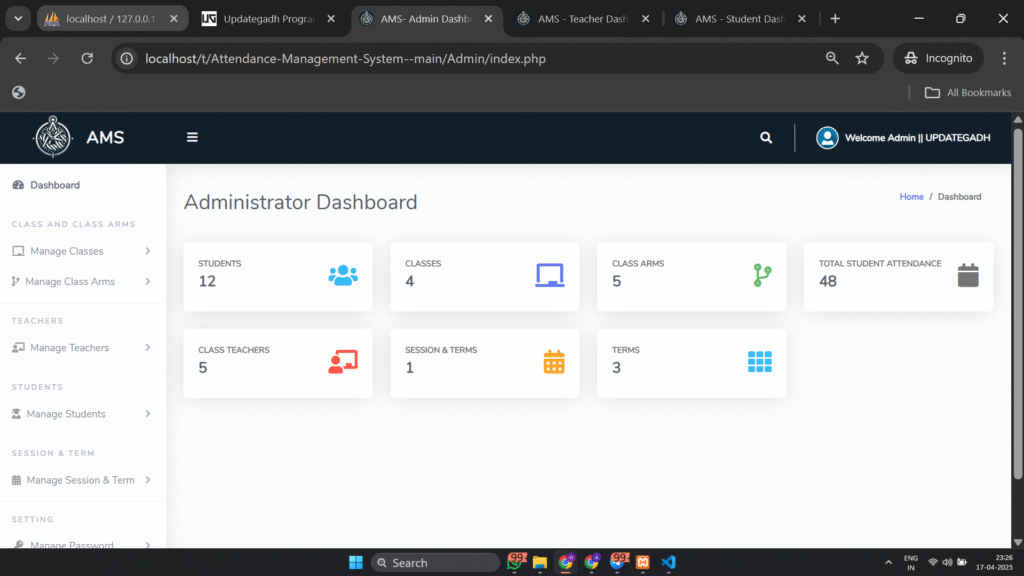
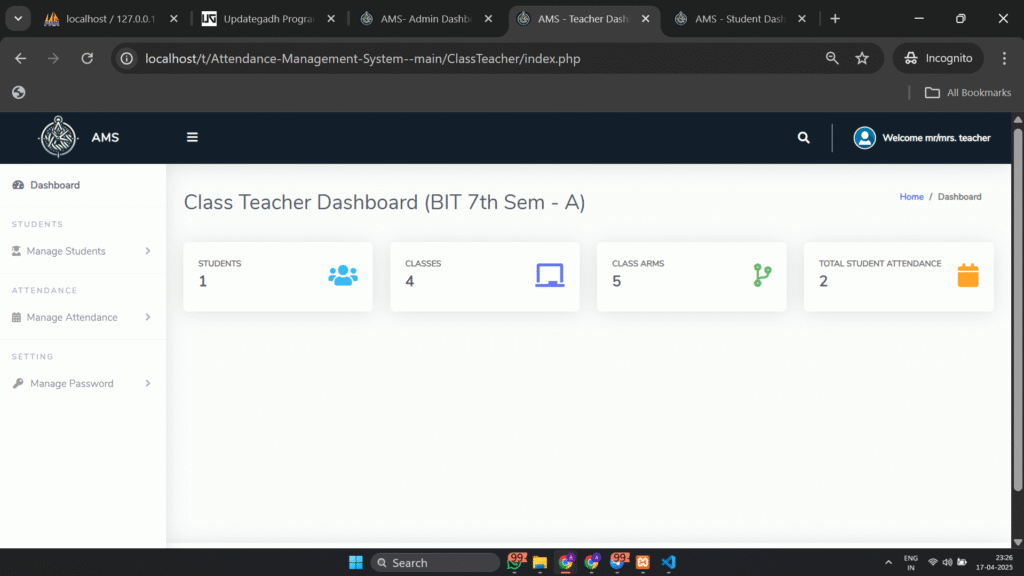
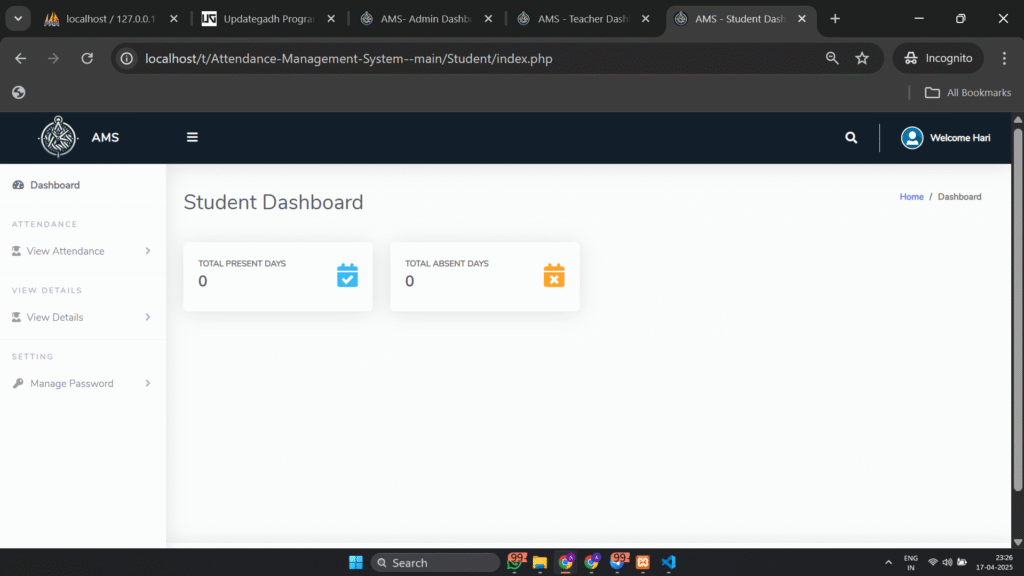
attendance management system with php & mysql pdf
attendance management system with php & mysql github
attendance management system with php & mysql free download
attendance management system with php & mysql free
employee attendance management system project in php with source code
attendance management system with php & mysql example
student attendance management system project in php with source code pdf
student attendance management system project report pdf
🎓 Need Complete Final Year Project?
Get Source Code + Report + PPT + Viva Questions (Instant Access)
🛒 Visit UpdateGadh Store →