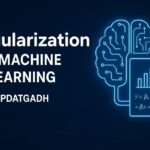
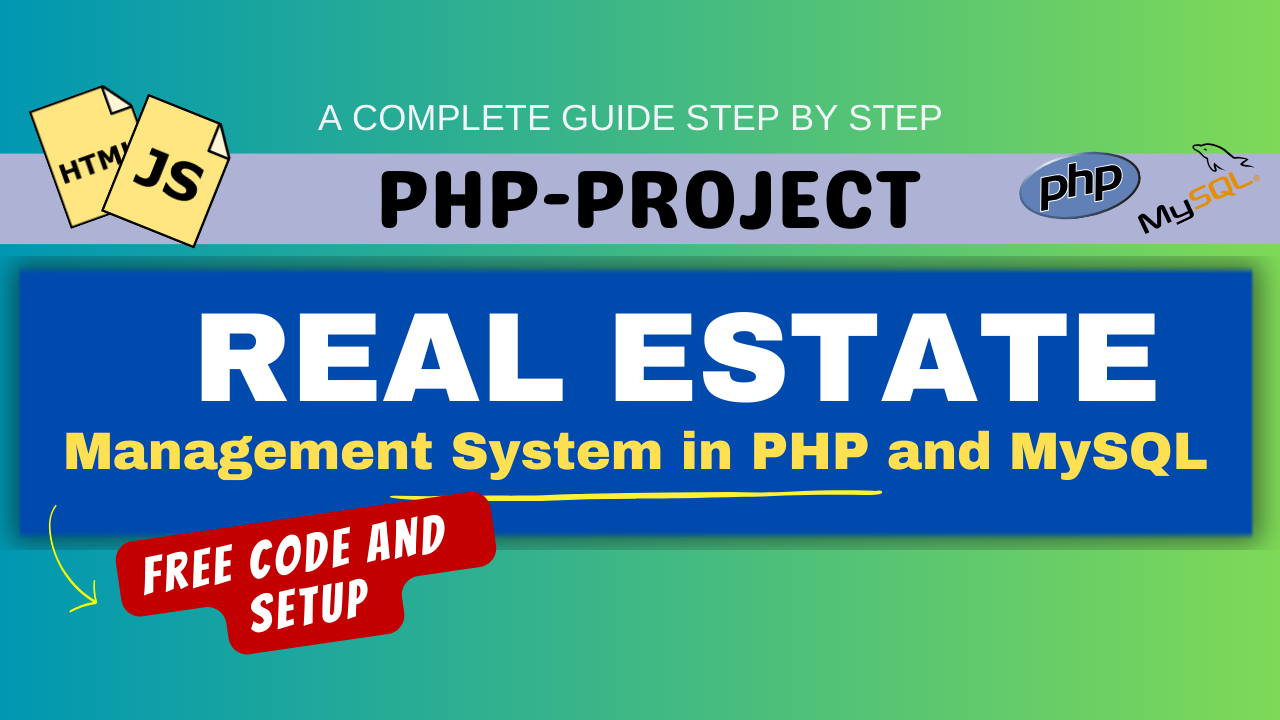
Free Project :Real Estate Management with PHP and MySQL Best 1 Project
Introduction
Real Estate Management with Laravel 8, Tailwind CSS, JavaScript, jQuery, and MySQL Database
Real estate management is a multifaceted task, requiring meticulous organization and efficient tools to handle property listings, client interactions, and financial transactions. In this digital age, having a robust online platform is essential for real estate businesses to thrive. In this blog post, we’ll explore how to build a real estate management system using Laravel 8, Tailwind CSS, JavaScript, jQuery, and MySQL database.
Inventory Management System in PHP and MYSQL :Click here

Step 1: Making the Project
First, let’s set up our project using Laravel 8, a powerful PHP framework known for its elegant syntax and developer-friendly features. We’ll also integrate Tailwind CSS for effortless styling and responsiveness. Laravel’s artisan command-line tool makes project initialization a breeze:
composer create-project --prefer-dist laravel/laravel real-estate-management
Next, we’ll install Tailwind CSS via npm:

npm install tailwindcss
Step 2: Essential Features
A comprehensive real estate management system should include features such as:
- Property Listings: Allow users to browse and search for available properties.
- User Authentication: Secure user accounts with registration, login, and password reset functionalities.
- Property Management: Enable agents to add, edit, and delete property listings.
- Client Management: Keep track of client inquiries, appointments, and preferences.
- Financial Tracking: Monitor transactions, commissions, and expenses.
- Search and Filter: Implement advanced search and filtering options for properties based on location, price, and amenities.
Step 3: Required Software and Tools
To develop this project, you’ll need:
- PHP >= 7.3
- Composer
- Node.js with npm
- Laravel 8
- Tailwind CSS
- JavaScript
- jQuery
- MySQL database

Step 4: Running Project
After setting up the project and installing dependencies, run the following commands:
- Open your XAMPP/WAMP’s Control Panel and start Apache and MySQL.
- Extract the downloaded source code zip file.
- If you are using XAMPP, copy the extracted source code folder and paste it into the XAMPP’s “htdocs” directory. And If you are using WAMP, paste it into the “www” directory.
- Browse the PHPMyAdmin in a browser. i.e. http://localhost/phpmyadmin
- Create a new database naming Database_Name.
- Import the provided SQL file. The file is known as database.sql located inside the database folder.
- Browse the Online Book Store in a browser. i.e. http://localhost/.
Other PHP Projects :- https://updategadh.com/category/php-project/
Step 5: Project Screenshots
Here are some screenshots showcasing the user interface and features of our real estate management system:
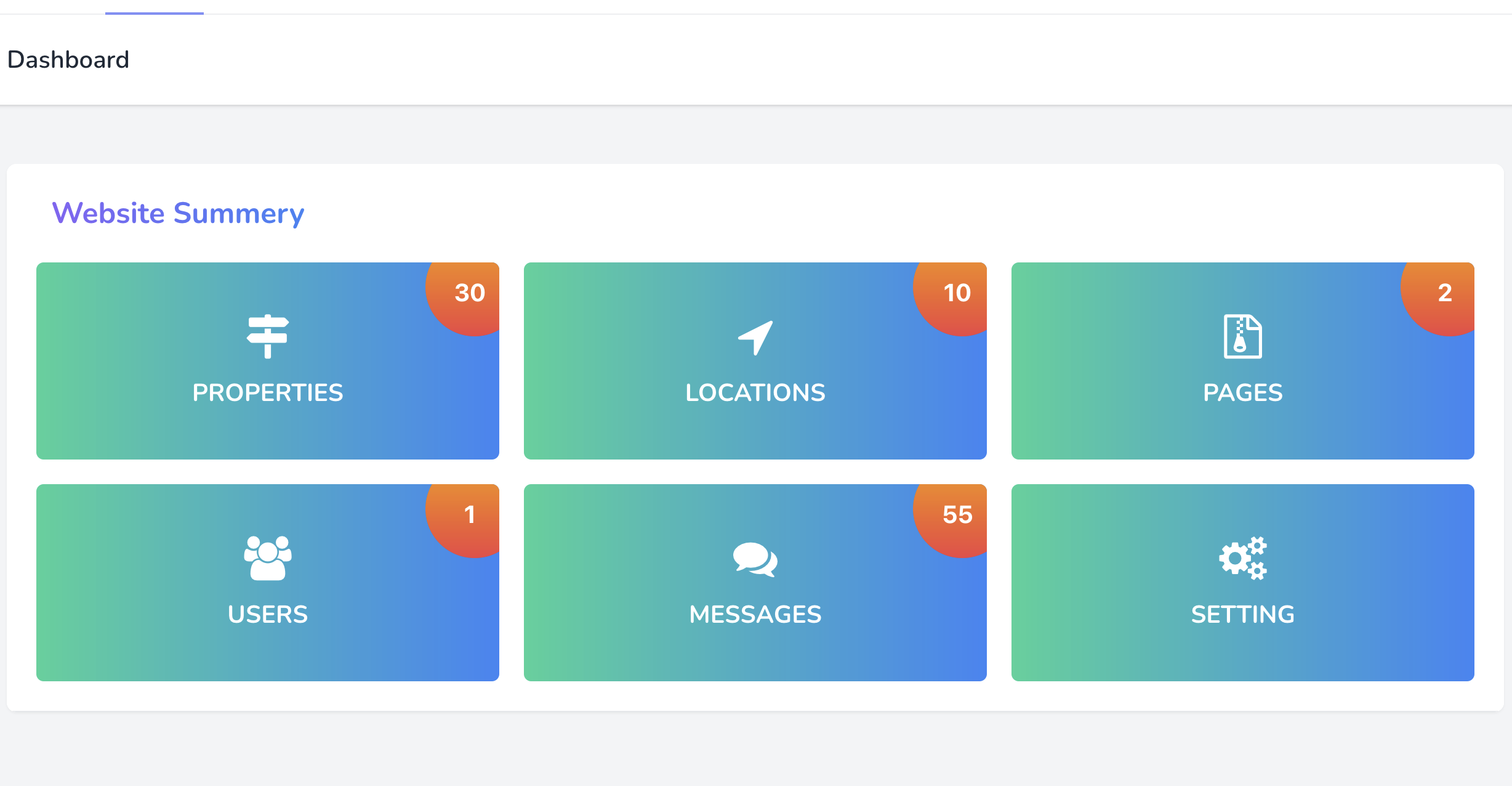


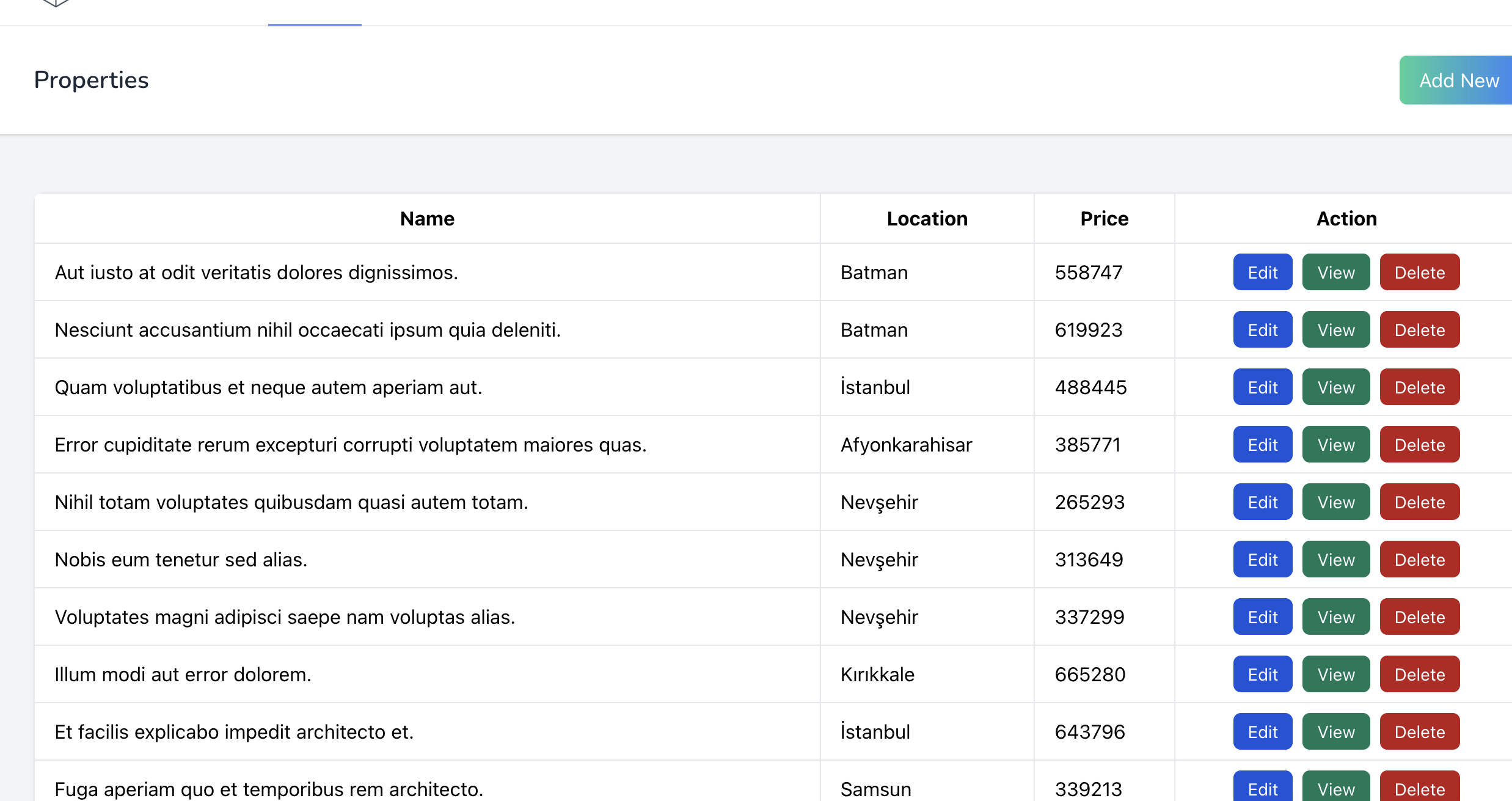



Step 6: Download Project
You can download the complete source code of this project from the following link:
- Virus note: All files are scanned once-a-day by updategadh.com for viruses, but new viruses come out every day, so no prevention program can catch 100% of them
- FOR YOUR OWN SAFETY, PLEASE:
- 1. Re-scan downloaded files using your personal virus checker before using it.
- 2. NEVER, EVER run compiled files (.exe’s, .ocx’s, .dll’s etc.)–only run source code.

Download Real Estate Management This Project :-Click Here
Download All Free Project :- Click here
New Project :-https://www.youtube.com/@Decodeit2
Tags and SEO
Real Estate Management, Laravel 8, Tailwind CSS, JavaScript, jQuery, MySQL Database, Property Listings, User Authentication, Property Management, Client Management, Financial Tracking, Search and Filter.
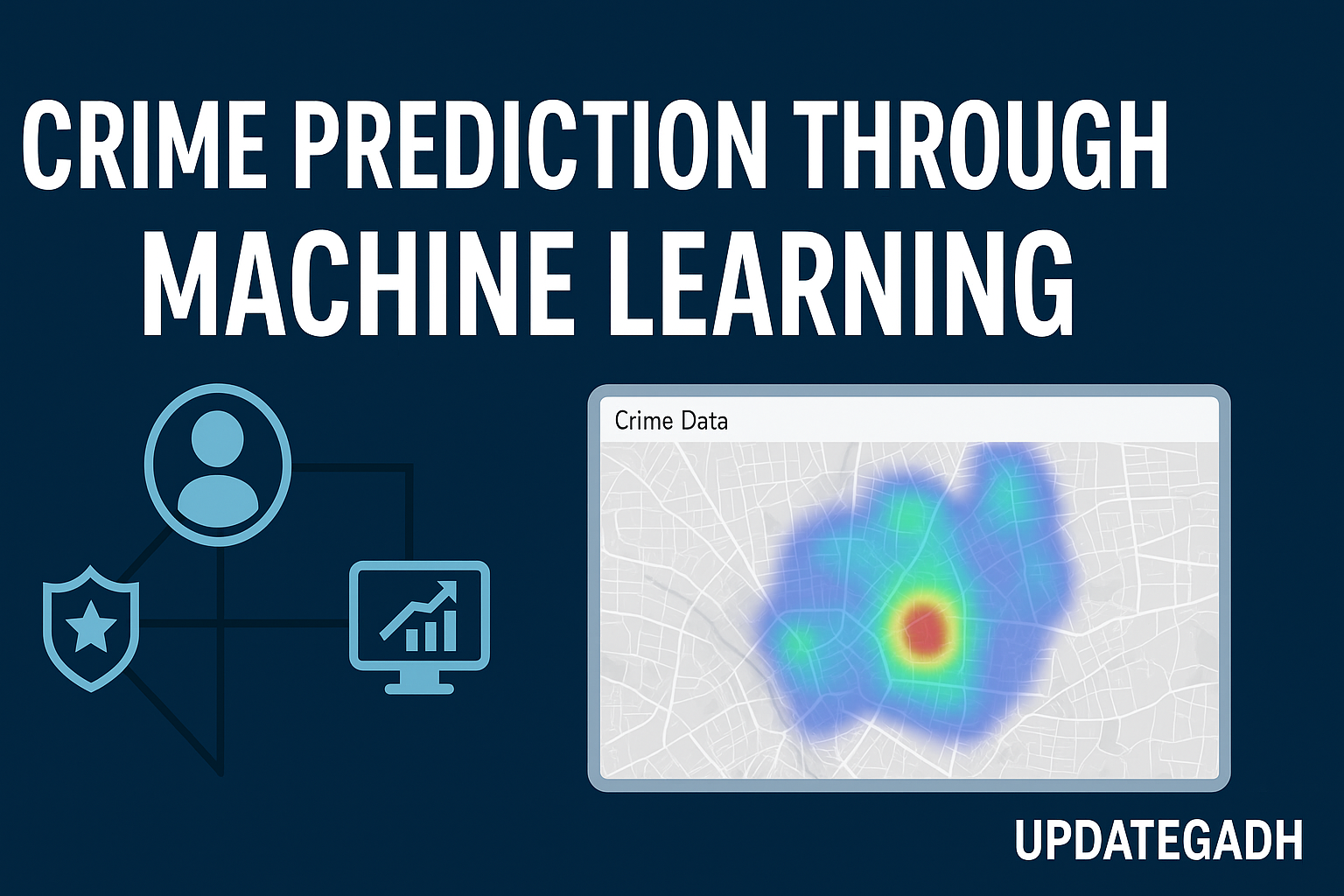


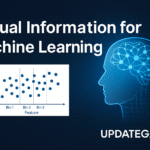
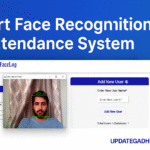

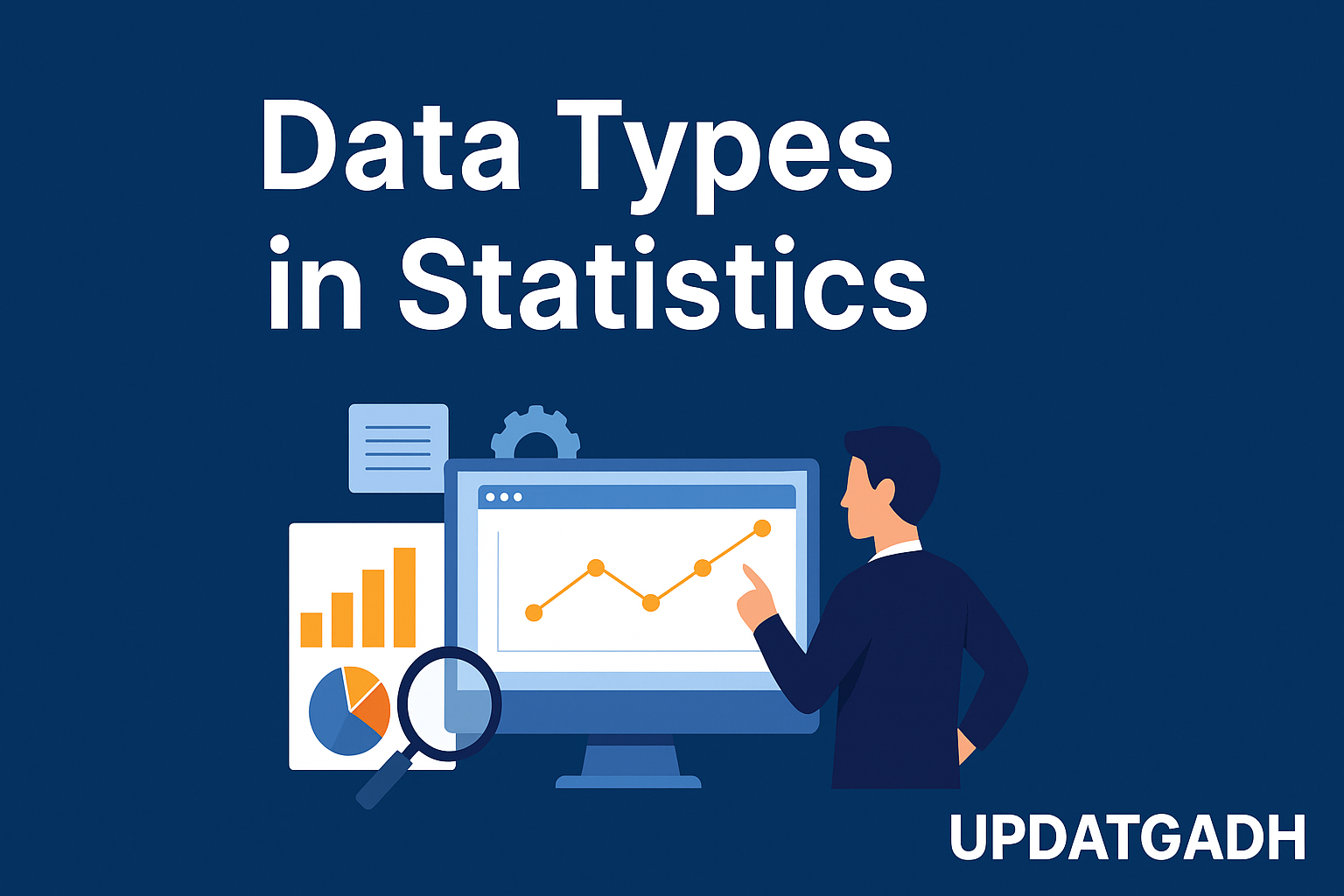
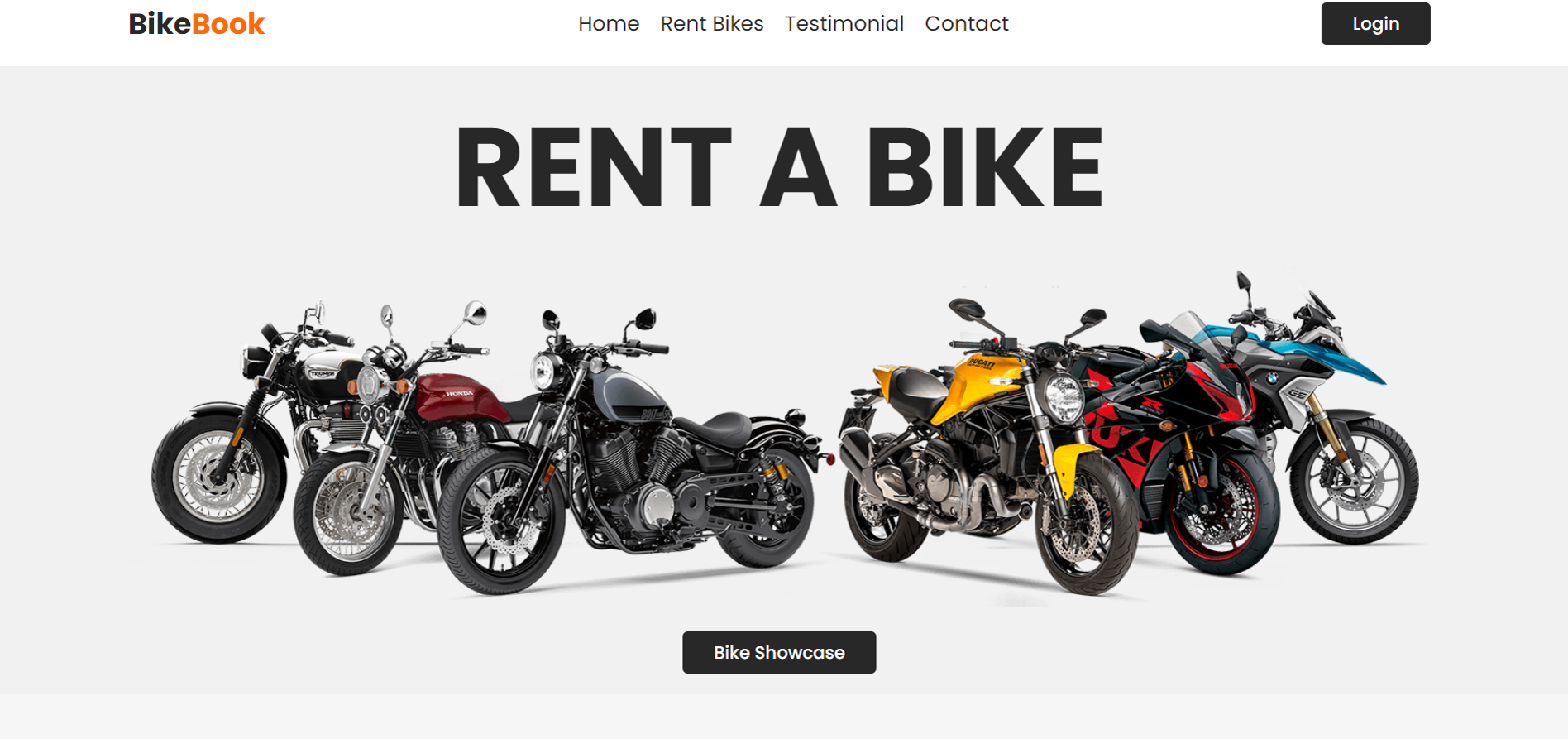

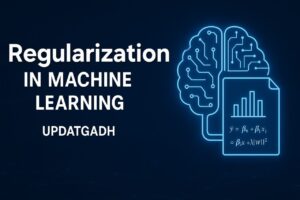
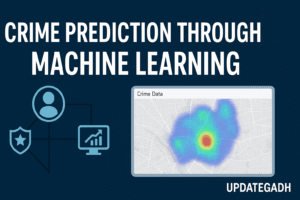


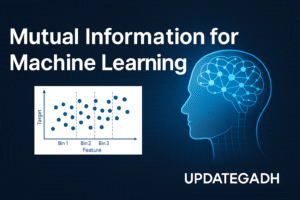
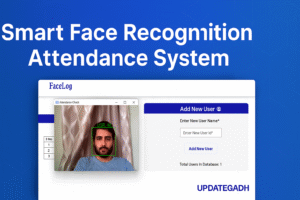

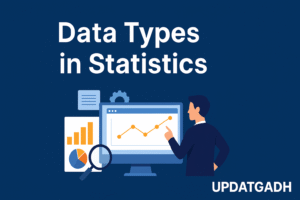
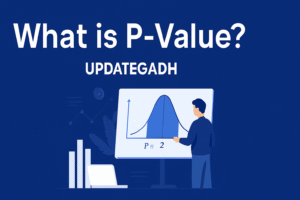
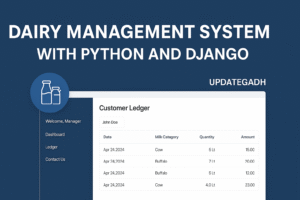
1 comment