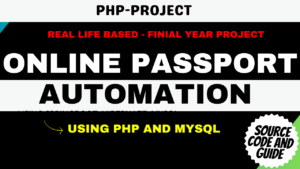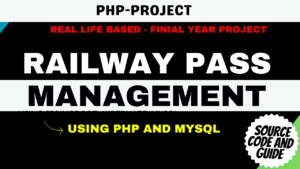The Online Voting System Project is built with PHP, JavaScript, Bootstrap, and CSS. When it comes to the project, it includes a lot of features. Going to the polling station and standing in lengthy lines to vote has been a persistent practice for a long time, and it was difficult for the government to urge the public to participate in the election system and cast their vote because there was no such online voting method accessible. But all credit goes to the internet and software experts, who will soon make it possible for everyone to vote for the candidate of their choice with unparalleled ease.
Subscribe to YouTube For the Latest Update Click Here |
50 + PHP Projects with Source Code
Check Other Projects Also |Online Voting System Project |
Table of Contents
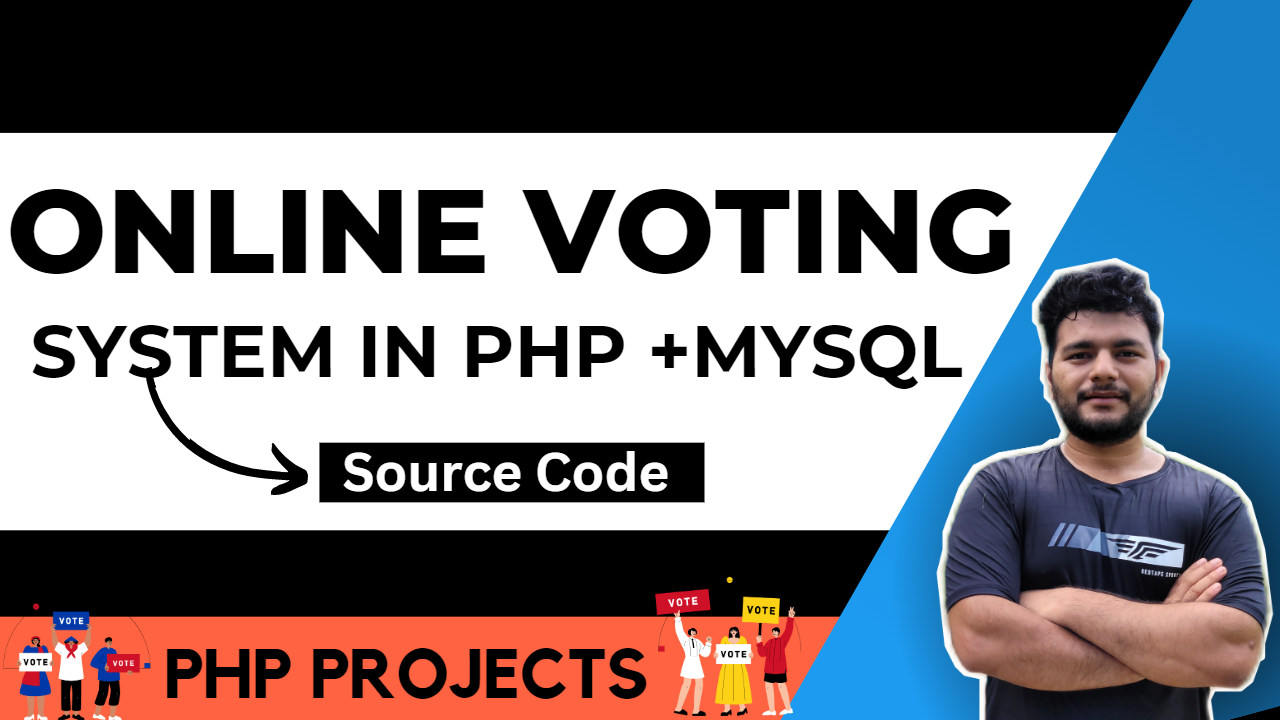
Project: Online Voting System Project with Source Code
To obtain the source code for the online voting system project, scroll down. PHP, CSS, and JavaScript are used in the development of the online voting system. The initiative is intriguing and beneficial. In this project, users can cast their votes for their preferred candidate on both the admin and user sides. While the administrator can add candidates, view the results of the voting, and so on.
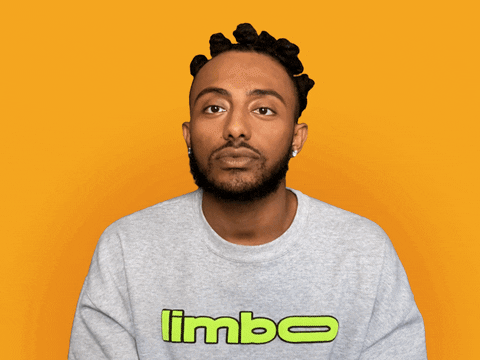
A quick rundown of the technology:
Front end: HTML, CSS, and JavaScript
- HTML: HTML is the language used to produce and save web documents. Notepad/Notepad++, for example.
- CSS stands for Cascading Style Sheets. Make an eye-catching layout.
- Bootstrap is a responsive design framework. mobile-friendly website
- JavaScript is a computer language that is extensively used in web browsers.
Back end: PHP and MySQL
- PHP is a technology that allows software developers to construct dynamically generated web pages in HTML, XML, or other document types based on client requests. PHP is free and open-source software.
- MySQL: MySql is a database that is commonly used for searching, updating, and managing data in databases.
Software Requirement (Any)
- XAMPP Server
- WAMP Server
- LAMP Server
- LAMP Server
- MAMP Server

Steps for Installation
The first step is to extract the file from the zip.
Step 2: Make a copy of the main project folder.
Step 3: Paste into xampp/htdocs/
Step 4: Open a browser and navigate to “http://localhost/phpmyadmin/“.
5th Step: Next, select the databases tab.
Step 6: Create a database called “{ Database file name(as mentioned in Zipfile) }” and then select the import tab. And then Select the “{ database file name.sql }” file from the folder
Step 8: Press the go button.
Step 9: After Creating the Database Navigate to the URL “http://localhost/ { Projectname }/” in a browser.