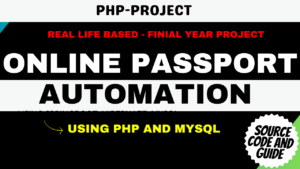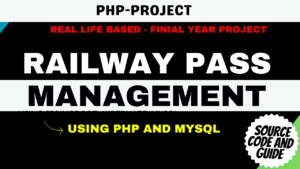Doctor Appointment System Project in PHP and MySQL
Introduction
In today’s fast-paced world, managing Doctor Appointment System efficiently is crucial for both patients and healthcare providers. A Doctor Appointment Management System can streamline the process, reducing waiting times and enhancing overall patient satisfaction. In this blog post, we’ll delve into creating such a system using PHP and MySQL, two powerful tools for web development and database management.
Table of Contents
Step 1: Making the Project
To begin, set up a development environment with PHP and MySQL installed. Create a new project directory and initiate a PHP file for the backend logic. You’ll also need HTML and CSS files for the frontend interface. Organize your project structure for clarity and maintainability.
Step 2: Essential Features
Identify key features for your Doctor Appointment Management System:
- User Registration and Login: Patients should be able to create accounts and log in securely.
- Appointment Scheduling: Patients can book appointments with available doctors on preferred dates and times.
- Doctor Availability: Display doctors’ availability based on their schedules.
- Admin Panel: Admins can manage doctors, appointments, and patient records.
- Email Notifications: Send confirmation and reminder emails to patients and doctors.
- Search Functionality: Patients can search for doctors by specialization, location, or name
- Admin
- Admin can add doctors, edit doctors, delete doctors
- Schedule new doctors sessions, remove sessions
- View patients details
- View booking of patients
- Doctors
- View their Appointment
- View their scheduled sessions
- View details of patients
- Delete account
- Eedit account settings
- Patiens(Clients)
- Make appointment online
- Create accounts themslves
- View their old booking
- Delete account
- Edit account settings
Step 3: Required Software and Tools
Ensure you have the following software and tools installed:
- Web Server: Apache or Nginx for hosting your PHP files.
- Database Management System: MySQL for storing and managing data.
- Text Editor or IDE: Choose your preferred development environment for coding.
- Web Browser: Chrome, Firefox, or any modern browser for testing.
Step 4: Running Project
After setting up the environment ,
Installation/Setup/Run Remotely
We offer remotely executing the project via Zoom, AnyDesk, or Google Meet
Projects are guaranteed to be executed flawlessly, without any errors. Additionally, we provide output videos that ensure the project run Moreover
Other PHP Projects :- https://updategadh.com/category/php-project/
Step 5: Project Screenshots
Capture screenshots of your Doctor Appointment Management System in action. Include images of the login/signup pages, appointment scheduling interface, admin panel, and any other relevant features.
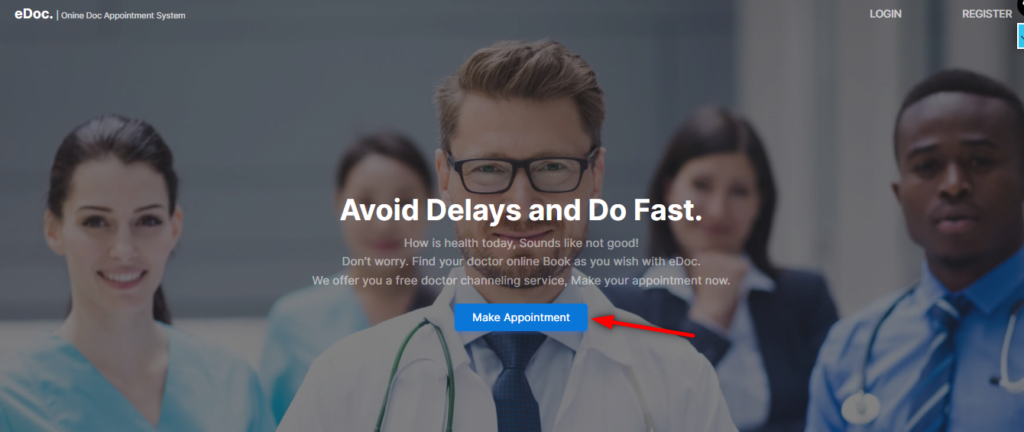







Complete Demo Video :-
Inventory Management System in PHP and MYSQL :Click here
Step 6: Download Project
- This project is a premium , but it won’t cost you much. You can easily afford it.
- I only charge a small fee for the time I spend working on it, which saves your time and effort for this project
- So, i can quickly set up this project on your system with just after you purchase
- Save your Time , we will complete all this works.
Buy this Project just one click and save your Time
Price Details :- Click Here
Download All Free Project :- Click here
New Project :-https://www.youtube.com/@Decodeit2
Step 7: Conclusion
In conclusion, building a Doctor Appointment Management System using PHP and MySQL offers numerous benefits for both patients and healthcare providers. By following the steps outlined in this post, you can create a robust and user-friendly system that streamlines the appointment booking process and improves overall efficiency in healthcare delivery.
Tags and SEO
Doctor Appointment Management System, PHP Project, MySQL Project, Web Development, Healthcare Technology, Appointment Scheduling, PHP and MySQL Tutorial.
| online doctor appointment system |
| doctor appointment system |
| doctor appointment system open source |
| features of online doctor appointment system |
| online doctor appointment system solution |
| er diagram for doctor appointment system |
| online doctor appointment system project documentation |
| online doctor appointment system project |
| doctor appointment system project |
| doctor patient er diagram for doctor appointment system |
| disadvantages of online doctor appointment system |
| data flow diagram for doctor appointment system |
| activity diagram for online doctor appointment system |
| design and development of online doctor appointment system |
| problem statement for doctor appointment system |
| project with laravel php make a doctor appointment system |
| advantages and disadvantages of online doctor appointment |