Online Passport Automation System Using PHP and MySQL
Passport Automation System is a comprehensive solution for the effective dispatch of passports to applicants. This system minimizes manual work and optimizes resource scheduling. The core functionality involves the online registration form filled by the applicant, which is verified by the system against existing database information. This initial step streamlines the passport application process, ensuring accuracy and efficiency.
Table of Contents
Step 1: Making the Project
The project begins with creating an online registration form where applicants can fill in their details, such as name, address, and other relevant information. The system verifies the testimony against the existing database to ensure its correctness. Once verified, the information is directed to the regional administrator’s office for further manual processing.
Project
| Project Name | Passport Automation System in PHP |
|---|---|
| Language Used | PHP5.6, PHP7.x |
| Database | MySQL 5.x |
| User Interface Design | HTML, AJAX,JQUERY,JAVASCRIPT |
| Web Browser | Mozilla, Google Chrome, IE8, OPERA |
| Software | XAMPP / Wamp / Mamp/ Lamp (anyone) |
Step 2: Essential Features
- User Registration and Login: Applicants can register and log in to apply for a new passport or check the status of their application.
- Details Submission: Applicants enter their personal details and submit the necessary documents.
- Status Checking: Applicants can check their application status and select an appointment date for document verification.
- Verification Process: The system verifies the submitted information and passes it on to the relevant authorities.
- Manual Processing: The regional administrator and police perform manual verification.
- Issuance of Passport: Upon successful verification, the passport is issued and sent to the applicant.
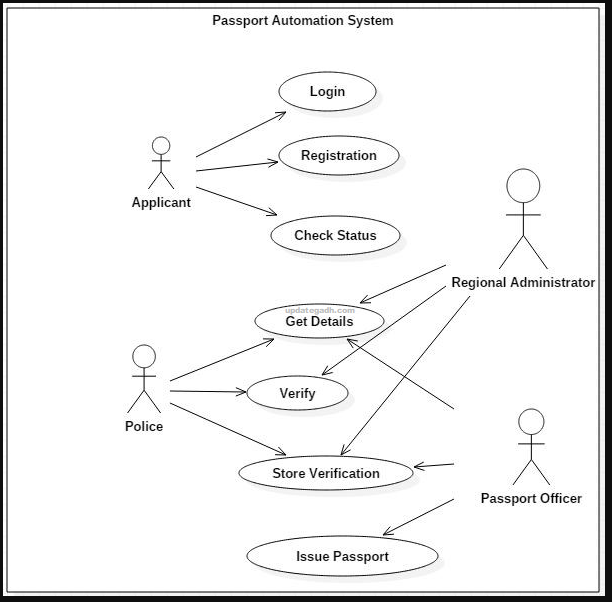
Step 3: Required Software and Tools
- Technologies Used:
- HyperText Markup Language (HTML)
- Cascading Style Sheets (CSS)
- JavaScript
- Apache Server
- Hypertext Preprocessor (PHP)
- MySQL
- Tools Used:
- Visual Studio Code
- MySQL Workbench
- PhpMyAdmin
Step 4: Running the Project
To run the Railway Pass Management System, follow these steps:
Installation/Setup/Run Remotely
- Convenient Remote Access: Access our services from home using Zoom, AnyDesk, or Google Meet.
- Complete Setup: We remotely setup the complete project on your system.
- Error-Free Guarantee: Our team ensures your project runs smoothly without any mistakes.
- Personal Help: We’re here to support you every step of the way and saves time.
Step 5: Project Screenshots
Include screenshots of various stages of the project, such as:
- User Registration Page
- Login Page
- Form Submission
- Status Checking Page
- Administrator Dashboard
- Police Verification Page


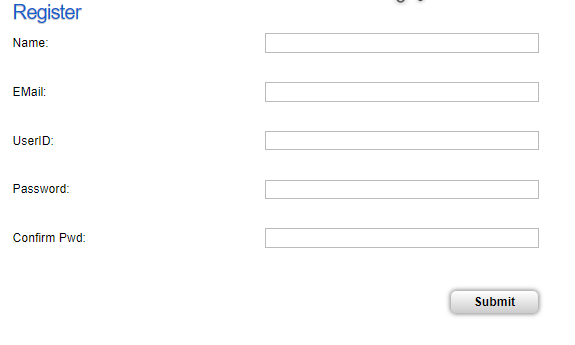

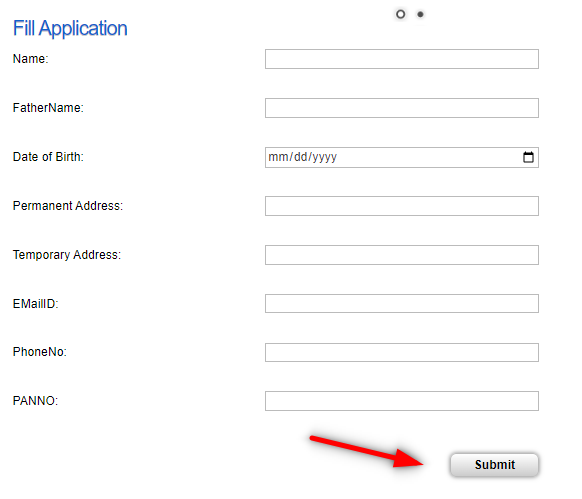
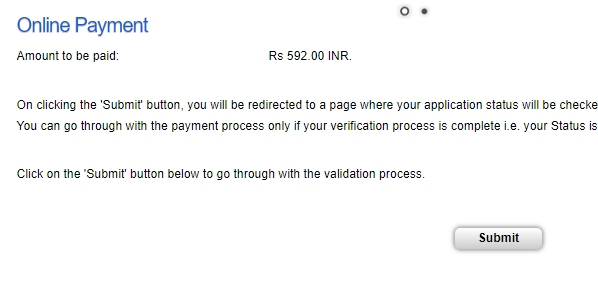
Step 6: Download Project
To download the Examination Management, please scroll down and click the download button.
- This project offers premium quality at an affordable price.
- I charge a small fee for my time, ensuring your save both time and effort.
- Once purchased, I can quickly set up the project on your system.
- Save your time !.
👇Project Price Details Click Below 👇
New Project :-https://www.youtube.com/@Decodeit2
Download All Free Project : Click here
Tags and SEO
Tags: Online Passport Application, PHP Passport System, MySQL Passport Database, Passport Automation System, Real-time Passport Application
SEO Title: Online Passport Application System: Real-Time Automation Using PHP and MySQL
This blog post outlines the steps to create an efficient and automated Passport Application System using PHP and MySQL, providing a seamless experience for applicants and administrators alike.
| online passport renewal |
| online passport application |
| online passport photo |
| online passport status system |
| online passport |
| online passport renewal usa |
| online passport renewals |
| online passport status check |
| when will online passport renewal be available |

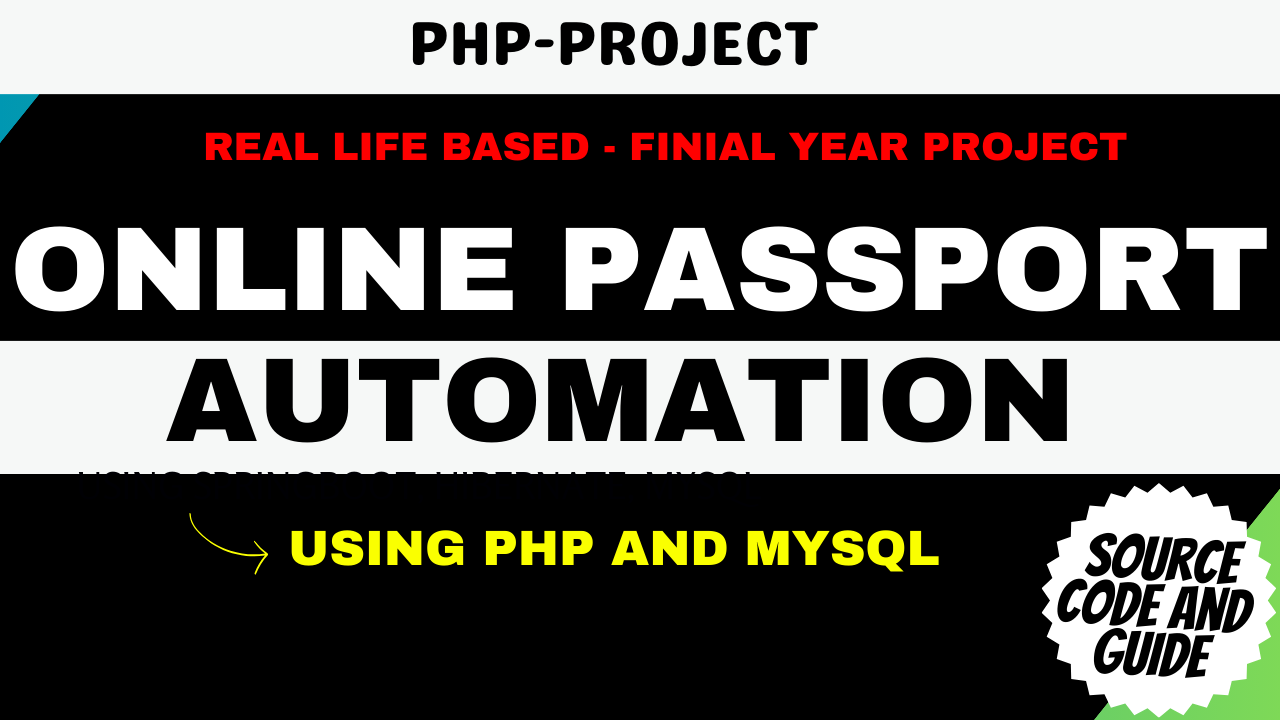

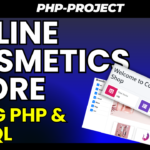






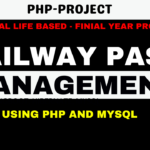
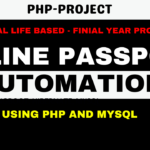
Pingback: Online Grocery Shop Using Python with Source code setup
Pingback: Electronics Learning Management System using JavaFX and MySQL
Pingback: Complaint Management System in PHP and MySQL