Pharmacy Management System in PHP
The Pharmacy Management System is a comprehensive solution developed using PHP, JavaScript, Bootstrap, and CSS. Designed for ease of use, this system allows pharmacy owners to efficiently manage their business operations. The user-friendly interface ensures that even those with minimal technical knowledge can navigate and operate the system effortlessly. This project includes both an admin side and a staff section, with the majority of management tasks being handled by the admin.
Step 1: Making the Project
The Pharmacy Management System is built using a combination of PHP for the server-side logic, JavaScript for interactivity, Bootstrap for responsive design, and CSS for styling. The project structure is organized to separate concerns, making it easy to manage and expand.
Project
| Project Name | Pharmacy Management System in PHP |
|---|---|
| Language Used | PHP5.6, PHP7.x |
| Database | MySQL 5.x |
| User Interface Design | HTML, AJAX,JQUERY,JAVASCRIPT |
| Web Browser | Mozilla, Google Chrome, IE8, OPERA |
| Software | XAMPP / Wamp / Mamp/ |
Step 2: Essential Features
The system comes with a robust set of features designed to streamline pharmacy management:
- Admin Dashboard: Provides a comprehensive overview of all activities and metrics.
- Manager Management: Allows the admin to add, edit, and delete manager records.
- Pharmacist Management: Facilitates the addition, editing, and deletion of pharmacist records.
- Salesman Management: Enables the admin to manage salesman records.
- Profile Modification: Lets the admin update their profile information.
- Password Management: Offers the functionality to change the admin password for security purposes.
Step 3: Required Software and Tools
To develop and run the Pharmacy Management System, the following software and tools are required:
- XAMPP/WAMP: To set up a local server environment.
- PHP 7.x: The programming language used for server-side scripting.
- MySQL: The database management system.
- Apache Server: To run the PHP scripts.
- Browser: For accessing the application (Google Chrome, Mozilla Firefox, etc.).
Step 4: Running the Project
To run the Pharmacy Management System on your local machine, follow these steps:
- Download and Install XAMPP/WAMP: Set up the local server environment.
- Clone the Repository: Download the project source code from the provided link.
- Extract the Files: Place the extracted files in the
htdocsdirectory of XAMPP or thewwwdirectory of WAMP. - Create Database: Open
phpMyAdminand create a new database. Import the provided SQL file to set up the necessary tables. - Configure Database Connection: Update the database configuration file with your database credentials.
- Start the Server: Launch Apache and MySQL services from the XAMPP/WAMP control panel.
- Access the Application: Open your browser and navigate to
http://localhost/pharmacy-management-system
Step 5: Project Screenshots

Figure 1: Admin Dashboard Overview
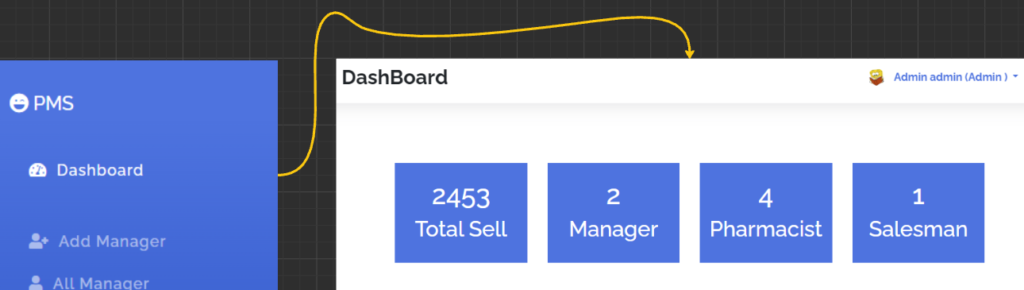

Figure 2: Managing Managers

Figure 3: Managing Pharmacists
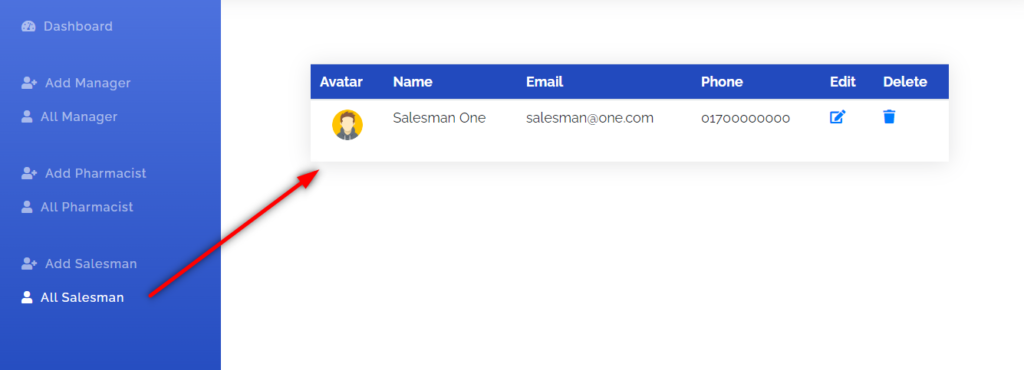
Figure 4: Managing Salesmen
Step 6: Download Project
You can download the Pharmacy Management System project for free by clicking the button below:
👇Project Price Details Click Below 👇
New Project :-https://www.youtube.com/@Decodeit2
Download All Free Project : Click here
Login as Manager:
- Add a manager to become Admin
- Then logout from admin and login as a manager
- Or if you have a manager account, login just type your email and password and role=manager
Login as Pharmacist:
- Add a pharmacist to become Admin or Manager
- Then logout from admin or manager and login as a Pharmacist
- Or if you have a Pharmacist account, login just type your email and password and role=Pharmacist
Login as Salesman:
- Add a salesman to become Admin, Manager or pharmacist
- Then logout from admin, manager, pharmacist and login as a Salesman
- Or if you have a Salesman account, login just type your email and password and role=salesman
Tags and SEO
Tags: Pharmacy Management System, PHP Project, Pharmacy Software, PHP with Source Code, Free Download
SEO: Pharmacy Management System PHP, Pharmacy Software Free Download, PHP Pharmacy Project, Pharmacy Management Software, Pharmacy System PHP Source Code
Title: Pharmacy Management System in PHP with Source Code | Free Download
