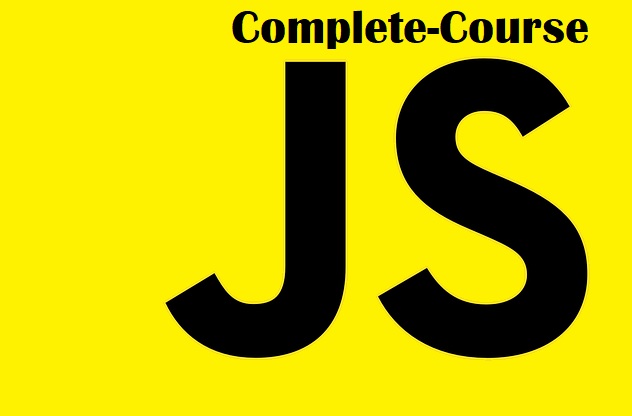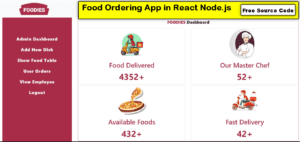JAVASCRIPT
Data Types
In the previous section, we mentioned a little bit about data types. Data or values have data types. Data types describe the characteristics of data. Data types can be divided into two:
- Primitive data types
- Non-primitive data types(Object References)
Primitive Data Types
Primitive data types in JavaScript include:
- Numbers – Integers, floats
- Strings – Any data under single quote, double quote or backtick quote
- Booleans – true or false value
- Null – empty value or no value
- Undefined – a declared variable without a value
- Symbol – A unique value that can be generated by Symbol constructor
Non-primitive data types in JavaScript includes:
- Objects
- Arrays
Now, let us see what exactly primitive and non-primitive data types mean. Primitive data types are immutable(non-modifiable) data types. Once a primitive data type is created we cannot modify it.
Example:
let word = ‘JavaScript’
This expression does not change the string stored in the variable word. So, we can say that strings are not modifiable or in other words immutable. Primitive data types are compared by its values. Let us compare different data values. See the example below:
let numOne = 3 let numTwo = 3 console.log(numOne == numTwo) // true let js = 'JavaScript' let py = 'Python' console.log(js == py) //false let lightOn = true let lightOff = false console.log(lightOn == lightOff) // false
Non-Primitive Data Types
Non-primitive data types are modifiable or mutable. We can modify the value of non-primitive data types after it gets created. Let us see by creating an array. An array is a list of data values in a square bracket. Arrays can contain the same or different data types. Array values are referenced by their index. In JavaScript array index starts at zero. I.e., the first element of an array is found at index zero, the second element at index one, and the third element at index two, etc.
let nums = [1, 2, 3] nums[0] = 10 console.log(nums) // [10, 2, 3]
As you can see, an array, which is a non-primitive data type is mutable. Non-primitive data types cannot be compared by value. Even if two non-primitive data types have the same properties and values, they are not strictly equal.
let nums = [1, 2, 3] let numbers = [1, 2, 3] console.log(nums == numbers) // false let userOne = { name:'Asabeneh', role:'teaching', country:'Finland' } let userTwo = { name:'Asabeneh', role:'teaching', country:'Finland' } console.log(userOne == userTwo) // false
let nums = [1, 2, 3] let numbers = nums console.log(nums == numbers) // true let userOne = { name:'Asabeneh', role:'teaching', country:'Finland' } let userTwo = userOne console.log(userOne == userTwo) // true
If you have a hard time understanding the difference between primitive data types and non-primitive data types, you are not the only one. Calm down and just go to the next section and try to come back after some time. Now let us start the data types by number type.
Numbers
Numbers are integers and decimal values which can do all the arithmetic operations
Declaring Number Data Types
let age = 35 const gravity = 9.81 // we use const for non-changing values, gravitational constant in m/s2 let mass = 72 // mass in Kilogram const PI = 3.14 // pi a geometrical constant // More Examples const boilingPoint = 100 // temperature in oC, boiling point of water which is a constant const bodyTemp = 37 // oC average human body temperature, which is a constant console.log(age, gravity, mass, PI, boilingPoint, bodyTemp)
Math Object
In JavaScript the Math Object provides a lots of methods to work with numbers.
const PI = Math.PI console.log(PI) // 3.141592653589793