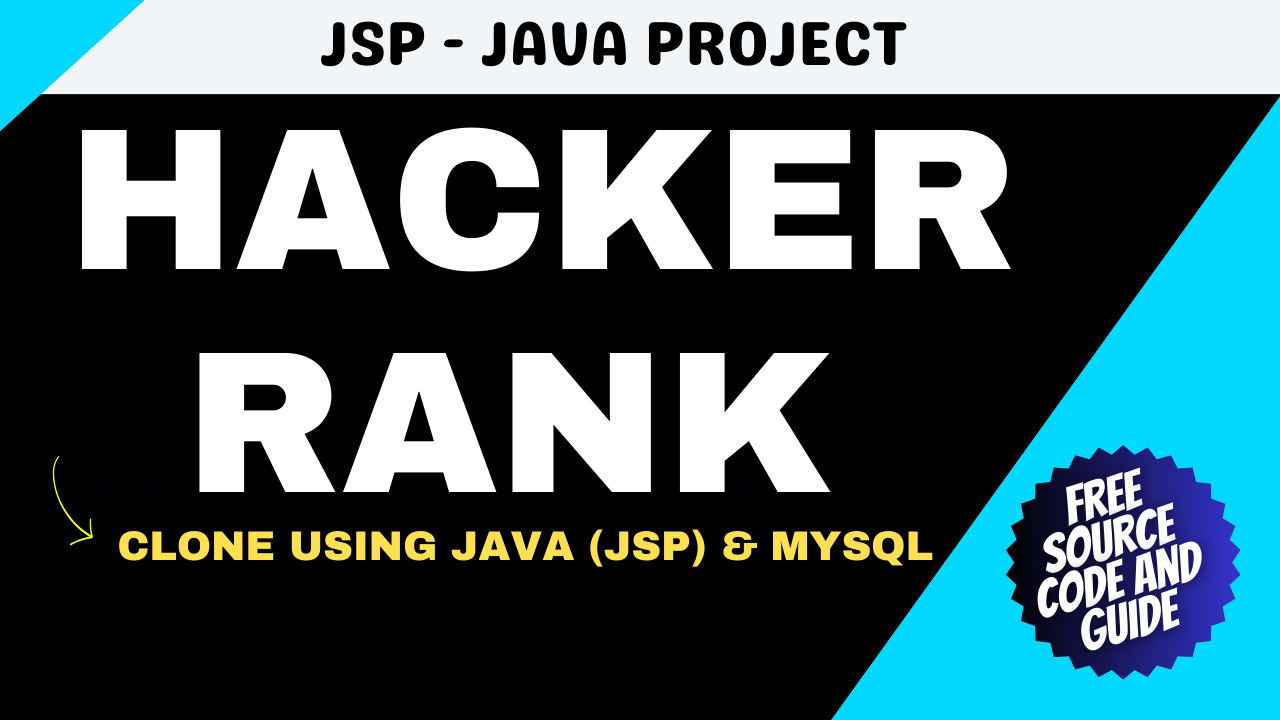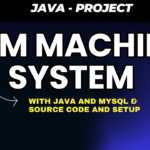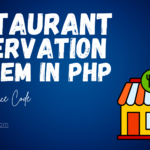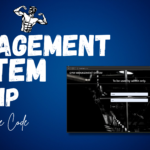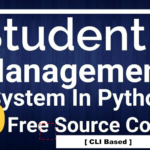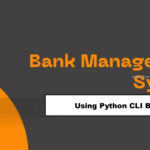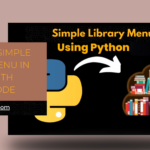Hacker Rank Clone Project Using JSP Judge
Introduction
Building a Hacker Rank clone project using JSP Judge is an excellent way to test programming abilities in C, C++, Java, and Python. This guide will walk you through the necessary tools, frameworks, and steps required to create a robust online judge platform.
Table of Contents
Step 1: Making the Project
To start, you will need to gather the required programming languages and tools. For this project, the main languages used are Java, JavaScript, C, and Linux Shell Script (bash). The frameworks and libraries that will help you build the platform include Bootstrap, JQuery, Ace Editor, CKEditor, Java Mailer (Spring), Google GSON, Java Encoder OWASP, Apache Validator, Apache Commons File Upload, and MySQL JDBC Connector.
Project Setup:
- Programming Languages: Java, JavaScript, C, Linux Shell Script (bash)
- Frameworks/Libraries:
- Bootstrap
- JQuery
- Ace Editor
- CKEditor
- Java Mailer (Spring)
- Google GSON
- Java Encoder OWASP
- Apache Validator
- Apache Commons File Upload
- MySQL JDBC Connector
- Server: Tomcat 9
- Database: MySQL 5.7
- Host OS: Ubuntu 18.04 LTS
- Sandboxing: Chroot based on Ubuntu 18.04 LTS
- Compilers: GCC 7.3.0, G++ 7.3.0, JDK 11 (Oracle), Python 3
- Additional Libraries: libseccomp-dev, software-properties-common
Step 2: Essential Features
Your online judge platform will need to support several key features:
- User Authentication: Allow users to register and log in.
- Problem Submission: Users can submit programming problems and solutions.
- Code Compilation and Execution: Securely compile and run code in C, C++, Java, and Python.
- Result Evaluation: Check submitted code against predefined test cases.
- Email Notifications: Notify users about their submission status via email.
- Rich Text Editing: Use CKEditor for problem description and solution explanations.
- Real-Time Code Editing: Implement Ace Editor for an enhanced coding experience.
Step 3: Required Software and Tools
To set up Hacker Rank Clone project, you’ll need to install and configure the following software and tools:
- JDK: Install Java Development Kit.
- Tomcat Server: Deploy your web application on Apache Tomcat 9.
- MySQL: Use MySQL 5.7 for the database.
- Ubuntu 18.04 LTS: Set up the host operating system and the chroot environment.
- Chroot Environment: Ensure compilers and additional libraries are installed within the chroot environment.
Installation Steps:
- JDK, Tomcat, MySQL: Install these on your Ubuntu system.
- Chroot Setup: Configure a chroot environment with all necessary compilers and libraries.
- Liboj Folder: Place this folder at the root (“/”) of your file system.
- Permissions: Adjust file permissions in the “liboj” folder, especially setuid wrappers in “liboj/bin”.
- Java Policy File: Place this in “/etc” within the chroot environment.
- Database Import: Import your database schema using the provided “database.sql” file.
Step 4: Running the Project
After setting up the environment and configurations, deploy the project on the Tomcat server. Follow these steps:
- Edit Configuration Files:
- Mailer.java: Update with your email and password.
- Link.java: Update with your database credentials.
- web.xml: Replace “path-to-workspace” with an appropriate path.
- Deploy on Tomcat: Deploy the web application on Tomcat server.
- Database Setup: Import the provided database schema.
- Permissions: Ensure correct file permissions are set in the chroot environment.
Step 5: Project Screenshots
Include screenshots of your project’s key features, such as:
- User Registration and Login: Showcase the user authentication process.
- Problem Submission Form: Display how users can submit problems.
- Code Editor: Highlight the integrated Ace Editor.
- Submission Results: Show how results are displayed to users.
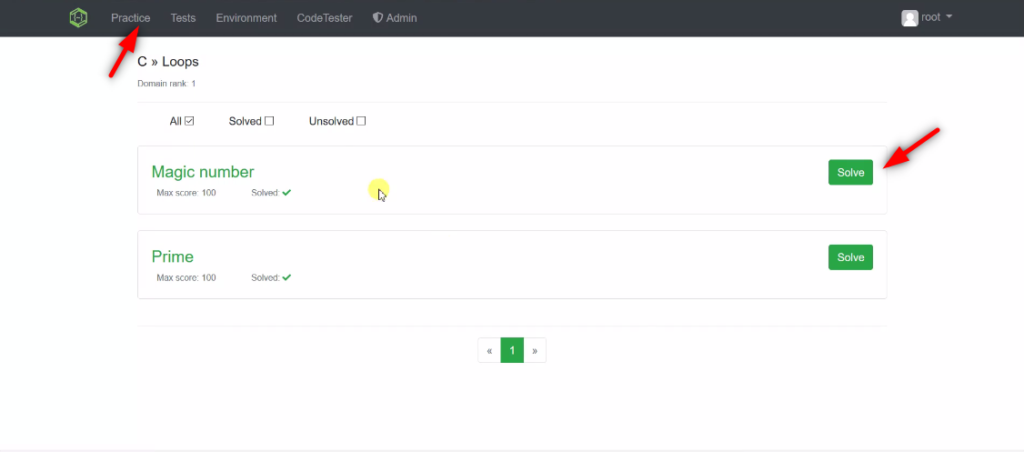
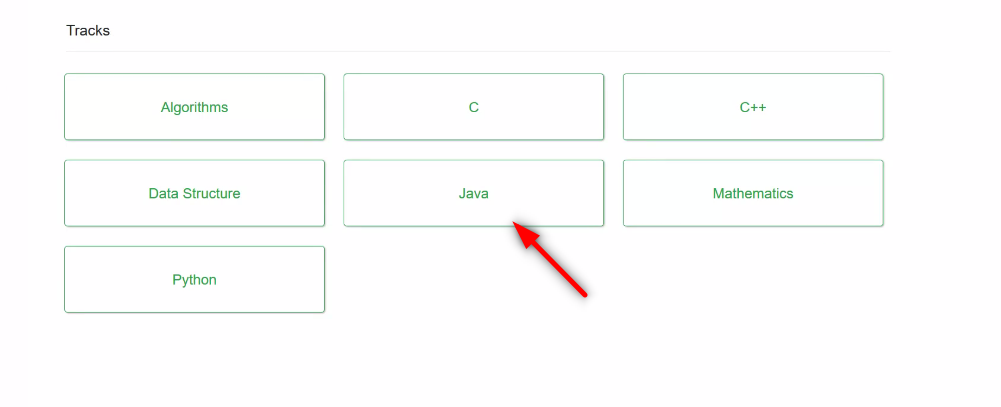
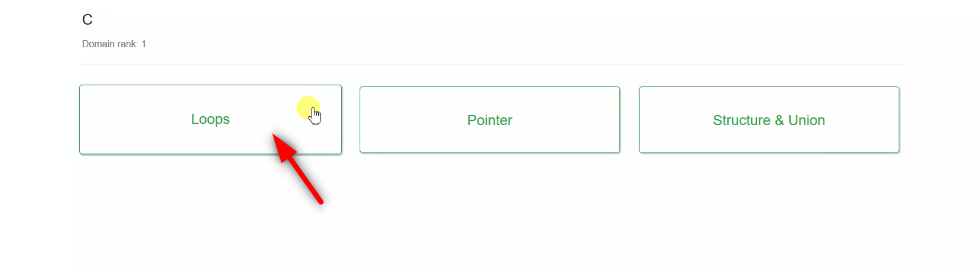
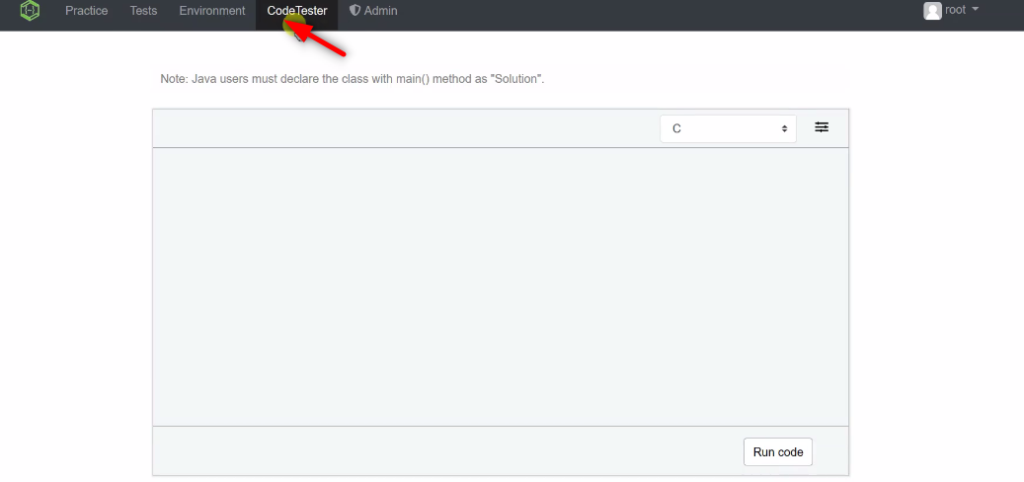


Step 6: Download Project
To make it easy for others to use and modify your Hacker Rank Clone, provide a download link for the complete project. Ensure the project is well-documented and includes instructions for setup and usage.
Download Project Free Click Here
Complete Python Course : Click here
Free Notes :- Click here
New Project :-https://www.youtube.com/@Decodeit2
How to setup this Project Complete video – Click here
Tags and SEO
Tags: Online Judge, JSP Judge, Programming Contest, Code Testing Platform, Java Project, Hacker Rank Clone
SEO Title: Build Your Own Hacker Rank Clone Using JSP Judge: A Step-by-Step Guide
Conclusion
Creating a Hacker Rank Clone using JSP Judge is a rewarding project that tests your skills in multiple programming languages and web technologies. By following this guide, you can develop a comprehensive online judge platform that evaluates code submissions and provides a rich user experience.