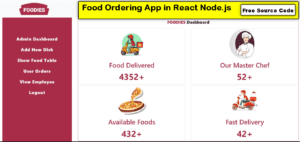JAVASCRIPT
30 Days Of Javascript : Day 6 - Mastering Functions and Scope
Introduction | 30 Days Of JavaScript|
Welcome back to Day 6 of our captivating “30 Days Of Javascript .” As we delve deeper into the magical world of JavaScript, we are about to unlock the true essence of functions and scope. Functions are the heart and soul of JavaScript, empowering us to encapsulate code, reuse it, and unleash its potential. Scope, on the other hand, governs the visibility and accessibility of variables, allowing us to control the flow of our code spells.
So, fasten your coding robes as we embark on Day 6, where we’ll master the art of functions, explore the realms of scope, and take our coding skills to new heights.
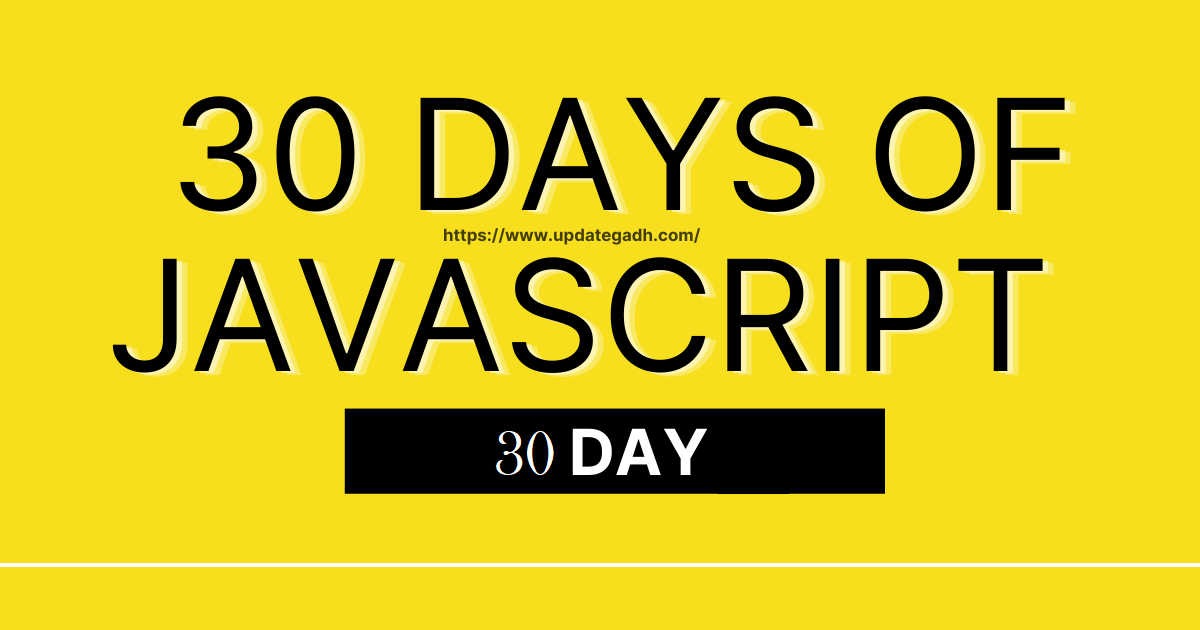
Section 1: Functions – The Building Blocks of Magic
Subtitle: Creating and Invoking Functions
In the realm of JavaScript, functions are akin to magical spells, bringing life to our code and enabling us to perform repetitive tasks with ease. Creating and invoking functions allows us to encapsulate code and execute it whenever needed.
Example Code:
javascriptCopy code
function greet(name) {
return "Hello, " + name + "!"; // Code Style: We create a function to greet the user.
}
let message = greet("Alice"); // Code Style: We invoke the function and store the result in a variable.
console.log(message); // Output: "Hello, Alice!"
In this example, we’ve created a function called greet that takes a name parameter and returns a greeting message. By invoking the function and passing “Alice” as the argument, we receive the desired greeting.
Section 2: Function Expressions and Arrow Functions – Versatility in Code Spells
Subtitle: Embracing Function Expressions and Arrow Functions
In the enchanting land of JavaScript, function expressions and arrow functions provide us with more versatile ways to define and use our coding spells.
Example Code:
// Function Expression
const greet = function(name) {
return "Hello, " + name + "!"; // Code Style: We define a function expression.
}
// Arrow Function
const greetArrow = (name) => "Hello, " + name + "!"; // Code Style: We create an arrow function.
console.log(greet("Bob")); // Output: "Hello, Bob!"
console.log(greetArrow("Eve")); // Output: "Hello, Eve!"
Here, we use both function expressions and arrow functions to achieve the same result. The code style highlights the versatility of these approaches.
Section 3: Function Parameters – Empowering Our Spells with Multiple Inputs
Subtitle: Utilizing Multiple Parameters in Functions
In the realm of JavaScript, functions can harness the power of multiple parameters, enabling us to create dynamic and adaptable code spells.
Example Code:
function calculateSum(a, b, c) {
return a + b + c; // Code Style: We define a function with three parameters.
}
let sum = calculateSum(2, 3, 5); // Code Style: We invoke the function with multiple arguments.
console.log(sum); // Output: 10Here, our calculateSum function takes three parameters, a, b, and c, and returns their sum. By invoking the function with different arguments, we can perform various calculations.
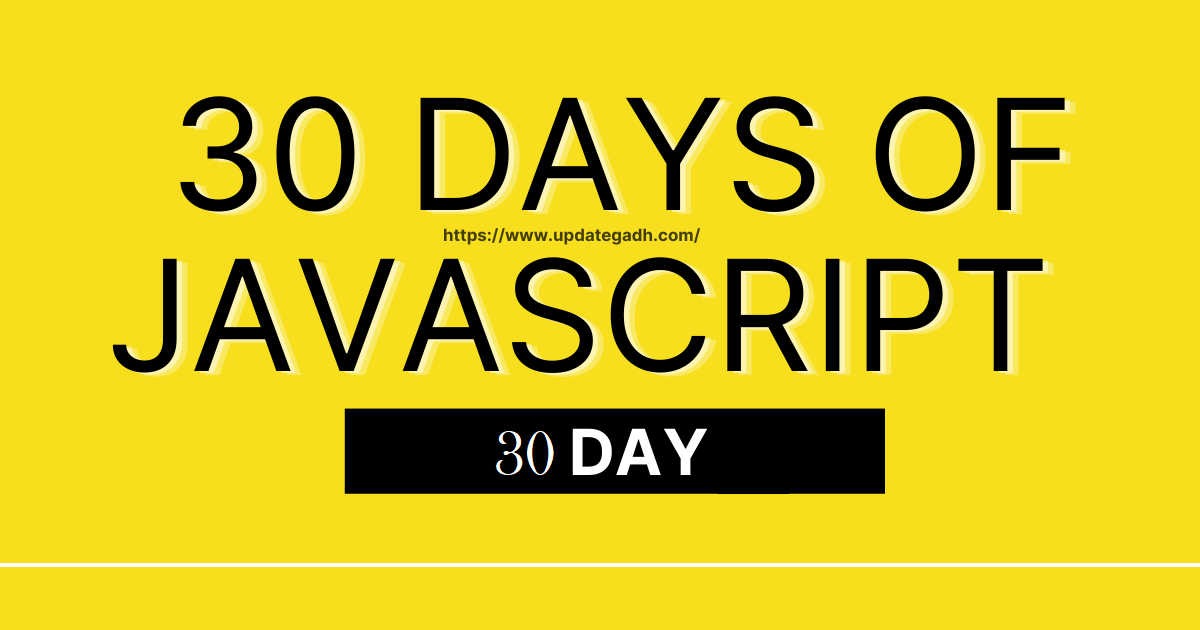
Section 4: Return Statements – Harvesting the Fruits of Our Spells
Subtitle: Extracting Values from Functions with Return Statements
In the captivating world of JavaScript, return statements are like harvesters, extracting values from our functions and bestowing them upon us.
Example Code:
javascriptCopy code
function multiply(a, b) {
let result = a * b; // Code Style: We calculate the result.
return result; // Code Style: We return the result.
}
let product = multiply(3, 4); // Code Style: We invoke the function and capture the returned value.
console.log(product); // Output: 12
In this example, the multiply function calculates the product of two numbers, a and b, and returns the result. The code style emphasizes the role of the return statement.
Section 5: Global and Local Scope – The Boundaries of Our Spellwork
Subtitle: Understanding the Scope of Variables
In the enigmatic realm of JavaScript, scope governs the boundaries of our code spells, determining where variables can be accessed and modified.
Example Code:
let globalSpell = "Abracadabra"; // Code Style: We declare a global variable.
function castSpell() {
let localSpell = "Alakazam"; // Code Style: We declare a local variable inside the function.
console.log(globalSpell + " " + localSpell); // Code Style: We access both variables.
}
castSpell();
console.log(globalSpell); // Code Style: We access the global variable.
console.log(localSpell); // Code Style: We try to access the local variable, but it throws an error.
In this example, we have a globalSpell variable accessible throughout the code and a localSpell variable only visible inside the castSpell function.
Conclusion: Embracing the Magic of Functions and Scope – My Journey Persists
As the sun sets on Day 6 of our “JavaScript course in 30 days,” I look back at the magical path I’ve traveled. From creating functions and invoking them to exploring function expressions, arrow functions, and more, my coding skills have blossomed.
The understanding of scope has granted me the power to control the visibility of variables and design more robust spells. I’ve harnessed the might of return statements, harvested the fruits of my code, and summoned higher-order functions to create dynamic and reusable magic.
But my journey doesn’t end here. As I embrace the magic of JavaScript functions and scope, I anticipate even greater revelations on the horizon. I eagerly await Day 7, where new wonders await and my JavaScript journey continues to evolve.
So, fellow coders, let us revel in the power of JavaScript, for the adventure has just begun!
Youtube Video :https://www.youtube.com/watch?v=_JPsTXAAUUo&list=PL92c0di50EKCw-5ugqKhp2rOkGiBslPHI&pp=iAQB
30 Days Of JavaScript | 30 Days Of javaScript |
30 Days Of javaScript |30 Days Of javaScript|30 Days Of javaScript
Post Views: 232