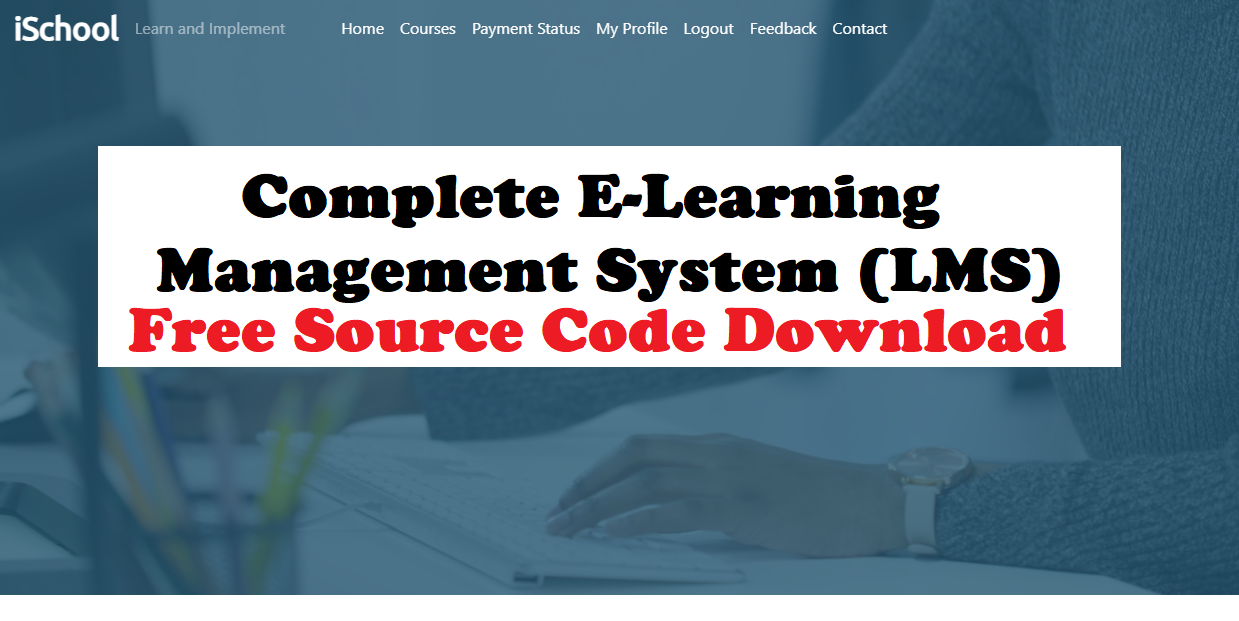E-Learning Management System using PHP and MySQL: A Comprehensive Guide
Introduction
In today’s digital age, e-learning has revolutionized the education sector, making learning accessible to all, regardless of geographical location or time constraints. Building an E-Learning Management System (LMS) using PHP and MySQL can be a game-ch anger for educational institutions, corporate training, and individual instructors. This blog post will guide you through the process of creating your own E-Learning Management System from scratch.
Table of Contents
Step 1: Making the Project
Before diving into coding, it’s crucial to outline the project’s requirements and functionalities. Define user roles such as administrators, instructors, and students. Identify the core features such as course management, user authentication, content delivery, and assessment tools. Once you have a clear understanding of the project scope, you can start designing the database schema and developing the backend logic using PHP.
Step 2: Essential Features
An effective E-Learning Management System should include essential features such as:
- User Authentication: Secure registration and login system for administrators, instructors, and students.
- Course Management: Ability to create, edit, and delete courses, assign instructors, and manage enrollment.
- Content Delivery: Upload and organize course materials such as videos, documents, and quizzes.
- Assessment Tools: Create quizzes, assignments, and exams with grading functionalities.
- Communication Channels: Discussion forums, messaging systems, and announcement boards for interaction between instructors and students.
Step 3: Required Software and Tools
To develop an E-Learning Management System using PHP and MySQL, you’ll need the following software and tools:
- Apache/Nginx web server
- MySQL database management system
- PHP programming language
- HTML, CSS, and JavaScript for frontend development
- Text editor or Integrated Development Environment (IDE) for coding
Step 4: Running Project
To run the Online Learning Management System project on your local machine, follow these steps:
Prerequisites:
- Ensure you have a virtual server installed on your PC, such as XAMPP.
- Download the project files. It’s free to download and for educational purposes only.
Steps:
- Extract the files:
Extract the downloaded project file to your desired location on your computer. - Copy the main project folder:
Copy the extracted project folder. - Paste in xampp/htdocs/:
Navigate to the xampp/htdocs/ directory in your XAMPP installation directory and paste the project folder there. - Connecting to the database:
- Open your web browser and go to the URL “http://localhost/phpmyadmin/”.
- Click on the “databases” tab.
- Create a new database named “dblms”.
- Click on the “import” tab.
- Click on “browse file” and select the “dblms.sql” file located inside the “db” folder of the extracted project.
- Click on the “Go” button to import the database.
- After creating the database:
- Open your web browser and go to the URL “http://localhost/Online_Learning_Management_System”.
- Login:
- Use the following credentials to log in:
- Username: admin@example.com
- Password: admin
You should now be able to access and use the Online Learning Management System on your local machine.
| Aspect | Details |
|---|---|
| Project Name | Online Learning Management System |
| Language Used | PHP |
| Database Used | MySQL |
| Design Interface | Bootstrap, JavaScript, HTML, Ajax, jQuery |
| Supported Browsers | Opera, Mozilla Firefox, Google Chrome, Internet Explorer 8 |
| Software | WAMP, XAMPP, LAMP, MAMP |
Project Demonstration
For instance, have a look at the video below for the project demo.
Step 5: Project Screenshots



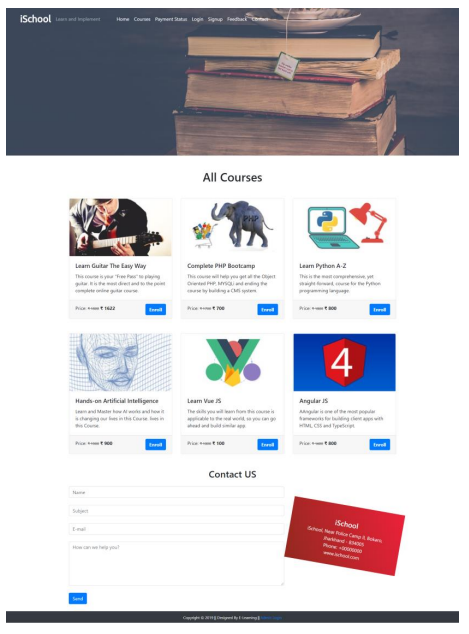



Step 6: Download Project
To make it easy for others to use and modify your Property Management System, provide a download link for the complete project. Ensure the project is well-documented and includes instructions for setup and usage.
Download Project Free Click Here
E-Learning Management System Project Report [INR -599 only]
Tags and SEO
Ensure your blog post is optimized for search engines by including relevant keywords such as “E-Learning Management System,” “PHP,” “MySQL,” “Online Education,” and “Learning Management Software.” Use descriptive titles, meta descriptions, and headings to improve visibility and attract organic traffic. Share your blog post on social media platforms and relevant online communities to reach a wider audience.
This blog post provides a detailed guide on creating an E-Learning Management System using PHP and MySQL. It covers essential steps from project planning to deployment, emphasizing key features, required software, project screenshots, and SEO optimization. The post aims to assist developers, educators, and organizations in building and implementing their own E-Learning Management Systems.