E-Health Care System
In an era where technology intersects every aspect of our lives, healthcare is no exception. The E-Health Care System represents a leap towards more accessible and efficient patient care by offering online services through a user-friendly platform. This web-based system, crafted with PHP and MySQL, simplifies patient-doctor interactions and provides users with a straightforward way to manage healthcare needs from the comfort of their homes.
A Closer Look at the E-Health Care System
The E-Health Care System is designed to facilitate virtual healthcare services, focusing on online patient care. It’s not just about convenience—it’s about accessibility to specialized healthcare. The system brings highly specialized medical experts together, offering guidance and treatment for even the rarest and most complex conditions. This platform caters to a wide range of users, connecting them with doctors and healthcare services with just a few clicks.
Download New Real Time Projects :-Click here
The system has been built to ensure a seamless user experience, with its primary interface being the user-side component. Here, patients can book appointments, access medical information, and explore healthcare facilities around them.
Key Features of the E-Health Care System
- Easy Appointment Scheduling
Users can effortlessly book appointments with their chosen specialists. To access this feature, a user needs to log in. If they are not registered, they have the option to sign up with a quick and secure registration process. - Locate Nearest Hospitals
The platform allows users to locate hospitals in their vicinity. The home page displays a comprehensive map and a list of hospital names and their locations, making it easy to find the nearest healthcare center. - Access to Specialized Doctors
The system provides detailed information about doctors, categorized by their specializations. This ensures that users can find the right healthcare professional tailored to their specific needs. - Admin Contact Information
Users can access a contact list of system administrators if they require additional support or assistance, adding an extra layer of trust and reliability to the platform.
https://updategadh.com/category/php-project
Setting Up the Database
To get started with the E-Health Care System, you need to set up a database for storing user, appointment, and hospital data. Follow these steps:
- Create the Database
Open your browser and go tolocalhost/phpmyadmin/. Create a new database namedmedical. - Import Database File
Once the database is created, import the provided SQL file (medical.sql) to populate the tables and structure required for the E-Health Care System.
Technologies Behind the E-Health Care System
The project leverages a mix of modern technologies to create a responsive and functional platform:
- HTML: Used for structuring the web pages, ensuring a clean layout for easy navigation.
- CSS: Handles the design aspects, adding colors, styles, and layout consistency to the web interface.
- JavaScript: Enhances user interactivity on the frontend, allowing for a more dynamic user experience.
- PHP: Manages the backend functionalities, handling server-side operations such as user authentication, database queries, and appointment scheduling.
- MySQL: The database management system used for storing all user, appointment, and hospital information.
- Bootstrap: Utilized for creating a responsive and mobile-friendly design, ensuring the platform is accessible across various devices.
How to Run Project
You must install a virtual server such as XAMPP (Apache and MySQL) in order to execute this project on your computer. Follow these steps:
- Extract the Project Files
Download the project and extract the contents of the ZIP file. - Copy the Main Project Folder
Paste the project file folder intoxampp/htdocs/after copying it. - Create and Import the Database
- Run the Project
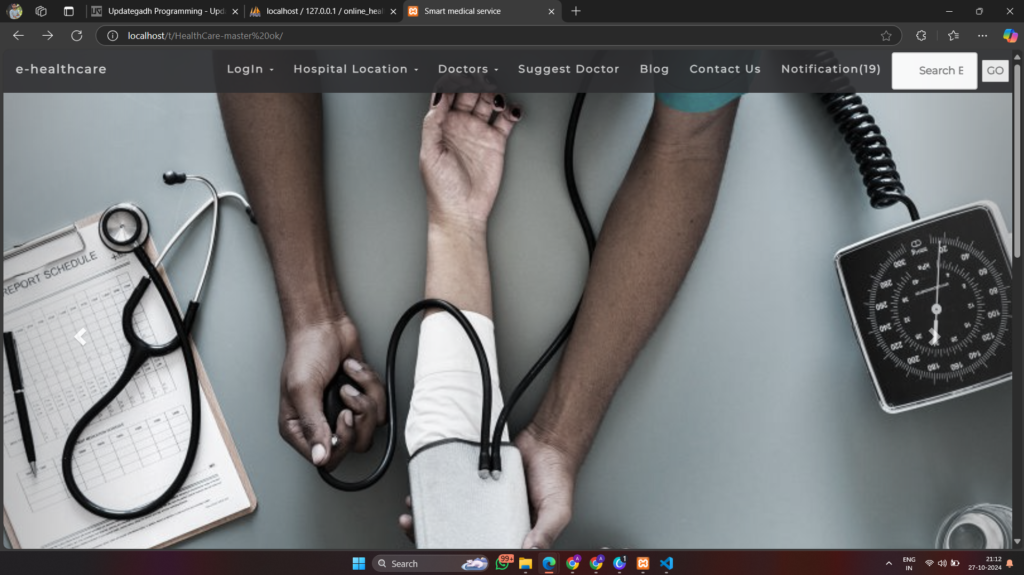
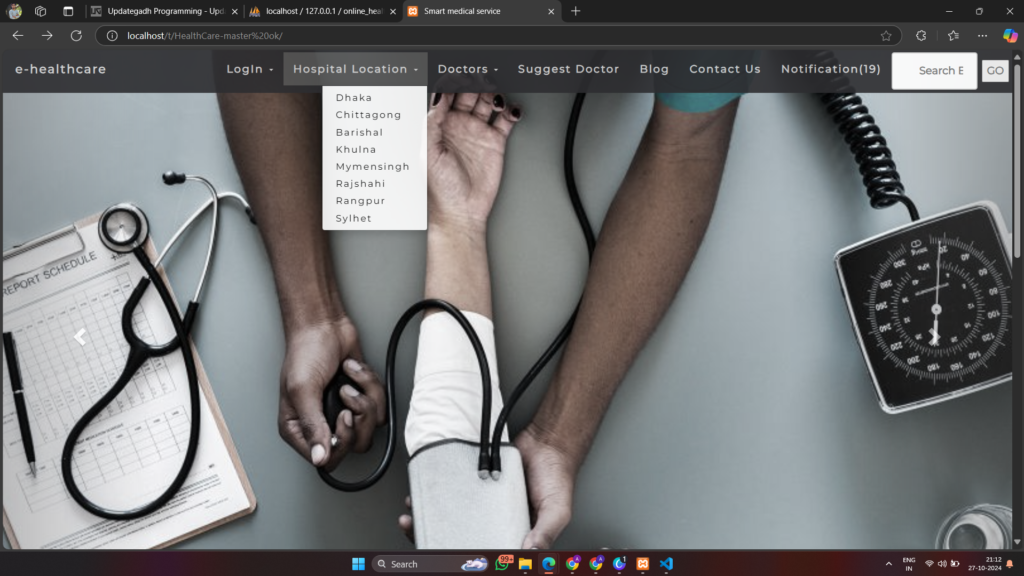
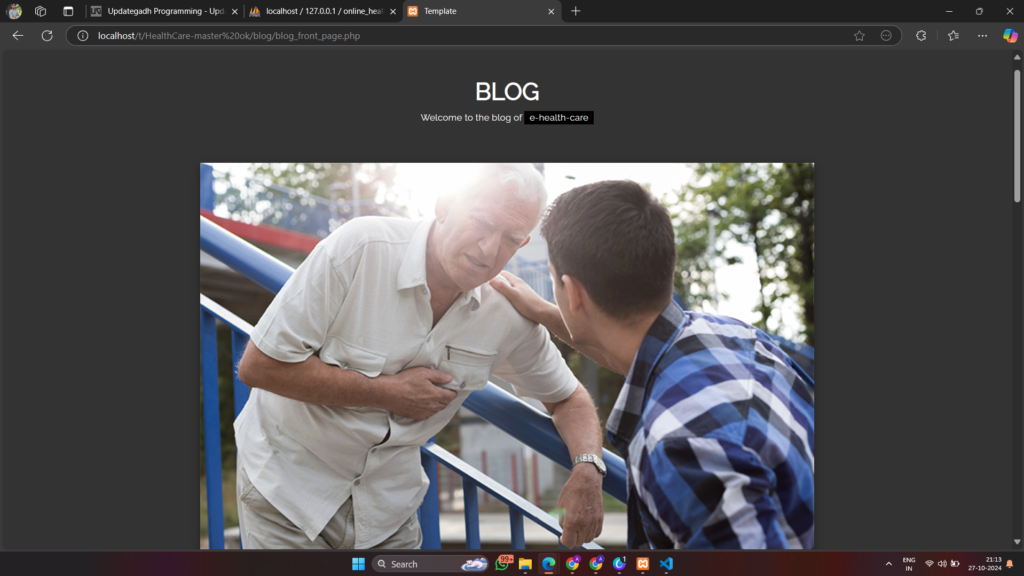
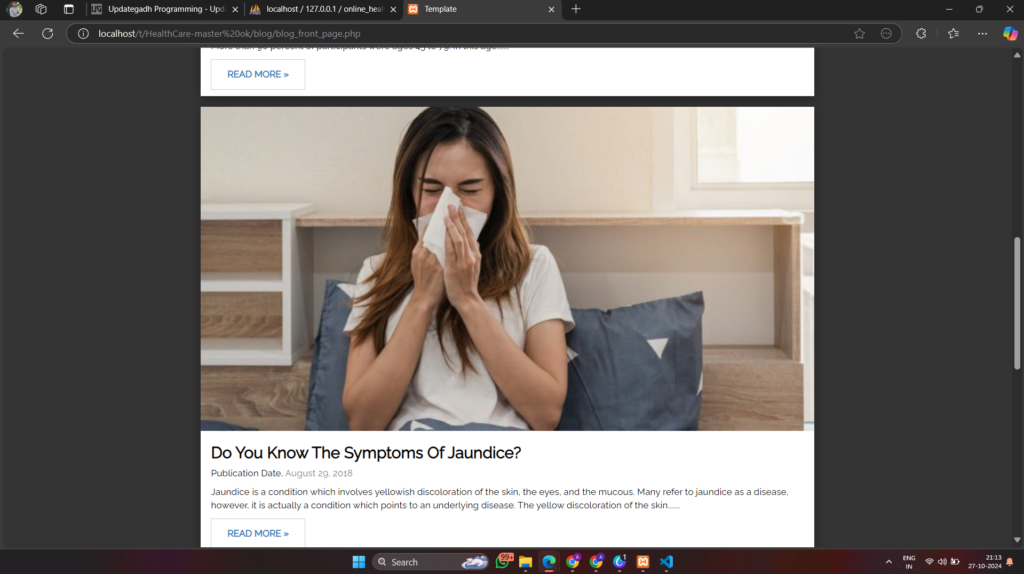
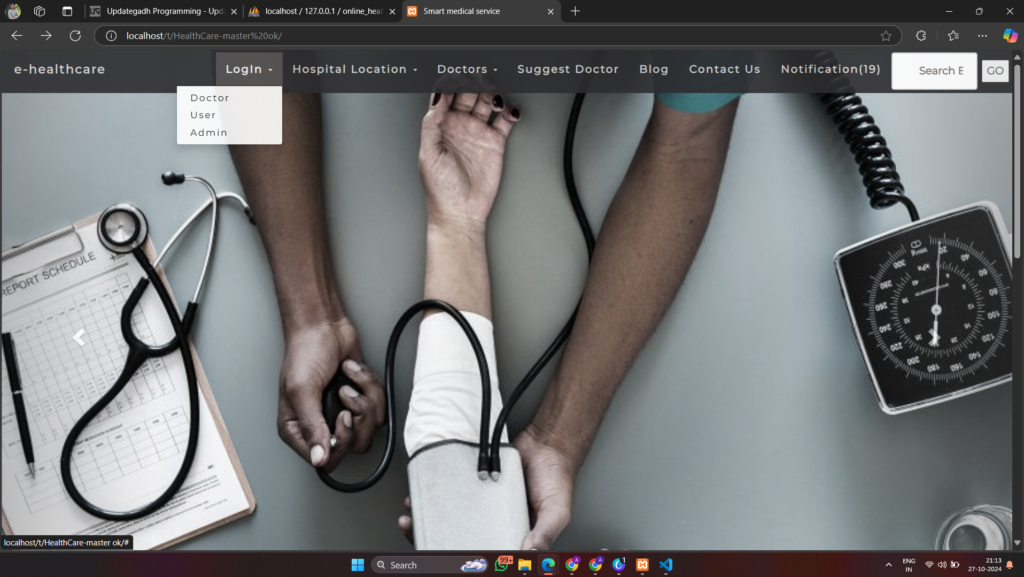
Contact Us to Get the Source Code:
If you need the source code for the E-Health Care System Using PHP, feel free to reach out through any of the provided contact methods.
- Remotely Setup Project.
- The Full project files
- Database.
- Step-by-step configuration tutorial.
- online health care system project report
- health monitoring management system using php and mysql
- medical management system project in php
- patient management system php
- e healthcare php project
- e health care management system ppt
- health care management system project pdf
- hospital management system project ppt in php
- e health care system in php with source code
- e health care system in php pdf
- e health care system in php geeksforgeeks
- e health care system in php github
