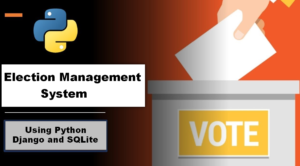Introduction
Project: YouTube Videos Downloader Django Python
- Direct Download Method:
- Visit the desired video on your preferred platform.
- Capture its URL and insert it into the designated field at the top of the page.
- Once completed, press “Enter” or select the “Download” button to initiate the download process.

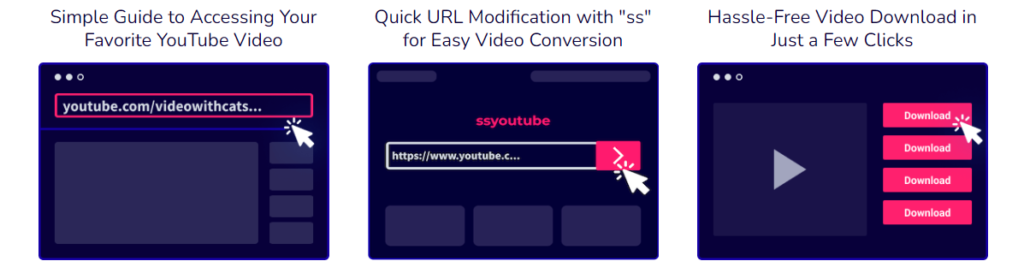
YouTube Videos Downloader Django Python
Table of Contents
Requirement
Project Name : YouTube Videos Downloader Project Using Django Python
Language Used : Python
Framework Used : Django
Database : SQLite
User Interface Design : HTML,CSS,JAVASCRIPT ,JQUERY
Web Browser : Google Chrome, IE8,
Software /IDE : PyCharm
Feature
- Dashboard:
- Create a user-friendly dashboard where users can manage their account settings and view their download history.
- User Authentication:
- Allow users to sign up and log in to the platform.
- Implement user authentication to track their downloaded videos and preferences.
- YouTube Video Input:
- Provide a form for users to input the URL of the YouTube video they want to download.
- Video Download:
- Implement a backend mechanism to download YouTube videos. You can use third-party libraries like
pytubeto simplify the download process.
- Implement a backend mechanism to download YouTube videos. You can use third-party libraries like
- Download Progress Bar:
- Show a progress bar to keep users informed about the download progress.
- Video Format Options:
- Allow users to choose the desired video format and quality for downloading.
- Download History:
- Keep a record of users’ download history, allowing them to revisit and redownload videos if needed.
Software And Tools Require
- Django.
- PyCharm.
- Vs Code.
- Python
How To Run
Downloading and Setting Up a Project in PyCharm:
- Download the Zip File:
- Visit the download link provided.
- Click on the “Download” button to download the zip file.
- Extract the File, Copy Folder, and Paste on the Desktop:
- Locate the downloaded zip file on your computer.
- Right-click on the file and choose “Extract” or “Extract Here” to extract its contents.
- You should now see a folder named after extraction.
- Copy the folder.
- Navigate to your desktop.
- Right-click on the desktop and choose “Paste” to copy the folder onto your desktop.
- Open PyCharm:
- Locate the PyCharm IDE on your computer and open it.
- If you don’t have PyCharm installed, you can download it from the official JetBrains website and follow the installation instructions.
- Open Project in PyCharm:
- Once PyCharm is open, click on “File” in the top menu.
- Select “Open” or “Open Project” depending on your PyCharm version.
- Navigate to your desktop and select the folder.
- Click “Open” to open the project in PyCharm.
- Project Will Open in PyCharm:
- After opening the project in PyCharm, you will see the project structure and files in the PyCharm IDE.
python manage.py runserver- After running the server successfully, your Django project is ready to use.
- Open a web browser and navigate to the address provided in the terminal (usually http://localhost:8000/ )
For Ckeditor
pip install django-ckeditor --upgradeFor Pillow:
python -m pip install PillowOutput
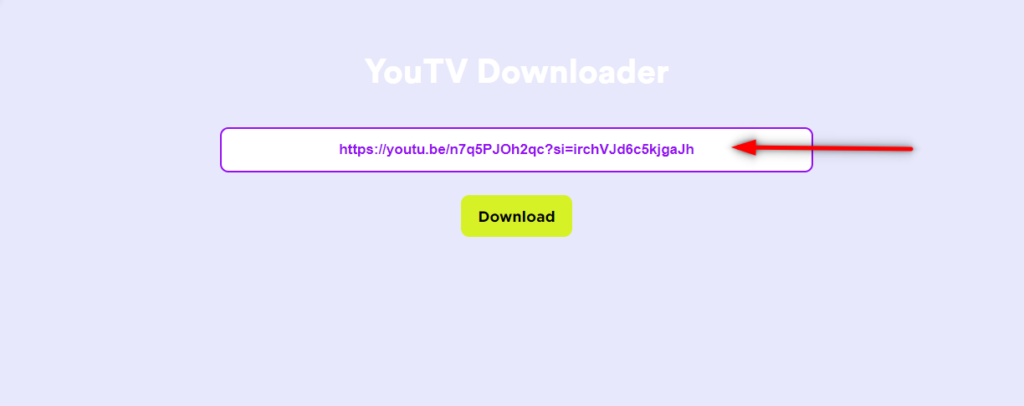
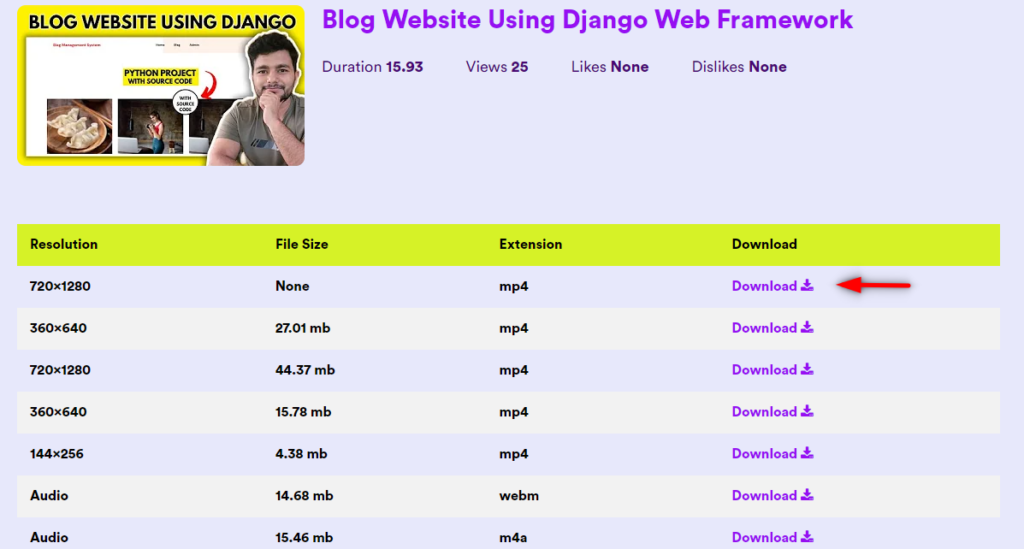
Complete Video :-
Download Source Code Project:

Virus note: All files are scanned once-a-day by updategadh.com for viruses, but new viruses come out every day, so no prevention program can catch 100% of them
FOR YOUR OWN SAFETY, PLEASE:
1. Re-scan downloaded files using your personal virus checker before using it.
2. NEVER, EVER run compiled files (.exe’s, .ocx’s, .dll’s etc.)–only run source code.
Note: Only for Educational Purpose
Download Free Project :- Click here
Download Other Free Project :- Click here

Latest Projects
| youtube videos downloader online |
| youtube videos downloader mp4 |
| youtube videos downloader vidmate |
| youtube videos downloader 1080p |
| youtube videos downloader app |
| youtube videos downloader 4k |
| youtube videos downloader for android |
| youtube videos downloader for chrome |
| youtube videos downloader mp3 |
how to make python project, how to run python project, hangman python project, how to create python project, how to create python project in visual studio code, html css and python project, how to run github python project in visual studio code, how to deploy python project on server, python project in tamil, python project in visual studio, python project in jupyter notebook, python project in intellij, python project ideas for advanced, python project ideas for engineering students, python project ideas for beginners tamil, image caption generator python project, ipl data analysis
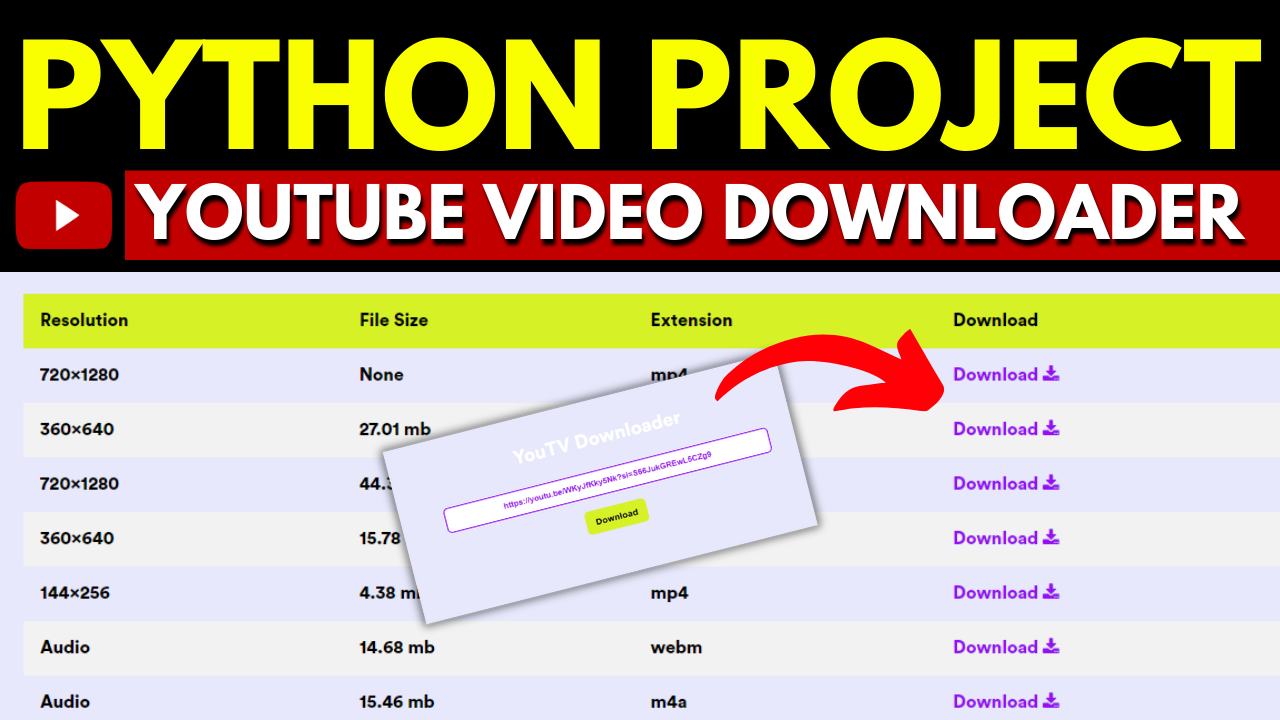


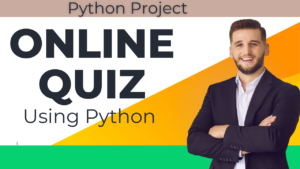

![Food Management System in Python [Django Framework ]](https://updategadh.com/wp-content/uploads/2024/06/Food-Management-System-in-Python-Django-Framework--300x169.png)