E-Commerce Website Project in Java Servlets(JSP)
Introduction
Project: E-Commerce Website Project in Java
Online Shopping Cart E-Commerce Website Project in Java, JDBC, Servlets, JSP. Built for selling of goods online and managing the cart items of the user and providing them better facilities like adding items, removing items, increase or decrease item quantity.

Table of Contents
Purpose E-Commerce Website Project in Java
A user can visit the websites, register, and login to the websites in this project. They may browse all of the things available for purchase, filter and search for items based on various categories, and then add to basket. They can add numerous items to the cart as well as increase or decrease the quantity in the cart. Once the cart has been updated, the user may go to checkout and provide their credit card information. When the payment is successful, the orders are placed, and users may view the order information as well as the shipment status of the goods in the orders area.
Through the system’s web-based interface, organizations can effortlessly create and publish tender announcements. This includes inputting project details, requirements, deadlines, and supporting documents electronically, obviating the need for physical document preparation and distribution.
Check Other : java Projects
Objective E-Commerce Website Project in Java
One of the best features of the projects is the ability to email customers, so once a user registers on the website, they will receive an email confirming their successful registration, and whenever a user orders a product or the product is shipped from the store, the user will also receive an email confirming their order. If a user attempts to add an item that is out of stock, they will receive an email once the item is back in stock.
Please keep in mind that the payment page was designed solely for demonstration purposes and is not completely connected with any payment gateway. So, for the time being, any payment card information will be accepted, and demo orders will be accepted.
How To Run The Project?
Open Eclipse Enterprise Edition. [Install if not available]
Step 1: Click On File > Import “E-Commerce Website Project in Java”
Step 2. Right Click On Project > Run As > Run On Server > Select Tomcat > Next > Finish
Step 3: In The Server Tab > Double Click On Tomcat Server > Ports
Step 4: Check Running The Site At http://localhost:8083/E-Commerce Website/
Step 5: Done Your Project is ready to use .
Default Username And Password For Admin Is “admin@gmail.com” And “admin”
Default Username And Password For User Is “guest@gmail.com” And “guest”
GENERATING GMAIL APP PASSWORD [For Mailing Functionalities]
Step 1: Create a Gmail account or login to existing account in any browser
Step 2 : Go to https://myaccount.google.com/security and check if 2 step verifications is enabled or not, enable it if not enabled
Step 3: Go to https://myaccount.google.com/apppasswords and enter password if asked
Step 4: In Select an App Section: select Other (custom name) => enter “Project name” => Generate
Step 5: After that it will generate 16 digits app password which you need to copy and save for future configurations.
Step 6: Done : Now continue to importing the project.
Demo Video
Feature
There are 2 users in the system
- Administrator and
- User
- New User Registration
- Order Successfully Placed
- The Item was out of stock while exploring but now it got available in the store
- Successful shipment and delivery of the Item
NOTE:- The users will get a mail to their registered mail Id during:-
Technologies used:-
- Front-End Development:
- Html
- Css
- Javascript
- BootStrap
- Back-End Development
- Java
- JDBC
- Servlet
- JSP
- MySQL
Software And Tools Required
- : MySQL
- : Eclipse EE
- : Java JDK
- : Tomcat v8.0
- : Apache Maven
- : Xampp Server
Output :
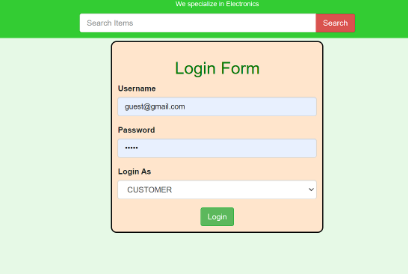
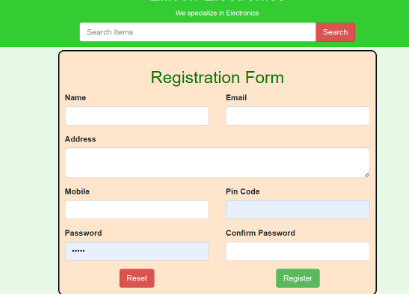


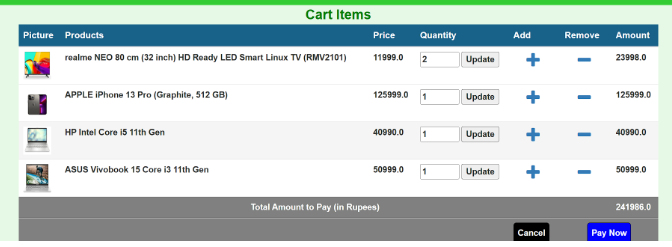

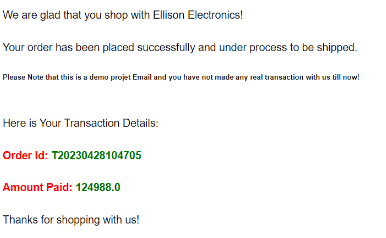
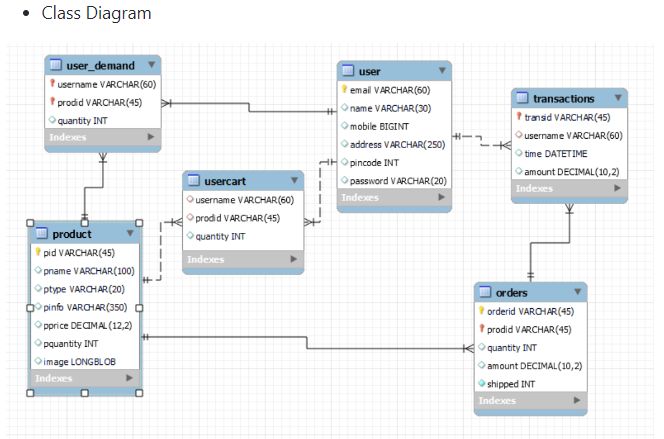
Download Project:
Virus note: All files are scanned once-a-day by updategadh.com for viruses, but new viruses come out every day, so no prevention program can catch 100% of them
FOR YOUR OWN SAFETY, PLEASE:
1. Re-scan downloaded files using your personal virus checker before using it.
2. NEVER, EVER run compiled files (.exe’s, .ocx’s, .dll’s etc.)–only run source code.
Note: Only for Educational Purpose

DOWNLOAD E-Commerce Website Project in Java: CLICK THE BUTTON BELOW
Download Project :-Click Here
Download Free Project :- Click here

Tags :-
e-commerce website project in java servlets(jsp)
e-commerce website project in java
java ecommerce website
e commerce website using java
jsp servlet project in eclipse
e-commerce java project
e commerce website project in java
maven jsp project example
jsp ecommerce website
java web page example
simple java servlet projects with source code
e-commerce project in jsp
e-commerce in japan
e commerce project in java
javascript e-commerce project
jsp ecommerce website
e-commerce java project
e commerce project in spring boot
e commerce project in react js
e commerce website using java
e commerce project using java







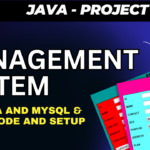
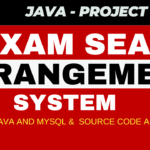
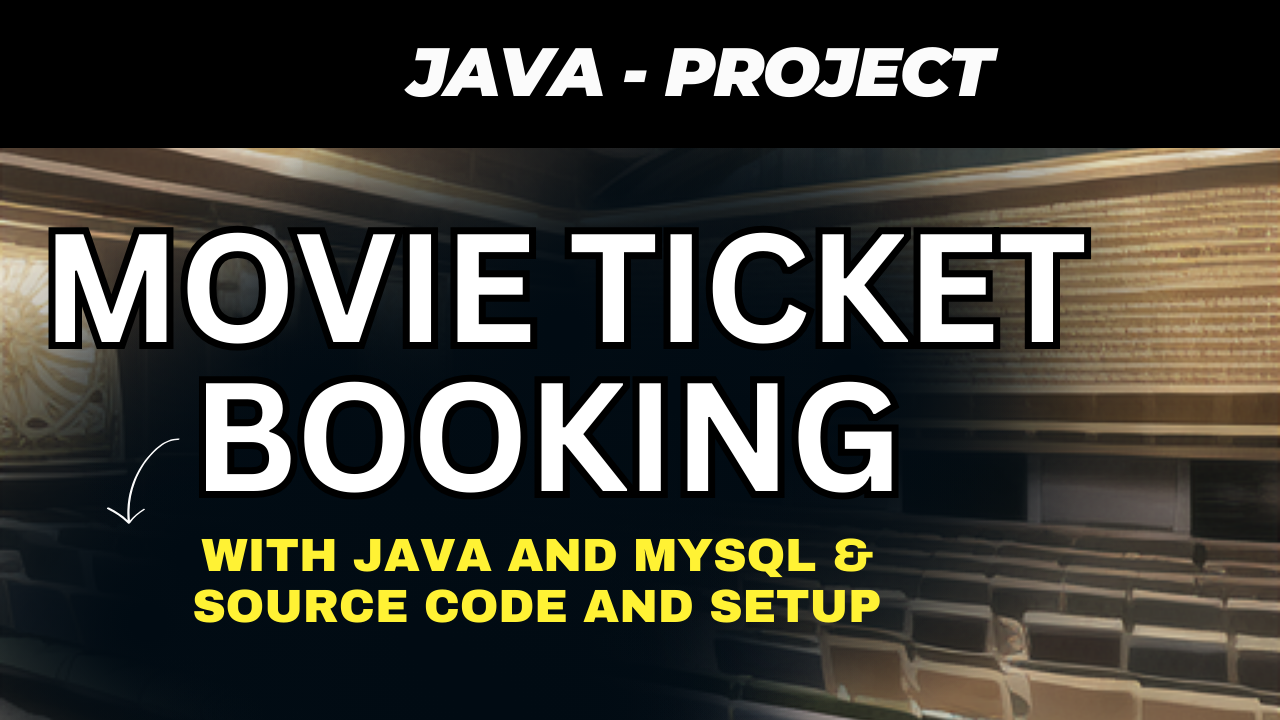
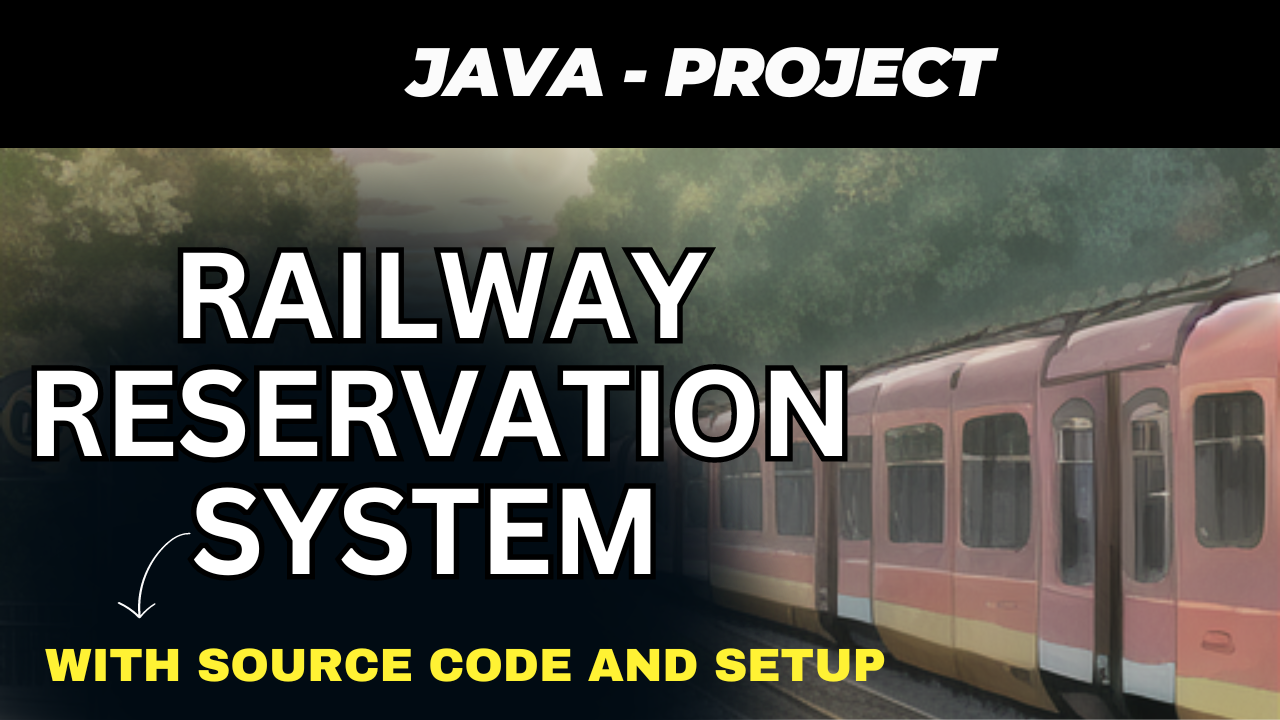
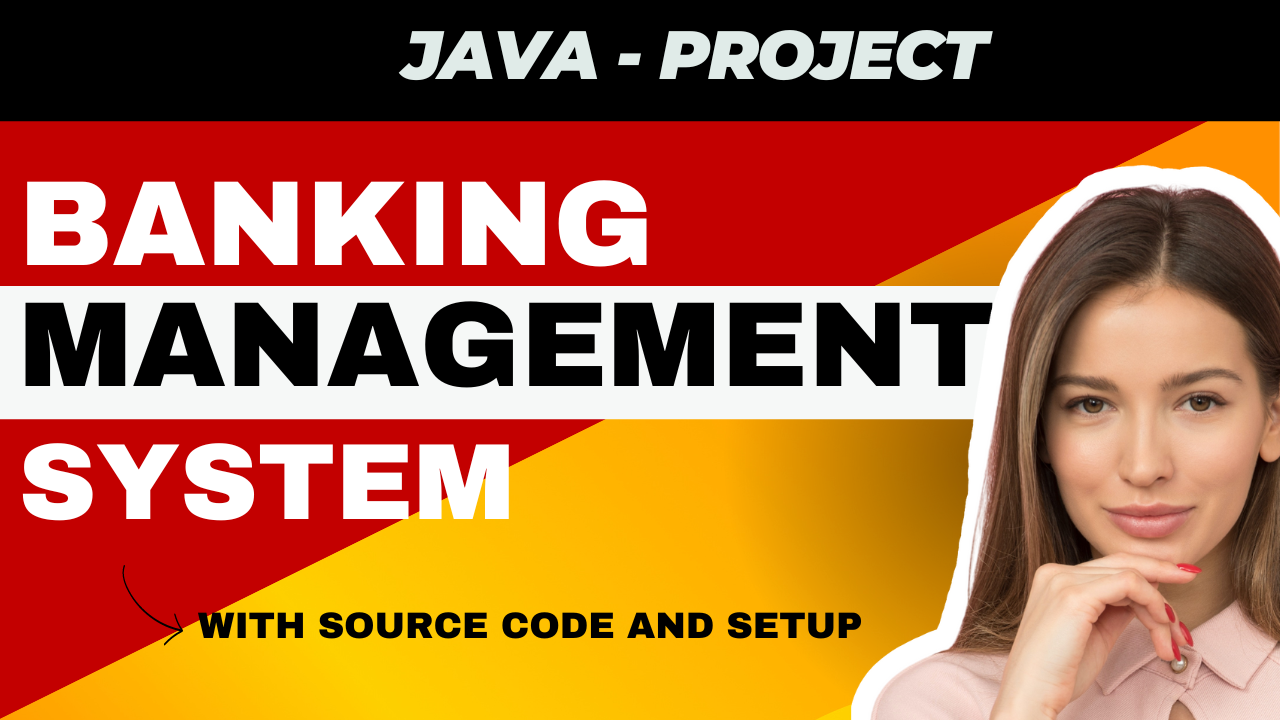
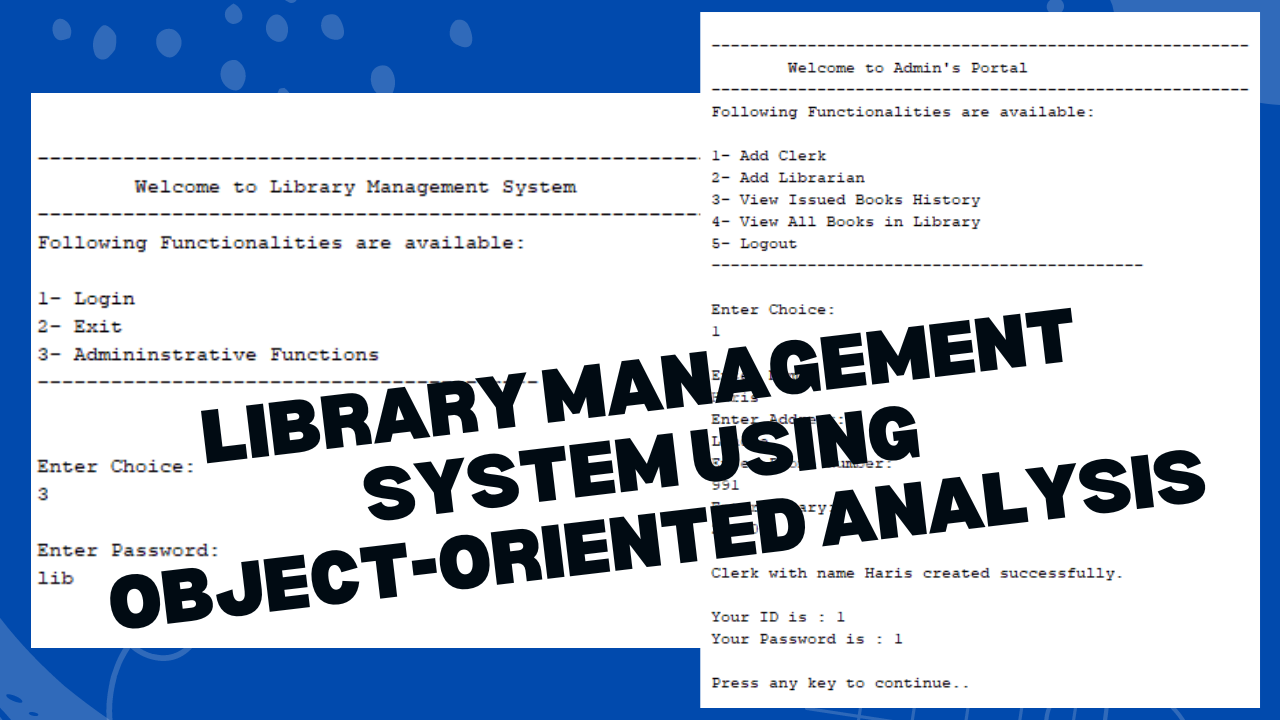
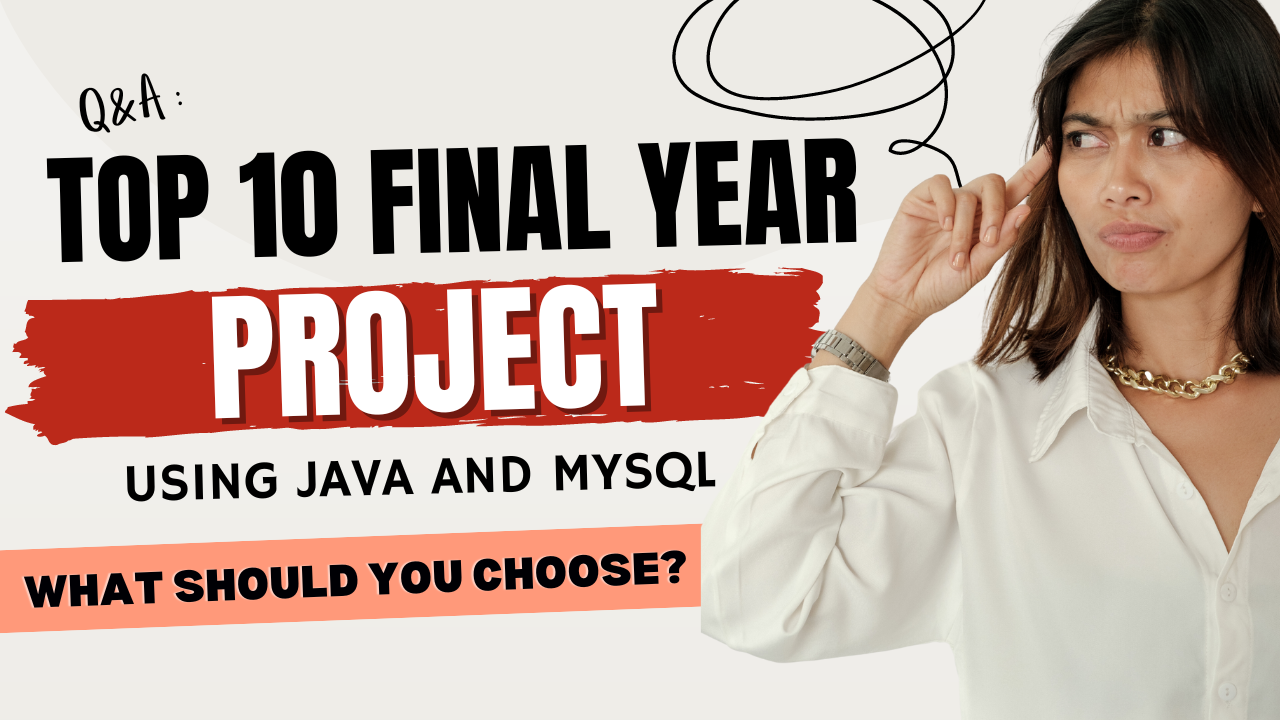
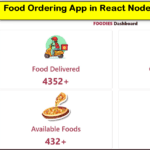

Pingback: Employee Management System project in java Free Source Code
Pingback: E commerce Website using Spring Boot : Buy/sell the Food, Free Source Code
Pingback: Student Management System Project in java Free Source Code