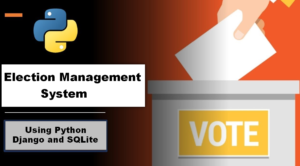Elevate Your Programming Game with These Top 18 Real-Time Python Projects
Programming is not just about writing code; it’s about solving problems and creating useful applications. Whether you’re a seasoned developer or just starting your coding journey, working on projects can help you apply your knowledge, learn new skills, and have some fun along the way. In this blog, we’ll explore 18 exciting programming projects that cover a wide range of applications and technologies.
Table of Contents
1. 📼 Voice Recorder
Simple voice recorder with custom time limit

A voice recorder is a handy tool, but what if you want to record for a specific duration? Create a voice recorder app that allows users to set a custom time limit for their recordings. You can use Python and libraries like PyAudio to capture audio and set the recording time limit. This project is perfect for those who want to work with audio processing.
What does this program does?
- Your default mic starts recording
- The recording is saved in the same locatoin of source-code
- After custorm time the program exits
import sounddevice
from scipy.io.wavfile import write
fs=44100 #sample_rate
second=int(input("Enter the time duration in second: ")) #enter your required time..
print("Recording....\n")
record_voice=sounddevice.rec(int(second * fs),samplerate=fs,channels=2)
sounddevice.wait()
write("out.wav",fs,record_voice)
print("Finished...\nPlease Check it...")Read More :-https://updategadh.com/final-year-projects/top-20-real-time-projects/
2. 🔑 Password Protect PDF
Protect a PDF with a custom password

Security is paramount, especially when dealing with sensitive documents. Develop a PDF protection tool that enables users to password-protect PDF files with a custom password. Python’s PyPDF2 library can help you manipulate PDFs and add password security.
What the program does?
- A copy of original pdf is created
- Protect it with a password
- Original file is deleted
from PyPDF2 import PdfWriter, PdfReader
import getpass
pdfwriter=PdfWriter()
pdf=PdfReader("1.pdf")
for page_num in range(len(pdf.pages)):
pdfwriter.add_page(pdf.pages[page_num])
passw=getpass.getpass(prompt='Enter Password: ')
pdfwriter.encrypt(passw)
with open('ho.pdf','wb') as f:
pdfwriter.write(f)Read More :-https://updategadh.com/ai/top-10-free-ai/
3. 🗏 Merge Multiple PDF
Merge multiple PDFs with Python scripting

Managing numerous PDF files can be a hassle. Create a Python script that allows users to merge multiple PDFs into a single document. The PyPDF2 library can be a valuable asset here, making it easy to combine PDF files efficiently.
from PyPDF4 import PdfFileMerger
import os
#var = os.getcwd() For extracting from enother folder
merger = PdfFileMerger()
for items in os.listdir():
if items.endswith('.pdf'):
merger.append(items)
merger.write("Final_pdf.pdf")
merger.close()
for items in os.listdir():
if items != ( 'Final_pdf.pdf') and items.endswith('.pdf'):
os.remove(items)Read More :-https://updategadh.com/chatcpt/create-a-chatbot-with-openai-chatgpt/
4. 🔔 Windows Notification
Custom Windows notification maker
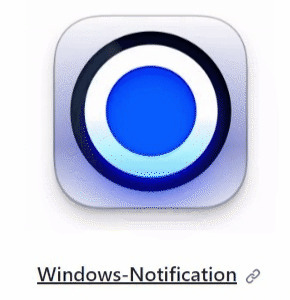
Notifications can be essential for reminding users of important events or tasks. Develop a custom Windows notification maker application that allows users to create personalized notifications with specific content and scheduling options. You can use libraries like Plyer to handle notifications in Python.
import pyjokes
import time
from win10toast import ToastNotifier
while 1:
notify = ToastNotifier()
notify.show_toast("Time to laugh!", pyjokes.get_joke(), duration = 20)
time.sleep(1800)import win10toast
toaster = win10toast.ToastNotifier()
toaster.show_toast("python","success ! This is working!", duration=10)from win10toast import ToastNotifier
import time
while True:
current_time = time.strftime("%H:%M:%S")
if current_time=="00.36.00":
print(current_time)
break
else:
pass
hr=ToastNotifier()
hr.show_toast("alarm","this is the message")5. 🎬 Audio Visualization Tool
Awesome audio visualization tool!
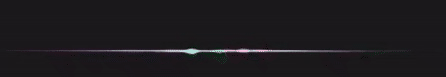
Bring your music to life by creating an audio visualization tool. You can use Python’s libraries like Matplotlib and NumPy to generate stunning visualizations that sync with the audio being played. This project will not only enhance your programming skills but also your creative side.
"""
Notebook for streaming data from a microphone in realtime
audio is captured using pyaudio
then converted from binary data to ints using struct
then displayed using matplotlib
if you don't have pyaudio, then run
>>> pip install pyaudio
note: with 2048 samples per chunk, I'm getting 20FPS
"""
import pyaudio
import os
import struct
import numpy as np
import matplotlib.pyplot as plt
import time
from tkinter import TclError
# use this backend to display in separate Tk window
56
# constants
CHUNK = 1024 * 2 # samples per frame
FORMAT = pyaudio.paInt16 # audio format (bytes per sample?)
CHANNELS = 1 # single channel for microphone
RATE = 44100 # samples per second
# create matplotlib figure and axes
fig, ax = plt.subplots(1, figsize=(15, 7))
# pyaudio class instance
p = pyaudio.PyAudio()
# get list of availble inputs
info = p.get_host_api_info_by_index(0)
numdevices = info.get('deviceCount')
for i in range(0, numdevices):
if (p.get_device_info_by_host_api_device_index(0, i).get('maxInputChannels')) > 0:
print ("Input Device id ", i, " - ", p.get_device_info_by_host_api_device_index(0, i).get('name'))
# select input
audio_input = input("\n\nSelect input by Device id: ")
# stream object to get data from microphone
stream = p.open(
input_device_index=int(audio_input),
format=FORMAT,
channels=CHANNELS,
rate=RATE,
input=True,
output=True,
frames_per_buffer=CHUNK
)
# variable for plotting
x = np.arange(0, 2 * CHUNK, 2)
# create a line object with random data
line, = ax.plot(x, np.random.rand(CHUNK), '-', lw=2)
# basic formatting for the axes
ax.set_title('AUDIO WAVEFORM')
ax.set_xlabel('samples')
ax.set_ylabel('volume')
ax.set_ylim(0, 255)
ax.set_xlim(0, 2 * CHUNK)
plt.setp(ax, xticks=[0, CHUNK, 2 * CHUNK], yticks=[0, 128, 255])
# show the plot
plt.show(block=False)
print('stream started')
# for measuring frame rate
frame_count = 0
start_time = time.time()
while True:
# binary data
data = stream.read(CHUNK)
# convert data to integers, make np array, then offset it by 127
data_int = struct.unpack(str(2 * CHUNK) + 'B', data)
# create np array and offset by 128
data_np = np.array(data_int, dtype='b')[::2] + 128
line.set_ydata(data_np)
# update figure canvas
try:
fig.canvas.draw()
fig.canvas.flush_events()
frame_count += 1
except TclError:
# calculate average frame rate
frame_rate = frame_count / (time.time() - start_time)
print('stream stopped')
print('average frame rate = {:.0f} FPS'.format(frame_rate))
breakRead More :-https://updategadh.com/ai/top-10-ai-projects-for-beginner/
6. 📟 Random Password Generator
Random secured password generator app
Security is a top priority in today’s digital world. Build a random password generator app that generates strong and secure passwords for users. Python’s random module can help you create random passwords with specific criteria, such as length and character requirements.
import random
from tkinter import *
import string
from tkinter.font import Font
def generate_password():
password=[]
for i in range(2):
alpha=random.choice(string.ascii_letters)
symbol=random.choice(string.punctuation)
numbers=random.choice(string.digits)
password.append(alpha)
password.append(symbol)
password.append(numbers)
y="".join(str(x)for x in password)
lbl.config(text=y)
root=Tk()
root.geometry("250x200")
btn=Button(root,text="Generate Password",command=generate_password)
btn.place(relx=0.5, rely=0.2, anchor=N)
myFont = Font(family="Times New Roman", size=12)
lbl=Label(root,font=myFont)
lbl.place(relx=0.5, rely=0.5, anchor=CENTER)
root.mainloop()7. 🎶 Extract MP3 from MP4
Extract audio from a video with parsing
Sometimes, you want just the audio from a video file. Develop a tool that extracts MP3 audio from MP4 videos. You can use Python’s moviepy library to parse the video and extract the audio track.
Source Code :-Click Here (Top 18 Real-Time Python Projects)
8. 🔗 Link Shortener
URL shortener from the terminal
Shortening URLs can be handy, especially for sharing links on social media. Create a URL shortener tool that allows users to input long URLs and receive shortened versions. You can use Python to build a command-line tool that interacts with a URL shortening service like Bitly.
Source Code : Click Here (Top 18 Real-Time Python Projects)
9. 🔋 Terminal Tricks
Cool terminal tricks #scripting
Exploring the hidden capabilities of the terminal can be both fun and useful. Compile a collection of cool terminal tricks and create a Python script to execute them with ease. This project can serve as a quick-reference guide for terminal enthusiasts.
Source Code : Click Here (Top 18 Real-Time Python Projects)
10. 🎂 Birthday Reminder
Birthday reminder for lazy coders
Don’t miss another birthday or important event! Create a birthday reminder application that stores and manages important dates, sending users reminders when a special day is approaching. You can use Python and a GUI library like Tkinter to build a user-friendly interface.
Source Code : Click Here (Top 18 Real-Time Python Projects)
11. 📻 Audiobook
Audiobook creator from a text file
Turn text content into audio with an audiobook creator. Build a Python script that converts text files into audiobooks, allowing users to listen to their favorite books on the go. Libraries like gTTS (Google Text-to-Speech) can help you convert text to speech.
Source Code : Click Here (Top 18 Real-Time Python Projects)
12. ⏰ Alarm
Friendly alarm for programmers to take a break
Remind yourself to take breaks while coding with a customizable alarm clock. Create a Python application that lets you set alarms with specific messages and intervals. This project will help improve your time management skills while coding.
Source Code : Click Here (Top 18 Real-Time Python Projects)
13. ⏱️ Schedule YouTube Video
Python script will play a YouTube video at a scheduled time
Schedule your favorite YouTube videos to play automatically at specific times. Develop a Python script that interacts with the YouTube API to schedule and play videos. This project combines programming with online APIs and can be a fun way to automate your YouTube watching habits.
Source Code : Click Here (Top 18 Real-Time Python Projects)
14. 📆 Calendar
A Tkinter (GUI toolkit) based calendar app
Design a calendar application using the Tkinter GUI toolkit in Python. Your calendar app should allow users to add, edit, and view events, providing a practical tool for organizing their schedules.
Source Code : Click Here (Top 18 Real-Time Python Projects )
15. ✏️ Paint
A Tkinter (GUI toolkit) based interactive paint clone
Create an interactive paint application using Tkinter. Users can draw, paint, and express their creativity on a digital canvas. Building a paint app is a fantastic way to delve into graphical user interface (GUI) programming.
Source Code : Click Here (Top 18 Real-Time Python Projects)
16. 💻 Screenshot Taker
A Tkinter-based screenshot app with clickable buttons
Design a screenshot-taking tool with a user-friendly interface using Tkinter. Allow users to capture screenshots and save them to their desired location. This project enhances your GUI programming skills and provides a useful utility.
Source Code : Click Here (Top 18 Real-Time Python Projects)
17. 📖 Wikipedia Search Engine
Wikipedia API integrated Tkinter-based search engine
Build a Wikipedia search engine using Python and the Wikipedia API. Create a user interface with Tkinter that allows users to search for articles, view summaries, and access relevant information quickly.
Source Code : Click Here (Top 18 Real-Time Python Projects)
18. 🛠️ Cryptographically Secured Random Number Generator
Building a CSRNG from scratch
Dive into the world of cryptography by building a Cryptographically Secured Random Number Generator (CSRNG) from scratch. This challenging project will deepen your understanding of random number generation and cryptography principles.
Source Code : Click Here (Top 18 Real-Time Python Projects)
- Top 40 Machine Learning Projects with Code and Documents
- Top 10 Final Year Project Ideas for IT Students
- 50 Real World React Projects for Students
- WhatsApp Contact Management
- Online Vehicle Auctions: A Comprehensive Guide with Step1st to last
- Bug Tracking System: Comprehensive Guide with Step1st to end
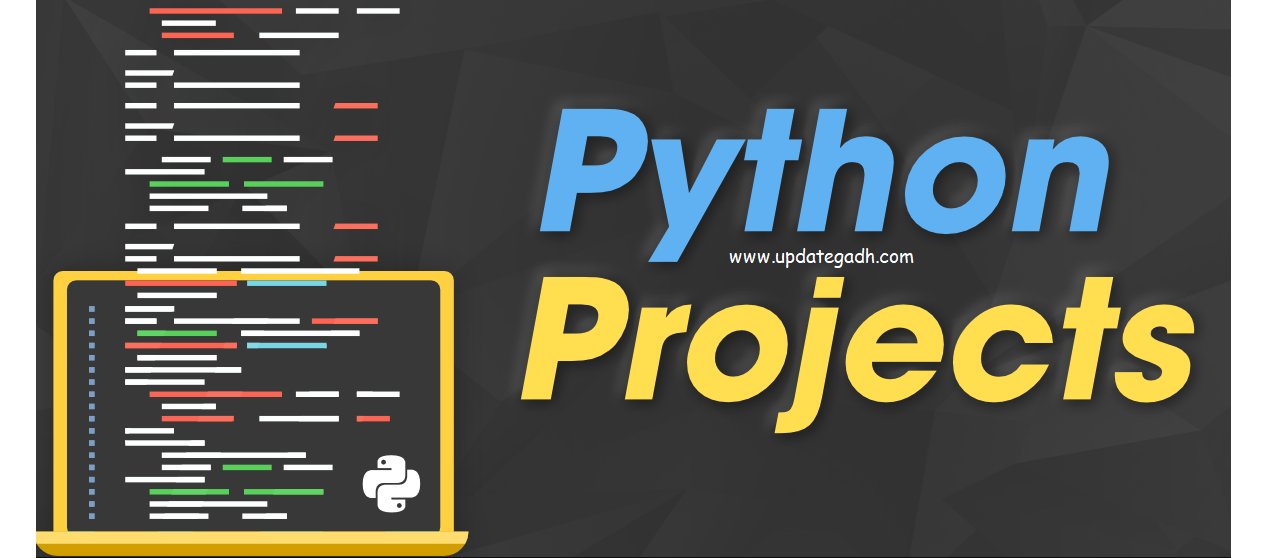
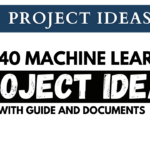




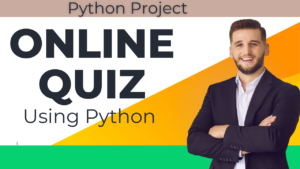

![Food Management System in Python [Django Framework ]](https://updategadh.com/wp-content/uploads/2024/06/Food-Management-System-in-Python-Django-Framework--300x169.png)