School Fees Payment System in PHP
School Fees Payment System is a web-based application developed using PHP, CSS, and JavaScript, designed to simplify and digitize the fee management process in educational institutions. This robust system enables administrators to manage branches, student records, fee structures, and payment tracking efficiently, all from a centralized dashboard.With a user-friendly interface and clear functionality, the platform reduces paperwork, minimizes human error, and ensures accurate financial record-keeping. Ideal for schools, colleges, and academic institutions, this project supports secure and structured fee collection, promoting transparency and operational ease.
Download New Real Time Projects :-Click here
Overview
The School Fees Payment System is a centralized web-based application designed to simplify the complex process of managing fee payments. This system enables administrators to handle branch-specific student records, fee collections, and reporting in one place. By eliminating manual paperwork and reducing errors, this solution ensures accuracy, efficiency, and transparency in school fee management.
This project is a perfect example of how technology can enhance administrative productivity while offering a user-friendly interface. With its responsive design, the system works seamlessly across various devices, ensuring accessibility and convenience.
Key Features
- Administrative Control
- Manage Branches: Add, edit, view, and delete branch information, including names, addresses, and details.
- Student Management: Handle student data such as personal details, contact information, branch allocation, fees, and additional notes.
- Fees Management: Record payments, including amounts paid, dates, and remarks. Students who complete payments are automatically removed from the pending fees list.
- Reports Module: View detailed fee reports, including student-specific information and payment history.
- Settings: Update passwords securely via the settings module.
- System Highlights
- Fully functional Admin Dashboard for efficient management.
- Responsive and visually appealing design for improved user experience.
- Comprehensive reporting module for tracking financial transactions.
How to Run the System?
To set up and run the School Fees Payment System, follow these steps:
Prerequisites
- Install a virtual server such as XAMPP on your PC (Windows). Ensure Apache and MySQL are running.
Steps to Execute
- Extract the Project
- Download and extract the project ZIP file.
- Setup the Project
- Copy the main project folder.
- Paste it into the
xampp/htdocs/directory.
- Configure the Database
- Open a browser and navigate to
http://localhost/phpmyadmin/. - Create a new database named
paysystem. - Click on the Import tab and select the
paysystem.sqlfile located in thedatabasefolder. - Click Go to import the database.
- Open a browser and navigate to
- Run the Project
- Open a browser and navigate to
http://localhost/School_Fees_System/. - Use the admin credentials provided in the
Readme.txtfile to log in.
- Open a browser and navigate to
Technical Features
- Technology Stack: PHP, MySQL, JavaScript, CSS.
- Database: MySQL for storing branch, student, and fee records.
- Compatibility: Compatible with all modern browsers and responsive across devices.
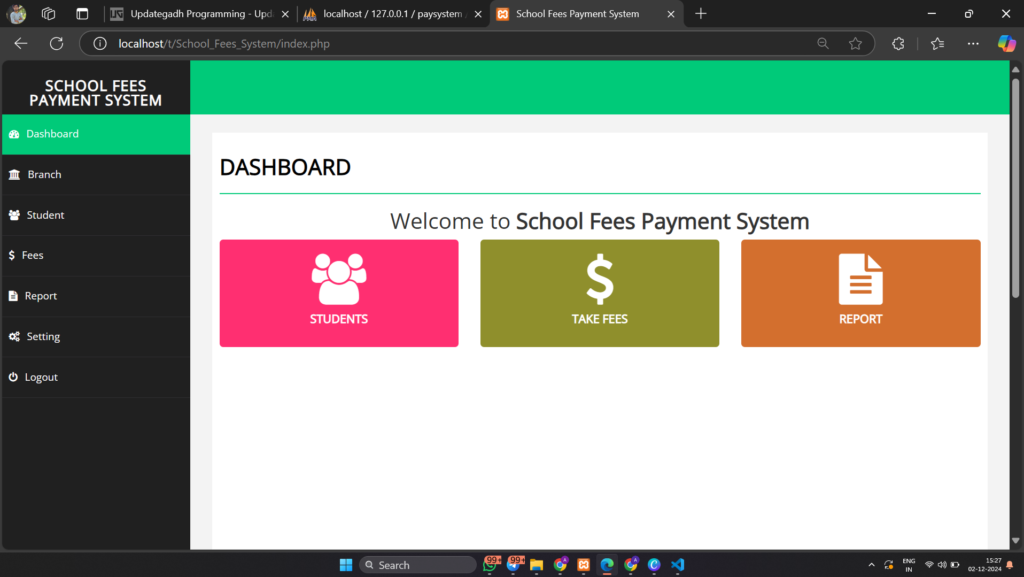
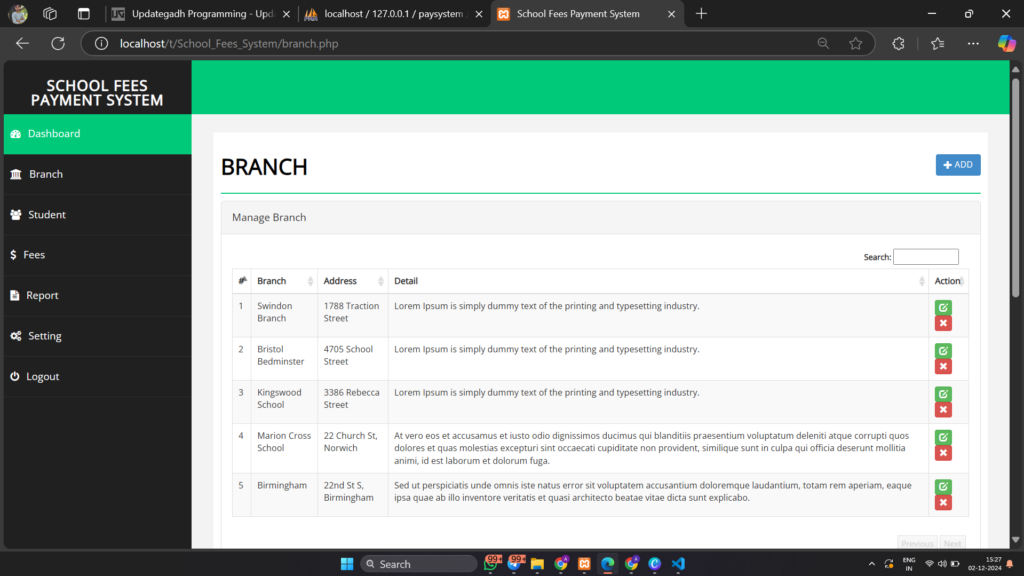
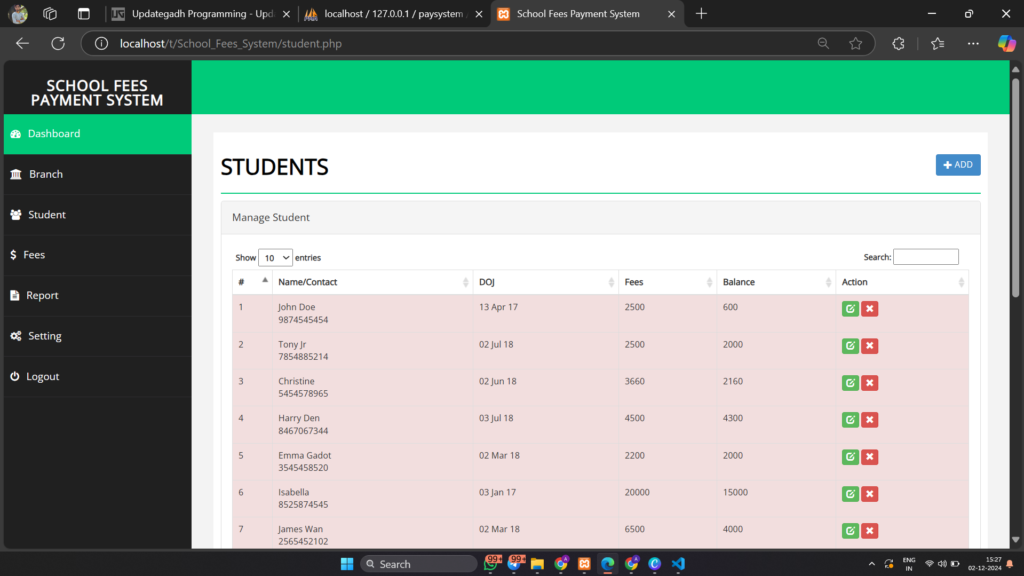
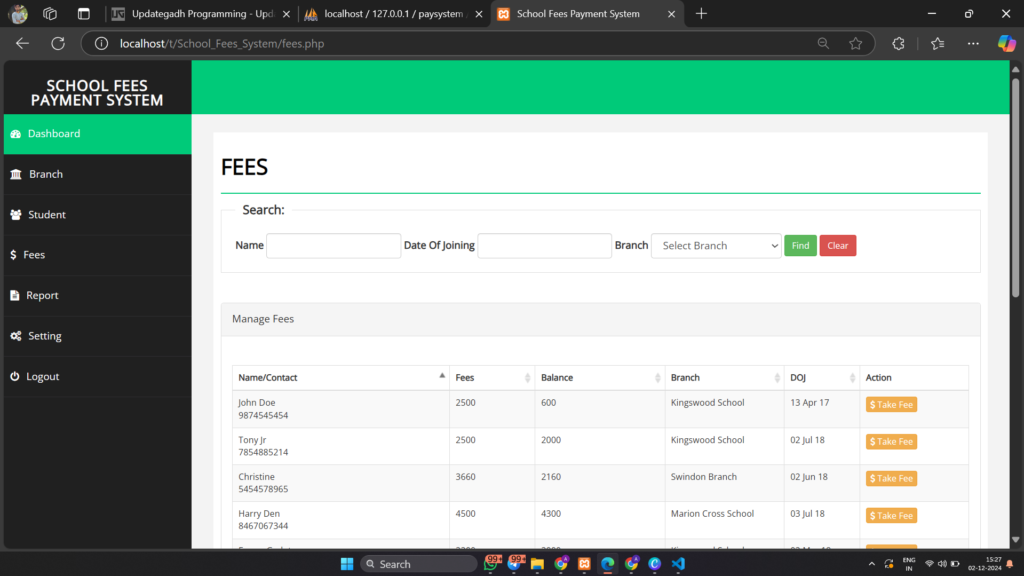
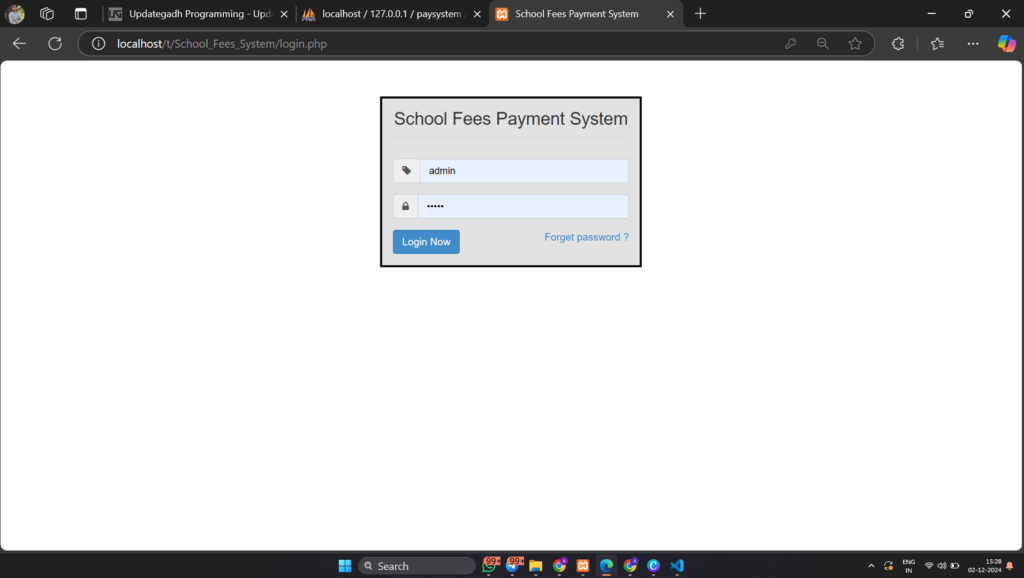
- PHP PROJECT:- CLICK HERE
- INTERVIEW QUESTION:-CLICK HERE
- Complete Advance AI topics:- CLICK HERE
- Complete Python Course with Advance topics:- CLICK HERE
- school fees payment system in php with source code
- student fee management system project in php github
- school fees management system in php mysql with source code
- fee management system project report pdf
- school billing system project in php
- college fees management system project
- fees management system project with source code
- online college fee payment system project
- school fees payment system in php pdf
- school fees payment system in php using xampp
