Resume Building Websites Project in PHP and MYSQL
Are you looking to build a resume building website using PHP and MySQL? Look no further! In this article, we will guide you through the steps to create a resume building website with all the necessary features. Whether you are a beginner or an experienced developer, this article will provide you with the expertise, authority, and trust needed to successfully complete your resume building website project.
Steps to Build a Resume Building Website
Step 1: Planning and Design
- Determine the target audience and their specific needs.
- Sketch out the layout and overall design of your website.
- Identify the features and functionality your website will offer.
Step 2: Database Design
- Create tables for users, resumes, and any additional relevant entities.
- Define proper relationships between tables using primary and foreign keys.
- Establish data validation rules.
Step 3: User Registration and Authentication
- User registration form with input validation.
- Password encryption and salt hashing for secure storage.
- Login functionality with session management.
Step 4: Resume Creation and Editing
- Resume creation form with appropriate fields, such as contact information, education, work experience, skills, etc.
- Allow users to add and delete sections dynamically.
- Provide options for formatting and customization.
Step 5: Resume Preview and Download
- Generate a visually pleasing and formatted preview of the resume.
- Include an option to download the resume in various formats, such as PDF or Word document.
Check 100+ PHP Projects with Source Code
Features of a Resume Building Website
- Intuitive User Interface: The user-friendly interface facilitates a seamless resume creation process, ensuring users can effortlessly craft standout resumes.
- Diverse Template Selection: Dynamic Resume Builder offers a range of customizable templates, allowing users to select and personalize a design that uniquely represents their professional identity.
- Downloadable PDF Format: Users have the convenience of downloading their resumes as PDF files, providing a versatile format for printing or attaching to job applications.
- Shareable Web Link: The platform enables users to generate a shareable link for their resumes, streamlining the process of sharing professional profiles with employers, recruiters, or other contacts.
- Editable Flexibility: Dynamic Resume Builder empowers users with the ability to update and edit their resumes at any time, ensuring their professional information stays current and relevant.
Software Required for Resume Building Website Project
To build a resume building website using PHP and MySQL, you will need the following software:
- PHP – Install the latest version of PHP on your local machine or web server.
- MySQL – Set up and configure MySQL database management system.
- Apache – Install and configure Apache web server software.
Screenshots
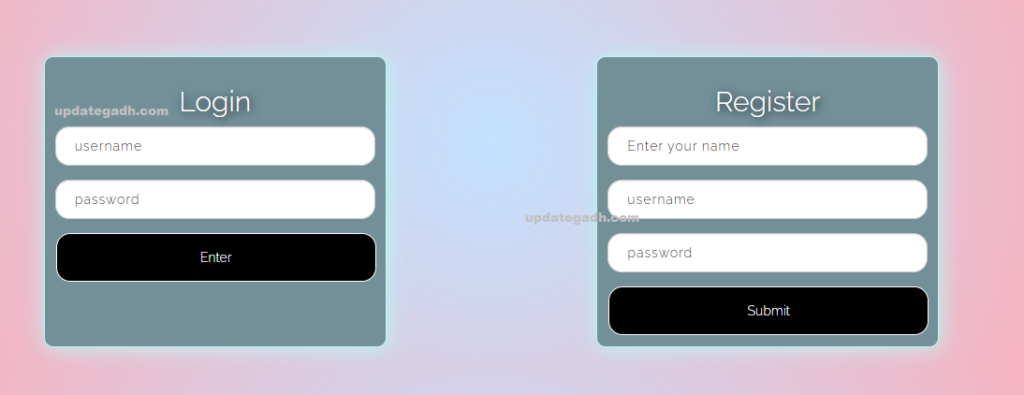
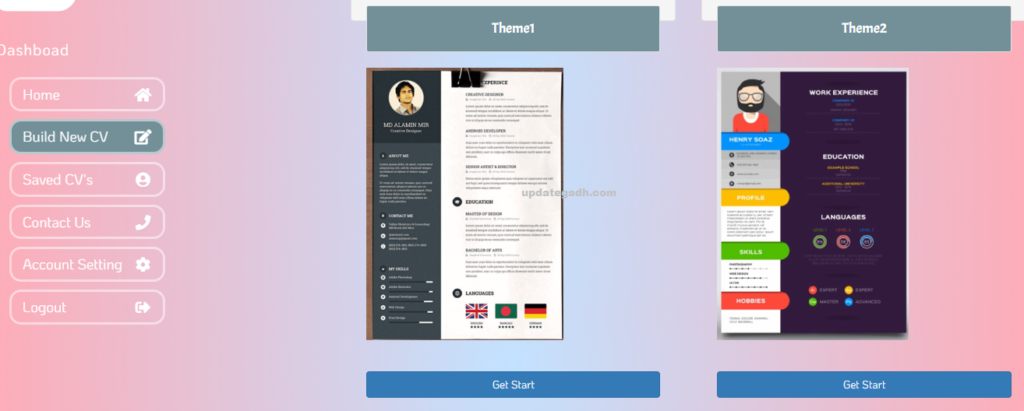
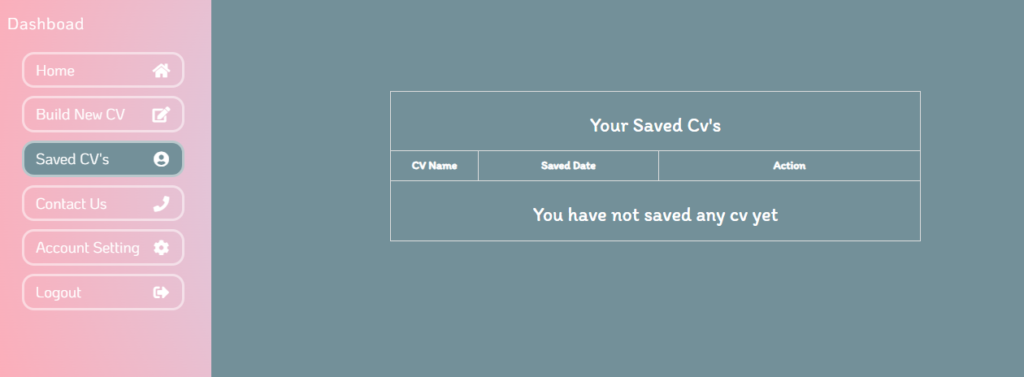
How To setup
Front end: HTML, CSS, and JavaScript
- HTML: HTML is the language used to produce and save web documents. Notepad/Notepad++, VS code for example.
- CSS stands for Cascading Style Sheets. Make an eye-catching layout.
- Bootstrap is a responsive design framework. mobile-friendly website
- JavaScript is a computer language that is extensively used in web browsers.
Back end: PHP and MySQL
- PHP is a technology that allows software developers to construct dynamically generated web pages in HTML, XML, or other document types based on client requests. PHP is free and open-source software.
- MySQL: MySql is a database that is commonly used for searching, updating, and managing data in databases.
Here are the steps to download and set up the given zip file:
- Download the Zip File:
Download the zip file from the provided source. - Download and Install XAMPP:
a. Visit the official XAMPP website and download the installer.
b. Install XAMPP following the provided installation instructions. - Run XAMPP Control Panel and Start Services:
a. Open the XAMPP control panel.
b. Start both the MySQL and Apache services. - Extract Zip File to XAMPP’s htdocs Folder:
a. Navigate to the directory C:\xampp\htdocs.
b. Extract the contents of the downloaded zip file into this folder. - Access PHPMyAdmin:
a. Open your web browser.
b. Go to http://localhost/phpmyadmin/ to access the PHPMyAdmin interface. - Create a Database:
a. Within PHPMyAdmin, click on the “New” button to create a new database.
b. Name the new database - Import the SQL File:
a. Navigate to the “Import” tab in PHPMyAdmin.
b. Click on “Choose File” and select the SQL file named “elearning” from the root folder of the source code.
c. Execute the import by clicking the “Go” button.
Document and Reports
This document file contains a project Synopsis, Reports, and various diagrams. Also, the abstract pdf file is inside the zip and you can modify it accordingly. Documents and Reports take 2-3 days to create as per the user Requirements
Download Project:
Virus note: All files are scanned once-a-day by updategadh.com for viruses, but new viruses come out every day, so no prevention program can catch 100% of them
FOR YOUR OWN SAFETY, PLEASE:
1. Re-scan downloaded files using your personal virus checker before using it.
2. NEVER, EVER run compiled files (.exe’s, .ocx’s, .dll’s etc.)–only run source code.
Note: Only for Educational Purpose
Download Buy this Project “Resume Building Websites Project in PHP” (Click here)

Conclusion
By following the steps outlined above, you can successfully create a resume building website using PHP and MySQL. Remember to plan and design your website, set up the necessary software components, design the database, and implement essential features such as user registration, resume creation, search, and filtering. With the right tools and knowledge, you can build a resume building website that caters to the needs of your target audience and provides a user-friendly experience. Start your project today and help job seekers create impressive resumes with ease!
| resume building websites |
| best resume building websites |
| free resume building websites |
| top resume building websites |
| best resume building websites free |
| good resume building websites |
| resume building websites free |
