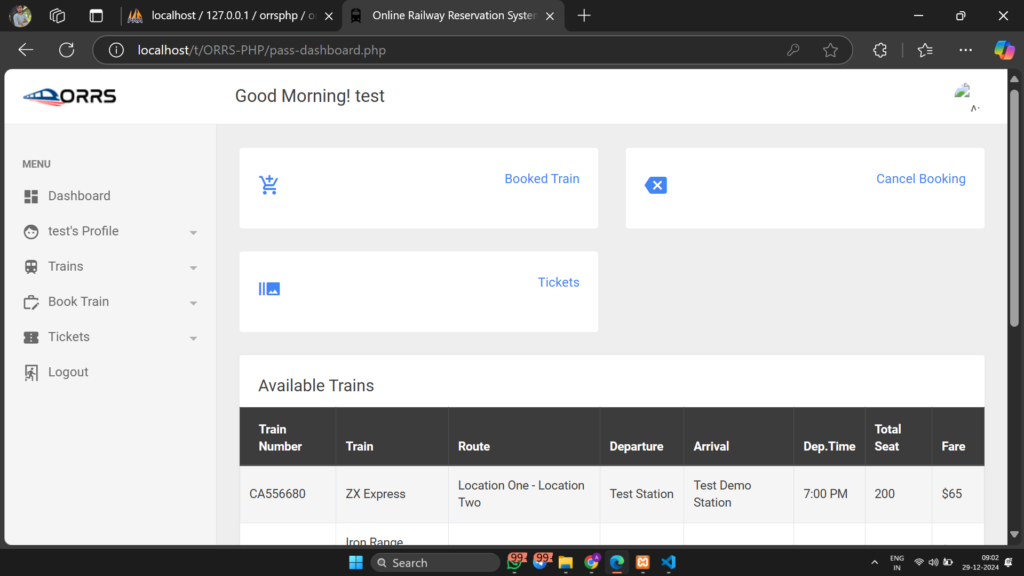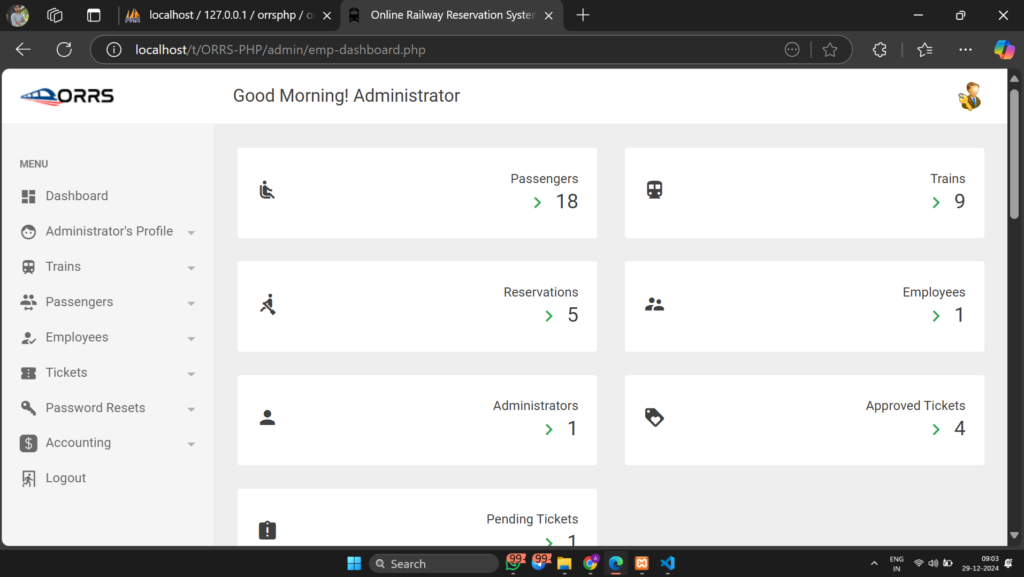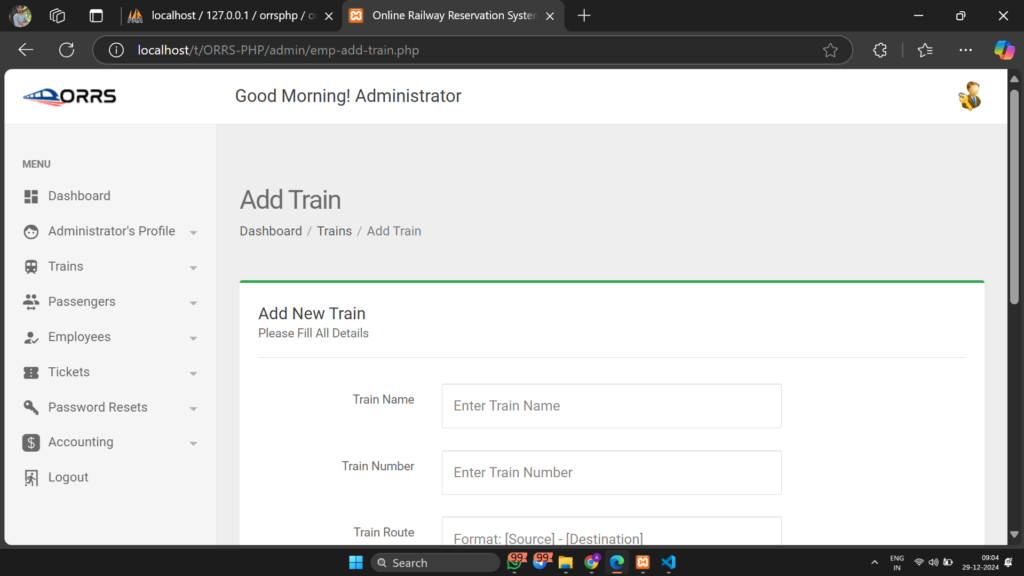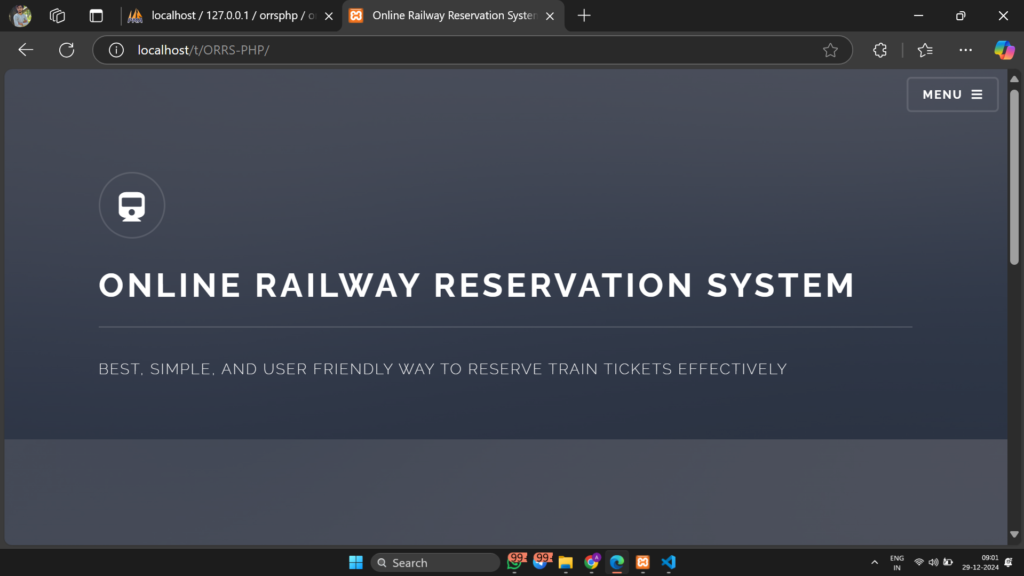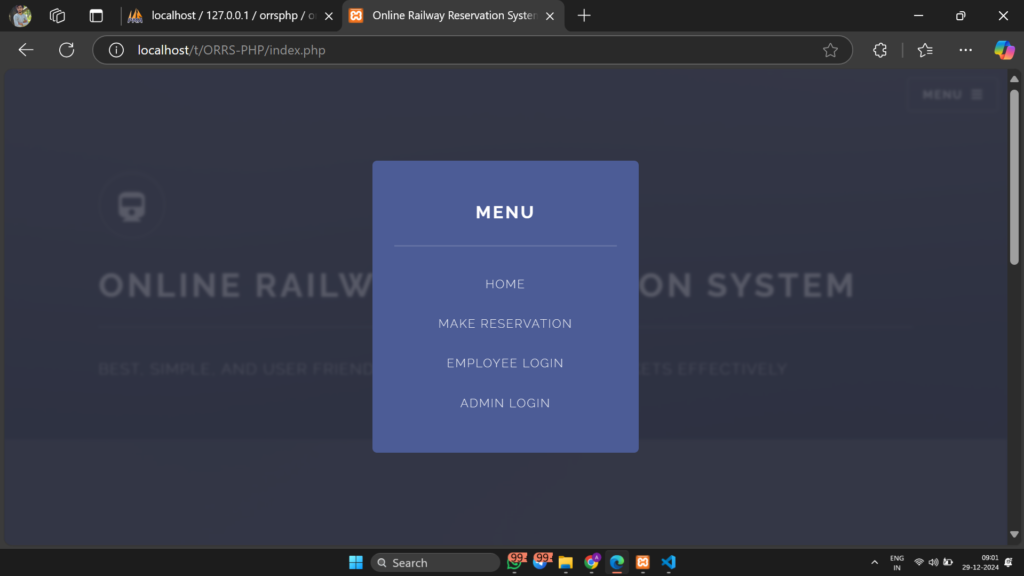Online Railway Reservation System
Available Features:
- Admin Panel
- Passengers Panel
- Employee Panel
- Passengers Management
- Train Management
- Online Train Ticket Bookings
- Cancel Ticket Bookings
- View, Print Tickets
- View, Update User Profiles
- Search Available Trains
- Employee Management
- Manage Tickets
- Approved, Pending Tickets
- Accounting Overview
Download New Real Time Projects :-Click here
Project Name: Online Railway Reservation System
Language/s Used: PHP
PHP version (Recommended): 5.6, 7.4, 8.1
Database: MySQL
Type: Web Application
Developer: updategadh
Updates: 0
Overview
The Online Railway Reservation System is an advanced web application built using PHP and MySQL. The goal of this project is to improve and streamline the online train ticket purchase procedure. Whether you are an admin managing the system, an employee assisting passengers, or a passenger booking a ticket, this system offers an intuitive and feature-rich experience.
This project provides essential features such as managing trains, employees, and passengers, viewing and printing tickets, as well as managing approved and pending bookings. Additionally, it includes a comprehensive accounting overview for administrative purposes.
How to Run
- Download and Extract the Project:
After downloading the project, unzip the file to a convenient location on your computer. - Locate the XAMPP Directory:
Navigate to your XAMPP installation folder, typically found inC:\xampp(Windows) or/opt/lampp(Linux). - Place the Project Folder:
Find the htdocs folder inside the XAMPP directory. The extracted project folder should be copied and pasted into this directory. - Set Up the Database:
- Navigate to http://localhost/phpmyadmin in your web browser.
- The 01 LOGIN DETAILS & PROJECT INFO.txt file, which is found in the project folder, contains a name for the new database.
- Select the.sql database file from the DATABASE FILE folder included in the project after selecting the “Import” tab in phpMyAdmin.
- Launch the Application:
- Enter http://localhost/[PROJECT_FOLDER_NAME]/ in your browser window.
- Put the real name of the folder you put in the htdocs directory in place of [PROJECT_FOLDER_NAME]..
- Log In and Explore:
Use the login credentials provided in the project folder to access the system. For the pertinent information, see the “01 LOGIN DETAILS & PROJECT INFO.txt” file.
Compatibility Note:
This project is designed to work with PHP versions 5.6, 7.4, and 8.1. If you are using an older PHP version (older than 5.6), the project may not function correctly. Please ensure that your system meets the required PHP version to avoid compatibility issues.
Contact Us to Get the Source Code:
If you need the source code for the News Portal Project in PHP and MySQL , feel free to reach out through any of the provided contact methods.
- Remotely Setup Project.
- The Full project files
- Database.
- Step-by-step configuration tutorial.
PHP PROJECT:- CLICK HERE
ScreenShot
online railway reservation system login
online railway reservation system pdf
online railway reservation system project
online railway reservation system india
online ticket reservation system project
railway reservation system project with source code
irctc
online railway reservation system project documentation
🎓 Need Complete Final Year Project?
Get Source Code + Report + PPT + Viva Questions (Instant Access)
🛒 Visit UpdateGadh Store →