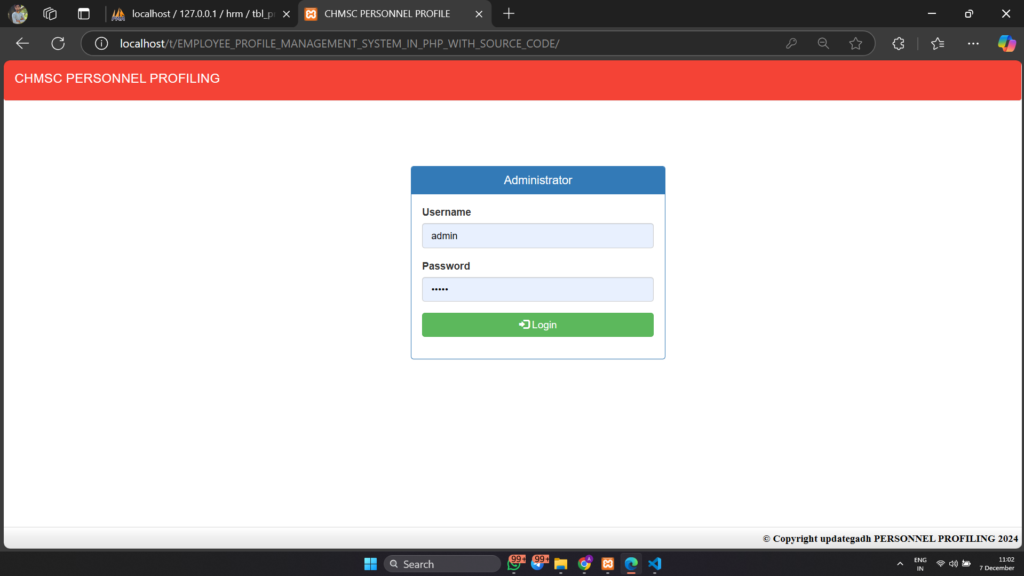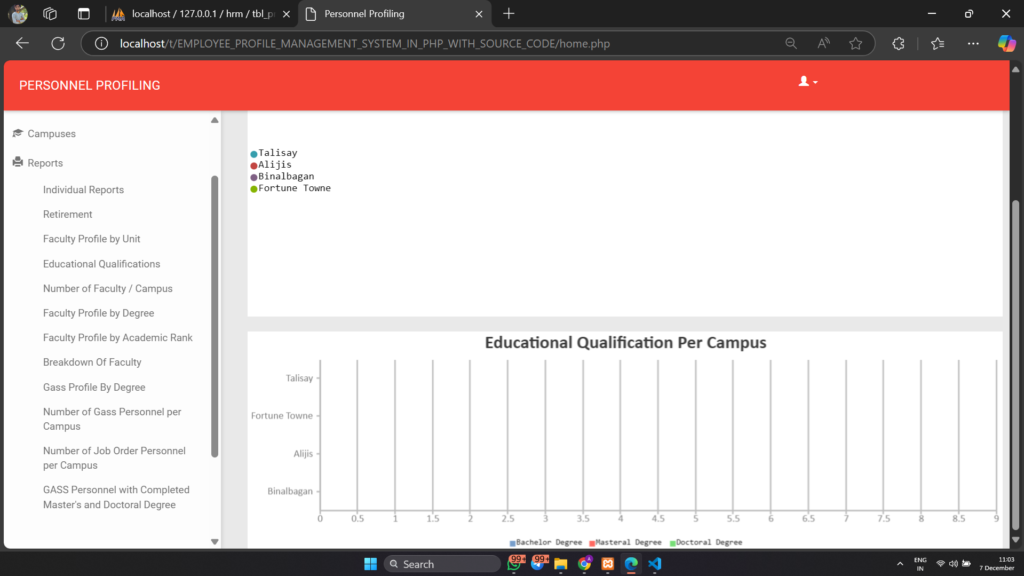Employee Profile Management System in PHP
Employee Profile Management System is a powerful web-based application developed using PHP, HTML, CSS, and JavaScript. Tailored for educational institutions, this system is designed to efficiently manage and organize employee records in a centralized platform.With features like profile creation, data editing, role-based access, and secure record keeping, the system simplifies administrative processes and enhances HR operations. Built for functionality and ease of use, this project is ideal for academic deployments, student learning, or real-world applications seeking reliable employee data management.
Download New Real Time Projects :-Click here
Project Overview
The Employee Profile Management System is a web-based application that empowers the admin to handle employee-related data efficiently. It incorporates essential features such as adding, editing, viewing, and deleting employee profiles, managing subjects, and assigning teachers to specific classes. The admin serves as the backbone of the system, ensuring seamless operations and data integrity.
Key Features of the System
- Admin Panel:
The admin has full control over the system, allowing the management of employees, subjects, and classes. - Employee Management:
- Add new employees.
- Update existing profiles.
- Remove outdated or irrelevant records.
- Subject Management:
- Create and manage subjects.
- Assign subjects to teachers.
- Delete or update subject information as needed.
- Class and Year Management:
- Assign subjects to specific classes (referred to as “years” in the system).
- Easily modify class-related information.
- User-Friendly Interface:
- Built using CSS and JavaScript for an intuitive and responsive experience.
- Simplified navigation to enhance usability.
How to Run the Project?
To successfully execute the Employee Profile Management System, you will need a local web server like XAMPP installed on your system. Below are the detailed steps to set up and run the project:
Prerequisites:
- Install XAMPP (or an equivalent virtual server).
- Download the project files (link provided below).
Setup Instructions:
- Extract the Files:
- Download and extract the project files from the provided ZIP archive.
- Move Project Folder:
- Copy the main project folder.
- Paste it into the
xampp/htdocs/directory on your local machine.
- Configure the Database:
- Start Apache and MySQL in XAMPP.
- Open a browser and navigate to:
http://localhost/phpmyadmin/ - Create a new database named hrms.
- Click the Import tab, browse for the
hrms.sqlfile located in thedbfolder of the project, and click Go.
- Launch the Application:
- Open your browser and navigate to:
http://localhost/profiling
- Open your browser and navigate to:
System Requirements
- Web Server: XAMPP, WAMP, or any server supporting PHP and MySQL.
- Languages: PHP, HTML, CSS, JavaScript.
- Database: MySQL.
- Browser: Any modern web browser (e.g., Chrome, Firefox.
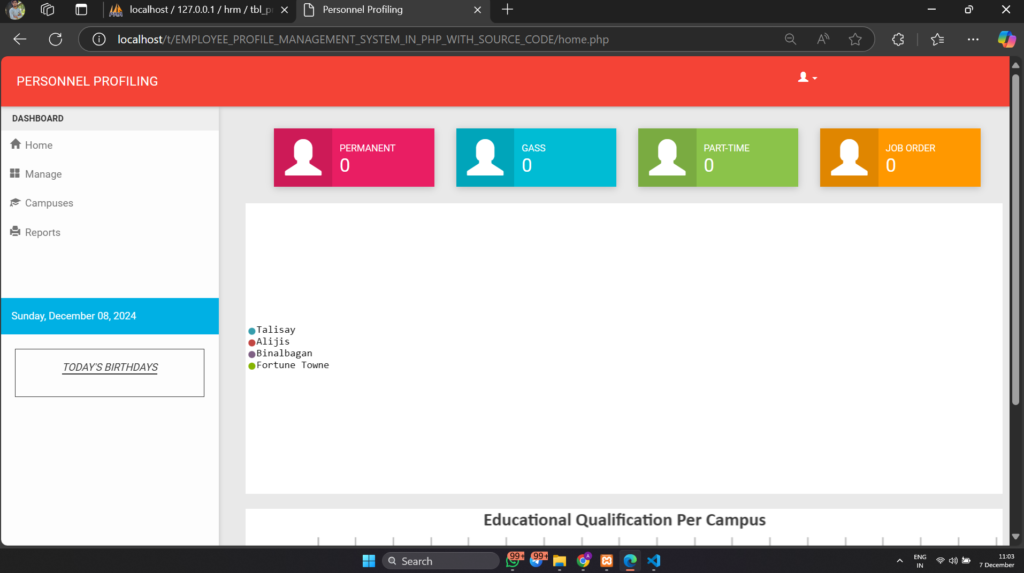
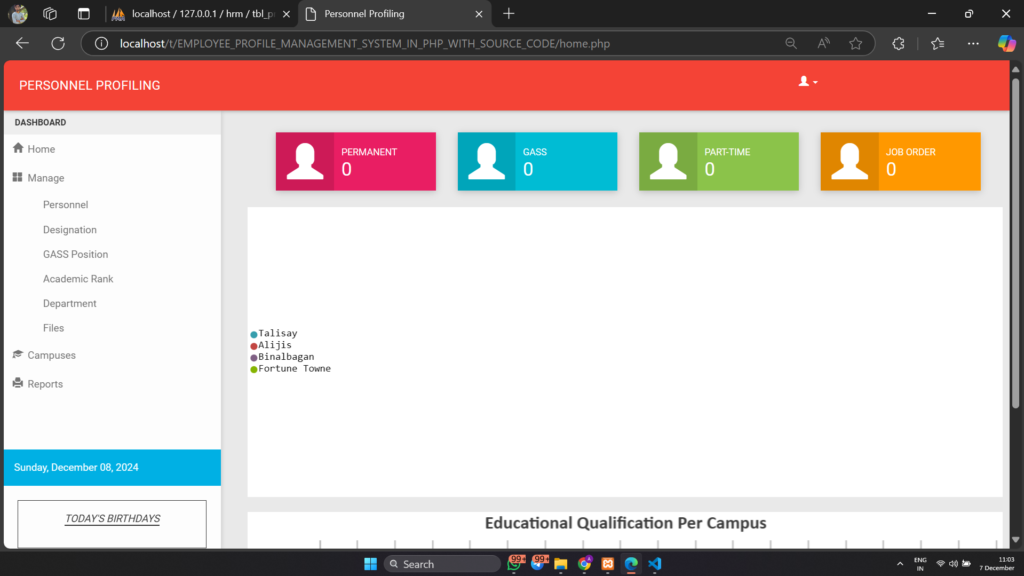
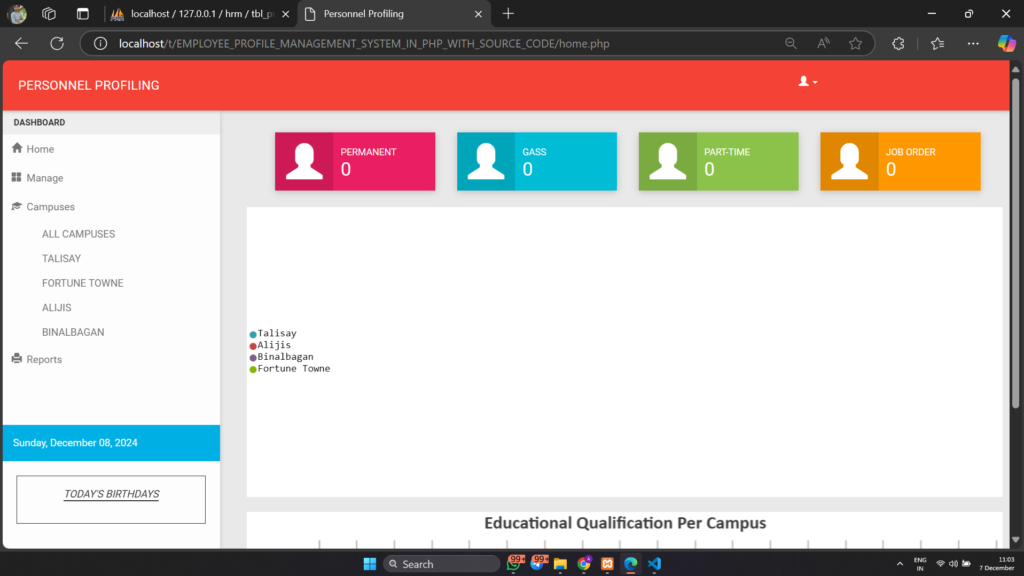
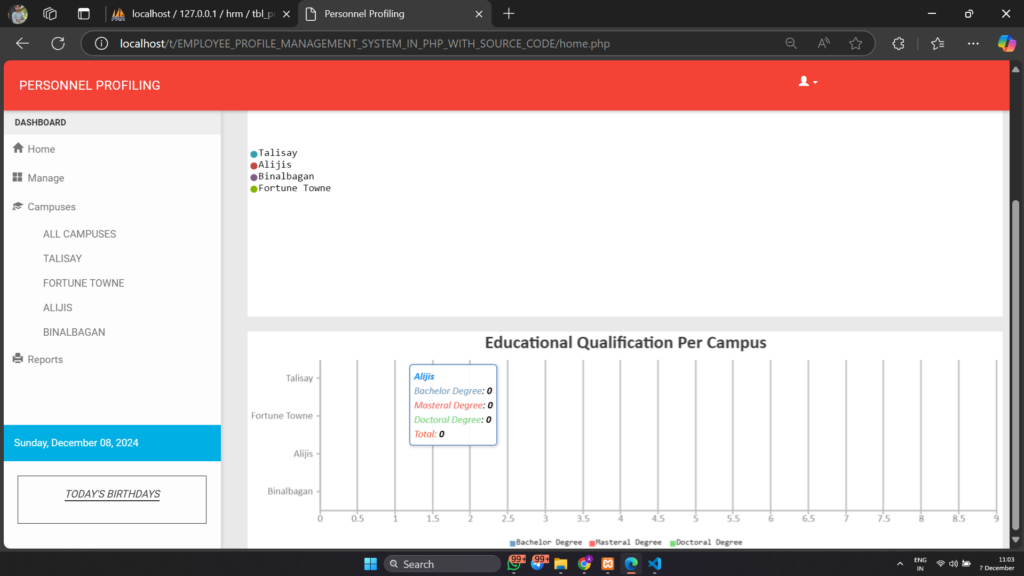
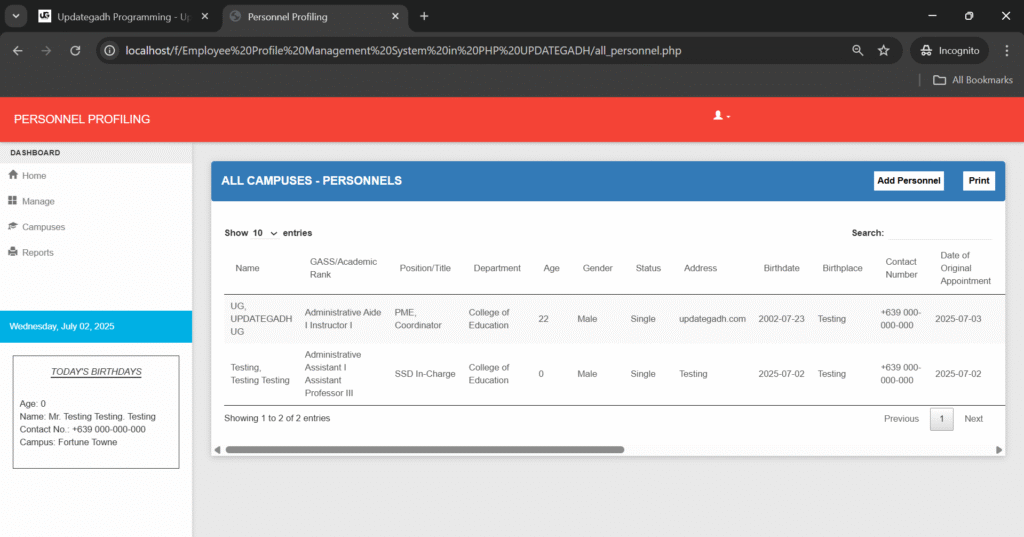
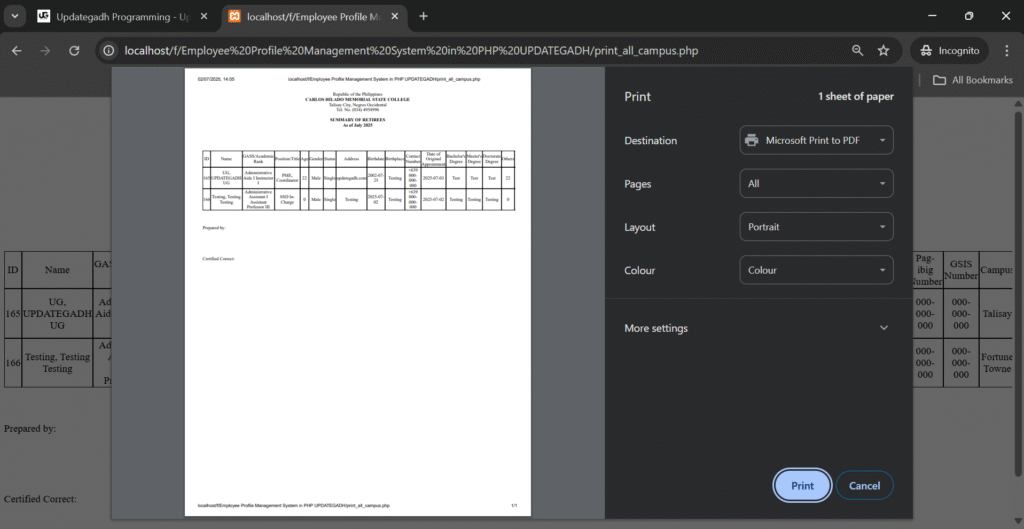
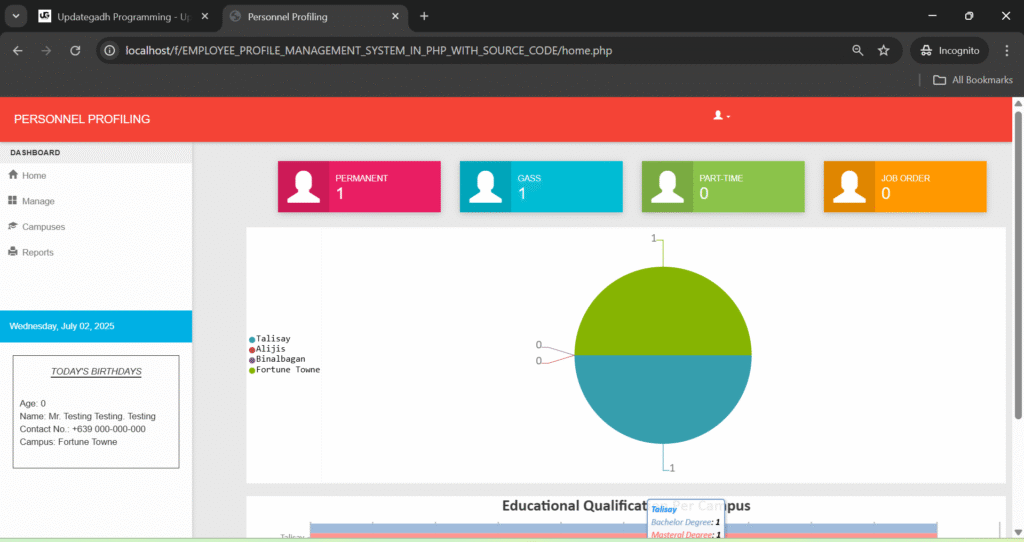
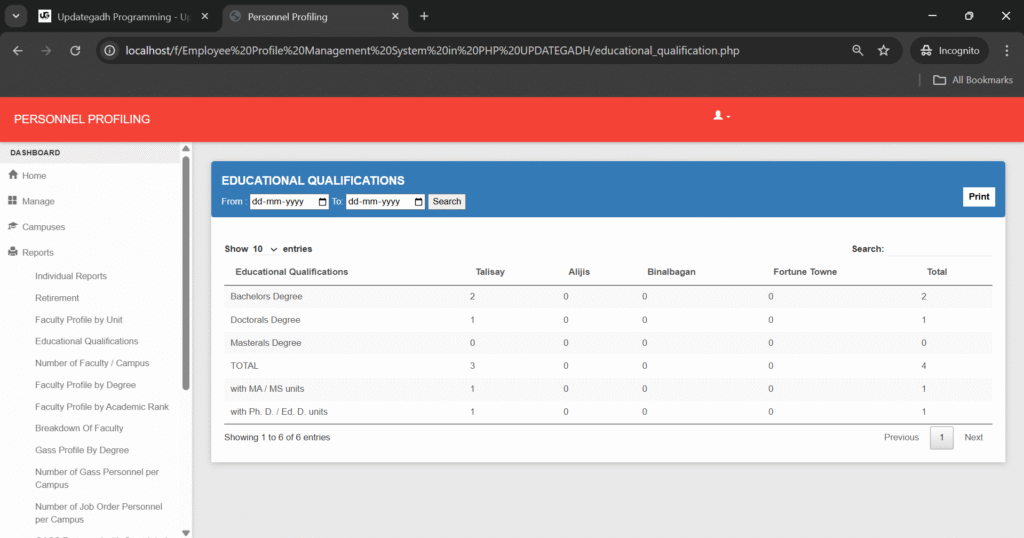
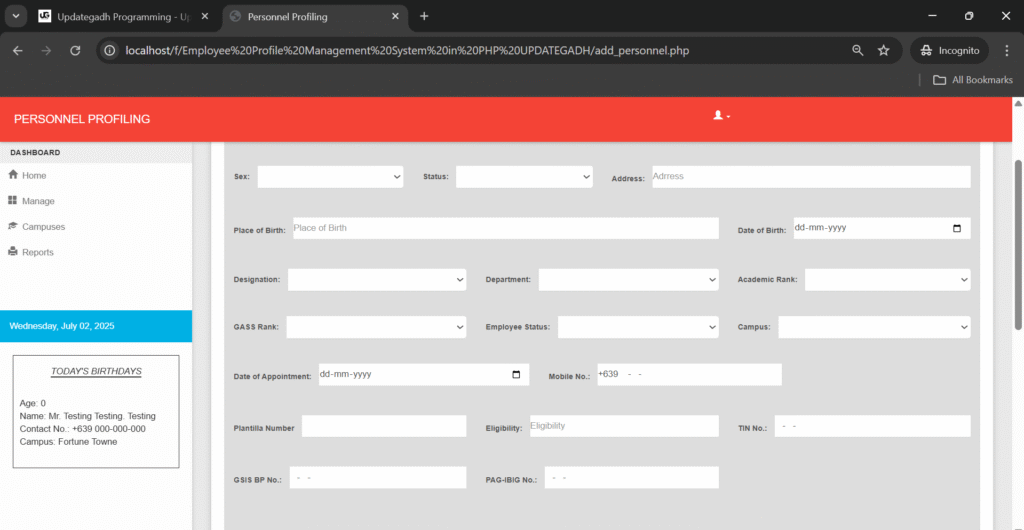
- PHP PROJECT:- CLICK HERE
- INTERVIEW QUESTION:-CLICK HERE
- Complete Advance AI topics:- CLICK HERE
- Complete Python Course with Advance topics:- CLICK HERE
- employee profile management system in php with source code
- fully completed project of employee management system in php
- employee management system project in html with source code
- employee management system project in php with source code free download
- employee management system in php mysql source code
- employee-management-system project source code github
- employee management system project report pdf
- employee record management system project report