Employee Management using Spring Boot
Introduction
Employee management is a critical aspect of any organization, ensuring smooth operations and efficient utilization of resources. With the advancement of technology, managing employees has become more streamlined and effective. In this blog post, we’ll explore how to implement employee management using Spring Boot, Java, and MySQL, leveraging the power of modern software development tools and frameworks.
Table of Contents
Step 1: Making the Project
To kickstart our project, we’ll begin by setting up a Spring Boot project in our development environment. Spring Boot provides a robust framework for building enterprise-ready applications with minimal configuration, making it ideal for our employee management system.
Step 2: Essential Features
Before diving into the implementation, it’s essential to outline the key features our employee management system will offer. These may include employee CRUD operations (Create, Read, Update, Delete), authentication and authorization, employee search functionality, reporting, and more. Defining these features upfront helps in structuring our project and ensures we meet the requirements effectively.
- View a list of all employees.
- Add new employees.
- Edit employee details.
- Delete employees.
- User-friendly interface powered by Thymeleaf and Tailwind CSS.
- Data persistence using Spring Data JPA.
Check 50+ JAVA Projects with Source Code
Step 3: Required Software and Tools
To develop our employee management system, we’ll need a few essential software and tools. This includes Java Development Kit (JDK), Spring Boot framework, MySQL database for data storage, an Integrated Development Environment (IDE) such as IntelliJ IDEA or Eclipse, and a REST client like Postman for testing our APIs.
- Java Development Kit (JDK) 8 or later installed.
- Maven installed.
- Your favorite IDE (IntelliJ IDEA, Eclipse, etc.).
Step 4: Running Project
Once we have our project set up and the necessary dependencies installed, we can proceed to run our application locally. Spring Boot’s embedded server makes it easy to deploy and test our application without the need for external servers. We’ll ensure everything is functioning correctly before moving forward.
- Importing into Eclipse:
- Download it as a ZIP file.
- Open Eclipse IDE.
- Navigate to File > Import.
- Choose General > Existing Projects into Workspace.
- Select the root directory of the cloned repository.
- Click Finish.
- Installing
- Open the project in your IDE.
- Build the project using Maven:
- mvn clean install
- Run the application:
- documentation.
Access the application in your web browser at http://localhost:1122/.
Step 5: Project Screenshots
Visual representation of our project is crucial for understanding its functionality and user interface. We’ll capture screenshots of different sections of our employee management system, including the login page, employee dashboard, employee listing, and any other relevant features.
Upload Soon . . .
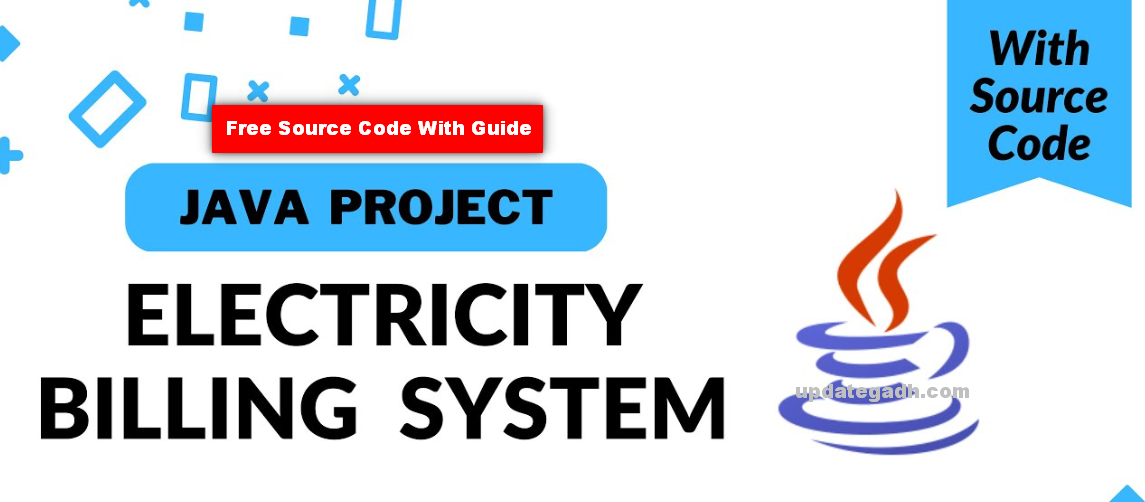
Step 6: Download Project
For those interested in exploring the project further or implementing similar solutions, we’ll provide a downloadable link to the project source code. This allows developers to dissect the code, make modifications as needed, or use it as a reference for their own projects.
Virus note: All files are scanned once-a-day by updategadh.com for viruses, but new viruses come out every day, so no prevention program can catch 100% of them
FOR YOUR OWN SAFETY, PLEASE:
1. Re-scan downloaded files using your personal virus checker before using it.
2. NEVER, EVER run compiled files (.exe’s, .ocx’s, .dll’s etc.)–only run source code.

Download Free Employee Management using Spring Boot Project :-Click Here
Download Free Project( With Setup Guide) :-Click Here
Setup Video :-Check here
New Project :-https://www.youtube.com/@Decodeit2

Step 7: Conclusion
In conclusion, implementing employee management using Spring Boot, Java, and MySQL offers a robust solution for organizations to streamline their HR processes. By following the steps outlined in this blog post, developers can create efficient and scalable employee management systems tailored to their specific requirements.
Tags and SEO
Tags: Employee Management using Spring Boot, Spring Boot, Java, MySQL, Software Development, HR Management, CRUD Operations, REST APIs.
SEO Keywords: Employee Management using Spring Boot, Spring Boot Tutorial, Java CRUD Operations, MySQL Database Integration, HR Software Development.
| employee management |
| employee management software |
| employee management system |
| hr employee management software |
| employee management app |
| employee management software for small business |
| employee management systems |



