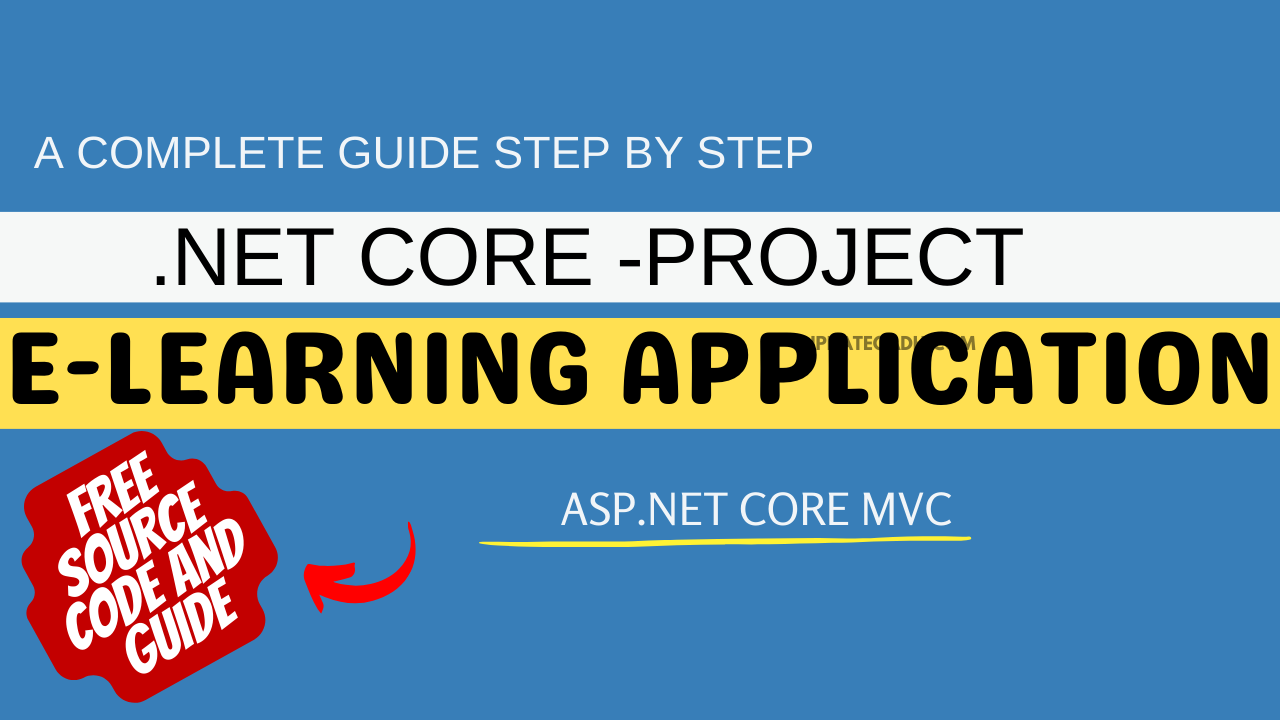eLearning Application for Schools/Colleges made on ASP.NET Core MVC
In today’s digital age, education has transcended the boundaries of traditional classrooms. With the advent of technology, eLearning platforms have become integral to modern educational systems. To cater to this demand, we present an eLearning Video Gallery Application tailored for schools and colleges, built on the robust ASP.NET Core MVC framework. This application facilitates seamless access to educational videos, enhancing the learning experience for students and educators alike.
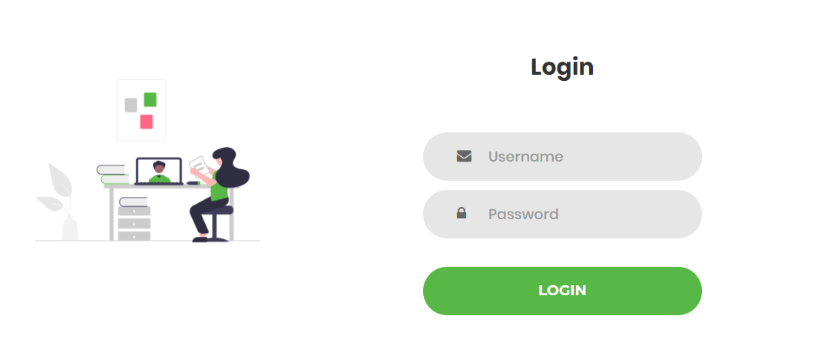
Introduction
The eLearning Video Gallery Application is designed to provide educational institutions with a user-friendly platform for managing and sharing educational videos. Leveraging the power of ASP.NET Core MVC, this application ensures reliability, scalability, and security, essential for an educational environment.
Step 1: Making the Project
To initiate the project, set up an ASP.NET Core MVC project using Visual Studio or your preferred development environment. Configure the project structure and dependencies to align with the requirements of an eLearning platform.
Step 2: Essential Features
- User Authentication: Implement secure login and registration functionalities for students, teachers, and administrators.
- Video Upload: Allow authorized users to upload educational videos, categorizing them based on subjects, topics, or classes.
- Search and Filter: Enable users to efficiently search and filter videos based on keywords, subjects, or categories.
- User Roles and Permissions: Define roles such as student, teacher, and administrator, each with specific permissions and access levels.
- Video Playback: Implement a robust video player that supports smooth playback across different devices and browsers.
- Admin can create grades, subjects, chapters, students, videos and assign subjects to grade,
- Easy access to videos by students
- Particular grade’s students will get access to particular grade’s subjects.
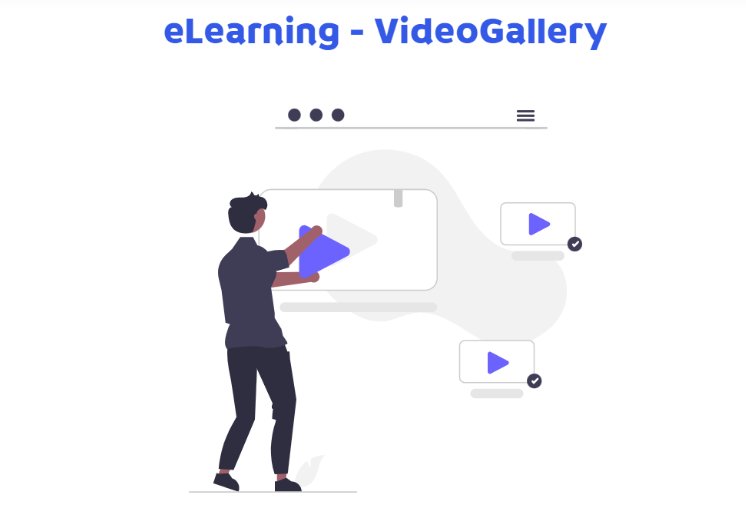
Step 3: Required Software and Tools
Ensure you have the following software and tools installed:
- Visual Studio IDE
- .NET Core SDK
- SQL Server Management Studio (SSMS) or any preferred database management tool
Step 4: Running Project
After setting up the project and configuring the necessary dependencies, build and run the application locally for testing purposes.
Go to the project directory
cd eLearning-VideoGallery
Update database via Package Manager Console
update-database
Update database via dotnet cli
dotnet ef database update
Start/run the project
dotnet watch
Build the project
dotnet build
Step 5: Project Screenshots
Capture screenshots of the application’s key functionalities, including the login page, video upload interface, search functionality, and video playback.
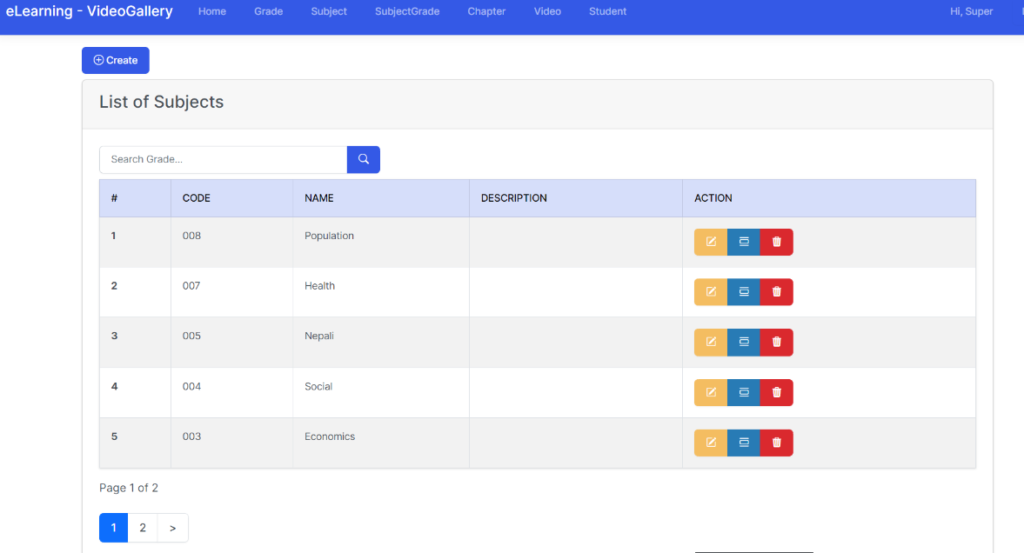
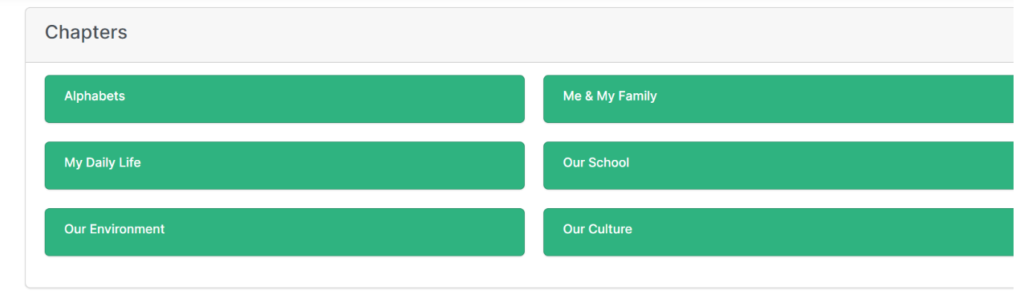

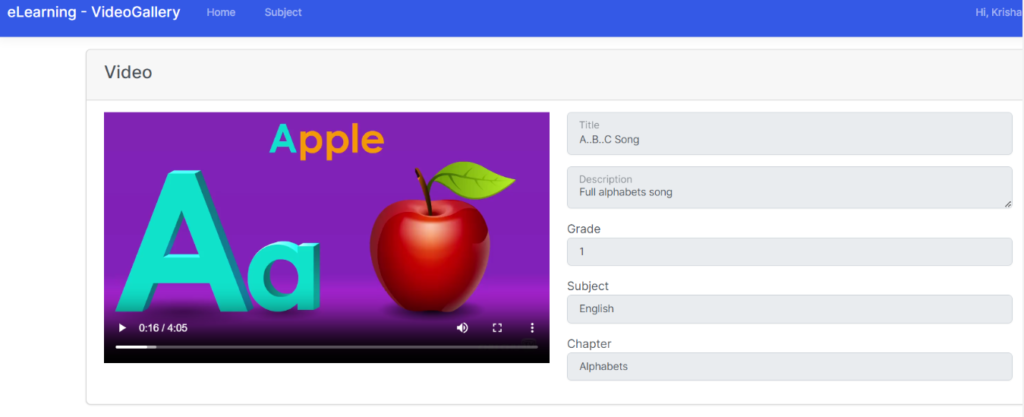
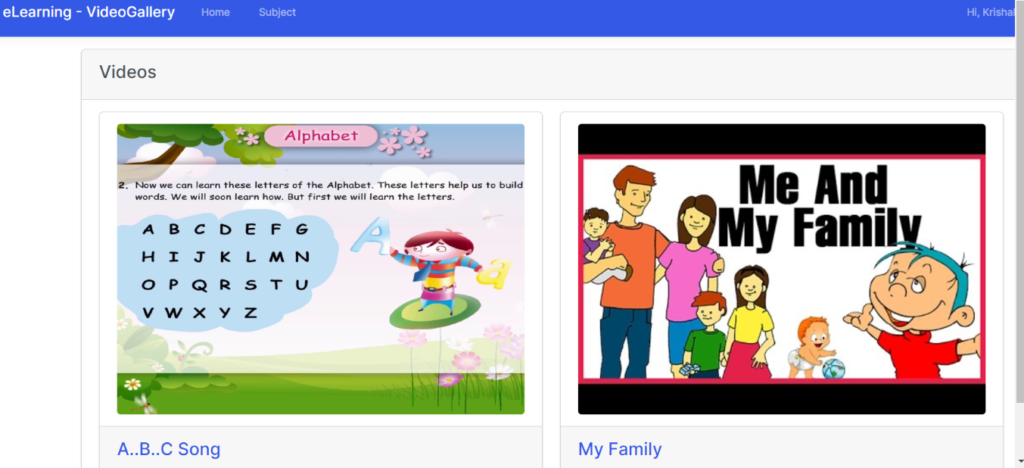
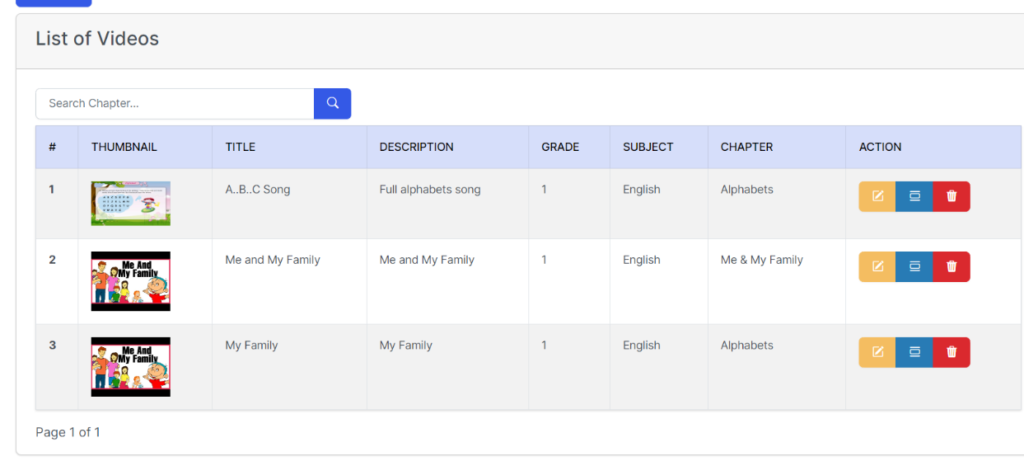
Step 6: Download Project
For educational institutions interested in implementing the eLearning Video Gallery
For those interested in exploring the project further or implementing similar solutions, we’ll provide a downloadable link to the project source code. This allows developers to dissect the code, make modifications as needed, or use it as a reference for their own projects.
Virus note: All files are scanned once-a-day by updategadh.com for viruses, but new viruses come out every day, so no prevention program can catch 100% of them
FOR YOUR OWN SAFETY, PLEASE:
1. Re-scan downloaded files using your personal virus checker before using it.
2. NEVER, EVER run compiled files (.exe’s, .ocx’s, .dll’s etc.)–only run source code.

Download Free eLearning Application Project :-Click Here
Download Free Project( With Setup Guide) :-Click Here
Setup Video :-Check here
New Project :-https://www.youtube.com/@Decodeit2

Step 7: Conclusion
The eLearning Video Gallery Application offers a comprehensive solution for educational institutions seeking to enhance their digital learning capabilities. Built on ASP.NET Core MVC, this application ensures a robust, secure, and scalable platform for managing and sharing educational videos effectively.
Tags and SEO
Tags: eLearning, ASP.NET Core MVC, Education Technology, Video Gallery, School, College, Online Learning
SEO: eLearning Video Gallery Application, ASP.NET Core MVC for Education, Digital Learning Platform, School eLearning Solution, College Video Gallery Application
| elearning application development |
| elearning application |