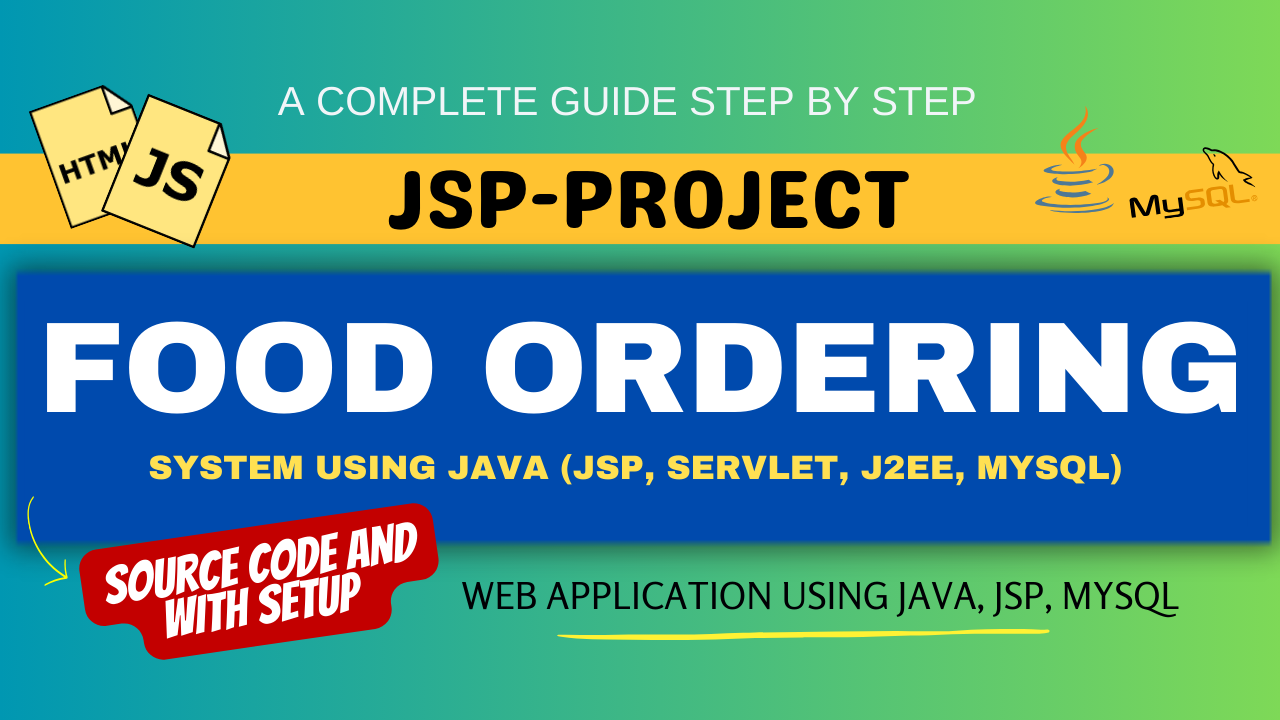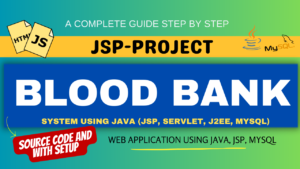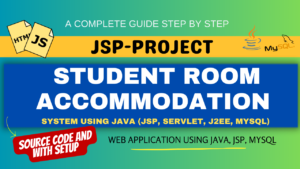Food Ordering System using Java JSP, Servlet, J2EE, MYSQL
Introduction
In the modern era, where convenience and efficiency are paramount, online food ordering systems have become increasingly popular. These systems streamline the process of ordering food from restaurants, providing customers with a hassle-free experience while offering restaurants an effective way to manage orders. In this blog post, we’ll delve into creating a food ordering system using Java JSP, Servlet, J2EE, and MySQL, combining the power of these technologies to develop a robust and user-friendly application.

Table of Contents

Step 1: Making the Project
To start, we’ll create a new Java web project in an Integrated Development Environment (IDE) like Eclipse or IntelliJ IDEA. We’ll structure our project using Model-View-Controller (MVC) architecture, separating concerns and making our codebase modular and maintainable. The model will handle data operations, the view will manage the user interface, and the controller will orchestrate interactions between the model and the view.
Step 2: Essential Features
Our food ordering system will include essential features such as:
Key Features for Customers
- Menu Food items Navigation and Selection.
- Account Creation and Login Function
- Profile Page (Profile CRUD Operations)
- Food Collection Page
- Ordered Food List Page
- Dynamic Header and Footer
Main Features for Administrators
- Admin Login Page
- Admin Manage Users (User CRUD Operations)
- Admin Manage Deliveries (Delivery CRUD Operations)
- Admin Manage Orders (Order CRUD Operations)
- Admin Manage Product Items (Product CRUD Operations)
Step 3: Required Software and Tools
To develop our project, we’ll need:
- Java Development Kit (JDK)
- Eclipse IDE or IntelliJ IDEA
- Apache Tomcat server
- MySQL database server
- MySQL Workbench or similar tool for database management
- Dependencies for JSP, Servlet, and J2EE development
Other PHP Projects :- https://updategadh.com/category/php-project/
Step 4: Running the Project
Installation/Setup/Run Remotely
- Convenient Remote Access: Access our services from home using Zoom, AnyDesk, or Google Meet.
- Error-Free Guarantee: Our team ensures your project runs smoothly without any mistakes.
- Clear Output: Get detailed videos showing how your project performs.
- No Hassle: Forget about complicated setups; our remote service is simple and saves time.
- Personal Help: We’re here to support you every step of the way.
- Go Beyond: With remote services, your project isn’t limited by location.
Step 5: Project Screenshots







Complete Demo Video Check here
Step 6: Download Project
- This project is a premium , but it won’t cost you much. You can easily afford it.
- I only charge a small fee for the time I spend working on it, which saves your time and effort for this project
- So, i can quickly set up this project on your system with just after you purchase
- Save your Time , we will complete all this works.
Buy this Project just one click and save your Time
Project Price Details :- Click Here
Download All Free Project :- Click here
New Project :-https://www.youtube.com/@Decodeit2
Step 7: Conclusion
In conclusion, developing a food ordering system using Java JSP, Servlet, J2EE, and MySQL is a rewarding endeavor that combines the power of these technologies to create a robust and efficient application. By following the steps outlined in this blog post, developers can build a feature-rich system that meets the needs of both customers and restaurant owners. With continuous improvement and updates, such a system can become a valuable asset in the food service industry.
Tags and SEO
Java JSP, Servlet, J2EE, MySQL, Food Ordering System, Web Development, MVC Architecture, Apache Tomcat, Eclipse, IntelliJ IDEA, Database Management.
| online food ordering system |
| food ordering system |
| online food ordering system for restaurants |
| food ordering system online |
| restaurant food ordering system |
| qr code food ordering system |
| online food ordering system open source |
| food ordering system for restaurant |
| fast food ordering system |