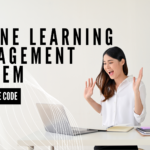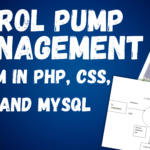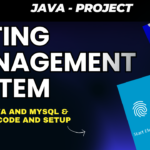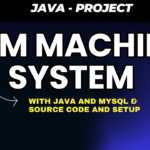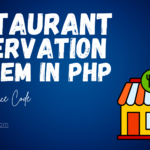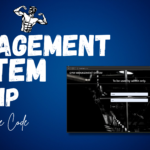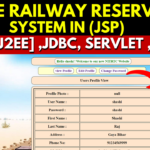Railway Reservation System using JDBC [console-based]
Overview
The “Railway Reservation System using JDBC” is an advanced, console-based, and menu-driven project developed in Java. The primary objective of this project is to offer a streamlined railway reservation system, providing users with the ability to seamlessly search for available trains, book tickets, and efficiently manage their reservations
The Railway Reservation System is a crucial component of any railway network, simplifying the booking process for passengers. This article discusses a console-based project that leverages Java Database Connectivity (JDBC) to streamline the reservation process. It covers the step-by-step process of creating the project, its features, software requirements, and a project abstract.
Table of Contents
Steps to Create the Railway Reservation System Project
- Designing the Database: Begin by designing the database schema for the railway reservation system. Identify the necessary tables, such as ‘Passengers,’ ‘Trains,’ ‘Seats,’ etc. Establish the relationships between these tables.
- Creating Java Classes: Develop the required Java classes to interact with the database using JDBC. Implement classes to handle operations like passenger registration, searching for available trains, booking and canceling tickets, etc.
- Establishing Database Connection: Connect to the database using JDBC. Utilize the appropriate JDBC driver for the selected database management system (DBMS).
- Implementing CRUD Operations: Implement Create, Read, Update, and Delete (CRUD) operations in the Java classes to manage passenger registration, train details, seat availability, and ticket booking.
- Integrating User Interface: Create a console-based user interface for interacting with the railway reservation system. Implement menus and options for users to perform various operations like registration, ticket booking, and cancellation.
- Error Handling: Implement robust error handling mechanisms within the project to manage exceptions during database connectivity or user input errors. Ensure that meaningful error messages are displayed to users.
- Testing and Debugging: Thoroughly test the project to ensure its functionality. Debug any identified issues or errors during testing and apply appropriate fixes.
- Documentation: Document the project by providing clear and concise instructions on how to use the railway reservation system. Include details about software requirements, installation steps, and usage guidelines.

Features of the Railway Reservation System Project
- Menu-Driven Interface: The project boasts a user-friendly console-based menu system that facilitates easy navigation through various functionalities. This intuitive design ensures a seamless and efficient user experience.
- Admin Panel: An integrated admin panel empowers administrators to oversee critical system operations. This functionality includes adding new trains, updating existing train details, and removing trains from the system. This feature enhances the system’s adaptability and allows for effective management.
- Train Enquiry: Users can inquire about available trains by specifying source and destination stations. The system promptly provides relevant train information, including train number, departure time, arrival time, and available seats. This feature streamlines the user’s journey planning process.
- User Login: The implementation of user accounts and login credentials ensures a personalized experience for users. This functionality enables secure access to the system, allowing users to engage in personalized ticket booking and reservation management.
- Ticket Booking: Authenticated users can conveniently book tickets by providing essential details such as train number, travel date, and passenger information. The system validates seat availability and seamlessly updates the database, ensuring accuracy and reliability in the booking process.
- Reservation Management: Authenticated users have the ability to efficiently manage their reservations. This includes viewing booked tickets, canceling reservations, and modifying passenger details. This user-centric feature enhances flexibility and accommodates changes in travel plans.
- Error Handling: The project incorporates comprehensive error handling mechanisms to effectively manage exceptions. This proactive approach ensures that users receive meaningful error messages, enhancing the system’s robustness and reliability. The system’s resilience in handling errors contributes to a smoother user experience.
Prerequisites:
Before running the project, it is essential to have the following prerequisites installed:
- Java Development Kit (JDK): Ensure that the Java Development Kit is installed on your system, providing the necessary tools and libraries for Java development.
- Compatible DBMS (e.g., MySQL, PostgreSQL): The project requires a compatible Database Management System (DBMS) such as MySQL or PostgreSQL. Choose a DBMS that suits your preferences and requirements.
- JDBC Driver for Your DBMS: To establish a connection between the Java application and the chosen DBMS, ensure that the appropriate JDBC driver for your selected DBMS is installed. This driver facilitates seamless data retrieval and storage, optimizing the system’s performance.
Required Software
To develop the Railway Reservation System project using JDBC, the following software is required:
- Java Development Kit (JDK): Install the latest JDK version to compile and run Java programs.
- Integrated Development Environment (IDE): Choose an IDE like Eclipse, IntelliJ IDEA, or NetBeans to streamline the development process.
- Database Management System (DBMS): Select a DBMS like MySQL, Oracle, or PostgreSQL to create and manage the database.
- JDBC Driver: Download the JDBC driver specific to the chosen DBMS to establish connectivity from Java to the database.
Project Abstract
The Railway Reservation System project using JDBC presents a console-based application that enables passengers to register, search for trains, book tickets, and cancel them. The project utilizes Java and JDBC to establish a connection with the database, ensuring data persistence.
This project offers an intuitive user interface and robust functionality, simplifying the railway reservation process and enhancing customer experience. With features like ticket printing and reservation history, it provides a comprehensive solution for managing railway reservations.
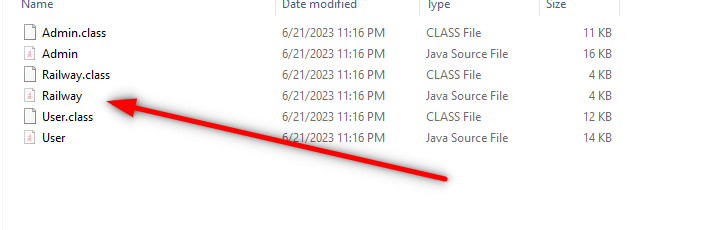
How to Setup
- Configure JDBC Driver:
- Add the necessary JAR file for the JDBC driver to the project’s classpath.
- Refer to the manuals of your database management system (DBMS) and JDBC driver for detailed configuration instructions.
- Database Setup:
- Execute the SQL script found in the Prerequisite.md file to create essential tables and initialize the database with starting data.
- Java Source Files Compilation:
- Compile the Java source files using the command:
- bash Copy code
javac *.java - This prepares the source code for execution.
- Application Execution:
- Run the application with the command:
- bash Copy code
java Railway.java - Follow the on-screen instructions to navigate the menu and perform various tasks, such as train enquiry, ticket booking, and reservation management.
Database File
## Databases Setup:
Step 1: Create Database name `Railway`
```bash
-- Create a new database called 'Railway'
CREATE DATABASE railway;
-- Switch to the newly created database
USE Railway;
```
Step 2: Create Tables: `user`, `train` and `chart`
```bash
-- Create the 'user' table
CREATE TABLE user (
uname VARCHAR(255),
pass VARCHAR(255),
age INT,
g VARCHAR(255),
timestamp TIMESTAMP,
sno INT AUTO_INCREMENT,
PRIMARY KEY (sno)
);
-- Create the 'train' table
CREATE TABLE train (
tnum INT,
tname VARCHAR(255),
seats INT,
bp VARCHAR(255),
dp VARCHAR(255),
fAC INT,
sAC INT,
tAC INT,
sc INT,
doj DATE,
dtime VARCHAR(255),
atime VARCHAR(255),
sno INT AUTO_INCREMENT,
PRIMARY KEY (sno)
);
-- Create the 'chart' table
CREATE TABLE chart (
pnr INT,
name VARCHAR(255),
age INT,
gender VARCHAR(255),
seatno INT,
coach VARCHAR(255),
status VARCHAR(255),
timestamp TIMESTAMP,
dot DATE,
sno INT AUTO_INCREMENT,
tnum INT,
PRIMARY KEY (sno),
FOREIGN KEY (tnum) REFERENCES train(sno)
);
```
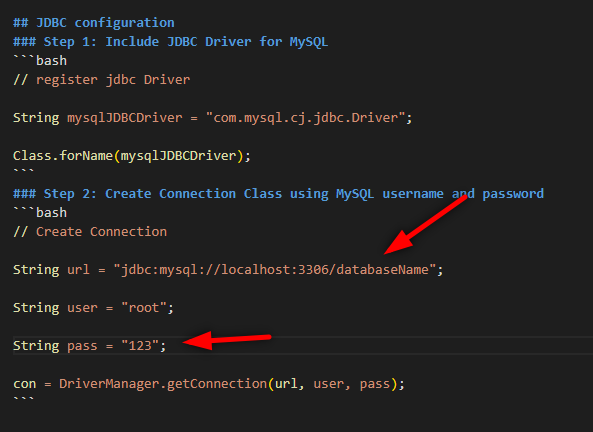
## JDBC configuration
### Step 1: Include JDBC Driver for MySQL
```bash
// register jdbc Driver
String mysqlJDBCDriver = "com.mysql.cj.jdbc.Driver";
Class.forName(mysqlJDBCDriver);
```
### Step 2: Create Connection Class using MySQL username and password
```bash
// Create Connection
String url = "jdbc:mysql://localhost:3306/databaseName";
String user = "root";
String pass = "123";
con = DriverManager.getConnection(url, user, pass);
```
Document and Reports
This document file contains a project Synopsis, Reports, and various diagrams. Also, the abstract pdf file is inside the zip and you can modify it accordingly. Documents and Reports take 2-3 days to create as per the user Requirements
Download Project: (Note: Only for Educational Purpose)
Virus note: All files are scanned once-a-day by updategadh.com for viruses, but new viruses come out every day, so no prevention program can catch 100% of them
FOR YOUR OWN SAFETY, PLEASE:
1. Re-scan downloaded files using your personal virus checker before using it.
2. NEVER, EVER run compiled files (.exe’s, .ocx’s, .dll’s etc.)–only run source code.
- Download This Project :-Click Here
- Download All Free Project :- Click here

New Projects
In conclusion, the Railway Reservation System project using JDBC serves as an excellent example of utilizing database connectivity to develop a console-based application. By following the provided steps and incorporating the suggested features, developers can create an efficient and user-friendly railway reservation system.
Meta Description: Learn how to create a console-based Railway Reservation System project using JDBC. Streamline the reservation process and enhance customer experience. Get step-by-step guidance, software requirements, and project features.
| Tags |
|---|
| er diagram for railway reservation system |
| er diagram of railway reservation system |
| railway reservation system er diagram |
| use case diagram for railway reservation system |
| class diagram for railway reservation system |
| railway reservation system |
| class diagram of railway reservation system |
| activity diagram for railway reservation system |
| railway reservation system project |
| railway reservation system project report pdf |
| indian railway reservation system |
| sequence diagram for railway reservation system |
| component diagram for railway reservation system |
| deployment diagram for railway reservation system |
| test cases for railway reservation system |
| railway reservation system project report document |
| test case for railway reservation system |
| uml diagrams for railway reservation system pdf |
| railway reservation system class diagram |
| project report on railway reservation system pdf |
| draw er diagram for railway reservation system |
| railway reservation system project with source code |
| state chart diagram for railway reservation system |
| package diagram for railway reservation system |
| test cases for railway reservation system in excel sheet |
| online railway reservation system project pdf |
| use case diagram for online railway reservation system |
| state diagram for railway reservation system |
| online railway reservation system |
| online railway reservation system project in java |