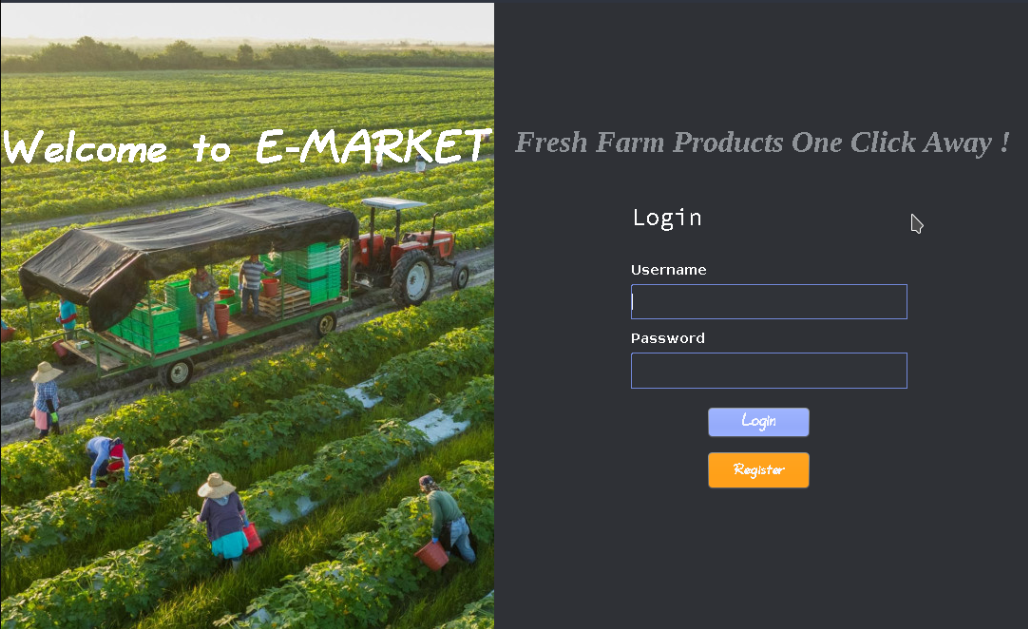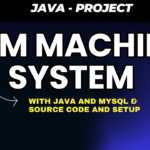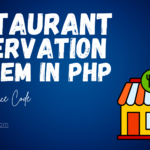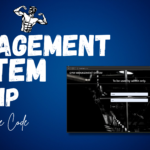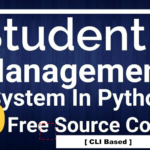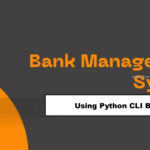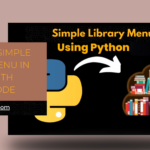A Comprehensive Guide to Building an Essential Farmers Buddy
Introduction
In the digital age, technology has become an indispensable tool in various industries, including agriculture. Farmers are increasingly relying on software solutions to enhance their productivity, automate tasks, and make informed decisions. The Farmers Buddy Java Project is a groundbreaking initiative designed to cater to the specific needs of farmers by providing them with a comprehensive software solution. In this article, we will explore the steps involved in creating the Farmers Buddy Java Project and the time required for its development.
Table of Contents
Farmers Buddy Java Project: Step-by-Step Guide
Step 1: Project Planning and Analysis
The initial step in any software development project is meticulous planning and analysis. Identify the key requirements of farmers and understand their pain points. Collaborate with agricultural experts to incorporate essential features and functionalities into the software. This step is crucial as it sets the foundation for the entire project.
Step 2: Designing the User Interface
Once the requirements are established, the next step is to design an intuitive user interface for the Farmers Buddy Java Project. This involves creating wireframes and prototypes to visualize the software’s layout and navigation. Focus on simplicity and ease of use to ensure farmers can efficiently navigate the software and access relevant information.
Step 3: Database Design and Development
Database design plays a vital role in storing and managing the vast amount of farming data. Identify the essential data entities and establish relationships between them. Choose a suitable database management system and create an optimized database schema. Develop the necessary database queries and procedures to ensure seamless data manipulation.
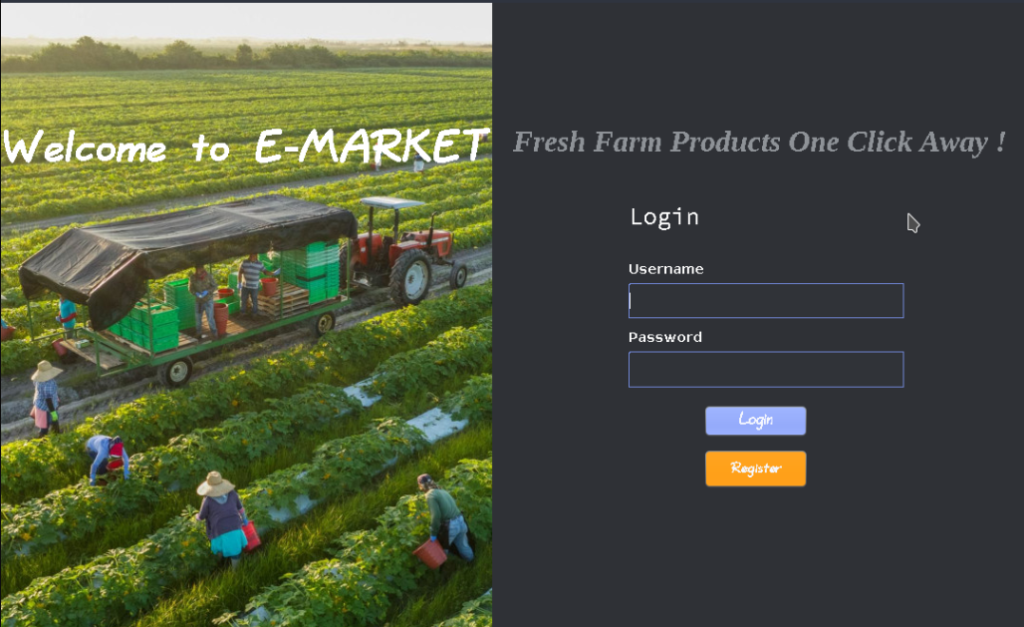
Step 4: Frontend Development
In this step, the focus shifts towards implementing the user interface design and integrating it with the backend. Utilize JavaFX, an excellent framework for developing cross-platform desktop applications. Leverage Java’s object-oriented capabilities to create reusable and modular frontend components. Implement data validation and error handling mechanisms to enhance user experience.
Step 5: Backend Development
The backend development involves implementing the business logic and interaction with the database. Utilize Java’s robust libraries and frameworks such as Spring Boot to develop the backend of the Farmers Buddy Java Project. Implement the necessary APIs and services to fetch and manipulate data from the database. Ensure the backend is secure and scalable to handle the anticipated volume of users.
Step 6: Testing and Quality Assurance
Thorough testing is indispensable to ensure a bug-free and reliable software solution. Conduct unit tests, integration tests, and system tests to validate the functionality of the Farmers Buddy Java Project. Implement automated testing frameworks such as JUnit to streamline the testing process. Additionally, perform rigorous quality assurance checks to ensure the software meets the highest standards.
Features
- User Authentication:
- Implement a secure login system for users.
- Include user registration functionality to create new accounts.
- Database Management:
- Set up a Database Management System (DBMS) to store relevant information.
- Design database tables to manage data for consumers, farmers, and stock.
- Stock Management:
- Develop functionality to update and manage stock levels.
- Ensure real-time synchronization of stock data for accurate information.
- User Roles:
- Distinguish between consumer and farmer roles.
- Apply appropriate permissions for each role (e.g., farmers can update stock).
- Shopping Cart:
- Create a shopping cart system for consumers to add and confirm items.
- Implement cart confirmation to finalize the purchase process.
- Transaction Processing:
- Develop a secure mechanism for financial transactions.
- Ensure that transactions are logged for future reference.
- Communication:
- Facilitate communication between consumers and farmers.
- Include messaging or notification features for order updates.
- Order Placement:
- Design a system for consumers to place orders.
- Provide confirmation mechanisms for successful order placement.
- Integration with Farmers:
- Enable farmers to list their products for sale.
- Implement features for farmers to manage their inventory.
- Java Application Structure:
- Organize the application using appropriate Java packages and classes.
- Follow best practices for code modularity, readability, and maintainability.
How to run
Download and Extract Files:
- Download the project files in ZIP format and meticulously extract them onto your Desktop using a reliable tool such as WinRAR.
[Backend Setup]
Open XAMPP:
- Commence XAMPP, ensuring the simultaneous activation of both Apache and MySQL services.
- Open your web browser and navigate to http://localhost/phpmyadmin.
Import Database:
- Within PHPMyAdmin, adeptly import the project database by selecting the “Import” option and meticulously choosing the provided database file.
[Front-end Setup]
Import Project:
- Navigate to File > Import > General > Existing Projects into Workspace within Eclipse’s interface.
- Opt for the root directory where your project is housed and diligently select the project before clicking Finish.
- Begin by setting up the SQL database file located externally.
- Navigate to Apache NetBeans and access the src folder.
- Execute the Login.java file within the src folder.
Download Project: (Note: Only for Educational Purpose)
Virus note: All files are scanned once-a-day by updategadh.com for viruses, but new viruses come out every day, so no prevention program can catch 100% of them
FOR YOUR OWN SAFETY, PLEASE:
1. Re-scan downloaded files using your personal virus checker before using it.
2. NEVER, EVER run compiled files (.exe’s, .ocx’s, .dll’s etc.)–only run source code.
- Download This Project :-Click Here
- Download All Free Project :- Click here

Latest Post :-
| farmers buddy project java |
| farmers buddy project in java |
| Farmers Buddy Java Project |
| java projects |
| java projects for beginners |
| beginner farmers buddy project java |
| java projects for resume |
| open source java projects |
| easy farmers buddy project java |
| simple java projects |
| git Farmers Buddy Java Project |
| java projects for portfolio |
| java projects with source code |
| fun Farmers Buddy Java Project |
| java projects for practice |
| cool java projects |
| github Farmers Buddy Java Project |
| intermediate java projects |
| advanced java projects |
| advance Farmers Buddy Java Project |
| java projects ideas for beginners |
java projects Farmers Buddy Java Project project java projects for java beginners java projects beginner java projects for beginners java projects with code java mini project java mini projects mini project java mini projects in java Farmers Buddy Java Project
Conclusion
The Farmers Buddy Java Project is poised to revolutionize the agriculture industry by providing farmers with a comprehensive software solution. Through careful planning, meticulous development, and rigorous testing, this project can fulfill the diverse needs of farmers and empower them to optimize their farming processes. By embracing technology, farmers can enhance their productivity, minimize risks, and make informed decisions based on real-time data. Start your Farmers Buddy Java Project journey today and witness the transformative impact it can bring to the farming community.
Learn how to develop the Farmers Buddy Java Project – a comprehensive software solution for farmers. Follow the step-by-step guide and build your farming software expertise. Discover the benefits and estimated time required for this project.