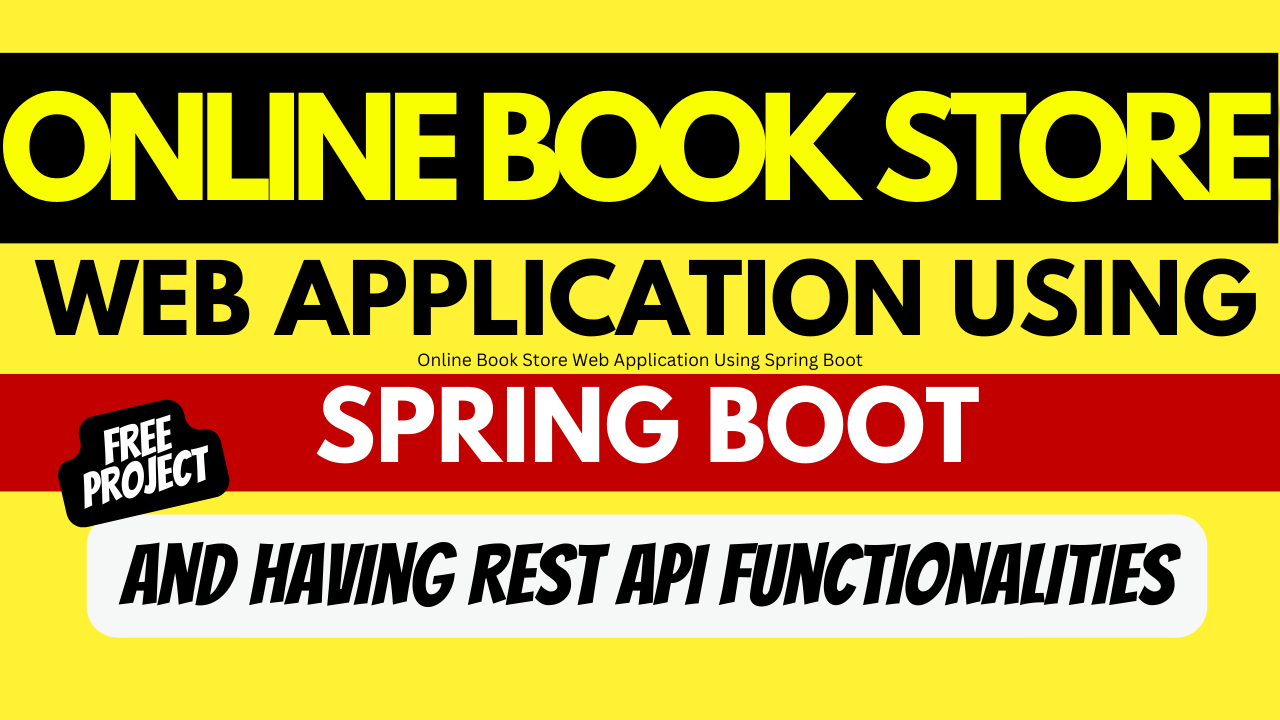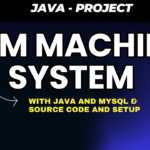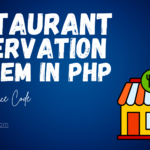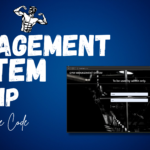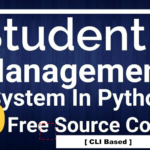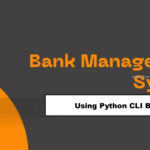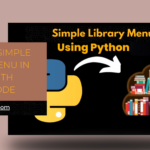Online Book Store Web Application Using Spring Boot and having REST API Functionalities
Introduction
In today’s digital era, online shopping has become the preferred way of purchasing products. The convenience of browsing through an extensive collection and making purchases from the comfort of your own home is unparalleled. One such popular online shopping trend is the online book store. In this article, we will explore how to develop an online book store web application using Spring Boot.
Table of Contents
Project Abstract
The online book store web application built with Spring Boot will provide users with a seamless shopping experience. The application will allow users to browse through an extensive collection of books, search for specific titles or authors, add books to their shopping cart, and make secure payments. Additionally, the application will provide features such as user authentication, order tracking, and book recommendations.
Check 100+ PHP Projects with Source Code
Features
- User Authentication: The application will allow users to create an account, login, and manage their profile.
- Book Catalog: Users will be able to browse through a wide range of books, search for specific titles or authors, and view detailed book information.
- Shopping Cart: Users can add books to their shopping cart, view the items in their cart, and proceed to checkout.
- Secure Payments: The application will integrate with popular payment gateways to ensure secure and hassle-free transactions.
- Order Tracking: Users will be able to track the status of their orders and view their order history.
- Book Recommendations: The application will provide personalized book recommendations based on user preferences and browsing history.
Software Required
To develop the online book store web application using Spring Boot, you will need the following software:
- Java Development Kit (JDK): Install the latest version of JDK for your operating system.
- Integrated Development Environment (IDE): Choose an IDE such as Eclipse or IntelliJ IDEA for Java development.
- Maven: Install Apache Maven, a build automation tool, to manage project dependencies.
- Spring Boot: Include the necessary Spring Boot dependencies in your project.
Steps to Make This Project
Follow these steps to develop the online book store web application using Spring Boot:
- Set up a new Spring Boot project: Use your preferred IDE to create a new Spring Boot project.
- Define the project structure: Organize your project by creating packages for different layers (e.g., controller, service, repository).
- Create entity classes: Define the structure of your book and user entities using Java classes.
- Implement data access: Use Spring Data JPA to implement the data access layer and define repository interfaces.
- Create RESTful APIs: Build RESTful APIs to handle book and user-related operations such as book search, user authentication, and order tracking.
- Implement business logic: Write service classes to implement the business logic of your application, such as adding books to the cart and generating recommendations.
- Design the user interface: Create user interface templates using HTML, CSS, and JavaScript.
- Integrate with payment gateways: Implement payment gateway integration to facilitate secure transactions.
- Test and debug: Test your application thoroughly and debug any issues that arise.
- Deploy the application: Choose a hosting platform and deploy the application to make it accessible to users.
By following these steps, you will be able to develop a robust and user-friendly online book store web application using Spring Boot.

Project has been designed with the following objectives:
- Online Book Sales:
- Enable the seamless online purchase of books.
- Sales History Management:
- Maintain a comprehensive record of book selling transactions.
- Book Addition and Management:
- Facilitate the addition and efficient management of books in the inventory.
- User-Friendly Interface:
- Prioritize user experience through an intuitive and easy-to-navigate interface.
- Implementation of Generic Servlets in Java:
- Leverage Java, JDBC, and Generic Servlets for effective project development.
Admin Access:
The admin role on this online store site encompasses the following privileges:
- Add New Books:
- Ability to add new books to the inventory.
- View Available Books:
- Access to a comprehensive list of available books.
- Remove Books:
- Authority to remove books from the inventory.
- Increase Books Amount:
- Capability to adjust the quantity of available books.
User Access:
Users are provided with a range of functionalities to enhance their experience on the site:
- Account Management:
- Create a new account or register on the platform.
- Login:
- Secure login for authenticated access.
- Browse and Select Books:
- View available books and select those to purchase.
- Shopping Cart Management:
- Add or remove books from the shopping cart.
- Update Book Quantity:
- Select and update the quantity of chosen books.
- Purchase History:
- Access a list of purchased books and transaction history.
- Payment Receipt:
- Obtain a detailed receipt for completed transactions.
- Profile Management:
- View and update user profiles, including password changes.
- Logout:
- Securely logout from the online store site.

Technologies Used:
Front-End Development:
- HTML
- CSS
- JavaScript
Back-End Development:
- Java
- Hibernate
- Oracle
- JPA-Repository (for API)
- Spring Boot
- Spring REST
- Spring Security
Database:
- MySQL
Hardware Requirements:
- Processor : Pentium IV
- Hard Disk : 40GB
- RAM : 512MB or more
Software Requirements:
- Operating System : Windows 10/ 11/7 or Linux
- User Interface : HTML, CSS
- Client-side Scripting : JavaScript
- Programming Language : Java
- Web Applications : JDBC, Servlets, JSP
- Database : Mysql
- Server Deployment : Tomcat 5.0
How to setup
Download and Extract Files:
- Download the project files in ZIP format and extract them onto your Desktop using a reliable tool such as WinRAR.
[Backend Setup]
- Open XAMPP: Start XAMPP and ensure that both Apache and MySQL services are activated.
- Open your web browser and go to http://localhost/phpmyadmin.
- Import Database: Within PHPMyAdmin, import the project database by selecting the “Import” option and choosing the provided database file.
[Front-end Setup]
- Open Eclipse (Download link): Launch Eclipse, ensuring a smooth initiation of the development environment.
- Import Project: Navigate to File > Import > General > Existing Projects into Workspace within Eclipse’s interface. Choose the root directory where your project is located and select the project before clicking Finish.
- Add MySQL Connector: In the project structure, go to Src > Web > lib folder. Integrate the MySQL Connector JAR file seamlessly into this designated folder.
Step 2: Run Project on Server
- Right-click on Project: In the Project Explorer, right-click on your project to reveal a contextual menu.
- Run As – Run on Server: Opt for “Run As” and then choose “Run on Server” to initiate the deployment process.
- Select Tomcat V8.0: Choose Tomcat V8.0 as the server for execution during the configuration.
- Next and Add All: Proceed to the next step in the configuration process. Click “Add All” to include all necessary resources and configurations for the project.
- Done: Complete the configuration process by clicking “Done.”
Step 3: Open Browser After Successful Setup
After completing the above steps, open your web browser and navigate to the specified local server address or http://localhost:8080/your_project_name to access and interact with your successfully set up project.
How to setup Project :-Click Here
Download Project: (Note: Only for Educational Purpose)
Virus note: All files are scanned once-a-day by updategadh.com for viruses, but new viruses come out every day, so no prevention program can catch 100% of them
FOR YOUR OWN SAFETY, PLEASE:
1. Re-scan downloaded files using your personal virus checker before using it.
2. NEVER, EVER run compiled files (.exe’s, .ocx’s, .dll’s etc.)–only run source code.
- Download This Project :-Click Here
- Download All Free Project :- Click here

New Projects
Conclusion
The development of an online book store web application using Spring Boot offers immense scope for delivering a seamless shopping experience to book lovers. By leveraging the power of Spring Boot and its ecosystem, you can easily create a feature-rich application with user authentication, book catalog, shopping cart, secure payments, order tracking, and book recommendations. So, gear up and embark on your journey to build a successful online book store that caters to the needs of avid readers worldwide.
Learn how to develop an online book store web application using Spring Boot. This article provides step-by-step instructions, software requirements, and highlights the key features of the application.
Main keyword:
Online Book Store Web Application Using Spring Boot