Stock Management System in PHP
Introduction
Introduction Welcome to our Stock Management System built using PHP and MySQL Database. This web-based application offers an efficient and automated platform tailored for shops and businesses. With features including management of Purchase Orders, Receiving, Back Orders, returns, and Sales Records, this system streamlines operations. Utilizing the Bootstrap Library and AdminLTE template, the application boasts a user-friendly interface alongside intuitive functionalities.
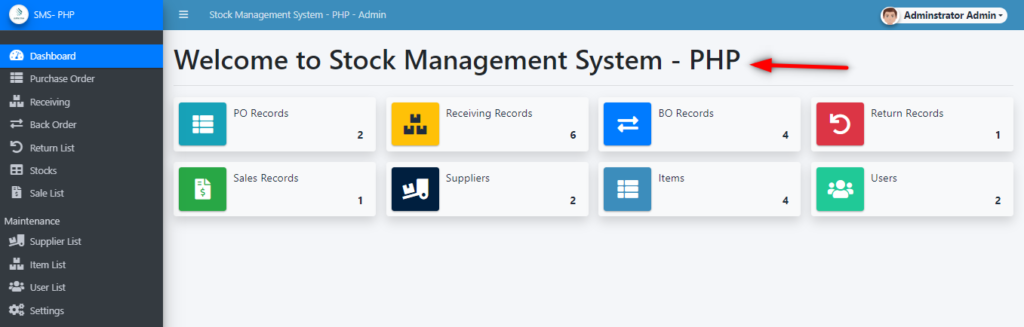
Step 1: Making the Project
About the Stock Management System This project was developed utilizing the following technologies:
- XAMPP v3.3.0 as the local webserver, running PHP Version 8.0.7
- PHP Language
- MySQL Database
- HTML
- CSS
- JavaScript
- jQuery
- Ajax
- Bootstrap
- AdminLTE
- Plus additional plugins/libraries
Access to the Stock Management System is restricted to two user types: System Admins and Staff. While Admin Users enjoy full access to all pages, forms, and features, Staff Users have limited privileges.
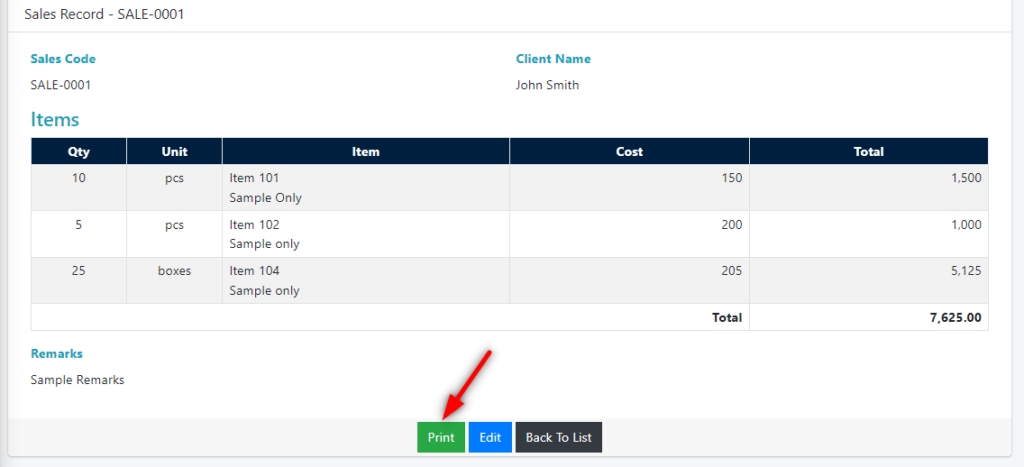
Step 2: Print features
The system incorporates print features for various Stock Records such as Purchase Orders and Receiving. The workflow involves several steps:
- Admin users populate essential lists including supplier and item lists.
- Users create Purchase Order Records for suppliers.
- Items are received for each Purchase Order, updating stock availability.
- In cases of partial deliveries, the system automatically generates Back Order Records for undelivered items, mirroring the Purchase Order Record functionality.
- If received items are defective or problematic, Return Records are created, with the system deducting damaged items from stock availability upon saving.
- Sales Records document stock sold to clients or customers, with each sale deducting the corresponding stock from availability.
Free Projects :- https://updategadh.com/category/free-projects/
Features
- Secure Login and Logout
- Supplier List Management (CRUD)
- Create, Read, Update, Delete operations
- Item List Management (CRUD)
- Create, Read, Update, Delete operations
- Purchase Order Records Management
- Create New
- Edit Record
- View Record
- Print Record
- Delete Records
- Receiving Records Management
- Receive From Purchase Order
- Automatically Generates New Back Order for Insufficient Items/Stocks
- Edit Record
- Print Record
- Automatically updates Item stock availability
- Delete Record
- Back Order Records Management
- View Record
- Receive Back Ordered Items
- Print Record
- Return Records Management
- Create New Records
- View Record
- Edit Record
- Print Record
- Delete Record
- Automatically updates stock availability upon saving
- Manage Sales Records
- Create New Records
- View Record
- Edit Record
- Print Record
- Delete Record
- Automatically updates the stock availability upon saving
- Manage Users list (CRUD)
- Manage Account Details/Credentials
- Manage System Information
Step 3: Required Software and Tools
- Download and Install any local web server such as XAMPP/WAMP.
- Download the provided source code zip file. (download button is located below)
- To develop and run the Coffee Shop Management System project, you will need:
- Web server software (e.g., Apache, Nginx)
- PHP development environment (e.g., XAMPP, WampServer)
- MySQL database management system
- Code editor (e.g., Visual Studio Code, Sublime Text)
- Web browser
Java Projects :-https://updategadh.com/category/java-project/
Step 4: Running Project
Installation/Setup
- Open your XAMPP/WAMP’s Control Panel and start Apache and MySQL.
- Extract the downloaded source code zip file.
- If you are using XAMPP, copy the extracted source code folder and paste it into the XAMPP’s “htdocs” directory. And If you are using WAMP, paste it into the “www” directory.
- Browse the PHPMyAdmin in a browser. i.e. http://localhost/phpmyadmin
- Create a new database naming sms_db.
- Import the provided SQL file. The file is known as sms_db.sql located inside the database folder.
- Browse the Stock Management System in a browser. i.e. http://localhost/sms/.
Step 5: Project Screenshots
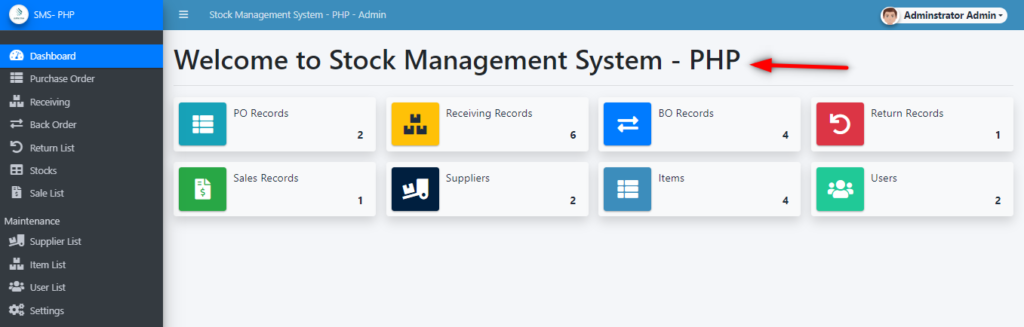
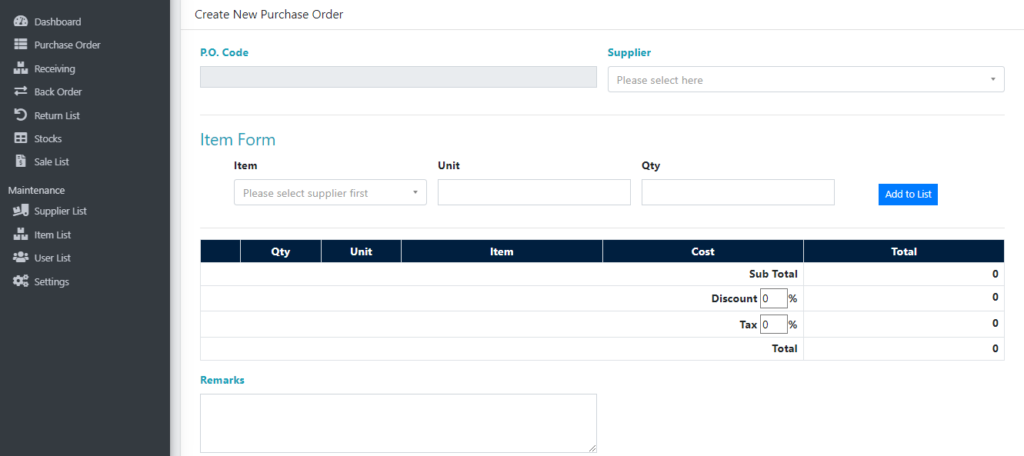
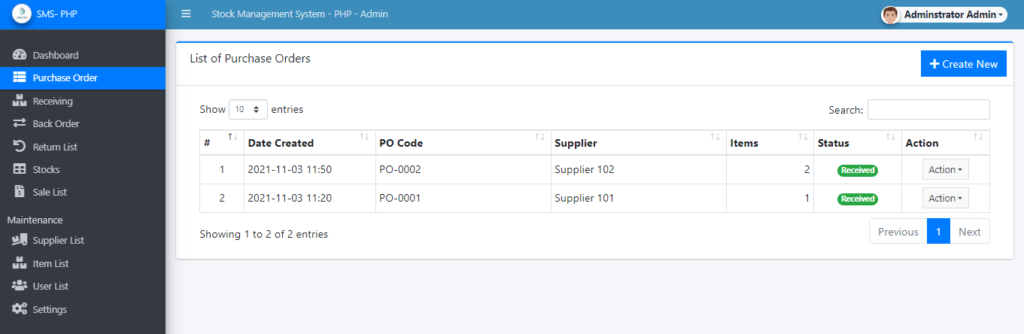
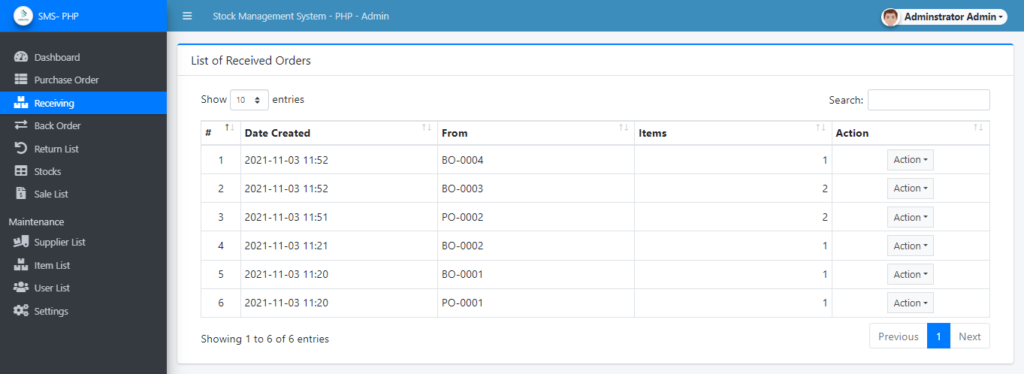
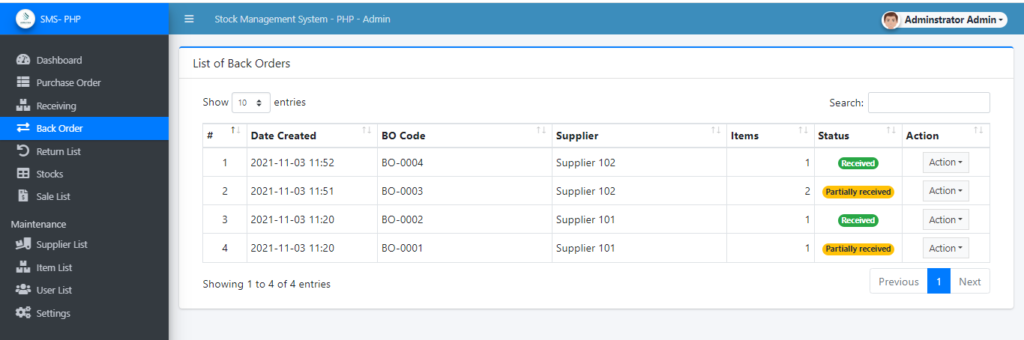
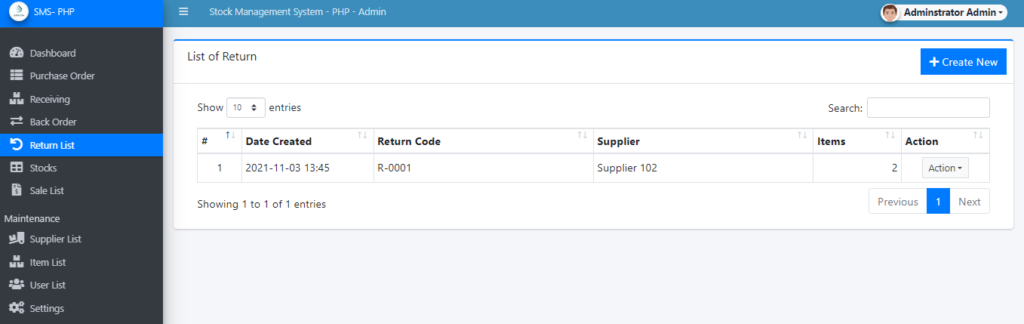
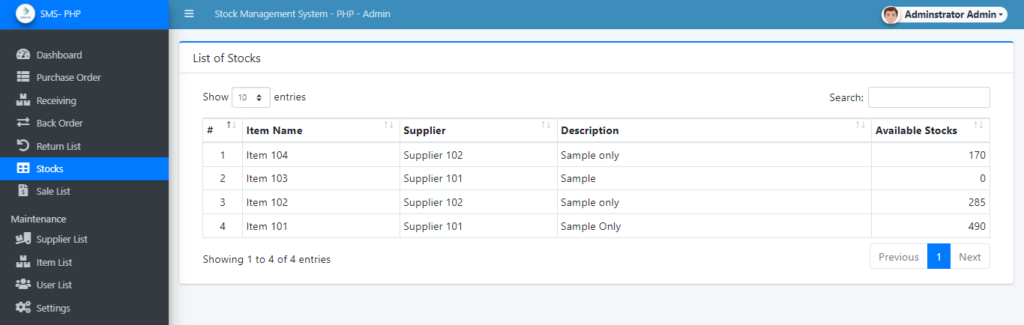
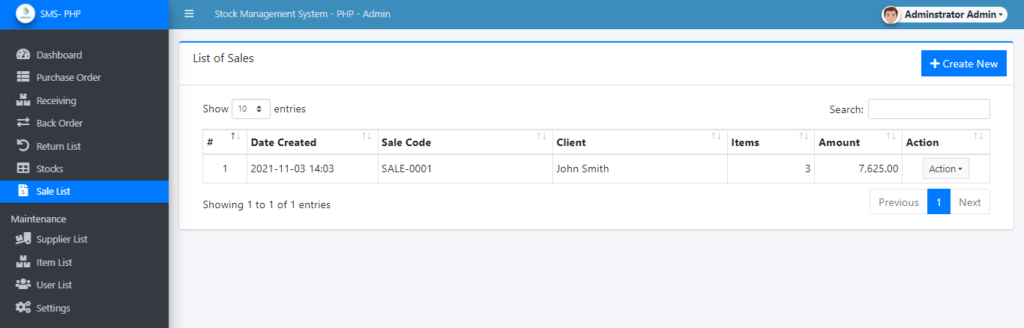
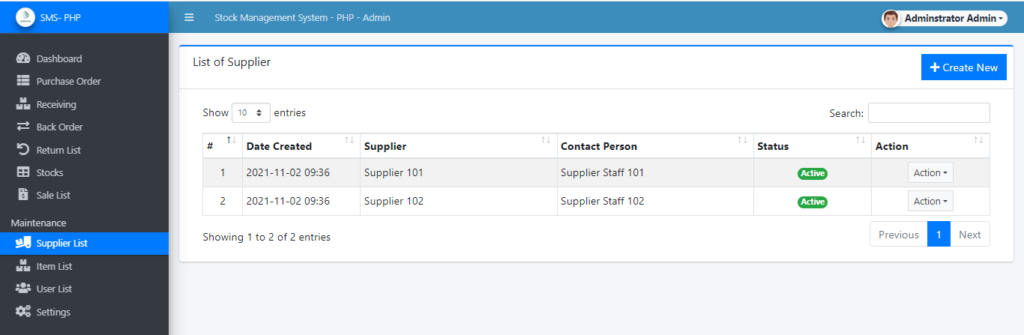
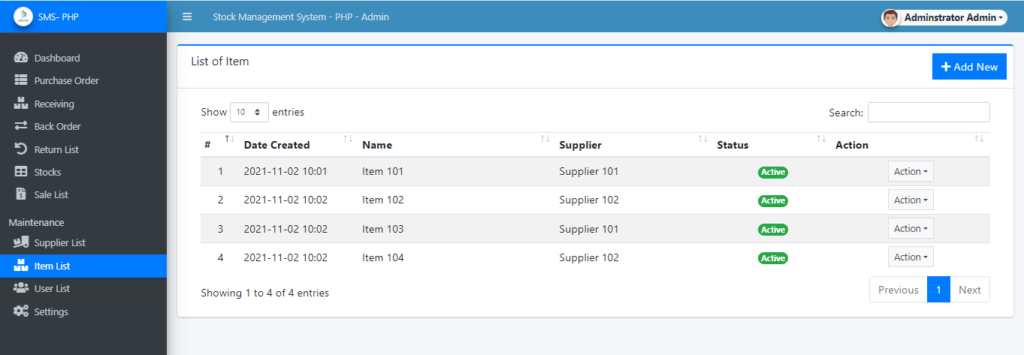
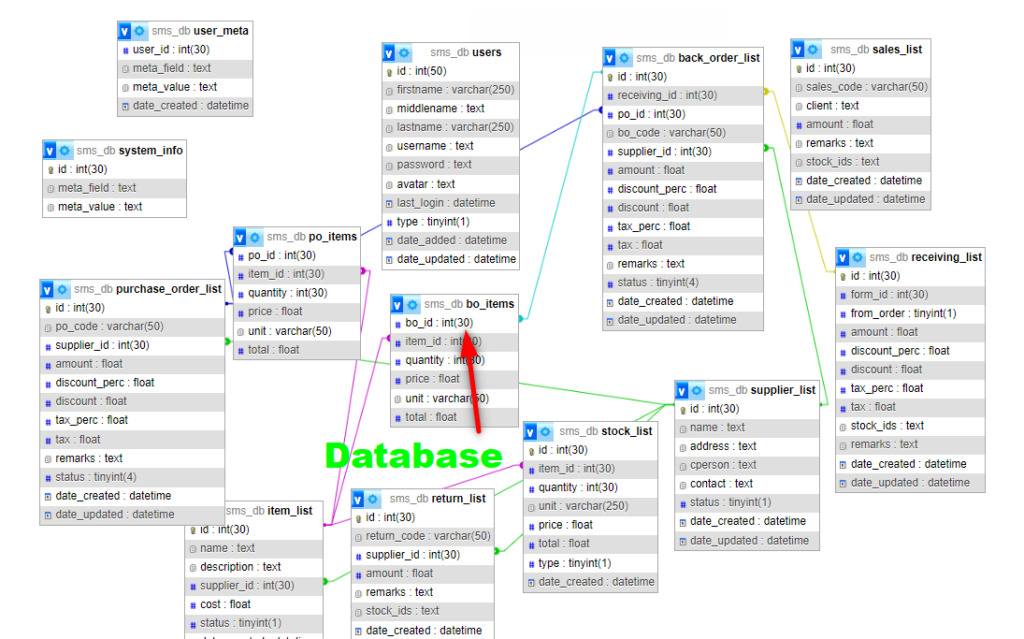
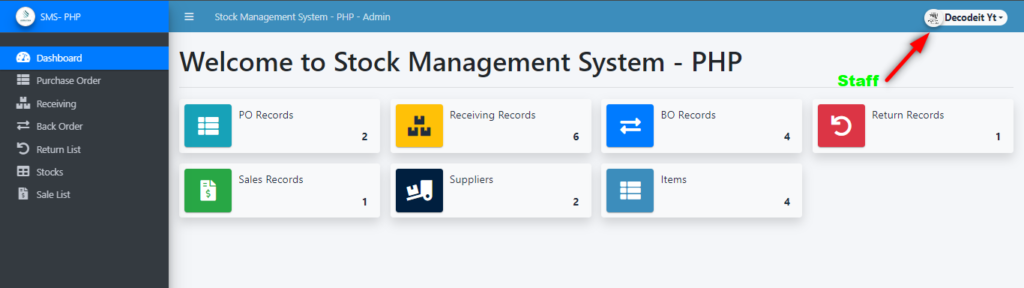
Step 6: Download Project
Buy and Download [ Note: Project Only for Educational Purpose]
- Virus note: All files are scanned once-a-day by updategadh.com for viruses, but new viruses come out every day, so no prevention program can catch 100% of them
- FOR YOUR OWN SAFETY, PLEASE:
- 1. Re-scan downloaded files using your personal virus checker before using it.
- 2. NEVER, EVER run compiled files (.exe’s, .ocx’s, .dll’s etc.)–only run source code.

Buy This Project :-Click Here
Download All Free Project :- Click here
- Other PHP Projects :- https://updategadh.com/category/php-project/
Default Admin Access Information
- Username: admin
- Password: admin123
| warehouse inventory management system |
| inventory management system software |
| inventory management system for small business |
| inventory management system examples |
| sales and inventory management system |
| retail inventory management system |
| pharmacy inventory management system |
| laboratory inventory management system |
| management system |
| automated inventory management system |
| best inventory management system |
| 3pl inventory management system |
| product Stock |
| web based inventory |
| amazon inventory |
🎓 Need Complete Final Year Project?
Get Source Code + Report + PPT + Viva Questions (Instant Access)
🛒 Visit UpdateGadh Store →