
Online Ticket Reservation System Using PHP With Source Code
Online Ticket Reservation System
Introduction
Online Ticket Reservation System is a streamlined, user-friendly web application developed to simplify the process of booking tickets for various events or travel services. Built for efficiency, the system offers a seamless reservation experience for users, while providing robust administrative control for managing schedules, availability, and bookings.Whether it’s for transportation, cinema, or events, this system ensures hassle-free ticket management, real-time updates, and secure transactions—making it an ideal solution for both end-users and service providers.
Download New Real Time Projects :–Click here
Features at a Glance
- Admin Panel: A robust backend that empowers admins to oversee all activities.
- Easy Reservations: Simplified booking procedures for users.
- All Transactions: Transparent and detailed tracking of financial operations.
- Discounts: Special offers and promotions to enhance user satisfaction.
- Refunds: Hassle-free refund policies for canceled reservations.
Overview
The Online Ticket Reservation System is a dynamic platform designed to simplify the ticket booking process for users and provide seamless management for administrators. Whether you’re booking travel tickets, event passes, or accommodations, this system offers a user-friendly and efficient solution.
Core Features
- User-Friendly Reservations: Intuitive steps for users to book tickets effortlessly.
- Admin Panel: A powerful dashboard for managing reservations, payments, and customer interactions.
- Transaction Management: Transparent records of all financial transactions for accountability.
- Promotions and Discounts: Special offers to attract and retain users.
- Flexible Refunds: Streamlined refund processes for canceled bookings.
System Workflow
- For Users: A four-step reservation process (Itinerary, Accommodation, Passenger Info, and Payment).
- For Admins: Approve or cancel bookings, manage user data, and track transactions.
Benefits
- Ease of Use: Simple interface for users and administrators alike.
- Secure Transactions: Ensures data and payment safety.
- Time Efficiency: Reduces the hassle of manual bookings.
- Centralized Management: All reservations and operations are handled in one place.
Technical Setup
The system is built using PHP, MySQL, and web servers like XAMPP or WAMP. Users can set it up locally by:
- Configuring a database via phpMyAdmin.
- Importing the provided SQL file.
- Running the system from a local server environment.
This project is an excellent solution for businesses looking to digitize their ticketing processes or students seeking a practical final-year project.
How Does It Work?
The system streamlines ticket booking into four straightforward steps:
- Itinerary Selection: Choose your desired destination and travel plan.
- Accommodation: Select the type of seating or service required.
- Passenger Information: Enter personal details for all travelers.
- Payment Info: Complete the payment using secure methods.
Once the reservation is completed, it is sent to the admin for approval. Admins can either approve or cancel pending payments. Users receive instant notifications regarding their ticket status, ensuring clarity and trust.
Admin Capabilities
The admin dashboard is the nerve center of this system. It allows administrators to:
- Approve or cancel reservations.
- Manage customer data.
- View and record all transaction details.
How to Run the System
Follow these steps to set up and run the Online Ticket Reservation System:
- Software Requirements:
- Download and install XAMPP or WAMP Server on your computer.
- Setup:
- Extract the downloaded project ZIP file.
- Place the extracted folder in:
- For XAMPP:
C:/xampp/htdocs/ - For WAMP:
C:/wamp/www/
- For XAMPP:
- Database Configuration:
- Open your browser and navigate to
http://localhost/phpmyadmin. - Create a new database (name it as per the SQL file provided in the project folder).
- Import the SQL file from the project folder into the newly created database.
- Open your browser and navigate to
- Running the System:
- Open your browser and go to
http://localhost/[your_project_folder]/[phpfilename]. - Ensure all prerequisites are met for a smooth launch.
- Open your browser and go to
ScreenShot





PHP PROJECT:- CLICK HERE
INTERVIEW QUESTION:-CLICK HERE
Complete Advance AI topics:- CLICK HERE
Complete Python Course with Advance topics:- CLICK HERE
- online ticket reservation system project
- online ticket reservation system pdf
- free online ticket reservation system
- online ticket reservation system pnr
- railway reservation system project report pdf
- best online ticket reservation system
- railway reservation system project with source code
- online ticket booking system project pdf






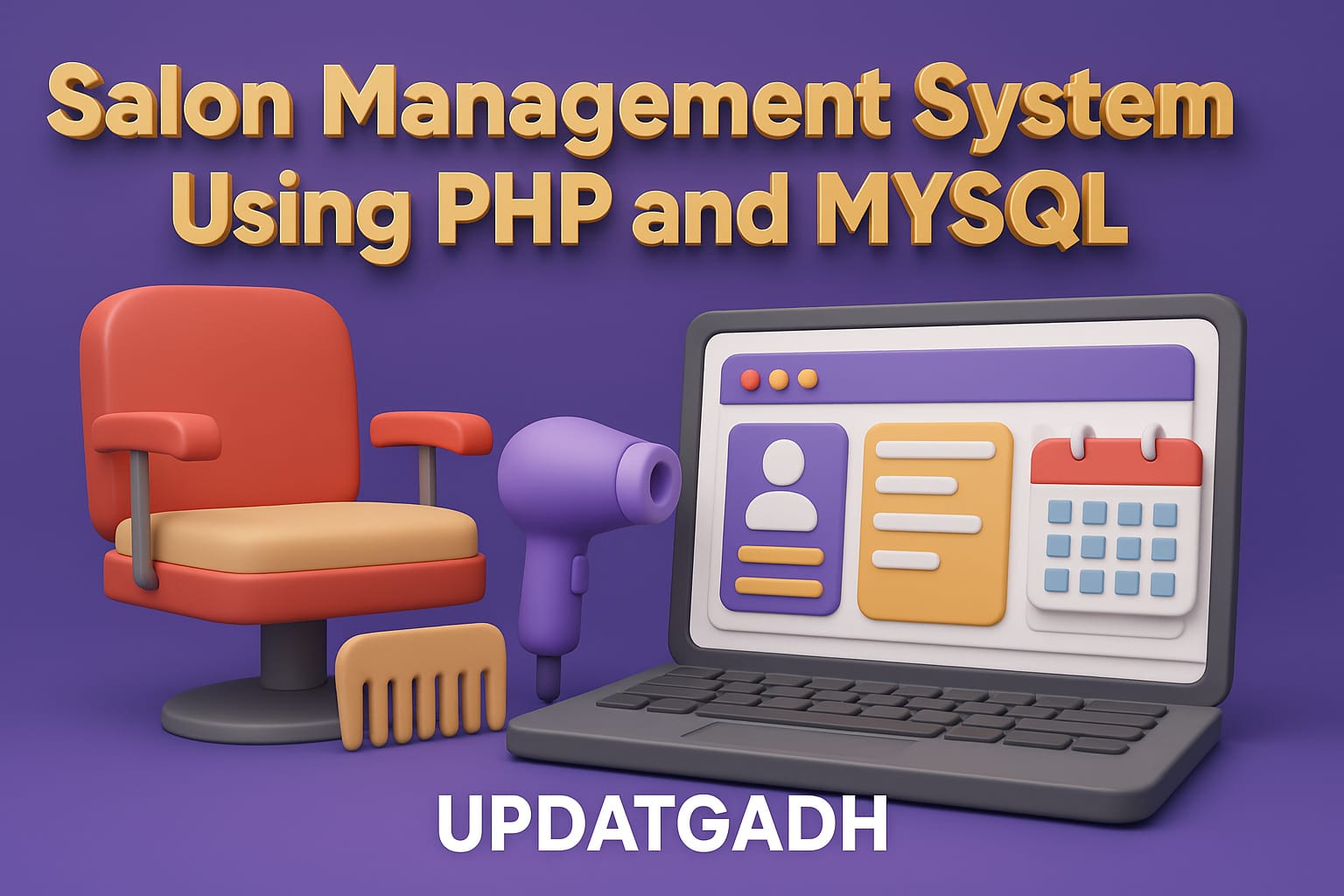
Post Comment