Online Quiz System in PHP
The Online Quiz System in PHP is a straightforward and practical project designed to facilitate online examinations. With the increasing reliance on digital platforms, this project provides a solution for conducting exams online, saving time, and reducing the need for extensive manpower. It consists of two primary sections: the admin panel and the user panel, each serving distinct purposes for smooth operation and user experience.
About the Online Quiz System
This Online Quiz System is developed using PHP, CSS, JavaScript, and Bootstrap. The system allows administrators to manage users, view rankings, and handle quiz questions, while students (users) can register, log in, and participate in the quiz competition. The admin panel provides a comprehensive interface for managing all aspects of the quiz, including tracking user performance and managing the question bank. The design is kept simple and user-friendly to ensure smooth navigation for both admins and students.
Key Features of the Online Quiz System:
- Admin Panel: The admin can manage users, monitor their rankings, and update quiz questions.
- User Panel: Users (students) can register, log in, and participate in the quiz.
- Real-time Rankings: The system automatically updates and displays user rankings based on their quiz performance.
- User Registration and Login: New users can register, and existing users can log in to participate in the quizzes.
- Easy Question Management: Admins can easily add, update, or remove questions from the quiz.
Download New Real Time Projects :-Click here
How to Run the Online Quiz System Project
To get this Online Quiz System up and running on your local server, follow these simple steps. Ensure that you have XAMPP installed on your PC (for Windows users) as it is required to run PHP and MySQL locally.
Step-by-Step Instructions:
- Extract the Project Files:
- Download and extract the project files on your local machine.
- Copy the Project Folder:
- Copy the extracted folder and paste it into the
htdocsdirectory of your XAMPP installation (usually located inC:\xampp\htdocs).
https://updategadh.com/category/php-project
- Create the Database:
- Open your browser and navigate to
http://localhost/phpmyadmin/. - Click on the “Databases” tab at the top of the page.
- Create a new database named
exam.
- Import the Database:
- After creating the database, click on the “Import” tab.
- Browse for the
exam.sqlfile located inside the “Online-Quiz” folder. - Click “Go” to import the database.
- Access the Project:
- Once the database is set up, you can access the project by opening a browser and navigating to:
http://localhost/Online-Quiz/
This will load the user interface of the online quiz system.
- Access the Admin Panel:
- To access the admin panel, go to:
http://localhost/Online-Quiz/admin.php
ScreenShot
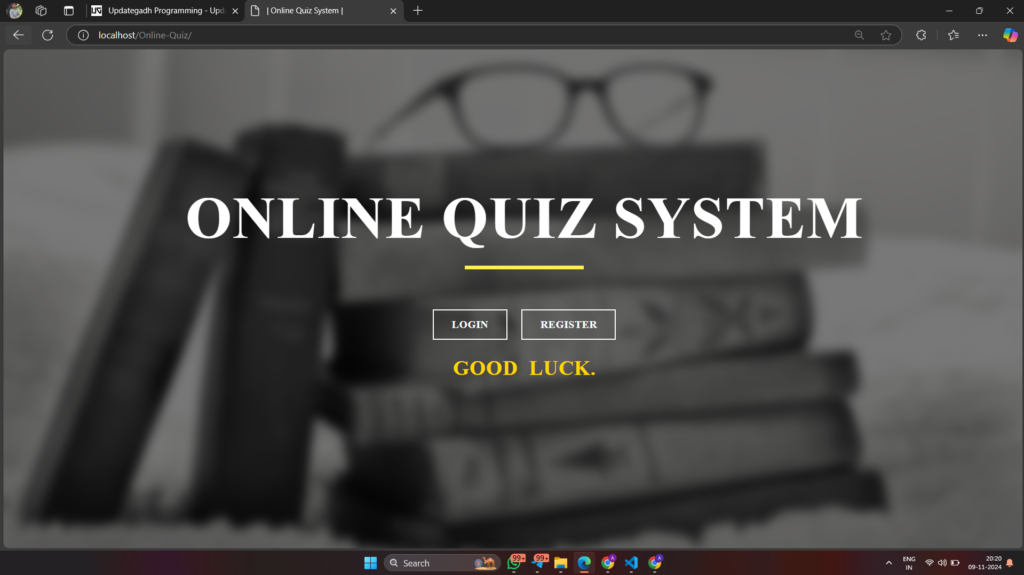
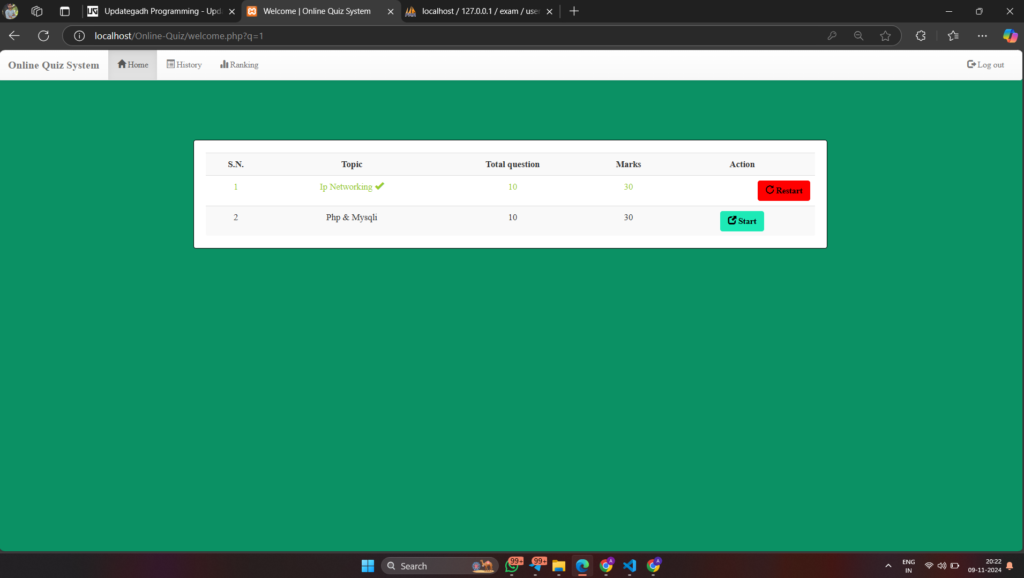
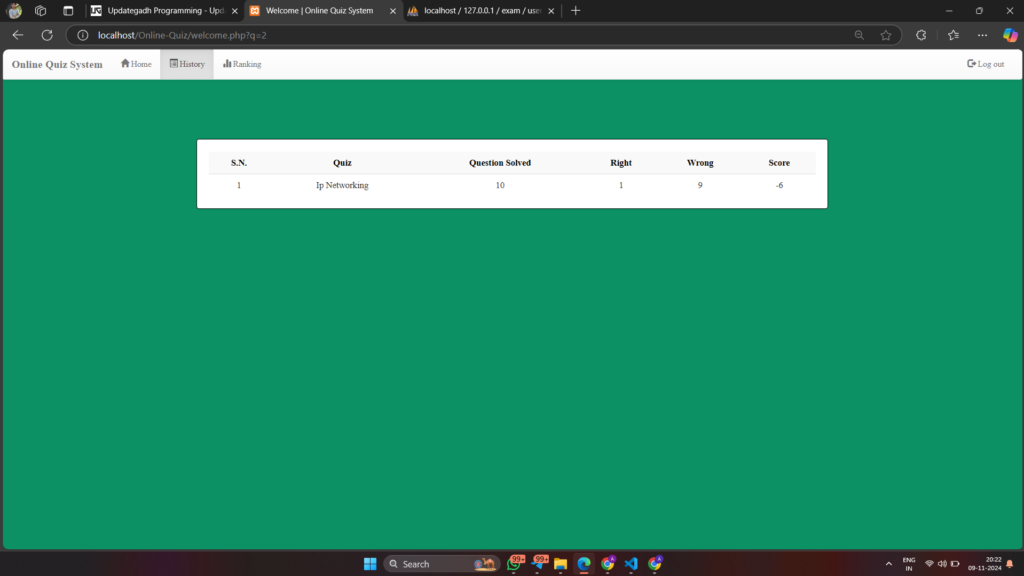
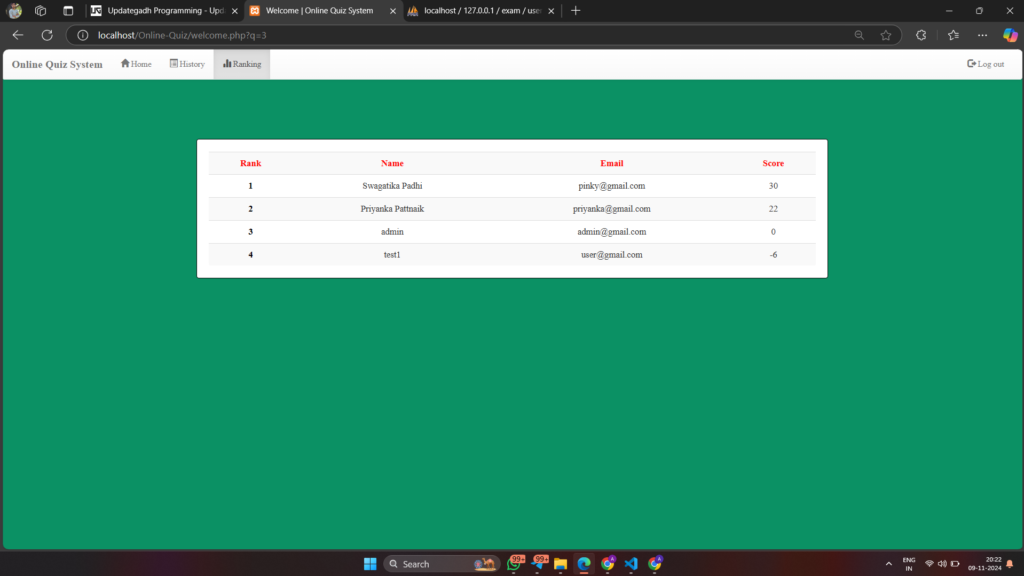
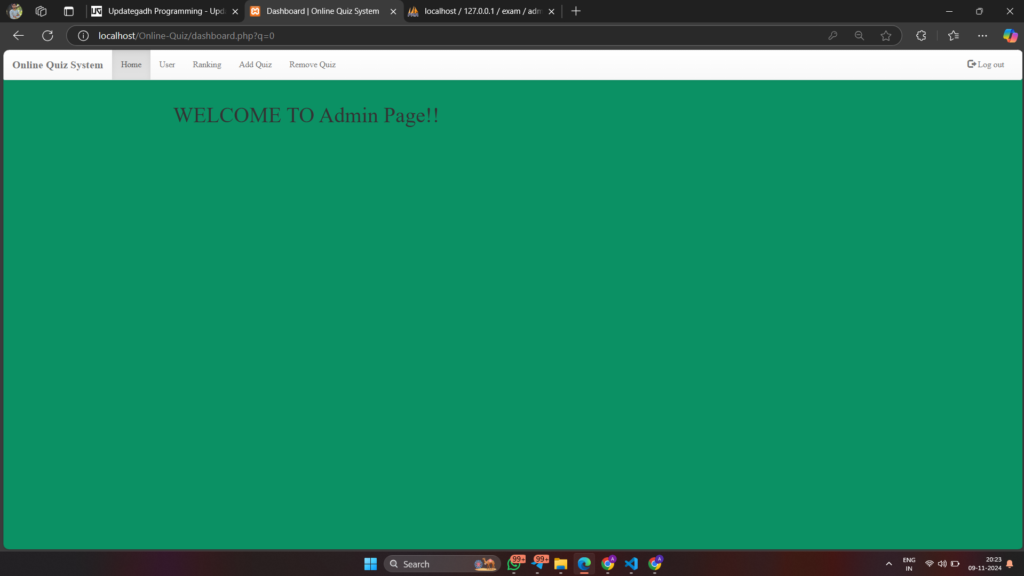
Contact Us to Get the Source Code:
If you need the source code for the Online Quiz System in PHP, feel free to reach out through any of the provided contact methods.
- Remotely Setup Project.
- The Full project files
- Database.
- Step-by-step configuration tutorial.
🎓 Need Complete Final Year Project?
Get Source Code + Report + PPT + Viva Questions (Instant Access)
🛒 Visit UpdateGadh Store →