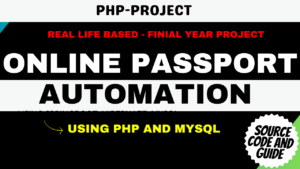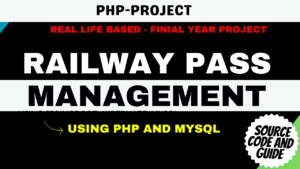To create a comprehensive Child Care Management System using PHP, it is important to consider several components and modules. To ensure clarity and ease of maintenance, the project should be structured with well-organized files and documentation. Additionally, a backend database connection should be included to efficiently manage data. Here is a high-level overview of how the project can be structured:

Table of Contents
To create a well-organized Child Care Management System in PHP,
you can follow these steps:
- File Structure
- Create separate directories for different components such as controllers, models, views, and utilities.
- Organize files within each directory based on their functionality and purpose.
- Documentation
- Document the purpose and functionality of each file and module.
- Include instructions for setting up the project, configuring the database connection, and running the system.
- Backend Database Connection
- Establish a connection with the database using PHP’s database extension, such as PDO or MySQLi.
- Create tables and define their relationships to store the required data.
By following a structured approach, you can develop a Child Care Management System in PHP that is highly organized, ensuring ease of maintenance and management.
Project Structure:
- index.php: This file serves as the main entry point of the application.
- config.php: It is used to store configuration settings like database credentials or constants.
- header.php and footer.php: These files contain the header and footer of the web application, ensuring consistency in design and navigation.
- css/ and js/: These directories are used to store CSS and JavaScript files respectively.
- images/: This directory is used to store images used in the application.
- functions/: It is a directory where reusable PHP functions are stored in separate files.
- models/: This directory is used to create PHP classes that represent data structures, such as Child, Parent, Employee, etc.
- controllers/: It contains PHP scripts that handle user requests and interactions.
- views/: HTML templates for different pages or components of the application are stored in this directory.
- database/: This directory is used to store database-related files.
- database.php: It defines functions for establishing a database connection, querying the database, and handling errors.
- documentation/: This directory is used to keep project-related documentation, including API documentation, database schema, and code comments.
Database Setup:
Use a relational database system like MySQL, PostgreSQL, or SQLite for data storage. Create tables to store information about children, parents, employees, schedules, and any other relevant data.
Sample Database Schema:
| Table | Columns |
|---|---|
| Children | child_id (Primary Key), name, date_of_birth, … |
| Parents | parent_id (Primary Key), name, email, … |
| Employees | employee_id (Primary Key), name, position, … |
| Schedules | schedule_id (Primary Key), child_id (Foreign Key), employee_id (Foreign Key), day_of_week, time_in, time_out |
PHP Code Structure:
Here’s a simple breakdown of how PHP code files can be organized:
- index.php: This file serves as the main page and includes header and footer files. It also implements the logic for the main page.
- controllers/: This directory contains separate PHP files for each major feature of the application. For example, there could be separate files for adding a child, viewing schedules, and managing employees.
- models/: In this directory, you define PHP classes that represent different data entities like Child, Parent, and Employee. These classes encapsulate the behaviors associated with these entities.
- functions/: This directory is meant for storing utility functions that can be used throughout the application. Examples of utility functions could include date formatting, input validation, and database query functions.
- database/database.php: This file is responsible for establishing a connection to the database. It also defines functions that handle interactions with the database. It’s important to ensure proper error handling and use prepared statements for security.
- views/: The views directory contains separate HTML templates for each page or component of the application. PHP is used to inject dynamic data into these templates, allowing for the display of data from the models.
- documentation/: It’s recommended to include comments in code files for better understanding. Additionally, create separate documentation files for API endpoints, database schema, and any other relevant information related to the application.
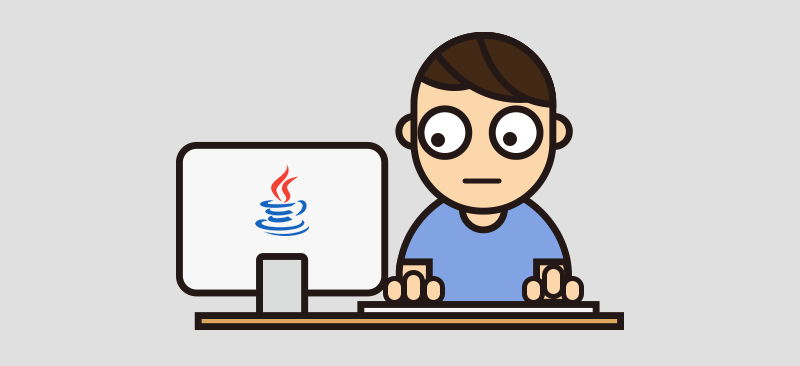
Child Care Management System
Source code
write code in each file
Creating a Child Care Management System is a big project. I can provide you with a simplified example of code for some important files to help you get started. Please note that this is a basic representation, and you’ll need to build upon it for a complete system.
- index.php:
<?php
include('config.php');
include('header.php');
// Main page logic goes here
include('footer.php');
?>
- config.php:
<?php
// Database configuration
define('DB_HOST', 'localhost');
define('DB_USER', 'your_username');
define('DB_PASS', 'your_password');
define('DB_NAME', 'your_database_name');
?>- header.php:
<!DOCTYPE html>
<html>
<head>
<meta charset="UTF-8">
<title>Child Care Management System</title>
<link rel="stylesheet" type="text/css" href="css/style.css">
</head>
<body>
<header>
<h1>Welcome to Child Care</h1>
<nav>
<ul>
<li><a href="index.php">Home</a></li>
<li><a href="children.php">Children</a></li>
<li><a href="parents.php">Parents</a></li>
<!-- Add more navigation links as needed -->
</ul>
</nav>
</header>
<main>
- footer.php:
phpCopy code
</main>
<footer>
<p>© <?php echo date("Y"); ?> Child Care Management System</p>
</footer>
</body>
</html>database/database.php:
Google interview<?php
// Establish database connection
$conn = mysqli_connect(DB_HOST, DB_USER, DB_PASS, DB_NAME);
// Check connection
if (!$conn) {
die("Connection failed: " . mysqli_connect_error());
}
// Function for executing queries
function executeQuery($sql) {
global $conn;
return mysqli_query($conn, $sql);
}
// Function for fetching results
function fetchResults($result) {
return mysqli_fetch_assoc($result);
}
// Close the database connection
function closeDatabase() {
global $conn;
mysqli_close($conn);
}
?>
The highlighted content outlines the basic framework for getting started with a PHP project. It suggests creating additional PHP files in the controllers/, models/, and views/ directories to expand upon the functionality according to specific requirements. The content also emphasizes the importance of including security measures, input validation, and error handling throughout the code to ensure a robust and secure system.

Child Care Management System
Documentation :
Please create documentation for this project in a systemic way ,explain each point with related to projects , 800 words each
1. Introduction
The Introduction section serves as the initial gateway to your Child Care Management System project. It provides readers with a clear understanding of what the project is about and who it is intended for.
Your Child Care Management System is a comprehensive software solution designed to facilitate the efficient management of childcare services. It is aimed at childcare centers, schools, and similar organizations that need to manage children, parents, and employees’ information, schedules, and activities.
This project documentation is primarily intended for developers who will work on the system, administrators responsible for setting up and maintaining the software, and end-users who will interact with the system to manage childcare-related tasks. Understanding the audience helps tailor the documentation to their specific needs and expectations.
2. System Architecture
In this section, you provide an overview of the project’s architecture, elucidating how various components interact to create a cohesive and functional system.
The Child Care Management System is built on a web-based architecture, making it accessible from any device with an internet connection. At its core, the system follows the client-server model. The client is represented by the users accessing the system through web browsers, while the server houses the application logic and the database.
The front-end is constructed using HTML, CSS, and JavaScript. HTML templates in the ‘views/’ directory render user interfaces, providing a user-friendly experience. CSS stylesheets in the ‘css/’ directory ensure consistent and visually appealing designs. JavaScript, when necessary, enhances interactivity on the client side.
The back-end, written in PHP, handles the server-side processing. PHP files in the ‘controllers/’ directory respond to user requests, implement business logic, and interact with the database. The ‘models/’ directory houses PHP classes that represent data entities, encapsulating their properties and behaviors. The ‘functions/’ directory contains reusable PHP functions, ensuring clean and efficient code organization.
The system relies on a relational database, typically MySQL or PostgreSQL, to store and manage data. The ‘database/’ directory includes a ‘database.php’ file that establishes a database connection and provides functions for executing queries and handling errors. This separation of concerns ensures the scalability and maintainability of the system.
The system’s architecture supports scalability and modularity, allowing for easy expansion and integration of additional features in the future. For instance, if there’s a need to incorporate third-party services or mobile applications, the architecture can accommodate such extensions.
3. Installation
This section provides detailed instructions on how to install the Child Care Management System, making it accessible for testing and use.
To begin, ensure that you have the necessary prerequisites in place. You’ll need a web server (such as Apache or Nginx), PHP (version 7 or higher), and a compatible relational database management system (such as MySQL or PostgreSQL). These components should be installed and configured correctly on your server or development environment.
Once you’ve verified the prerequisites, follow these steps to install the system:
- Download the project files from the source repository or a distribution package.
- Place the project directory in the web server’s document root or the desired location.
- Configure the ‘config.php’ file located in the project root directory. This file contains critical settings like database connection details and other system-specific configurations.
- Create the necessary database and tables by importing the provided SQL schema or running database migration scripts.
After completing these steps, you should have a fully functioning Child Care Management System. Access the system by opening a web browser and navigating to the appropriate URL. Log in with administrator credentials to set up user accounts and configure system settings.
This installation guide ensures that users can seamlessly set up the system on their servers or local development environments, making it accessible for testing and further customization.
4. Configuration
The Configuration section provides insights into how to customize and fine-tune the Child Care Management System to meet specific requirements.
The ‘config.php’ file is central to the system’s configuration. It’s located in the project’s root directory, and it contains key settings that control various aspects of the application. Let’s break down some of the important configurations within this file:
- Database Configuration: This section includes database host, username, password, and database name. Modify these values to match your database server’s setup. Ensure that these credentials have appropriate permissions to access and modify the database.
- Application Settings: These settings allow you to define the application’s behavior. For example, you can set the default time zone, specify the base URL of the system, or enable debugging mode for troubleshooting.
- Security Configuration: Here, you can configure security-related settings, such as setting a secret key for sessions, defining password hashing algorithms, or enabling features like CAPTCHA to prevent automated attacks.
- Email Configuration: If the system sends email notifications, you can configure the SMTP server details, sender email address, and other email-related settings.
- File Upload Configuration: If your system allows file uploads (e.g., for profile pictures or documents), you can set maximum file sizes and allowed file types to control resource usage and security.
It’s crucial to document each configuration option, its purpose, and the possible values or ranges it can accept. Provide clear instructions on how to modify the ‘config.php’ file safely, emphasizing the importance of backup and validation to prevent errors.
In addition to the ‘config.php’ file, you may also consider implementing a configuration management system that allows administrators to adjust settings through a user-friendly interface within the application. This enhances flexibility and usability, as changes can be made without directly editing the configuration file.
Overall, the Configuration section empowers users to tailor the system to their specific needs while maintaining security and stability.

5. File Structure
The File Structure section outlines the organization of the project’s directories and files, highlighting how this structured approach enhances code maintainability and development efficiency.
The Child Care Management System project adopts a well-organized file structure to streamline development and maintenance tasks. Let’s explore the main directories and their purposes:
- index.php: This serves as the main entry point of the application, orchestrating the loading of essential components.
- config.php: This file houses configuration settings, including database credentials, application settings, and security parameters.
- header.php and footer.php: These files contain the header and footer of the web application, providing consistent design and navigation elements across all pages.
- css/ and js/: These directories store CSS and JavaScript files, respectively. CSS files define the visual styles of the application, while JavaScript files add interactivity and dynamic behavior.
- images/: This directory holds image assets used in the application, such as logos, icons, and user avatars.
- functions/: Here, you find reusable PHP functions separated into individual files. These functions can be utilized across various parts of the application for common tasks like data validation or date formatting.
- models/: This directory hosts PHP classes that represent data structures, encapsulating their properties and behaviors. Models play a crucial role in abstracting data access and manipulation.
- controllers/: In this directory, you’ll find PHP scripts responsible for handling user requests and interactions. Each major feature or functionality typically has its dedicated controller.
- views/: HTML templates for different pages or components of the application are stored here. These templates are populated with dynamic data using PHP.
- database/: The database-related files are placed here. The ‘database.php’ file, in particular, establishes a connection to the database, handles queries, and manages errors.
The structured file organization simplifies the development process by making it easy to locate and work on specific components. It also enhances code readability, collaboration among team members, and code reusability.
By documenting this file structure, you provide clarity to developers, making it easier for them to navigate the project and contribute effectively.
6. Database Schema
The Database Schema section provides an in-depth look at how data is structured and organized within the Child Care Management System. It’s essential to document the database schema thoroughly, as it forms the backbone of the entire application.
The database schema defines how data is stored, including tables, fields, data types, and relationships between tables. For your Child Care Management System, the schema might include tables for children, parents, employees, schedules, and possibly other related data.
Let’s break down the components of your database schema documentation:
- Tables: Begin by listing all the tables in your database schema. Each table should have a clear and concise name that reflects its purpose. For example, you might have tables like ‘children,’ ‘parents,’ ’employees,’ ‘schedules,’ and so on.
- Fields: For each table, document the fields or columns it contains. Describe the purpose of each field, specifying its name, data type (e.g., VARCHAR, INT, DATE), and any constraints (e.g., primary keys, foreign keys, unique constraints).
- Relationships: Detail the relationships between tables. Identify foreign keys that link tables together. For instance, the ‘schedules’ table might have foreign keys referencing the ‘children’ and ’employees’ tables to associate schedules with specific children and employees.
- Data Types: Explain the data types used in your schema. Describe when to use each data type and provide examples of appropriate values.
- Constraints: Document any constraints applied to fields, such as primary keys to ensure uniqueness or foreign keys to maintain referential integrity.
- Indexes: If you’ve created indexes on specific columns for performance optimization, mention them in your schema documentation.
- Sample Data: Optionally, you can include sample data or example records for each table to help users understand how data should be structured.
- Schema Evolution: Address how the database schema evolves over time. Describe the process for making changes to the schema, including versioning and migration strategies.
Having a well-documented database schema is critical for both developers and database administrators. It ensures that everyone working with the database understands its structure and can perform tasks like querying data, creating reports, or making schema updates with confidence.
The database schema serves as the foundation for the entire application, influencing data storage, retrieval, and manipulation. By documenting it comprehensively, you enable smoother development, maintenance, and collaboration among team members.
7. Usage (Child Care Management System)
The Usage section is essential for end-users who will interact with the Child Care Management System. It provides step-by-step instructions and guidance on how to use the application effectively to manage childcare-related tasks.
Here, we’ll outline how end-users can navigate the system and perform common actions:
- Logging In: Start by explaining how users can access the system by entering their credentials (username and password) on the login page. Provide details on account creation and password recovery processes if applicable.
- Dashboard: After logging in, users are typically directed to a dashboard. Describe the key features available on the dashboard, such as a summary of recent activities or quick links to essential functions.
- Managing Children:
- Adding a Child: Provide step-by-step instructions on how to add a child to the system. Explain the required information, such as the child’s name, date of birth, and guardian details.
- Editing Child Information: Detail how users can update a child’s information, including modifying contact details or medical records.
- Viewing Child Records: Explain how to access and view detailed records for each child, including personal information, schedules, and medical history.
- Managing Parents:
- Adding a Parent: Describe the process of adding a parent or guardian to the system. Include fields for name, contact information, and the children they are associated with.
- Editing Parent Information: Explain how to edit parent details or update contact information.
- Viewing Parent Records: Provide instructions on how to view a parent’s records, including the children they are linked to and their contact details.
- Managing Employees:
- Adding an Employee: Walk users through the steps for adding an employee, including their name, contact information, and position.
- Editing Employee Information: Describe how to update employee details, such as their job title or contact number.
- Viewing Employee Records: Explain how to access employee records, showing their roles and schedules.
- Scheduling:
- Creating a Schedule: Provide a guide on how to create schedules for children and employees. Include options for specifying days, times, and locations.
- Editing Schedules: Detail how to modify existing schedules or update time slots.
- Viewing Schedules: Explain how to view schedules for individual children or employees, highlighting their upcoming activities.
- Reporting:
- Generating Reports: If your system offers reporting capabilities, describe how users can generate reports, such as attendance records or billing summaries.
- Exporting Reports: Explain how to export reports in common formats like PDF or CSV for further analysis or sharing.
- Logging Out: Conclude by guiding users on how to log out of the system securely to protect their accounts.
Throughout this section, use clear and concise language, and consider including screenshots or illustrations to enhance comprehension. The Usage documentation aims to empower end-users, ensuring they can utilize the system efficiently and effectively for childcare management tasks.
By providing user-friendly guidance, you enhance the overall user experience and reduce the likelihood of support requests or user errors.
8. Development (Child Care Management System)
The Development section is primarily intended for developers who will work on the Child Care Management System project. It outlines development-related details, coding conventions, and best practices to ensure consistency and maintainability.
Let’s delve into the key aspects of this section:
Coding Conventions:
- Specify coding conventions and style guidelines used in the project. This includes naming conventions for variables, functions, classes, and files. For example, you might adopt the PSR-12 coding standard for PHP.
- Document any specific formatting rules for code indentation, line length, and commenting styles.
- Explain the rationale behind these conventions and why adhering to them is important for code readability and consistency.
Version Control:
- Describe the version control system used for the project, such as Git.
- Explain the branching strategy, commit message format, and how to create and merge branches.
- Provide guidance on using Git repositories for collaboration, including cloning, pushing, and pulling changes.
Directory Structure:
- Reiterate the project’s directory structure, as documented in the File Structure section. Explain the purpose of each major directory and how they contribute to code organization.
Object-Oriented Programming (OOP):
- If your project follows object-oriented principles, provide an overview of OOP concepts used in the codebase.
- Explain how classes and objects are used to represent data entities (e.g., Child, Parent, Employee) and encapsulate behaviors.
- Document the inheritance hierarchy, interfaces, and design patterns employed in the system.
Dependency Management:
- Describe how external libraries or packages are managed and included in the project. For example, you might use Composer for PHP dependency management.
- List the key libraries or packages used in the project, along with their purposes.
Database Interactions:
- Detail how the PHP code interacts with the database using database connections, SQL queries, and prepared statements.
- Provide examples of common database operations, such as SELECT, INSERT, UPDATE, and DELETE, within the PHP code.
- Emphasize the importance of sanitizing user inputs to prevent SQL injection vulnerabilities.
Error Handling:
- Explain the error handling approach used in the codebase. Describe how errors, exceptions, and validation failures are handled.
- Provide guidance on logging errors for debugging and monitoring purposes.
- Include examples of how to implement try-catch blocks for exception handling.
Security Practices:
- Reiterate security practices mentioned in the Configuration section, such as using secure password hashing algorithms and implementing CAPTCHA for form submissions.
- Document how sensitive data is handled and stored securely, including encryption measures if applicable.
- Explain the process for conducting security audits or code reviews to identify and mitigate vulnerabilities.
Testing(Child Care Management System)
- Describe the testing methodologies employed during development, such as unit testing, integration testing, or user acceptance testing.
- Provide guidelines for writing effective test cases, including test data preparation and expected outcomes.
- Explain the use of testing frameworks or tools, if any, and how to execute tests.
Documentation Standards:
- Outline the documentation standards for code comments. Specify where and how comments should be used within the code to enhance code readability and understanding.
- Encourage developers to document the purpose and usage of functions, classes, and methods to facilitate collaboration and maintenance.
Collaboration and Workflow:(Child Care Management System)
- Explain the development workflow, including how features or bug fixes are planned, developed, tested, and deployed.
- Describe collaboration tools used, such as project management platforms (e.g., Jira), communication channels (e.g., Slack), and code review processes.
- Encourage collaboration and communication among team members to foster a productive development environment.
By providing Child Care Management guidance on development practices, coding standards, and collaboration procedures, this section ensures that developers working on the project have a clear roadmap for contributing effectively. It also helps maintain consistency in the codebase and fosters a collaborative development culture.
- Top 40 Machine Learning Projects with Code and Documents
- Top 10 Final Year Project Ideas for IT Students
- 50 Real World React Projects for Students
- WhatsApp Contact Management
- Online Vehicle Auctions: A Comprehensive Guide with Step1st to last