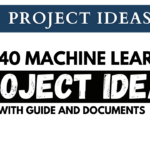How to Design Digital Clock using JavaScript
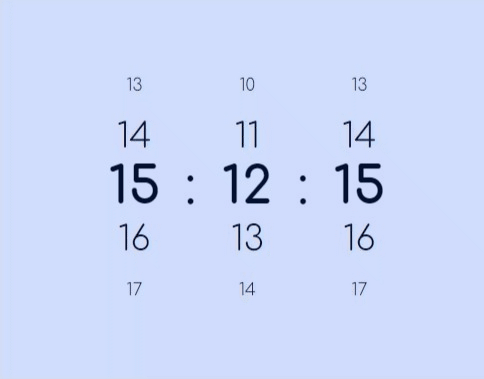
:
:
Table of Contents
Creating a digital clock using JavaScript typically involves the following requirements:
- HTML Structure: Create a basic HTML structure for your clock, including placeholders for the hours, minutes, seconds, and AM/PM indicators.
- CSS Styling: Apply CSS styles to format and position the clock elements on the web page. You can customize fonts, colors, and sizes to match your design preferences.
- JavaScript Code: Write JavaScript code to dynamically update the clock's time. You'll need to use the
Dateobject to retrieve the current time and update the HTML elements accordingly. - Real-time Updates: Implement a mechanism to ensure that the clock updates in real-time, with the seconds, minutes, and hours changing as time passes.
- AM/PM Display: If you want to display the time in a 12-hour format, include logic to determine whether it's AM or PM.
- Optional Features: Depending on your project's complexity, you can add optional features like time zone conversion, date display, or custom animations for the clock hands.
- Testing: Thoroughly test your digital clock in different browsers to ensure compatibility and accuracy.
- Documentation: Provide clear and concise documentation for your code, especially if you plan to share it with others.
- Responsive Design: Consider making your digital clock design responsive, so it adapts well to different screen sizes and devices.
- User Interface: If you're creating a user-friendly clock, you may want to add user interactions, such as pausing or resetting the clock.
HTML file
<div class="clock" aria-label="00:00:00">
<div class="clock__unit clock_unit--hr" aria-hidden="true" data-unit="h">
<div class="clock__digits" data-unit-pos>00</div>
<div class="clock__digits" data-unit-pos>00</div>
<div class="clock__digits" data-unit-pos>00</div>
<div class="clock__digits" data-unit-pos>00</div>
<div class="clock__digits" data-unit-pos>00</div>
<div class="clock__digits" data-unit-pos>00</div>
<div class="clock__digits" data-unit-pos>00</div>
</div>
<div class="clock__colon">:</div>
<div class="clock__unit clock__unit--min" aria-hidden="true" data-unit="m">
<div class="clock__digits" data-unit-pos>00</div>
<div class="clock__digits" data-unit-pos>00</div>
<div class="clock__digits" data-unit-pos>00</div>
<div class="clock__digits" data-unit-pos>00</div>
<div class="clock__digits" data-unit-pos>00</div>
<div class="clock__digits" data-unit-pos>00</div>
<div class="clock__digits" data-unit-pos>00</div>
</div>
<div class="clock__colon">:</div>
<div class="clock__unit clock__unit--sec" aria-hidden="true" data-unit="s">
<div class="clock__digits" data-unit-pos>00</div>
<div class="clock__digits" data-unit-pos>00</div>
<div class="clock__digits" data-unit-pos>00</div>
<div class="clock__digits" data-unit-pos>00</div>
<div class="clock__digits" data-unit-pos>00</div>
<div class="clock__digits" data-unit-pos>00</div>
<div class="clock__digits" data-unit-pos>00</div>
</div>
</div>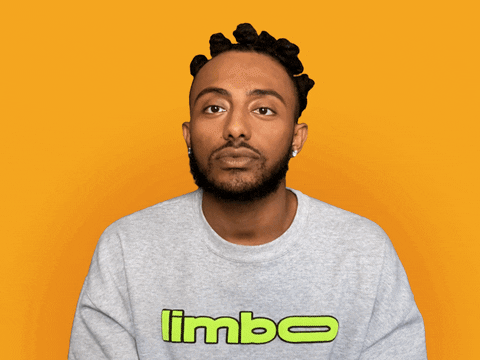
CSS File
* {
border: 0;
box-sizing: border-box;
margin: 0;
padding: 0;
}
:root {
--hue: 223;
--bg: hsl(var(--hue),90%,90%);
--fg: hsl(var(--hue),90%,10%);
--primary: hsl(var(--hue),90%,50%);
--trans-dur: 0.3s;
font-size: calc(40px + (80 - 40) * (100vw - 320px) / (2560 - 320));
}
body {
background-color: var(--bg);
color: var(--fg);
display: flex;
font: 1em/1.5 "Comfortaa", sans-serif;
height: 100vh;
transition:
background-color var(--trans-dur),
color var(--trans-dur);
}
.clock {
display: flex;
align-items: center;
margin: auto;
}
.clock__colon,
.clock__digits {
line-height: 1;
height: 1rem;
text-align: center;
}
.clock__digits {
font-variation-settings: "wght" 300;
width: 2rem;
}
.clock__digits:nth-child(1),
.clock__digits:nth-child(7) {
transform: scale(0);
}
.clock__digits:nth-child(2),
.clock__digits:nth-child(6) {
transform: scale(0.33);
}
.clock__digits:nth-child(3),
.clock__digits:nth-child(5) {
transform: scale(0.67);
}
.clock__digits:nth-child(4) {
font-variation-settings: "wght" 700;
}
.clock__digits:not(:nth-child(4)) {
user-select: none;
-moz-user-select: none;
-webkit-user-select: none;
}
.clock__unit--rolling .clock__digits {
animation: digitsMove1 0.3s ease-in-out;
}
.clock__unit--rolling .clock__digits:nth-child(2) { animation-name: digitsMove2; }
.clock__unit--rolling .clock__digits:nth-child(3) { animation-name: digitsMove3; }
.clock__unit--rolling .clock__digits:nth-child(4) { animation-name: digitsMove4; }
.clock__unit--rolling .clock__digits:nth-child(5) { animation-name: digitsMove5; }
.clock__unit--rolling .clock__digits:nth-child(6) { animation-name: digitsMove6; }
.clock__unit--rolling .clock__digits:nth-child(7) { animation: none; }
/* Dark theme */
@media (prefers-color-scheme: dark) {
:root {
--bg: hsl(var(--hue),90%,10%);
--fg: hsl(var(--hue),90%,90%);
}
}
/* Animations */
@keyframes digitsMove1 {
from { transform: translateY(100%) scale(0.33); }
to { transform: translateY(0) scale(0); }
}
@keyframes digitsMove2 {
from { transform: translateY(100%) scale(0.67); }
to { transform: translateY(0%) scale(0.33); }
}
@keyframes digitsMove3 {
from {
font-variation-settings: "wght" 700;
transform: translateY(100%) scale(1);
}
to {
font-variation-settings: "wght" 300;
transform: translateY(0) scale(0.67);
}
}
@keyframes digitsMove4 {
from {
font-variation-settings: "wght" 300;
transform: translateY(100%) scale(0.67);
}
to {
font-variation-settings: "wght" 700;
transform: translateY(0) scale(1);
}
}
@keyframes digitsMove5 {
from { transform: translateY(100%) scale(0.33); }
to { transform: translateY(0) scale(0.67); }
}
@keyframes digitsMove6 {
from { transform: translateY(100%) scale(0); }
to { transform: translateY(0) scale(0.33); }
}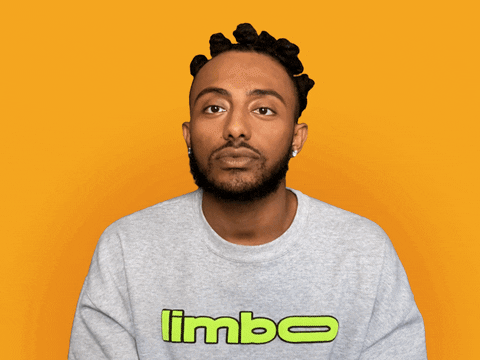
JS File
window.addEventListener("DOMContentLoaded",() => {
const c = new Clock2(".clock",true);
});
class Clock2 {
now = null;
then = null;
constructor(el,is24Hours = false) {
this.el = document.querySelector(el);
this.is24Hours = is24Hours;
this.init();
}
init() {
this.timeUpdate();
}
get timeAsObject() {
const date = new Date();
let h = date.getHours();
const m = date.getMinutes();
const s = date.getSeconds();
const ap = h > 11 ? "PM" : "AM";
// milliseconds since 1/1/1970
const since1970 = date.getTime() - date.getTimezoneOffset() * 60 * 1000;
// deal with midnight and 13:00 if not using 24-hour clock
if (!this.is24Hours) {
if (h === 0) h += 12;
else if (h > 12) h -= 12;
}
return { h, m, s, ap, since1970 };
}
get timeAsString() {
let { h, m, s, ap } = this.timeAsObject;
// prepend 0 to the minute and second if single digits
if (m < 10) m = `0${m}`;
if (s < 10) s = `0${s}`;
let timestamp = `${h}:${m}:${s}`;
if (!this.is24Hours) timestamp += ` ${ap}`
return timestamp;
}
timeUpdate() {
// update the `aria-label`
this.el?.setAttribute("aria-label", this.timeAsString);
// reset the animations
const rolling = "clock__unit--rolling";
const unitEls = Array.from(this.el.querySelectorAll(`[data-unit]`));
unitEls.forEach(el => {
el.classList.remove(rolling);
});
void this.el.offsetWidth;
// update the time objects
this.then = this.now;
this.now = this.timeAsObject;
const { then, now } = this;
Object.keys(now).forEach(unit => {
const unitEl = this.el.querySelector(`[data-unit="${unit}"]`);
if (!unitEl) return
// add the rolling animation when digits aren’t equal
if (then !== null && then[unit] !== now[unit]) unitEl.classList.add(rolling);
// update the digits
const unitPos = Array.from(unitEl.querySelectorAll(`[data-unit-pos]`));
let posIndex = -3;
unitPos.forEach(pos => {
let digits = now[unit] + posIndex;
const unitLoop = unit === "h" ? 24 : 60;
if (digits < 0) digits += unitLoop;
else if (digits >= unitLoop) digits -= unitLoop;
let digitsString = `${digits}`;
if (digits < 10) digitsString = `0${digits}`;
pos.innerText = digitsString;
++posIndex;
});
});
// loop
clearTimeout(this.timeUpdateLoop);
this.timeUpdateLoop = setTimeout(this.timeUpdate.bind(this),1e3);
}
}Download Complete Source Code Below
:
:
How to Design Digital Clock using JavaScript
<!DOCTYPE html>
<html lang="en">
<head>
<meta charset="UTF-8">
<meta name="viewport" content="width=device-width, initial-scale=1.0">
<title>Digital Clock</title>
<style>
.clock-container {
display: flex;
border: 2px solid;
background-color: #000000e6;
justify-content: center;
font-weight: bold;
color: white;
}
.clock {
display: flex;
align-items: center;
}
.clock__colon,
.clock__digits {
line-height: 1;
height: 1rem;
text-align: center;
}
.clock {
display: flex;
align-items: center;
margin: auto;
}
.clock__colon,
.clock__digits {
line-height: 1;
height: 1rem;
text-align: center;
}
.clock__digits {
font-variation-settings: "wght" 300;
width: 2rem;
}
.clock__digits:nth-child(1),
.clock__digits:nth-child(7) {
transform: scale(0);
}
.clock__digits:nth-child(2),
.clock__digits:nth-child(6) {
transform: scale(0.33);
}
.clock__digits:nth-child(3),
.clock__digits:nth-child(5) {
transform: scale(0.67);
}
.clock__digits:nth-child(4) {
font-variation-settings: "wght" 700;
}
.clock__digits:not(:nth-child(4)) {
user-select: none;
-moz-user-select: none;
-webkit-user-select: none;
}
.clock__unit--rolling .clock__digits {
animation: digitsMove1 0.3s ease-in-out;
}
.clock__unit--rolling .clock__digits:nth-child(2) { animation-name: digitsMove2; }
.clock__unit--rolling .clock__digits:nth-child(3) { animation-name: digitsMove3; }
.clock__unit--rolling .clock__digits:nth-child(4) { animation-name: digitsMove4; }
.clock__unit--rolling .clock__digits:nth-child(5) { animation-name: digitsMove5; }
.clock__unit--rolling .clock__digits:nth-child(6) { animation-name: digitsMove6; }
.clock__unit--rolling .clock__digits:nth-child(7) { animation: none; }
/* Dark theme */
@media (prefers-color-scheme: dark) {
:root {
--bg: hsl(var(--hue), 90%, 10%);
--fg: hsl(var(--hue), 90%, 90%);
}
}
/* Animations */
@keyframes digitsMove1 {
from { transform: translateY(100%) scale(0.33); }
to { transform: translateY(0) scale(0); }
}
@keyframes digitsMove2 {
from { transform: translateY(100%) scale(0.67); }
to { transform: translateY(0%) scale(0.33); }
}
@keyframes digitsMove3 {
from {
font-variation-settings: "wght" 700;
transform: translateY(100%) scale(1);
}
to {
font-variation-settings: "wght" 300;
transform: translateY(0) scale(0.67);
}
}
@keyframes digitsMove4 {
from {
font-variation-settings: "wght" 300;
transform: translateY(100%) scale(0.67);
}
to {
font-variation-settings: "wght" 700;
transform: translateY(0) scale(1);
}
}
@keyframes digitsMove5 {
from { transform: translateY(100%) scale(0.33); }
to { transform: translateY(0) scale(0.67); }
}
@keyframes digitsMove6 {
from { transform: translateY(100%) scale(0); }
to { transform: translateY(0) scale(0.33); }
}
</style>
</head>
<body>
<div class="clock-container">
<div class="clock" aria-label="00:00:00">
<div class="clock__unit clock_unit--hr" aria-hidden="true" data-unit="h">
<div class="clock__digits" data-unit-pos>00</div>
<div class="clock__digits" data-unit-pos>00</div>
<div class="clock__digits" data-unit-pos>00</div>
<div class="clock__digits" data-unit-pos>00</div>
<div class="clock__digits" data-unit-pos>00</div>
<div class="clock__digits" data-unit-pos>00</div>
<div class="clock__digits" data-unit-pos>00</div>
</div>
<div class="clock__colon">:</div>
<div class="clock__unit clock__unit--min" aria-hidden="true" data-unit="m">
<div class="clock__digits" data-unit-pos>00</div>
<div class="clock__digits" data-unit-pos>00</div>
<div class="clock__digits" data-unit-pos>00</div>
<div class="clock__digits" data-unit-pos>00</div>
<div class="clock__digits" data-unit-pos>00</div>
<div class="clock__digits" data-unit-pos>00</div>
<div class="clock__digits" data-unit-pos>00</div>
</div>
<div class="clock__colon">:</div>
<div class="clock__unit clock__unit--sec" aria-hidden="true" data-unit="s">
<div class="clock__digits" data-unit-pos>00</div>
<div class="clock__digits" data-unit-pos>00</div>
<div class="clock__digits" data-unit-pos>00</div>
<div class="clock__digits" data-unit-pos>00</div>
<div class="clock__digits" data-unit-pos>00</div>
<div class="clock__digits" data-unit-pos>00</div>
<div class="clock__digits" data-unit-pos>00</div>
</div>
</div>
</div>
<!-- JavaScript Code -->
<script>
window.addEventListener("DOMContentLoaded", () => {
const c = new Clock2(".clock", true);
});
class Clock2 {
now = null;
then = null;
constructor(el, is24Hours = false) {
this.el = document.querySelector(el);
this.is24Hours = is24Hours;
this.init();
}
init() {
this.timeUpdate();
}
get timeAsObject() {
const date = new Date();
let h = date.getHours();
const m = date.getMinutes();
const s = date.getSeconds();
const ap = h > 11 ? "PM" : "AM";
// milliseconds since 1/1/1970
const since1970 = date.getTime() - date.getTimezoneOffset() * 60 * 1000;
// deal with midnight and 13:00 if not using 24-hour clock
if (!this.is24Hours) {
if (h === 0) h += 12;
else if (h > 12) h -= 12;
}
return { h, m, s, ap, since1970 };
}
get timeAsString() {
let { h, m, s, ap } = this.timeAsObject;
// prepend 0 to the minute and second if single digits
if (m < 10) m = `0${m}`;
if (s < 10) s = `0${s}`;
let timestamp = `${h}:${m}:${s}`;
if (!this.is24Hours) timestamp += ` ${ap}`
return timestamp;
}
timeUpdate() {
// update the `aria-label`
this.el?.setAttribute("aria-label", this.timeAsString);
// reset the animations
const rolling = "clock__unit--rolling";
const unitEls = Array.from(this.el.querySelectorAll(`[data-unit]`));
unitEls.forEach(el => {
el.classList.remove(rolling);
});
void this.el.offsetWidth;
// update the time objects
this.then = this.now;
this.now = this.timeAsObject;
const { then, now } = this;
Object.keys(now).forEach(unit => {
const unitEl = this.el.querySelector(`[data-unit="${unit}"]`);
if (!unitEl) return
// add the rolling animation when digits aren’t equal
if (then !== null && then[unit] !== now[unit]) unitEl.classList.add(rolling);
// update the digits
const unitPos = Array.from(unitEl.querySelectorAll(`[data-unit-pos]`));
let posIndex = -3;
unitPos.forEach(pos => {
let digits = now[unit] + posIndex;
const unitLoop = unit === "h" ? 24 : 60;
if (digits < 0) digits += unitLoop;
else if (digits >= unitLoop) digits -= unitLoop;
let digitsString = `${digits}`;
if (digits < 10) digitsString = `0${digits}`;
pos.innerText = digitsString;
++posIndex;
});
});
// loop
clearTimeout(this.timeUpdateLoop);
this.timeUpdateLoop = setTimeout(this.timeUpdate.bind(this), 1e3);
}
}
</script>
</body>
</html>
YouTube Video :- https://www.youtube.com/@Decodeit./playlists

🧙♂️Python Magic: Learn How to Create Face Recognition based Attendance System in python!
Face Recognition based Attendance System

Unlock Your Java Superpowers with 9 Mind-Blowing Mini Projects in One Ultimate Application!
9 Mind-Blowing Mini Projects
- Top 40 Machine Learning Projects with Code and Documents
- Top 10 Final Year Project Ideas for IT Students
- 50 Real World React Projects for Students
- WhatsApp Contact Management
- Online Vehicle Auctions: A Comprehensive Guide with Step1st to last