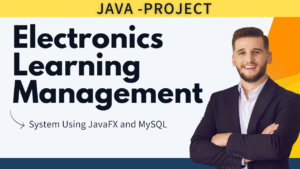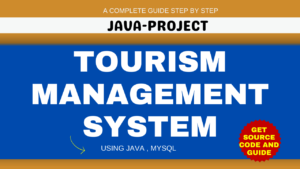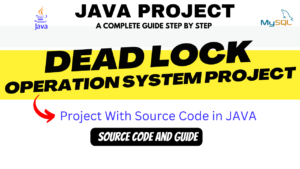Pharmacy Drug Store in JSP
Introduction
Project: Pharmacy Drug Store in JSP
Pharmacy Drug Store in JSP Website Project in Java, JDBC, Servlets, JSP.The Pharmacy Drug Store Management System is designed to streamline and automate the operations of a pharmacy, offering a user-friendly interface for managing drug inventory, sales, and customer information. This system, implemented using JavaServer Pages (JSP), ensures efficiency, accuracy, and ease of use for both pharmacy staff and customers.

Table of Contents
Requirements Pharmacy Drug Store in JSP
| Column 1 | Column 2 |
|---|---|
| Project Name | Pharmacy Drug Store in JSP |
| Project Platform | JSP |
| Programming Language | Servlet/JSP/Bootstrap/HTML/MySQL |
| Front End | Html, css, js, jsp, |
| Back End | java, MySQL |
| IDE Tool | Eclipse Neon |
| Database | MySQL |
| Project Type | Web Application |
Objective Pharmacy Drug Store in JSP
The Pharmacy Drug Store Management System in JSP aims to modernize and streamline the operations of a pharmacy, promoting efficiency, accuracy, and improved customer service. The use of Java Server Pages provides a dynamic and scalable solution for building a robust web-based application.
How To Run The Project?
Open Eclipse Enterprise Edition. [Install if not available]
Step 1: Click On File > Import “Project Zip”
Step 2. Right Click On Project > Run As > Run On Server > Select Tomcat > Next > Finish
Step 3: In The Server Tab > Double Click On Tomcat Server > Ports
Step 4: Check Running The Site At http://localhost:8083/Pharmacy Drug Store in JSP /
Step 5: Done Your Project is ready to use .

Feature
- User Authentication:
- Implement a secure login system for pharmacists and administrators to access the system with role-based permissions.
- Drug Inventory Management:
- Maintain an updated database of available drugs, including details such as name, quantity, expiration date, and supplier information.
- Enable administrators to add, update, or remove drugs from the inventory.
- Sales and Billing:
- Facilitate the process of selling drugs to customers through a user-friendly interface.
- Generate detailed invoices and receipts for each transaction, including the date, time, and items sold.
- Customer Management:
- Create and manage customer profiles, including purchase history and personal information.
- Provide pharmacists with the ability to search for customers and view their purchase records.
- Prescription Handling:
- Allow pharmacists to process prescription orders, verifying and recording necessary details.
- Maintain a history of prescription transactions for reference and auditing purposes.
- Alerts and Notifications:
- Implement alerts for low-stock drugs or approaching expiration dates to facilitate proactive inventory management.
- Notify customers about prescription refills or other important information.
- Reporting System:
- Generate comprehensive reports for administrators, summarizing sales, inventory status, and other relevant metrics.
- Provide graphical representations for better data visualization.
- User-Friendly Interface:
- Design an intuitive and responsive user interface for both desktop and mobile devices.
- Ensure easy navigation for quick access to different features of the system.
Technologies Used:
- JSP (JavaServer Pages):
- For dynamic content generation and interaction with the Java backend.
- Java Servlets:
- To handle backend logic and manage data processing.
- JavaBeans:
- Encapsulation of data and business logic.
- MySQL Database:
- Storage and retrieval of movie, user, and booking data.
- HTML/CSS/JavaScript:
- Frontend development for a visually appealing and interactive user interface.
Benefits:
- Efficient Inventory Management:
- The system helps pharmacists keep track of drug stock levels, reducing instances of stockouts or overstocking.
- Improved Customer Service:
- Quick and accurate prescription processing enhances the overall customer experience.
- Data-Driven Decision Making:
- Reporting features assist administrators in making informed decisions based on sales and inventory data.
- Time and Cost Savings:
- Automation of various processes reduces manual workload, saving time and minimizing errors.
- Enhanced Compliance:
- The system ensures compliance with regulations by maintaining accurate records and prescription information.
Software And Tools Required
Back End
- Downloads MySQL Community Server. MySQL Download
- Execute the SQL file
Front End
- Download and Install Eclipse IDE Download Link
- Download and Install JDK 1.8 or Above Download Link
- Download and Install Apache Tomcat 8.5 or Above Download Link
- Import the Pharamcy-Drug-Management-System to Eclipse IDE
Output :


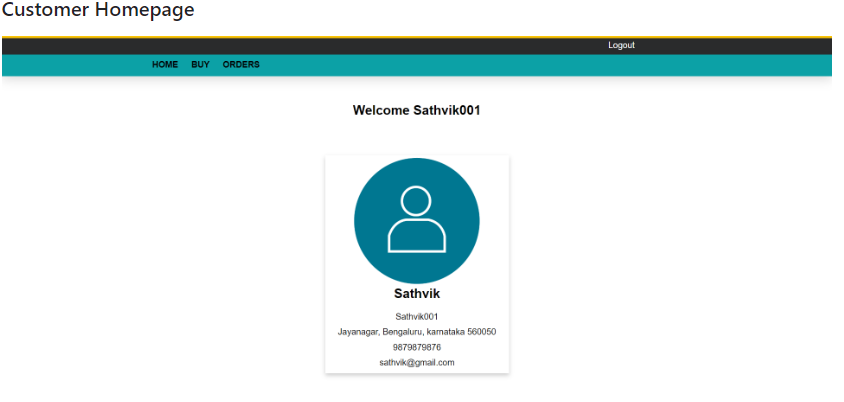
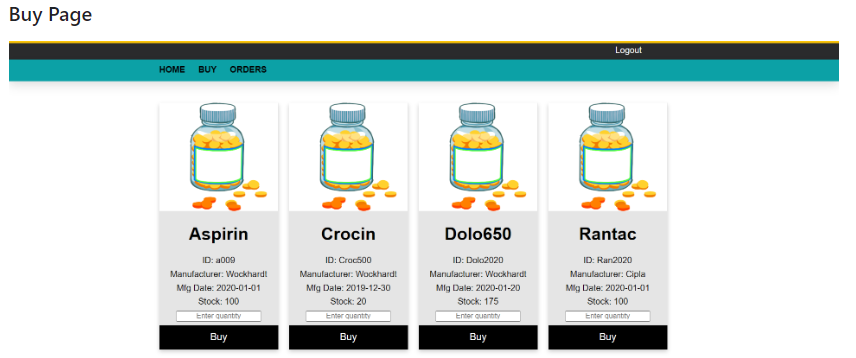
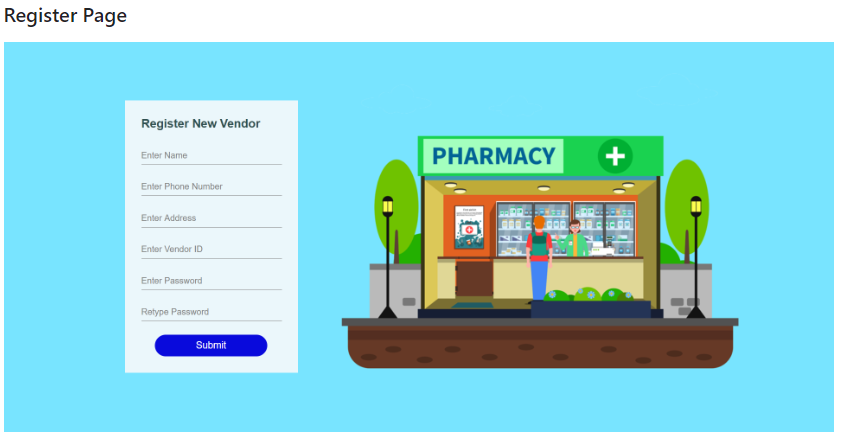
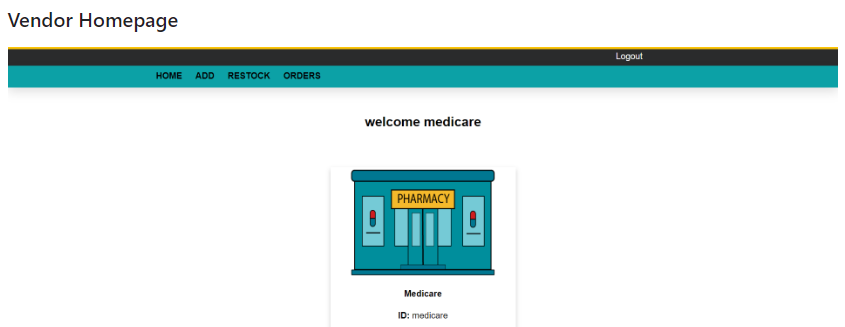
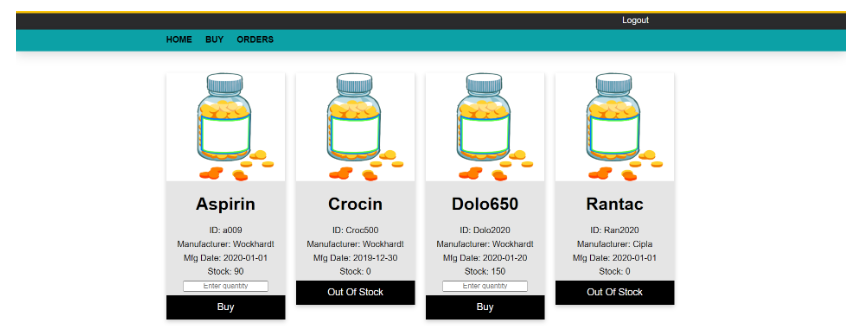
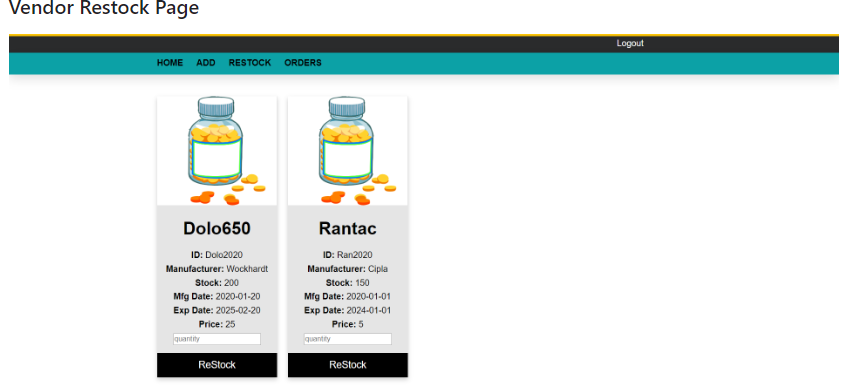
database :
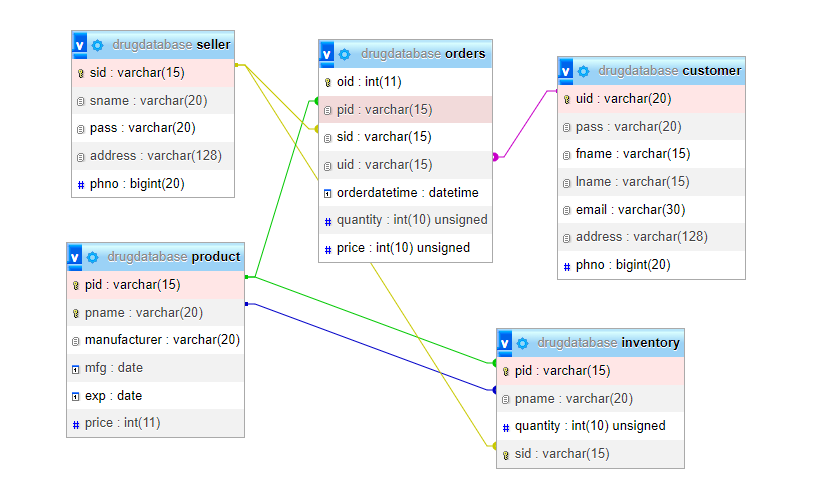
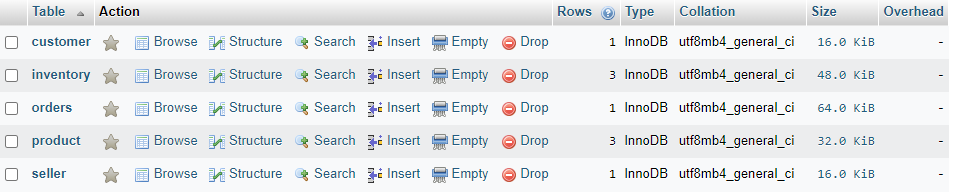
Complete Video :-
Download Project:
Virus note: All files are scanned once-a-day by updategadh.com for viruses, but new viruses come out every day, so no prevention program can catch 100% of them
FOR YOUR OWN SAFETY, PLEASE:
1. Re-scan downloaded files using your personal virus checker before using it.
2. NEVER, EVER run compiled files (.exe’s, .ocx’s, .dll’s etc.)–only run source code.
Note: Only for Educational Purpose

Download This Project :-Click Here
Download All Free Project :- Click here

Tags :-
pharmacy drug store near me
online pharmacy drug store
online pharmacy for prescription drugs cvs pharmacy drug store
cvs pharmacy drug store
school pharmacy drug store
pharmacy drug store database design
pharmacy drug store phoenix
pharmacy drug store project in jsp
pharmacy project in java
jsp pharmaceuticals
quality improvement project in pharmacy
pharmacy drug store project in java
pharmacy project in java
pharmacy project ideas for students
pharmacy project ideas
e-pharmacy project documentation