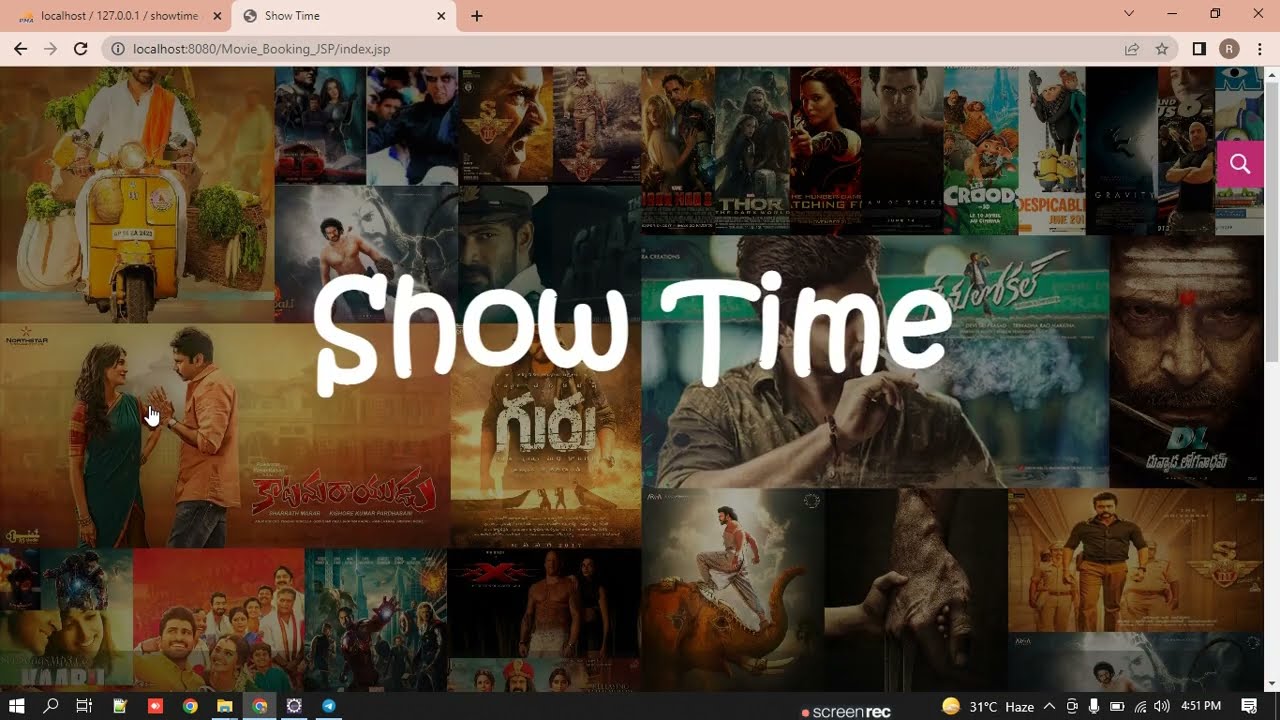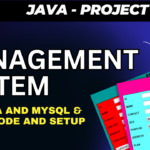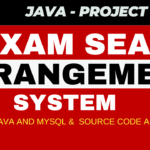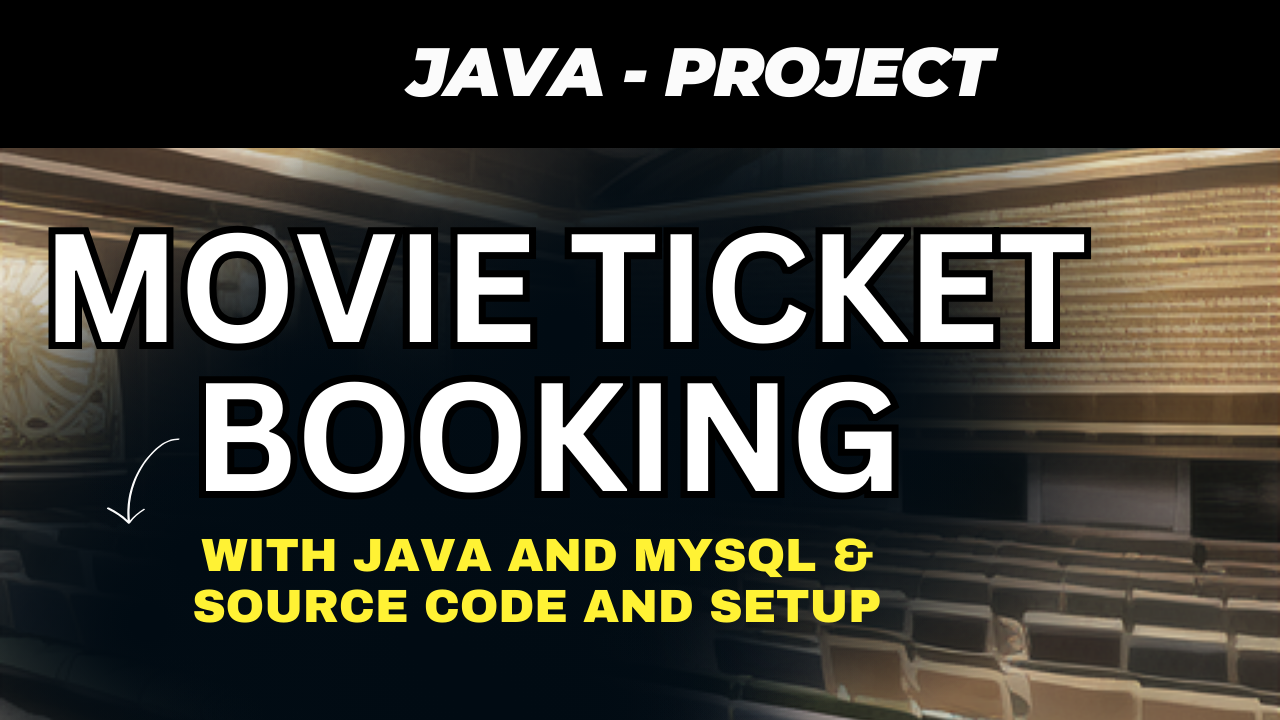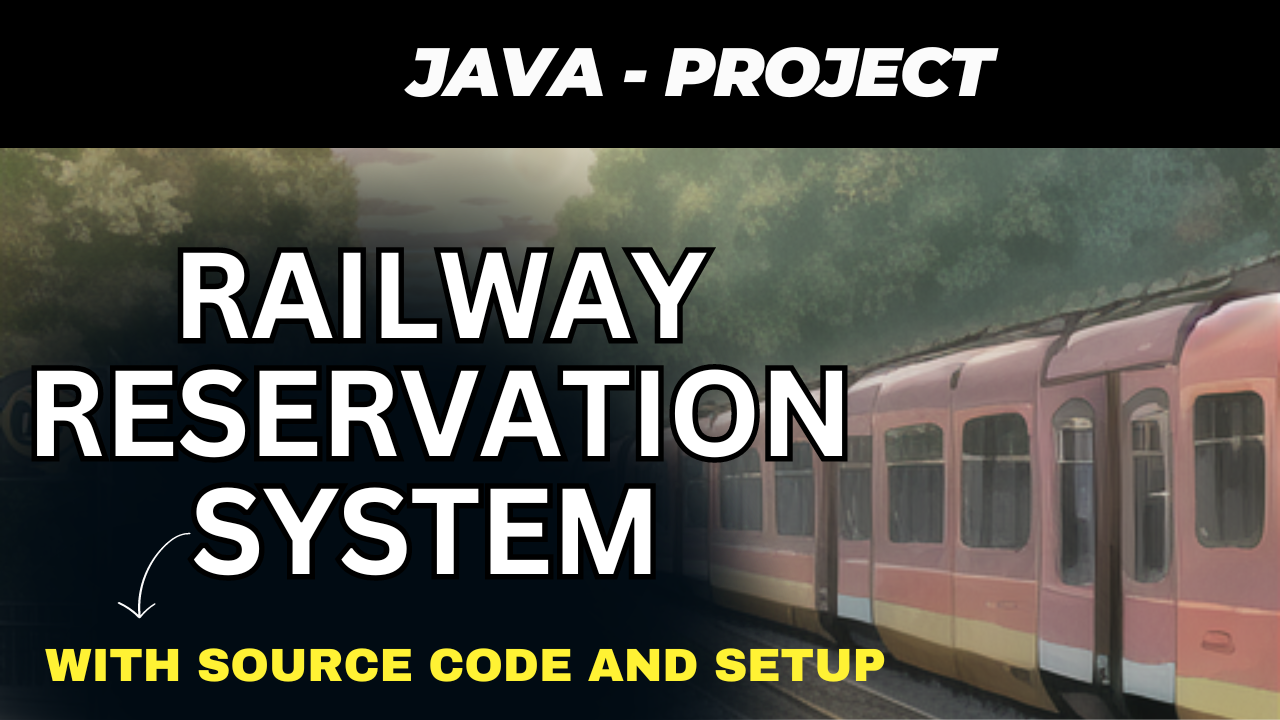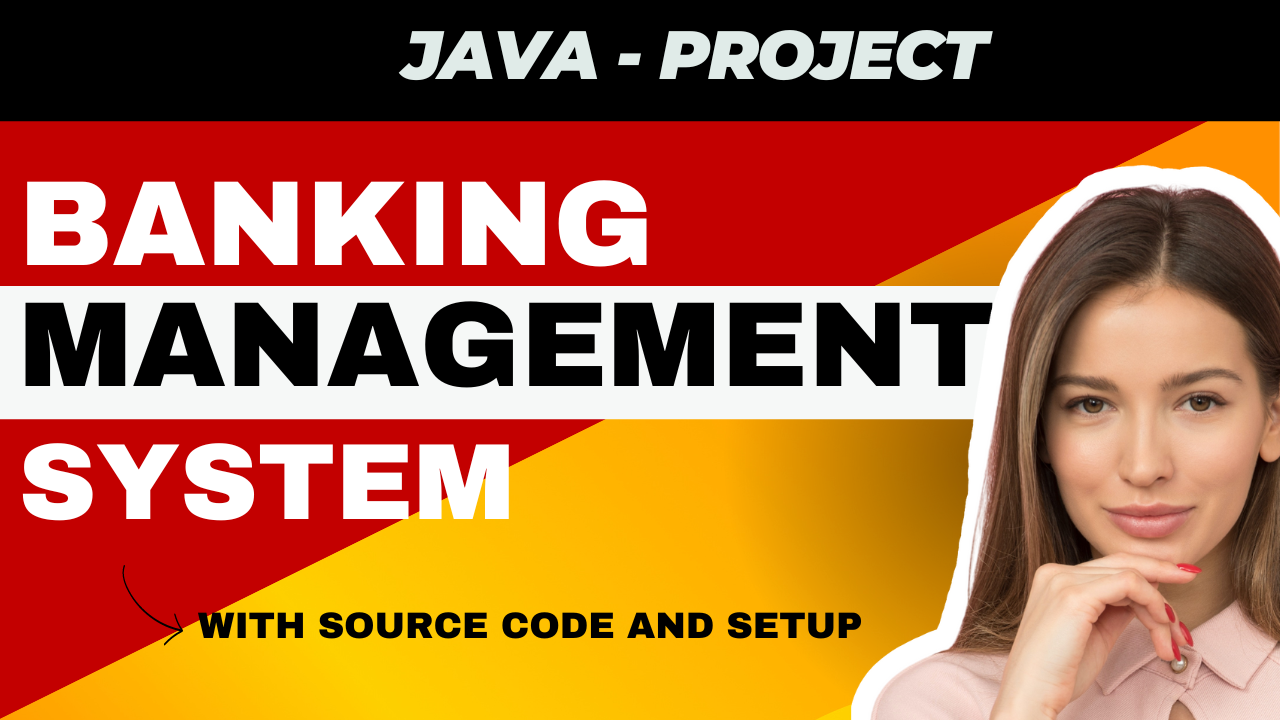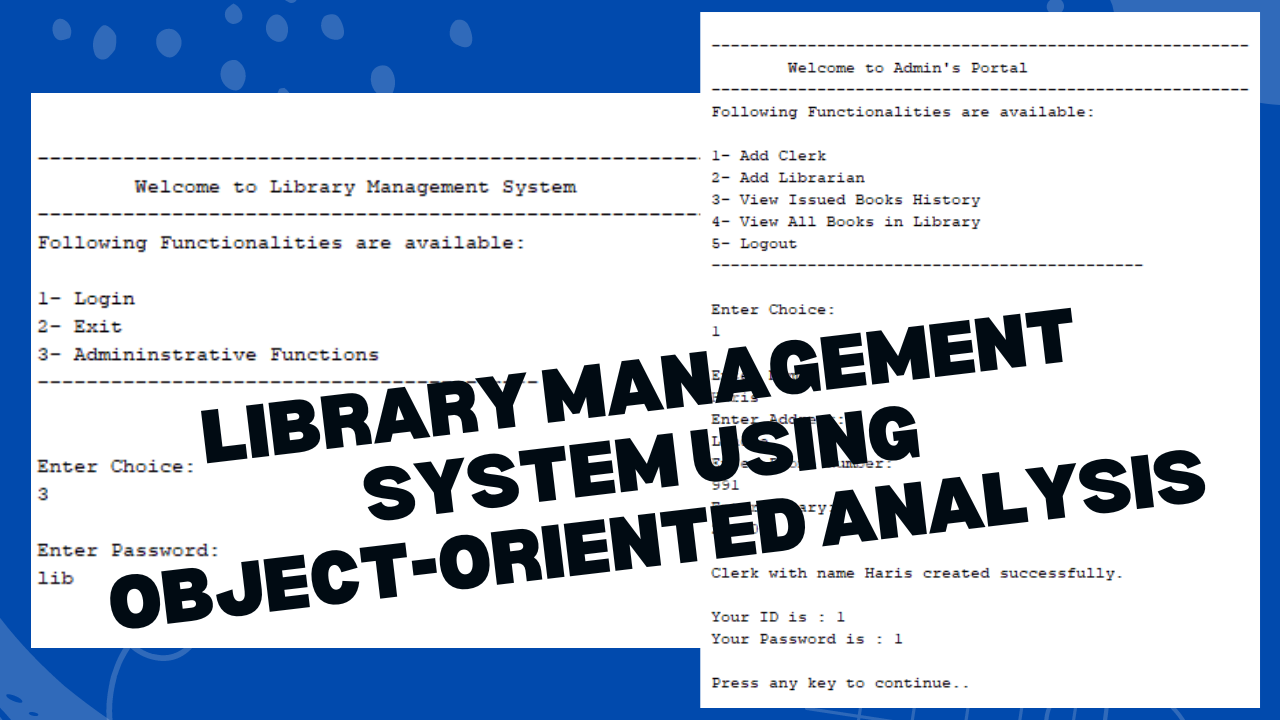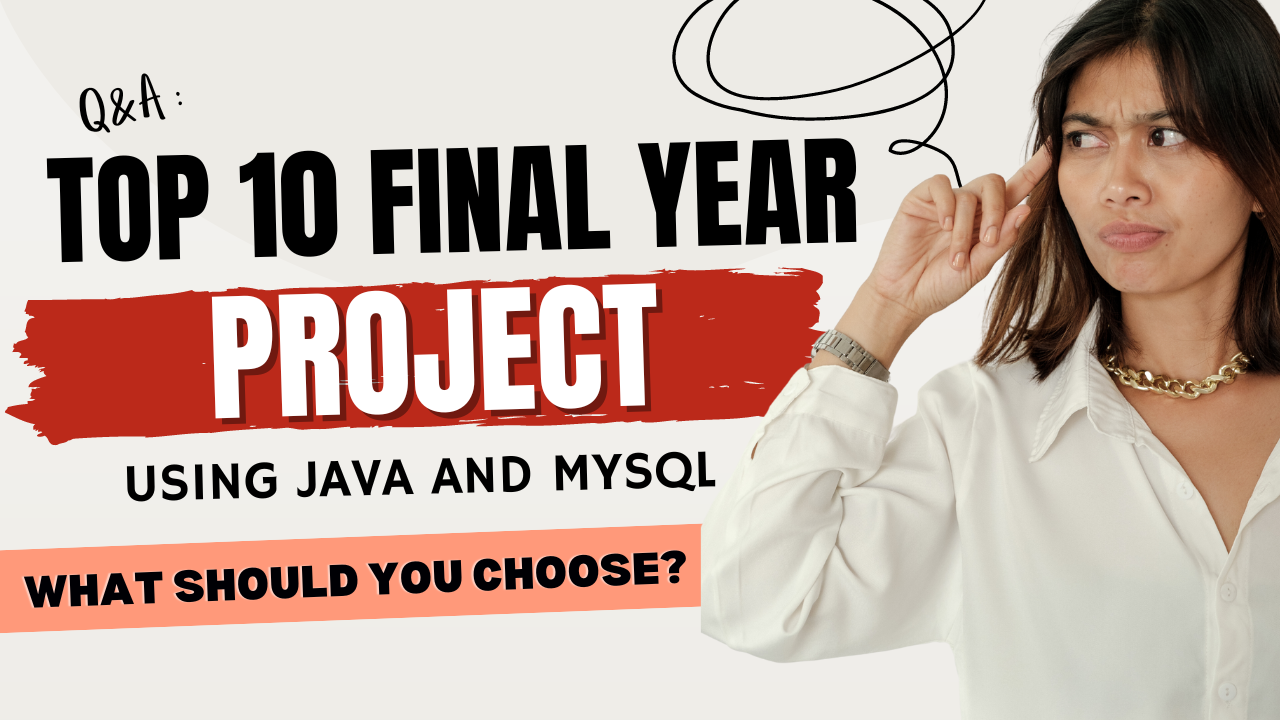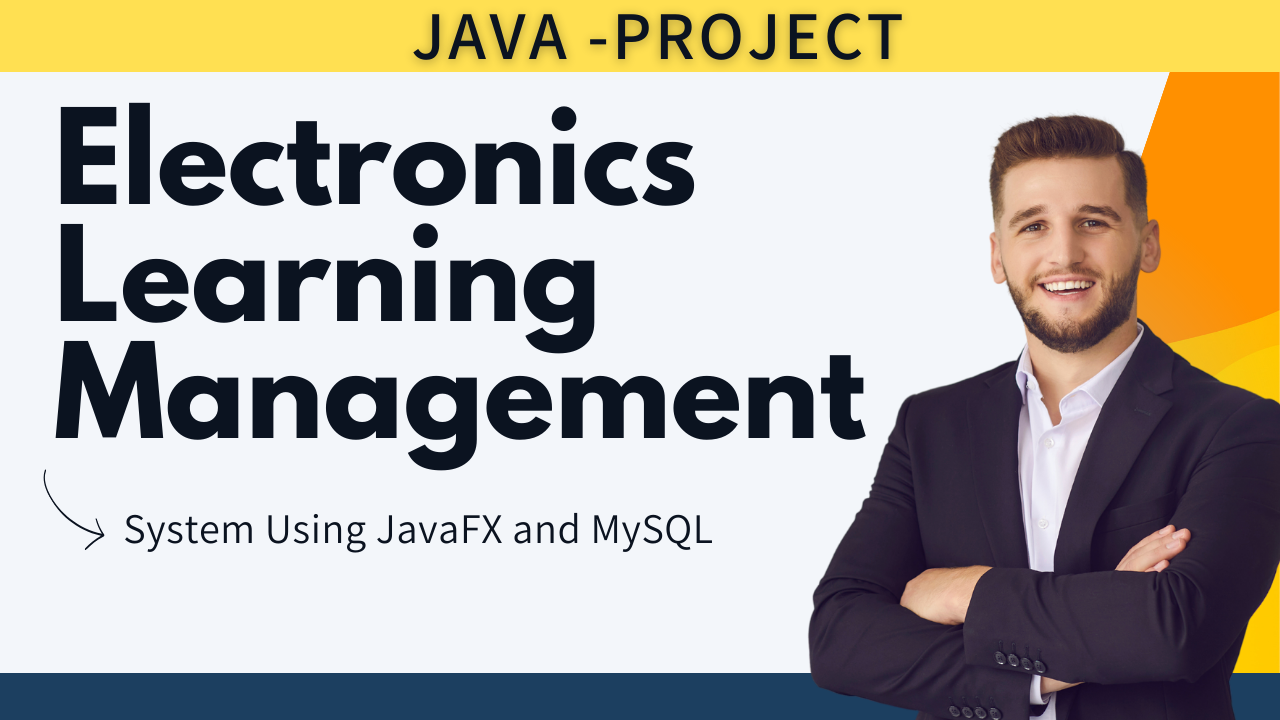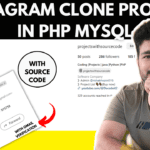Movie Ticket Management system in JSP
Introduction
Project: Movie Ticket Management system in JSP
Movie Ticket Management system in JSP Website Project in Java, JDBC, Servlets, JSP. Students collaborated on this project to design a backend system for a movie ticket booking portal that allows customers to browse for movies, purchase tickets, and view booking history. The project was created with Java and .

Table of Contents
Requirements Online Mobile Recharge Portal
| Column 1 | Column 2 |
|---|---|
| Project Name | Movie Ticket Management system in JSP |
| Project Platform | JSP |
| Programming Language | Servlet/JSP/Bootstrap/HTML/MySQL |
| Front End | Html, css, js, jsp, |
| Back End | java, MySQL |
| IDE Tool | Eclipse Neon |
| Database | MySQL |
| Project Type | Web Application |
Objective Movie Ticket Management system in JSP
The Movie Ticket Management System is a web-based application developed using JavaServer Pages (JSP) technology. The primary goal of this system is to provide a streamlined and efficient platform for managing movie tickets, catering to both users and administrators. By leveraging JSP, the application ensures dynamic and interactive content delivery, offering a seamless experience for users to browse movies, book tickets, and for administrators to manage the system effectively.

How To Run The Project?
Open Eclipse Enterprise Edition. [Install if not available]
Step 1: Click On File > Import “Project Zip”
Step 2. Right Click On Project > Run As > Run On Server > Select Tomcat > Next > Finish
Step 3: In The Server Tab > Double Click On Tomcat Server > Ports
Step 4: Check Running The Site At http://localhost:8083/Movie Ticket Management system in JSP/
Step 5: Done Your Project is ready to use .


Feature
- Browse Movies:
- Users have the ability to view a list of available movies.
- Search and Filter:
- Users can search for movies based on various criteria, including title, date, location, genre, and movie ID.
- Movie Details:
- Users can access detailed information about a specific movie, including:
- Title
- Director
- Description
- Genre
- Date
- Location
- Total seats
- Available seats
- Price of a ticket
- Users can access detailed information about a specific movie, including:
- Booking Tickets:
- Users can book tickets for a movie by providing the following details:
- Movie ID
- Quantity of tickets
- Total price
- Users can book tickets for a movie by providing the following details:
- Booking History:
- Users have the capability to view their booking history, which includes comprehensive details of booked movies such as:
- Title
- Director
- Description
- Genre
- Date
- Location
- Booked tickets
- Total price
- Users have the capability to view their booking history, which includes comprehensive details of booked movies such as:
- Add/Delete/Update Movies:
- Admin users possess the authority to manage the movie database. This includes the ability to:
- Add new movies
- Delete existing movies
- Update movie information
- Admin users possess the authority to manage the movie database. This includes the ability to:
Technologies Used:
- JSP (JavaServer Pages):
- For dynamic content generation and interaction with the Java backend.
- Java Servlets:
- To handle backend logic and manage data processing.
- JavaBeans:
- Encapsulation of data and business logic.
- MySQL Database:
- Storage and retrieval of movie, user, and booking data.
- HTML/CSS/JavaScript:
- Frontend development for a visually appealing and interactive user interface.
Benefits:
- Efficient Ticket Management:
- Streamlined processes for users to book and manage movie tickets.
- Real-time Updates:
- Dynamic content ensures that users see the latest movie information and seat availability.
- User-Friendly Experience:
- Responsive design and intuitive interfaces enhance the overall user experience.
- Data-Driven Administration:
- Comprehensive reporting and analytics empower administrators to make informed decisions.
Software And Tools Required
JDK/JRE version : 11+
• Web Server : Tomcat Server 9.0.x
• Database Server : MS SQL Server 2017
• Libraries : 1) jstl-1.2 (JSP )
2) mssql-jdbc-8.2.x-JRE11
Recommended JDK/JRE version : java 11.0.9 LTS
Output :
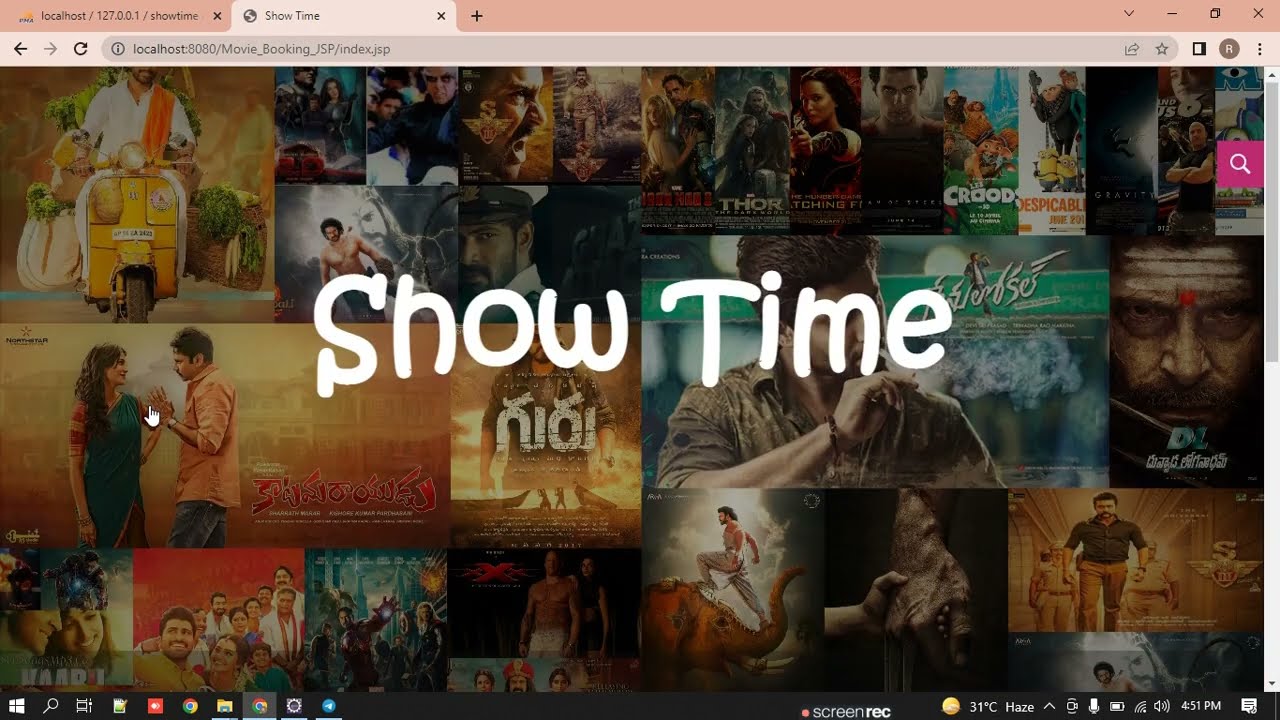
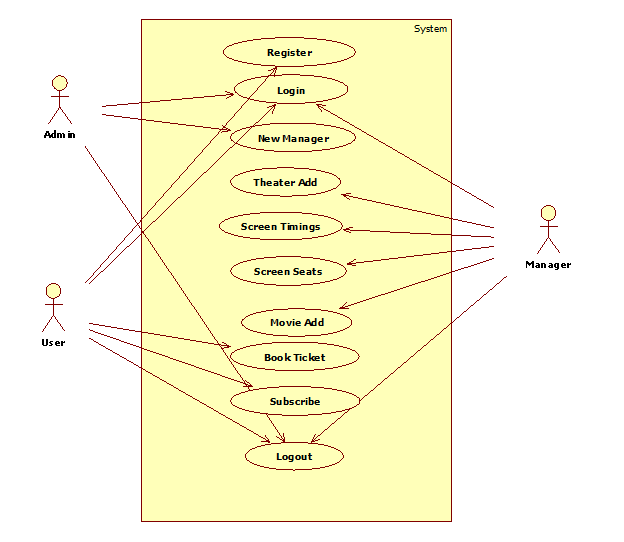
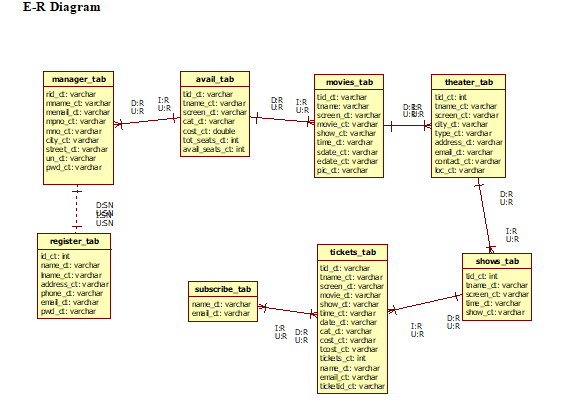


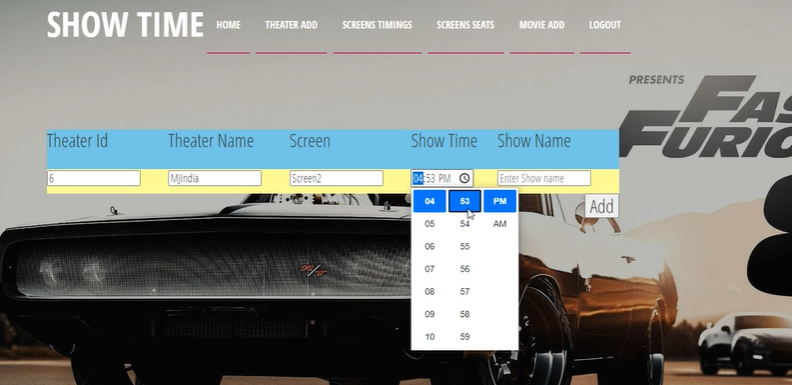
Complete Video :-
Download Project:
Virus note: All files are scanned once-a-day by updategadh.com for viruses, but new viruses come out every day, so no prevention program can catch 100% of them
FOR YOUR OWN SAFETY, PLEASE:
1. Re-scan downloaded files using your personal virus checker before using it.
2. NEVER, EVER run compiled files (.exe’s, .ocx’s, .dll’s etc.)–only run source code.
Note: Only for Educational Purpose

Download This Project :-Click Here
Download All Free Project :- Click here

Tags :-
movie ticket management system project
movie ticket management system
movie ticket management system analysis
movie ticket management system requirement analysis
movie ticket management system in jsp
jsp ticket