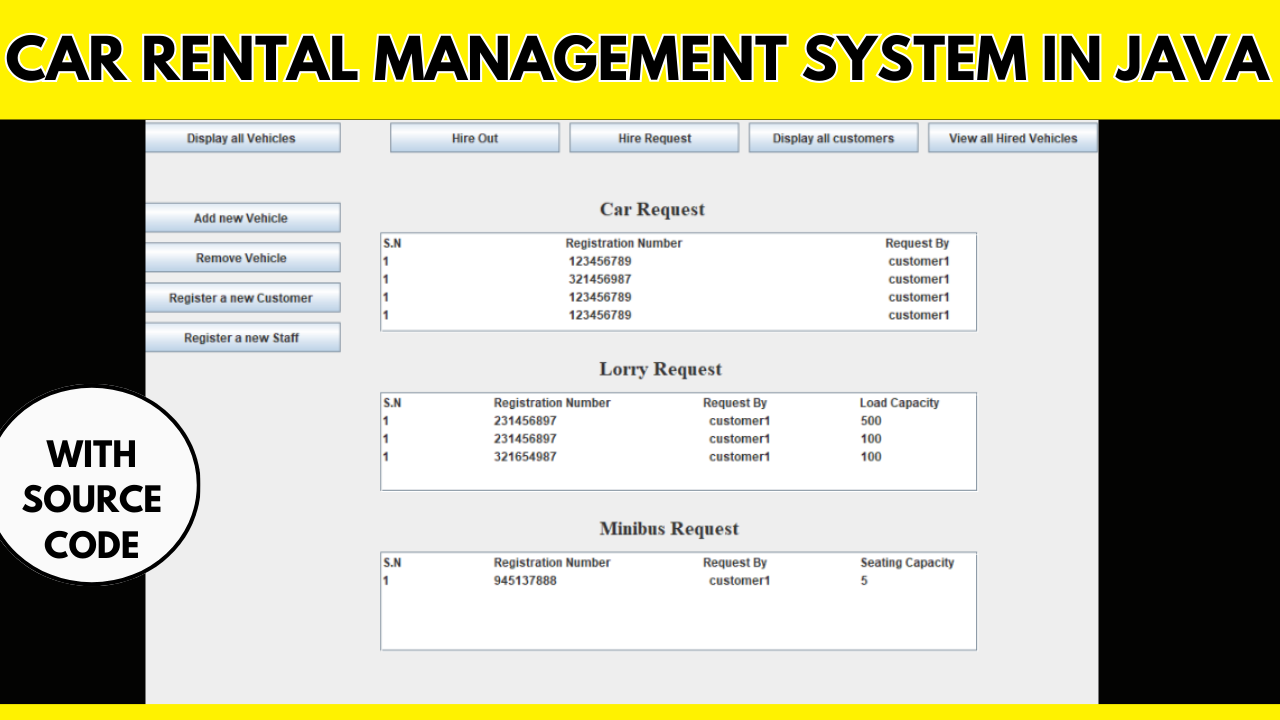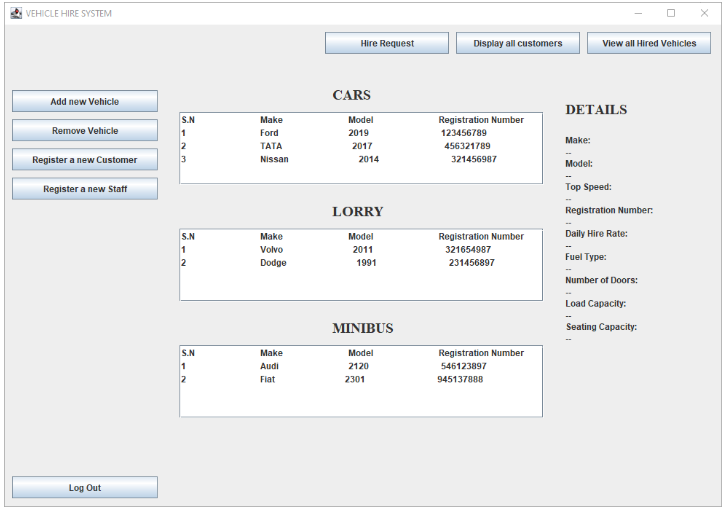Project: Car Rental Management System In Java
The Car Rental Management System In Java is a straightforward Java project. Eclipse IDE has completed the entire project. In terms of the system, one may easily manage a vehicle car rental store here. You only need to enter the dates from which you wish to rent. The Eclipse IDE is required to run this project.
This system is built on the idea of renting automobiles and creating rental invoices for a rental firm. Before entering the main system, a user must first pass through a login system; only the user may then pick automobiles of different models and hire them for specific days. This tiny project has only the most important functionalities.
Car Rental Management System In Java
Table of Contents
Objective
Certainly! Creating a Car Rental Management System in Java involves designing a system that allows users to rent cars, manage vehicle inventory, and perform other related tasks. Below is a simplified outline of the key features and components you might want to include in your Java-based Car Rental Management System:
- User Authentication and Authorization:
- Implement a secure login system for both customers and administrators.
- Define user roles (customer, admin) with appropriate permissions.
- Car Inventory Management:
- Maintain a database of available cars with details such as make, model, year, registration, and rental status.
- Allow administrators to add, update, or remove cars from the inventory.
How To Run The Project?
Open Eclipse Enterprise Edition. [Install if not available]
Running a Java project with MySQL in Eclipse involves several steps, including setting up the project, configuring the MySQL database connection, and running the application. Here is a step-by-step guide:
Step 1: Install Eclipse and MySQL
Make sure you have Eclipse IDE and MySQL installed on your system. If not, you can download and install them from the following links:
Step 2: Open Eclipse and Create a Java Project
- Open Eclipse IDE.
- Go to
File -> New -> Java Project. - Enter a name for your project and click
Finish.
Step 3: Create a Package and Java Class
- Right-click on the
srcfolder in your newly created project. - Select
New -> Packageand give your package a name. - Right-click on the package and select
New -> Classto create a Java class.
Step 4: Write Java Code
Write the Java code for your project, including the database connection and any functionality you want to implement. Make sure to include the MySQL JDBC driver in your project.
Step 5: Add MySQL JDBC Driver to Your Project
- Download the MySQL JDBC driver (JAR file) from the official MySQL website or Maven repository.
- In Eclipse, right-click on your project and select
Properties. - Navigate to
Java Build Path -> Librariestab. - Click on
Add External JARsand select the MySQL JDBC driver JAR file.
Step 6: Configure MySQL Database Connection
- Open the Java class where you handle database connection.
- Use the following code to establish a connection to your MySQL database:
Replace "your_database_name", "your_mysql_username", and "your_mysql_password" with your actual database name, MySQL username, and password.Step 7: Run Your Java Project
- Right-click on your main class.
- Select
Run As -> Java Application.
This will execute your Java project, and if everything is set up correctly, your application should connect to the MySQL database and perform the desired actions.

Feature
There are 2 users in the system
Admin
User
Technologies used:-
- Java
- JDBC
- Swing
- GUI
- MySQL
Software And Tools Required
- : MySQL
- : Eclipse EE
- : Java JDK
- : Xampp Server
Prerequisites
- JDK 13.0.1
- JavaFX 11.0.2Output
Home Page:
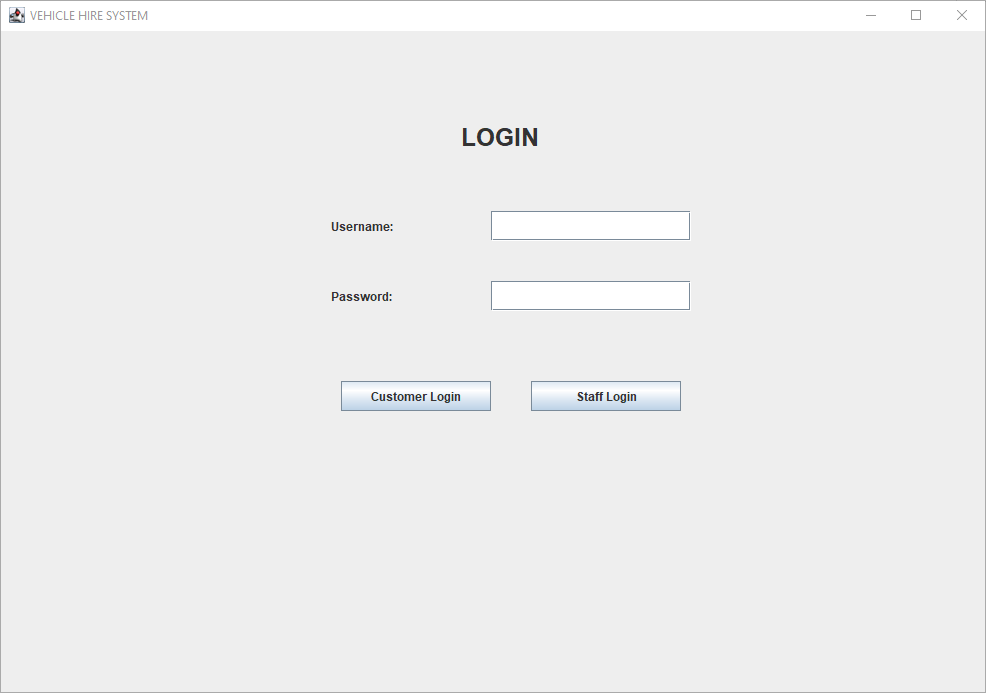
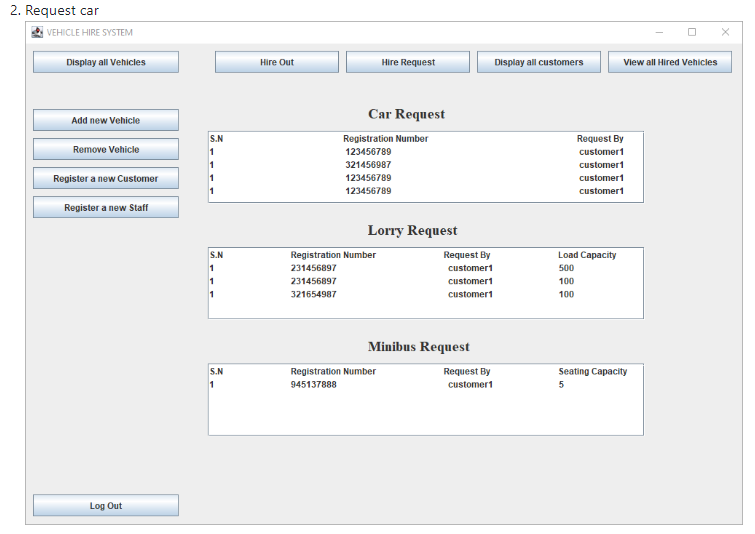
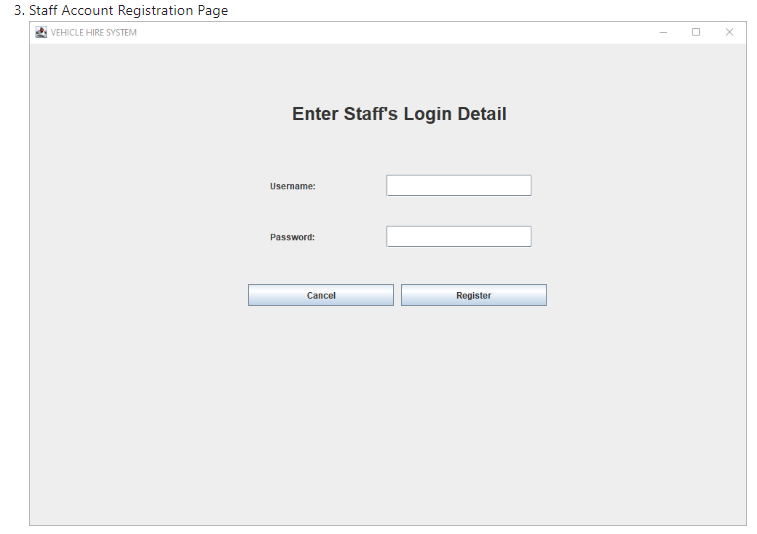
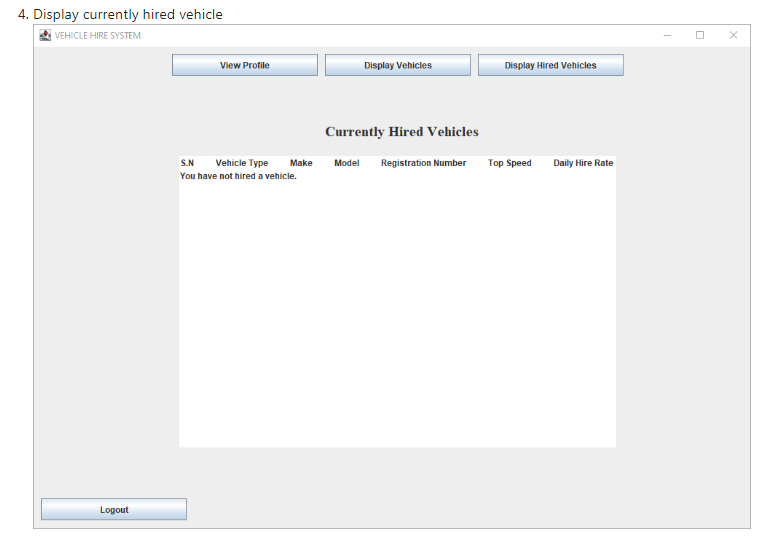
Download Project:
Virus note: All files are scanned once-a-day by updategadh.com for viruses, but new viruses come out every day, so no prevention program can catch 100% of them
FOR YOUR OWN SAFETY, PLEASE:
1. Re-scan downloaded files using your personal virus checker before using it.
2. NEVER, EVER run compiled files (.exe’s, .ocx’s, .dll’s etc.)–only run source code.
Note: Only for Educational Purpose
DOWNLOAD E commerce Website using Spring Boot: CLICK THE BUTTON BELOW
Free Download Project :-Click Here
Download Free Project :- Click here

| Tags:- |
|---|
| employee management system project in java |
| employee management system project in java sample code |
| employee management system project in java with source code free download |
| employee management system project in java eclipse |
| employee management system project in java without database |
| employee management system project in java pdf souce code |
| employee management system project in java pdf source code |
| employee management system project in java spring boot |
| employee management system project in java description |
| employee management system project in java source code download |