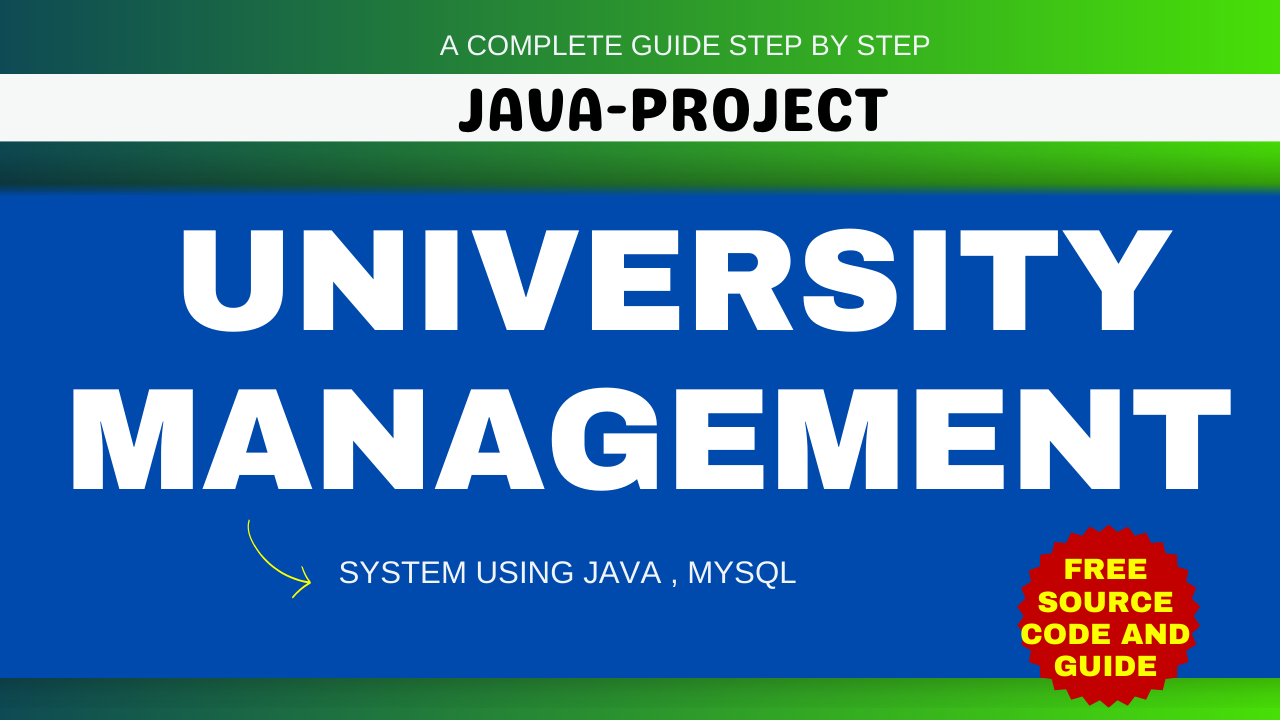University Management in Java and MySQL
Introduction
Managing a university’s operations can be complex, involving numerous processes such as student registration, course management, and faculty assignments. Automating these tasks can greatly enhance efficiency and accuracy. This blog post introduces a comprehensive University Management System developed using Java and MySQL. This project is ideal for students and developers seeking to understand the integration of Java with a relational database system to create a fully functional application.
New Project :-https://www.youtube.com/@Decodeit2
Step 1: Making the Project
Creating a University Management System involves several steps, beginning with planning and designing the system. Here’s a brief overview of the process:
- Requirement Analysis: Identify the key functionalities required, such as student registration, course management, and faculty management.
- Database Design: Design the database schema using MySQL. Tables may include Students, Courses, Faculty, Enrollments, etc.
- User Interface Design: Design the user interface using Java Swing for a desktop application or JavaFX for a more modern look.
- Backend Logic: Implement the backend logic in Java, handling CRUD operations (Create, Read, Update, Delete) for each entity.
Step 2: Essential Features
A robust University Management System should include the following essential features:
- Student Management: Add, update, delete, and view student records.
- Course Management: Manage courses, including adding new courses, updating existing ones, and assigning courses to students.
- Faculty Management: Manage faculty details and their course assignments.
- Enrollment Management: Handle student enrollments in courses, track attendance, and manage grades.
- Authentication and Authorization: Implement user authentication and role-based access control to ensure data security.
Step 3: Required Software and Tools
To develop this project, you’ll need the following software and tools:
- Java Development Kit (JDK): Essential for compiling and running Java applications.
- MySQL: A robust relational database management system.
- Integrated Development Environment (IDE): Preferably IntelliJ IDEA, Eclipse, or NetBeans for Java development.
- MySQL Workbench: A GUI tool for managing MySQL databases.
- Git: For version control and project management.
Step 4: Running the Project
To run the University Management System, follow these steps:
- Set Up MySQL Database: Import the provided SQL script to create the database and tables.
- Configure Database Connection: Modify the database connection settings in the Java code to match your MySQL server configuration.
- Compile and Run the Java Application: Use your IDE to compile the project and run the main class. Ensure all dependencies are properly configured.
- Login and Explore: Use the default admin credentials to log in and explore the application’s features.
Step 5: Project Screenshots
Here are some screenshots to give you an idea of what the application looks like:
- Login Screen: A secure login interface for administrators and users.
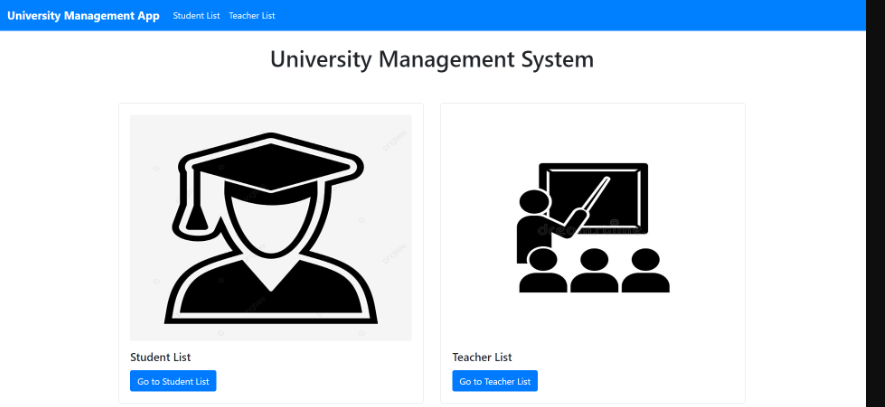
- Dashboard: A comprehensive dashboard displaying key metrics and navigation options.
- Student Management: Interface for adding, updating, and viewing student records.


Step 6: Download Project
To make it easy for others to use and modify your Property Management System, provide a download link for the complete project. Ensure the project is well-documented and includes instructions for setup and usage.
Download Project Free Click Here
New Project :-https://www.youtube.com/@Decodeit2
Tags and SEO
Tags: University Management System, Java Projects, MySQL, Student Management, Course Management, Faculty Management, Java Swing, JavaFX, Database Integration, CRUD Operations, Free Source Code
SEO Keywords: University Management System in Java, Free Source Code, Java and MySQL Project, Student Course Management, Faculty Management System, Java Database Project, Java Swing Application, University ERP System, Open Source University Management