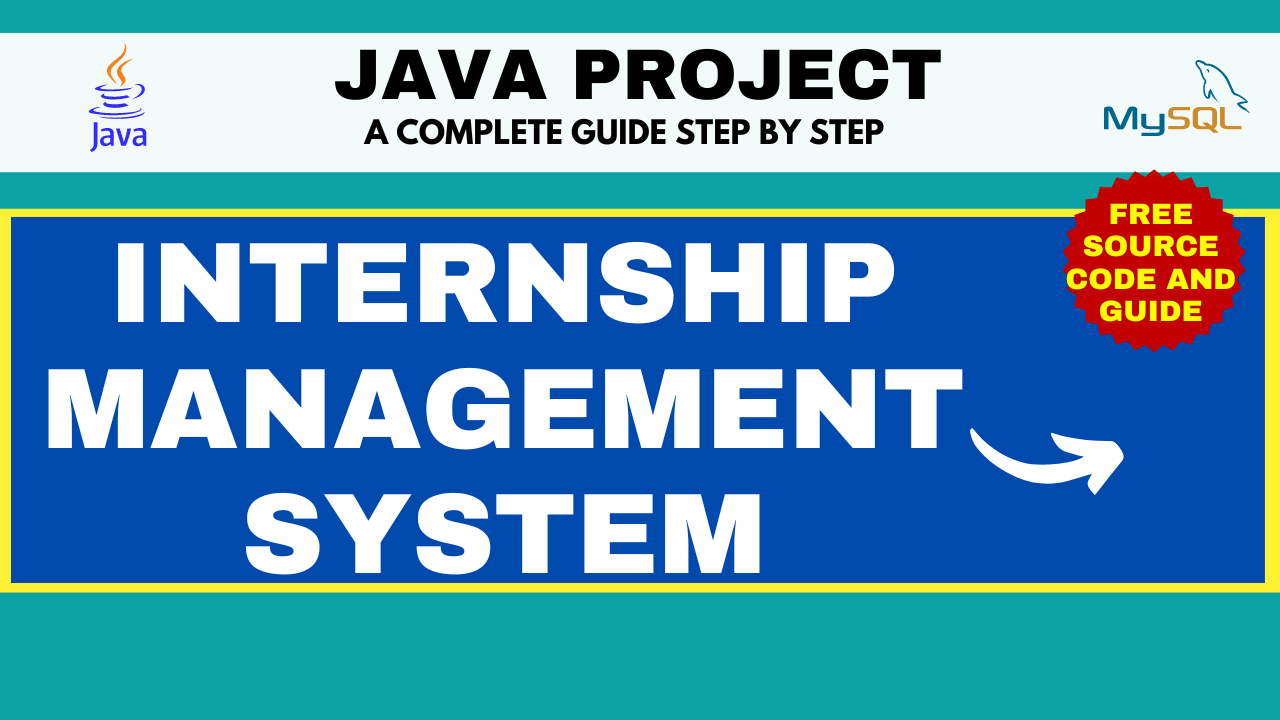Internship Management System in Java JSP and MySQL
Introduction
Managing internships effectively can be a challenging task for educational institutions and companies alike. An Internship Management System (IMS) streamlines this process, ensuring smooth handling of internship details, monitoring progress, and managing communications between students, supervisors, and administrators. This blog post will guide you through the process of creating an Internship Management System using Java, JSP, and MySQL. We’ll cover the project setup, essential features, required tools, running the project, and more.
Table of Contents
Step 1: Making the Project
To start building the Internship Management System, you’ll need to set up your development environment. The project involves creating a robust backend with Java and MySQL and a dynamic frontend using JSP (JavaServer Pages).
- Set Up the Development Environment:
- Install JDK (Java Development Kit).
- Install an IDE like Eclipse or IntelliJ IDEA.
- Set up Apache Tomcat as the server for running your JSP applications.
- Install MySQL database.
- Project Structure:
- Backend: Develop the backend using Java Servlets to handle HTTP requests and business logic.
- Database: Design the database schema in MySQL to store internship details, student records, and supervisor information.
- Frontend: Use JSP to create dynamic web pages for users to interact with the system.
Step 2: Essential Features
An effective Internship Management System should have the following features:
- User Authentication:
- Secure login and registration for students, supervisors, and administrators.
- Internship Posting and Application:
- Companies can post internship opportunities.
- Students can browse and apply for internships.
- Profile Management:
- Students, supervisors, and companies can manage their profiles.
- Internship Tracking:
- Track the progress of ongoing internships.
- Supervisors can provide feedback and evaluations.
- Notifications and Communication:
- Email and in-system notifications for updates and reminders.
- Reporting and Analytics:
- Generate reports on internship statistics and performance.
Check 100+ PHP Projects with Source Code
Step 3: Required Software and Tools
To develop and run the Internship Management System, you will need the following software and tools:
- Java Development Kit (JDK):
- The latest version of JDK for developing Java applications.
- Integrated Development Environment (IDE):
- Eclipse or IntelliJ IDEA for coding and managing the project.
- Apache Tomcat:
- A web server to deploy and run the JSP application.
- MySQL Database:
- To store and manage internship-related data.
- Git:
- Version control system to manage your source code.

Step 4: Running the Project
Once the development is complete, follow these steps to run the project:
- Set Up the Database:
- Create the database schema in MySQL.
- Import the provided SQL script to set up tables and initial data.
- Configure the Server:
- Deploy the project on Apache Tomcat.
- Configure the
web.xmlandcontext.xmlfiles as needed.
- Build and Run:
- Compile the project using your IDE.
- Start the Tomcat server and access the application via a web browser.
Check 100+ JAVA Spring Boot Projects with Source Code
Step 5: Project Screenshots
Here are some screenshots of the Internship Management System to give you a visual overview of its functionality:
- Login Page:
- A secure login page for different user roles (students, supervisors, administrators).
- Dashboard:
- User-specific dashboards displaying relevant information and actions.
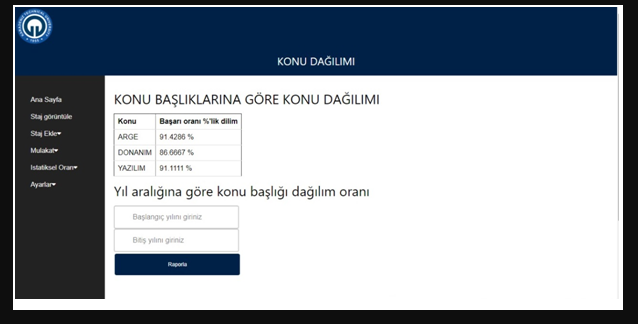
- Internship Listings:
- Page where companies post internships and students can apply.
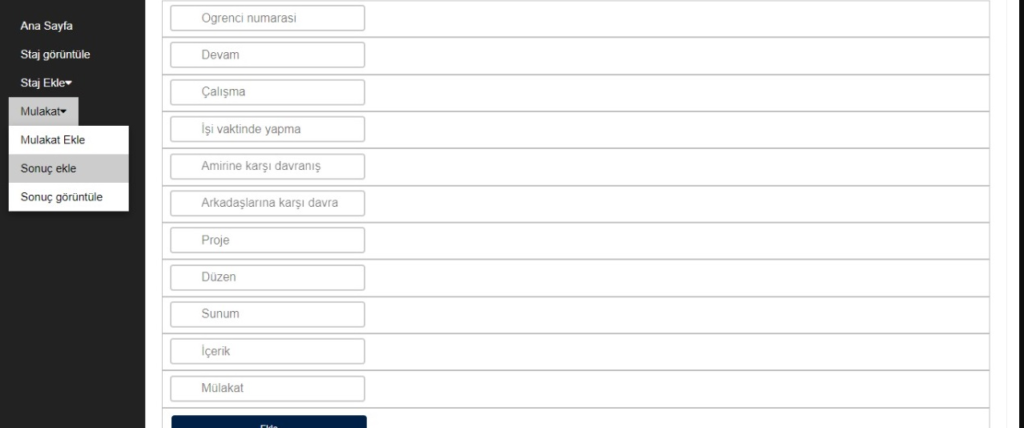
- Application Status:
- Students can view the status of their internship applications.
- Feedback and Evaluation:
- Supervisors provide feedback and evaluations for interns.
Step 6: Download Project
To make it easy for others to use and modify your Property Management System, provide a download link for the complete project. Ensure the project is well-documented and includes instructions for setup and usage.
Download Project Free Click Here
How to setup this Project Complete video – Click here
- Download All Free Project :- Click here
New Project :-https://www.youtube.com/@Decodeit2
Tags and SEO
Tags: Internship Management System, Java, JSP, MySQL, Free Source Code, Project Management, Student Internships, Web Application, Java Projects, Open Source.
- Java
- MySQL
- JSP
- J2EE
- Flight Booking System
- Online Ticket Booking
- Java Projects
- Web Application
SEO Keywords: Internship Management System, Java JSP MySQL project, free source code, internship tracking software, student internship portal, internship management software, Java web application, MySQL database project, open source Java projects, JSP web application.