Introduction Learning Website In PHP
Welcome to our dynamic learning platform Learning Website In PHP come together to empower your journey into web development! Immerse yourself in the world of coding as you explore the intricacies of PHP and MySQL, the dynamic duo driving countless websites and applications. Unleash your potential through hands-on experiences, building a foundation that goes beyond the basics.
Check 100+ PHP Projects with Source Code
What`s New
- Buy Courses and Download in PDF Format: Elevate your learning with premium courses. Purchase and download materials in PDF format for convenient offline access.
- Chat with Admin: Need assistance? Connect directly with our dedicated administrators through our interactive chat feature. We’re here to support your learning journey.
- Count of Courses Bought, Number of Users, and Website Visits: Track platform growth with real-time insights. Monitor the count of courses bought, user numbers, and page visits for strategic decision-making.
Table of Contents
Design Approach
Project Name : Learning Website In PHP
Language Used : PHP
Database : MySQL
User Interface Design : HTML,CSS,JAVASCRIPT
Web Browser : Google Chrome, IE8,
Software : XAMPP / Mamp/ Lamp (anyone)
Front end: HTML, CSS, and JavaScript
HTML: HTML is the language used to produce and save web documents. Notepad/Notepad++, VS code for example.
CSS stands for Cascading Style Sheets. Make an eye-catching layout.
Bootstrap is a responsive design framework. mobile-friendly website
JavaScript is a computer language that is extensively used in web browsers.
Back end: PHP and MySQL
- PHP is a technology that allows software developers to construct dynamically generated web pages in HTML, XML, or other document types based on client requests. PHP is free and open-source software.
- MySQL: MySql is a database that is commonly used for searching, updating, and managing data in databases.
Modules
For Users:
- Signup: Begin your learning journey by creating a personalized account. Your gateway to a world of knowledge awaits!
- Login: Seamlessly access your account, track your progress, and explore our diverse range of courses with just a click.
- User Suggestions: Your feedback matters! Share your thoughts, ideas, and suggestions to enhance your learning experience.
- User Ratings and Reviews/Suggestions: Engage with course content through user ratings and reviews. Your insights shape the learning community.
- Buy Courses and Download in PDF Format: Elevate your learning with premium courses. Purchase and download materials in PDF format for convenient offline access.
- Chat with Admin: Need assistance? Connect directly with our dedicated administrators through our interactive chat feature. We’re here to support your learning journey.
Check : java Projects
For Admin:
- Dedicated Admin Panel: Take control with our user-friendly admin panel. Manage courses, user data, and website content effortlessly.
- User Reviews, Ratings, and Suggestions Display: Stay informed about user experiences. Display and analyze reviews, ratings, and suggestions to continually improve our platform.
- Count of Courses Bought, Number of Users, and Website Visits: Track platform growth with real-time insights. Monitor the count of courses bought, user numbers, and page visits for strategic decision-making.
- Ajax Supported PHP Chat: Facilitate seamless communication with users using our Ajax-supported PHP chat. Respond promptly to inquiries and provide top-notch support.
Outputs
User
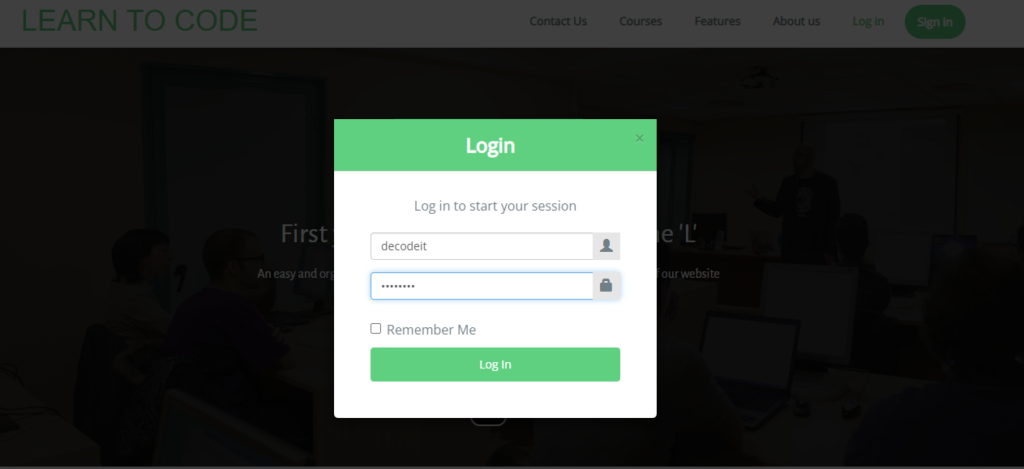
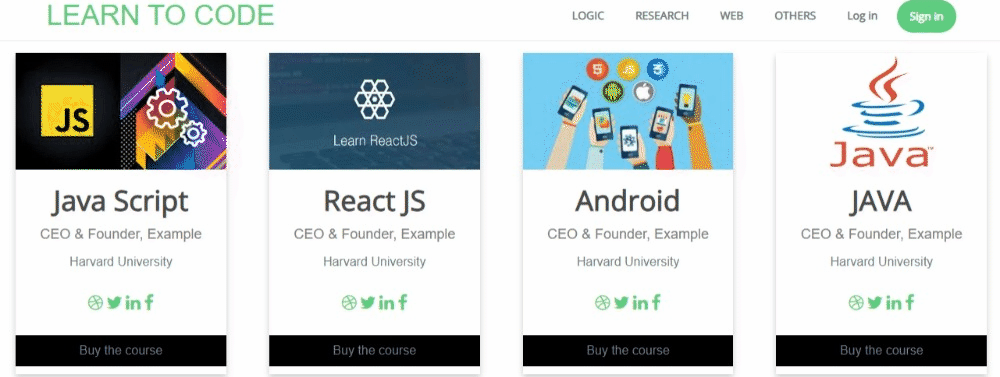
Admin
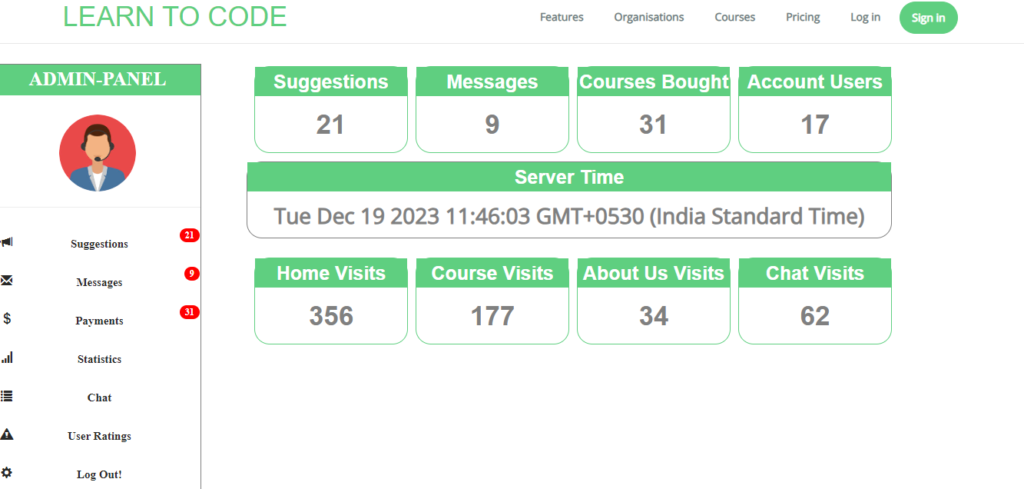
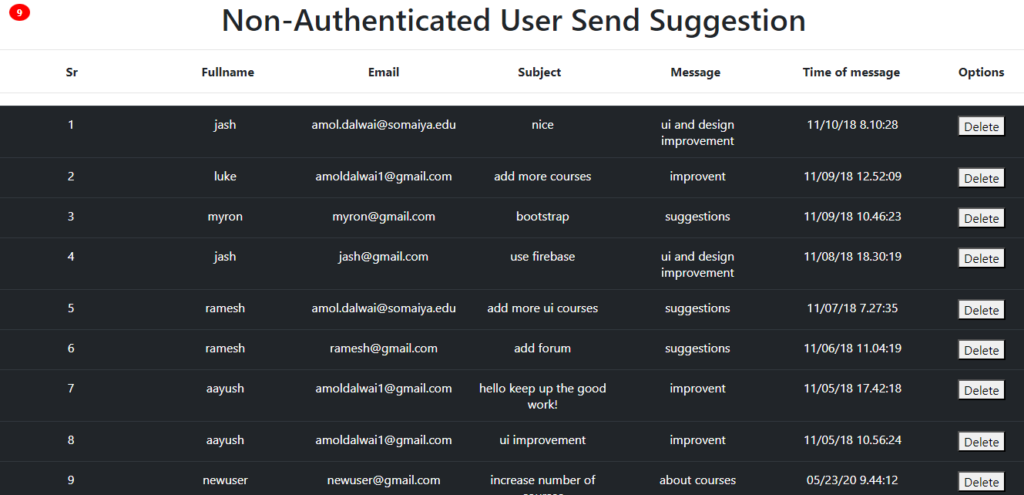
DATBASE :
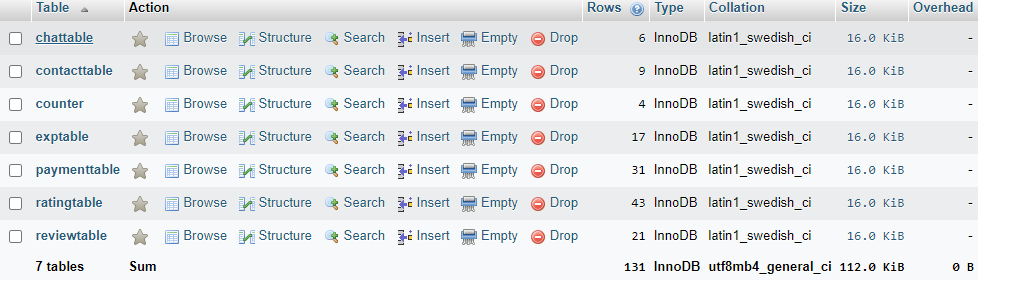
Before Download This Project Please Check How to setup
Project Setup:
Here are the steps broken down into points for clarity:
- Download the zip file.
- Download and install XAMPP:
- Visit the official XAMPP website and download the installer.
- Install XAMPP following the installation instructions.
- Run the XAMPP control panel and start MySQL and Apache:
- Open the XAMPP control panel.
- Start both the MySQL and Apache services.
- Extract the downloaded zip file inside the folder:
- Navigate to
C:\xampp\htdocs. - Extract the contents of the downloaded zip file inside this folder.
- Navigate to
- Open the browser and go to http://localhost/phpmyadmin/:
- Launch your web browser.
- Visit http://localhost/phpmyadmin/ to access the PHPMyAdmin interface.
- Create the database:
- Click on the “New” button to create a new database.
- Name the database “expdb.”
- Import the SQL file:
- Click on the “Import” tab.
- Click on “Choose File” and select the expdb SQL file from the root folder of the source code.
- Click “Go”:
- Execute the import by clicking the “Go” button.
Download Project:
Virus note: All files are scanned once-a-day by updategadh.com for viruses, but new viruses come out every day, so no prevention program can catch 100% of them
FOR YOUR OWN SAFETY, PLEASE:
1. Re-scan downloaded files using your personal virus checker before using it.
2. NEVER, EVER run compiled files (.exe’s, .ocx’s, .dll’s etc.)–only run source code.
Note: Only for Educational Purpose

Download Project :-Click Here Learning Website In PHP
Latest Post :-
| Keyword |
|---|
| e-learning website template |
| e-learning website templates |
| create e-learning website |
| e-learning website development |
| how to create e-learning website |
| dennys e-learning website |
| e-learning website design |
| create your own e-learning website |
| e-learning website |
| e-learning website template free download |
| build an e-learning website using react and redux |
| lists of bad e-learning website |
| how to create an e-learning website |
| lists of worst e-learning website |
| online e-learning website business |
| best e-learning website design |
| top 10 e-learning website |
| test cases for e-learning website |
| best medical e-learning website |
| wordpress e-learning website |
| e-learning website for cars |





