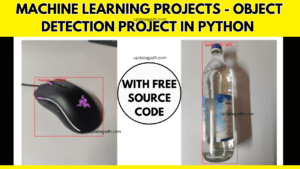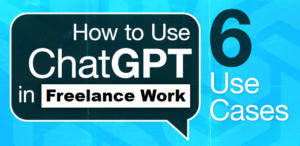Python Development Environment Setup:-Setting up a robust and efficient development environment is essential for Python programmers. In this comprehensive guide, we will provide you with step-by-step instructions and valuable insights on how to set up your Python development environment from scratch. (Python Development Environment Setup)From installing Python and selecting an integrated development environment (IDE) to configure virtual environments and managing package dependencies, we will cover all the key aspects to ensure a seamless and productive Python development experience. Whether you are a beginner starting your Python journey or an experienced developer looking to optimize your environment, this guide is designed to help you.

Python Development Environment Setup
Table of Contents
Section 1: Installing Python
- Downloading and installing Python on different operating systems
- Choosing the appropriate Python version: Python 2 vs. Python 3
- Ensuring a clean installation and verifying Python installation
Section 2: Choosing an IDE
- Exploring popular Python IDEs: PyCharm, Visual Studio Code, Jupyter Notebook
- Features, ease of use, and community support comparison
- Installation and setup instructions for your chosen IDE
Section 3: Setting up Virtual Environments
- Understanding the importance of virtual environments
- Creating virtual environments using virtual env and conda
- Activating and deactivating virtual environments
Section 4: Managing Packages with pip
- Introduction to pip, the Python package installer
- Installing, upgrading, and removing packages using pip
- Specifying package versions and resolving dependencies effectively

Section 5: Exploring Essential Python Libraries
- Overview and installation instructions for key Python libraries:
- NumPy: Scientific computing made easy
- Pandas: Powerful data manipulation and analysis
- Flask: Building web applications with ease
Section 6: Configuring the Development Environment
- Choosing the right code editor for your Python projects
- Utilizing version control systems for efficient collaboration
- Automating code formatting with tools like Black and Pylint
Read More: Future In Python
The “Hello, World!” program is a classic first step in learning any programming language. In this tutorial (Python Development Environment Setup), we will walk you through the process of writing a “Hello, World!” program in Python. This simple program will introduce you to the basic syntax and structure of Python and serve as a starting point for your programming journey.
Code:
python
# Hello, World! Program in Python
# Print the greeting
print("Hello, World!")
Explanation:
The above Python code demonstrates a minimalistic “Hello, World!” program. Let’s break it down:
- The line starting with a “#” is a comment. Comments are used to add explanations or notes to the code but are ignored by the Python interpreter.
- The next line is the actual code. The
print()function is used to display output to the console. In this case, we are printing the string"Hello, World!". - The program execution starts from the top and proceeds sequentially. In this case, it executes the
print()the statement, which outputs the specified message.
To run this program, save the code in a Python file with a .py the extension (e.g., hello_world.py). Open a terminal or command prompt, navigate to the directory where the file is saved, and execute the following command:
python hello_world.py
You should see the output Hello, World! displayed on the console.
Conclusion:(Python Development Environment Setup)
Congratulations! You have successfully written and executed your first Python program, the “Hello, World!” program. This simple program may seem trivial, but it serves as a fundamental building block in programming. It introduces you to the basic syntax of Python and gives you a taste of what you can achieve with this versatile language.
Python Development Environment Setup:- You have successfully set up your Python development environment tailored to your specific requirements. By following this comprehensive guide, you now have a solid foundation for writing Python code, managing packages, and exploring the vast Python ecosystem. Embrace the power of Python and enjoy a seamless and efficient development experience.
Resources :
- Official Python Website: Download and install Python from the official website.
- Python Package Index (PyPI): Explore and install third-party packages using pip.
- Integrated Development Environments (IDEs): Consider PyCharm, Visual Studio Code, and Jupyter Notebook for your Python coding needs.
- Virtual Environments: Use virtualenv or conda to create isolated Python environments.
- Package Management: Utilize pip for package installation, upgrade, and removal, or explore Anaconda for data science and machine learning.
- Additional Tools and Libraries: Explore NumPy for numerical computing, pandas for data manipulation and analysis, and Flask for web development.