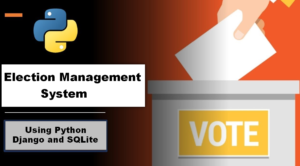Captcha Generator In Python
Introduction
Project: Captcha Generator In Python
The Captcha Maker In Python is a basic project written in Python. The captcha appears in the picture and text fields of the project. By looking at the captcha, the user can insert letters and numbers into the text area. The user can then just click the submit button to see if everything is correct.
Check 100+ PHP Projects with Source Code
A python script (generatecaptcha.py) is included in the project file. This is a straightforward GUI project that is simple to grasp and apply. Furthermore, this project provides a straightforward manner for the user to use it prior to accessing any valuable software system.
Table of Contents
Check : java Projects
About Captcha Generator In Python
This is a basic Python Captcha Generator project. Speaking of the system’s features, this Python application is made to generate different captchas with every click of the refresh button. By examining the captcha image, the user attempts to input the correct characters and numbers in the text box by analyzing the image. In addition, if the user is unable to comprehend the current captcha value, they have the option to reload and choose the next one.

Objective Of the Captcha Generator In Python
The objective of a CAPTCHA (Completely Automated Public Turing test to tell Computers and Humans Apart) generator in Python is to create and present a challenge to website users to determine whether they are humans or automated bots. CAPTCHAs are commonly used in web applications to prevent automated scripts from performing actions that are typically reserved for human users, such as creating accounts, posting comments, or submitting forms. The primary goals of a CAPTCHA generator in Python include:

- Human Verification: CAPTCHAs aim to differentiate between human users and automated bots by presenting a task that is easy for humans to solve but difficult for automated scripts or bots.
- Security: CAPTCHAs enhance the security of web applications by preventing bots from conducting malicious activities, such as spamming, scraping data, or launching brute-force attacks on login pages.
- User Authentication: CAPTCHAs can be used during the registration process to ensure that real humans are creating accounts on a website, helping to reduce fake or automated account creation.
- Data Integrity: CAPTCHAs can be used to protect forms and prevent automated form submissions, thereby ensuring that the data submitted by users is genuine and not generated by bots.
- Mitigating Abuse: CAPTCHAs help prevent various types of online abuse, such as comment spamming on blogs and forums, by requiring users to prove their humanity before they can post content.
- User Experience: While CAPTCHAs can be seen as a security measure, they should also aim to provide a good user experience by being user-friendly and accessible, ensuring that legitimate users can easily complete the challenge.
How To Run The Project?
Python must be installed on your computer in order to execute this project. Once you’ve downloaded the project, take the following actions:
Step 1: Unzip or extract the file
Step-2: Navigate to the project folder, open cmd, and install the dependencies by running the following command if necessary:
pip install tk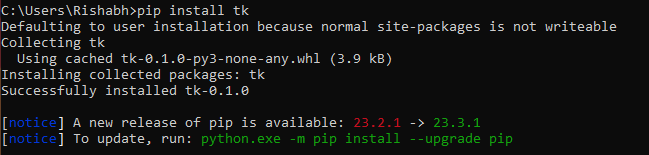
pip install Pillow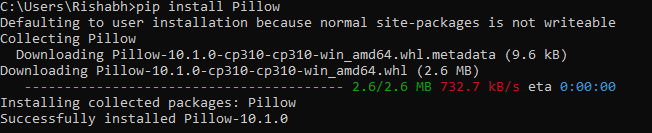
pip install captcha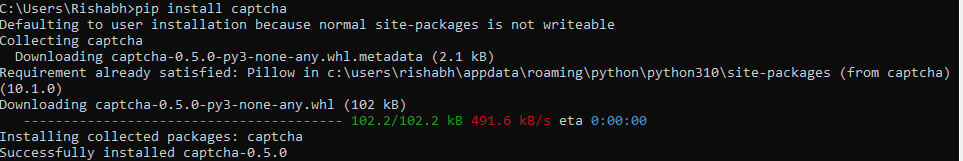
Step 3: Finally, Type ‘python generatecaptcha.py’ and enter to start the system.
Captcha Generator In Python With Source Code is available for free download and use strictly for educational purposes! In addition, for the project demo, please see the video below:
Feature Captcha Generator In Python
Creating a feature-rich CAPTCHA generator in Python can involve various techniques and elements to enhance security and user experience. Here are some key features you can consider integrating into your CAPTCHA generator:
Random Text Generation: Generate random text strings or alphanumeric characters that serve as the CAPTCHA challenge.
Distorted Text: Distort the generated text using image processing techniques like warping, skewing, or adding noise to make it harder for bots to interpret.
Customization: Allow customization of the CAPTCHA design, such as choosing the font, color, background, and noise level, to match the look and feel of the website.

Image-based CAPTCHA: Create challenges that involve identifying objects, selecting specific images, or solving puzzles to verify the user’s authenticity.
Audio CAPTCHA: Provide an option for users with visual impairments by generating audio-based challenges, such as asking them to solve auditory puzzles or listen to specific sequences.
Time Constraints: Implement time constraints to ensure that the CAPTCHA challenge is completed within a certain time frame to prevent automated scripts from taking too long to respond.
Difficulty Levels: Offer varying levels of difficulty for the CAPTCHA challenges, allowing customization based on user preferences or the specific security requirements of the application.
Accessibility: Ensure that the CAPTCHA is accessible to users with disabilities by providing alternatives such as audio challenges or the option to request a new CAPTCHA if the current one is not accessible.
📝 Scroll down and click the download button to get the free Invoice Generator In Django With Source Code project.
Outputs:-

Before Download This Project Please Check Complete Demo Video
Download Project :-Click Here
Tags :-
captcha generator in python captcha generator in python with source code how to solve captcha with python captcha words list captcha in a sentence
python captcha generator python captcha python captcha solver python captcha bypass bypass captcha python bypass captcha python selenium captcha generation code in python captcha code example fake captcha image generator captcha test image captcha generator
java captcha generator captcha generator api java captcha library captcha python solver captcha python how to read captcha using python solver python example how to get captcha to work captcha generator using python generators python explained generate captcha with python 2captcha python 2captcha selenium python 2captcha selenium
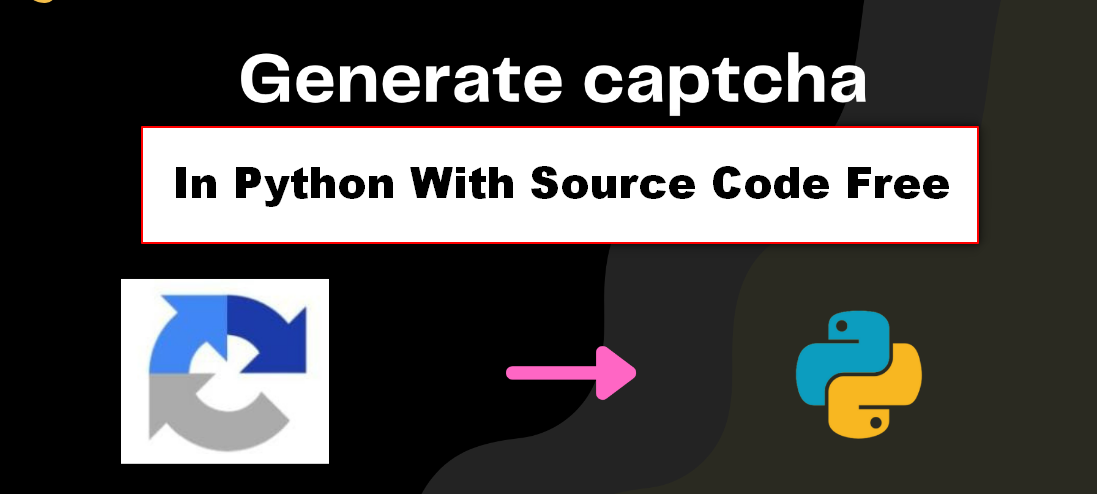





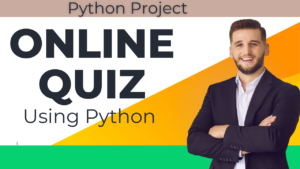

![Food Management System in Python [Django Framework ]](https://updategadh.com/wp-content/uploads/2024/06/Food-Management-System-in-Python-Django-Framework--300x169.png)