Online Tutor Portal Site Using PHP and MySQL
Introduction
The Online Tutor Portal is a web-based application developed using PHP and MySQL, aimed at connecting tutors with students who need help in various subjects. This platform allows students to find and book tutoring sessions with qualified tutors. Tutors can create profiles, list their subjects of expertise, and manage their schedules. The system provides a seamless experience for both students and tutors, facilitating easy communication and booking processes.
Key Features
- User Registration and Login:
- Student Registration: Students can sign up by providing their details, including name, email, contact information, and password.
- Tutor Registration: Tutors can create accounts by providing their qualifications, expertise, contact information, and other relevant details.
- Login System: Both students and tutors can log in using their email and password to access the portal.
- Profile Management:
- Student Profile: Students can update their profiles with personal information, preferred subjects, and availability.
- Tutor Profile: Tutors can add information such as their qualifications, experience, subjects they teach, hourly rates, and available time slots.
- Subject and Tutor Search:
- Search Functionality: Students can search for tutors based on subjects, location, availability, and ratings.
- Subject Categories: Tutors are categorized based on subjects to make it easier for students to find the right tutor.
- Booking System:
- Schedule Sessions: Students can view tutor availability and book sessions directly through the portal.
- Booking Management: Tutors can manage their schedules by accepting or declining booking requests from students.
- Notifications: Both students and tutors receive email notifications for booking confirmations, cancellations, and reminders.
- Payment Integration:
- Review and Rating System:
- Student Reviews: After a session, students can leave reviews and ratings for tutors based on their experience.
- Tutor Feedback: Tutors can also provide feedback about the students to maintain a quality learning environment.
- Admin Dashboard:
- User Management: Admins can manage student and tutor accounts, including viewing details, activating/deactivating accounts, and resolving disputes.
- Session Management: Admins can view all scheduled sessions, monitor session statuses, and handle cancellations or rescheduling.
About the System
The Online Tutor Portal is developed using PHP for server-side scripting and MySQL for database management. The system employs a user-friendly front-end built with HTML, CSS, JavaScript, and Bootstrap to ensure a responsive and intuitive interface.
- Frontend: The interface is designed using HTML, CSS, and JavaScript, with Bootstrap for responsive design. This ensures the portal is accessible on various devices, such as desktops, tablets, and smartphones.
- Backend: PHP handles the backend operations, including user authentication, profile management, session booking, and payment processing. The MVC (Model-View-Controller) architecture is utilized to separate the business logic from the presentation layer.
- Database: MySQL is used to store and manage data related to users, subjects, sessions, payments,
How to Set Up and Run the Project
To run this project, you need a local web server environment (like XAMPP or WAMP), PHP, and MySQL installed on your system. Follow these steps to set up and run the Online Tutor Portal:
- Install Required Software:
- Download and install XAMPP or WAMP, which includes Apache (web server), MySQL (database), and PHP.
- Set Up the MySQL Database:
- Open PHPMyAdmin by navigating to
http://localhost/phpmyadmin. - Create a new database named
online_tutor_portal. - Import the provided SQL script (
online_tutor_portal.sql) to create the necessary tables and insert initial data.
- Configure the Project:
- Download the project files and extract them into the
htdocsdirectory of XAMPP or thewwwdirectory of WAMP. - Open the
config.phpfile in the project directory and update the database connection settings (database name, username, password).
- Run the Project:
- Start Apache and MySQL services from the XAMPP or WAMP control panel.
- Open your web browser and go to
http://localhost/online_tutor_portal. - You will be directed to the homepage, where you can view available tutors, log in, or register.
- Using the Application:
- Student Registration: Click on “Sign Up” to create a new student account and start searching for tutors.
- Book Sessions: Browse available tutors, view their profiles, and book sessions as per your requirements.
- Admin Panel: Log in as an admin to manage tutors, students, bookings, and payments.
The Online Tutor Portal Site Using PHP and MySQL provides an efficient and user-friendly solution for connecting students with tutors. This project offers practical insights into developing an online learning platform, covering aspects such as user management, session booking, secure payments, and feedback systems. It is an excellent project for students and developers interested in building scalable web applications.
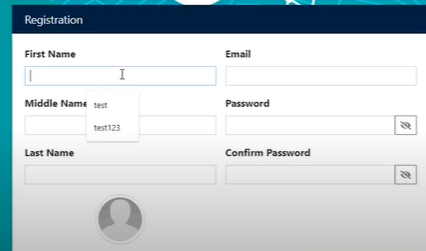
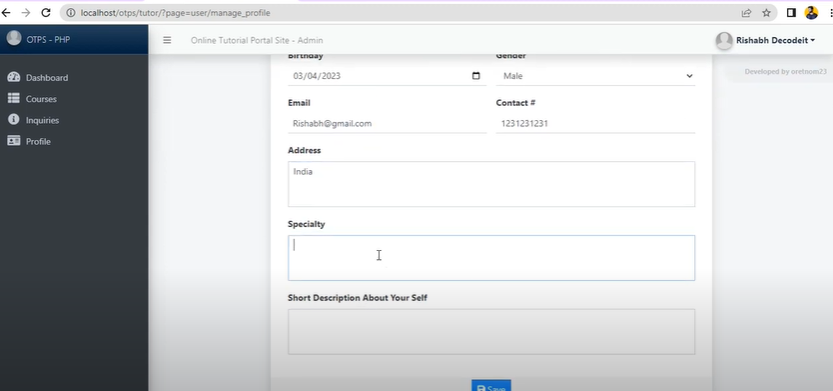
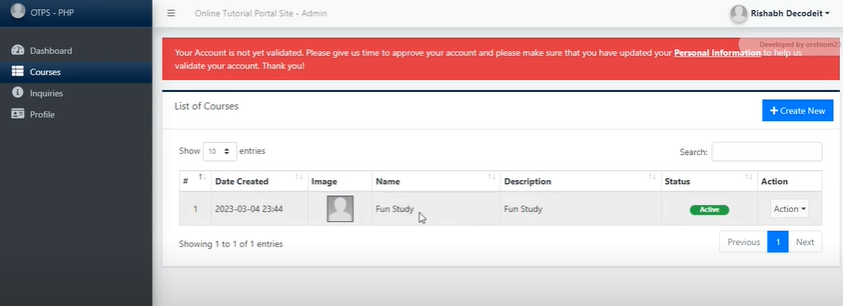
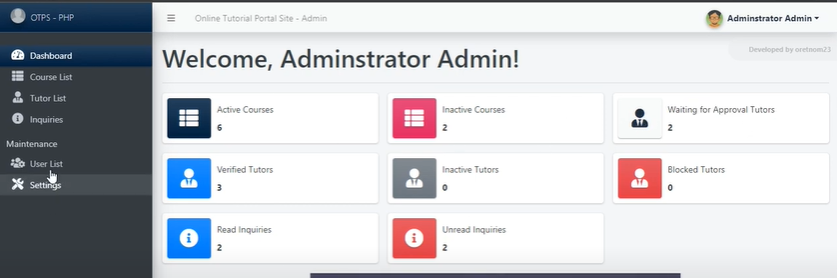
Download
The Travel Management System Using PHP and MySQL project is available for Purchase . This project is intended for educational purposes and is a great tool for learning web development with PHP and MySQL.
To Buy this Project [ Price Details Click Below ( Click Here ) ]
- Once purchased, I quickly set up the project on your system [remotely].
- We Save Your time and effort both .
- Complete Python Course : Click here
- Free Notes :- Click here
- New Project :-https://www.youtube.com/@Decodeit2
- Java Projects – Click here
🎓 Need Complete Final Year Project?
Get Source Code + Report + PPT + Viva Questions (Instant Access)
🛒 Visit UpdateGadh Store →