Introduction
Online Music System using PHP and MySQL
In today’s digital era, music has become an integral part of our lives. With the advancement of technology, the way we consume music has also evolved. Online music systems have gained immense popularity, offering users the convenience of accessing a vast library of music anytime, anywhere. In this blog post, we will delve into creating an online music system using PHP and MySQL, two powerful technologies that allow for dynamic and efficient web development.
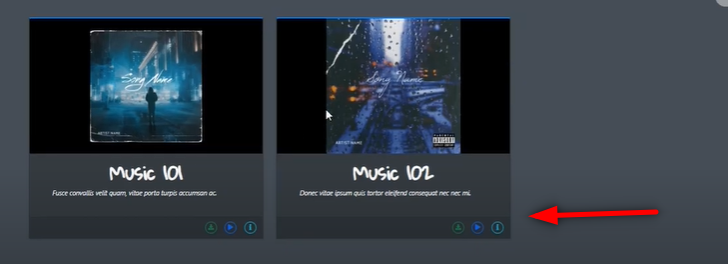
Step 1: Making the Project
To begin with, we’ll set up the project structure. This involves creating the necessary directories and files for our online music system. We’ll organize our codebase in a structured manner to ensure scalability and maintainability throughout the development process.
Inventory Management System in PHP and MYSQL :Click here
Step 2: Essential Features
Next, we’ll outline the essential features that our online music system will offer. These may include user authentication, a searchable database of songs, playlists creation, audio playback functionality, and possibly social sharing features. We’ll prioritize these features based on user needs and the scope of our project.
Other PHP Projects :- https://updategadh.com/category/php-project/

Step 3: Required Software and Tools
Before diving into development, it’s essential to ensure that we have the necessary software and tools in place.
- Web Server: Apache or Nginx for hosting your PHP files.
- Database Management System: MySQL for storing and managing data.
- Text Editor or IDE: Choose your preferred development environment for coding.
- Web Browser: Chrome, Firefox, or any modern browser for testing.
Step 4: Running the Project
Installation/Setup/Run Remotely
- Convenient Remote Access: Access our services from home using Zoom, AnyDesk, or Google Meet.
- Error-Free Guarantee: Our team ensures your project runs smoothly without any mistakes.
- Clear Output: Get detailed videos showing how your project performs.
- No Hassle: Forget about complicated setups; our remote service is simple and saves time.
- Personal Help: We’re here to support you every step of the way.
- Go Beyond: With remote services, your project isn’t limited by location.
Step 5: Project Screenshots
To provide a visual representation of our online music system, we’ll include screenshots showcasing various aspects such as the homepage, search functionality, user profile, and playlist management. These screenshots will give readers a glimpse into the interface and features of our project.
Inventory Management System in PHP and MYSQL :Click here
Step 6: Download Project
For those interested in exploring the project further or implementing it for their own use, we’ll provide a downloadable version of the codebase.
- This project is a premium , but it won’t cost you much. You can easily afford it.
- I only charge a small fee for the time I spend working on it, which saves your time and effort for this project
- So, i can quickly set up this project on your system with just after you purchase
- Save your Time , we will complete all this works.
Buy this Project just one click and save your Time
Project Price Details :- Click Here
Download All Free Project :- Click here
New Project :-https://www.youtube.com/@Decodeit2
Tags and SEO
Online Music System, PHP, MySQL, Web Development, Music Streaming, Code Tutorial, Project Showcase, Web Application, Programming Tutorial.
🎓 Need Complete Final Year Project?
Get Source Code + Report + PPT + Viva Questions (Instant Access)
🛒 Visit UpdateGadh Store →