Online Medical Store in PHP
The healthcare industry is constantly evolving, and the need for a reliable and accessible online medicine guide has never been more pressing. The Online Medicine Guide is a comprehensive medicine inventory management system designed to bridge the gap between patients and their medical needs. Developed using PHP, CSS, JavaScript, and MySQL, this web-based platform ensures a seamless experience for both users and administrators by offering features that simplify medicine ordering and inventory management.
Overview of the System
The Online Medicine Guide has two key components:
- Admin Side: The administrative panel allows for managing product listings, order requests, and maintaining the medicine inventory.
- User Side: This side is designed for customers who can browse through medicines, place orders, and access nearby pharmacies.
Download New Real Time Projects :-Click here
Upon registration, users can log in to explore available medicines, read detailed descriptions, check prices, and add items to their cart. The system also provides contact information for pharmacies and ambulance services based on user location, ensuring fast access to urgent medical assistance.
Key Features
1. User Registration and Authentication
- Users must sign up before accessing the system. This ensures that all interactions are secure and traceable.
- Once registered, users can log in with their credentials to view and purchase medicines.
https://updategadh.com/category/php-project
2. Medicine Catalog
The user can browse the product list, which includes a detailed description of each medicine, such as its use, benefits, and price.
- The system helps users understand how different medicines can aid in their recovery, providing necessary information upfront.
3. Add to Cart & Medicine Request
- After selecting the required medicines, users can add items to their cart for easy checkout.
- Once the order is placed, the admin receives the request and proceeds to approve and process the delivery.
4. Quick Delivery of Medicines
- The platform is designed with a sense of urgency. Medicines are delivered promptly to meet critical health needs. Timely delivery is a priority, as a delay could potentially have serious consequences.
- The service is focused on customer satisfaction, aiming to ensure that people receive the right medicine at the right time.
5. Find Nearby Pharmacies and Ambulance Services
- Users can quickly find the nearest pharmacy, complete with address and contact details.
- The system also offers a directory of ambulance services, including contact information sorted by region, ensuring medical assistance is always accessible.
Admin Panel
The admin panel is central to the effective functioning of the system. The admin can:
- Manage medicine inventory: Update or remove medicines as needed.
- View and approve user orders: The admin receives medicine requests and processes them for delivery.
- Monitor system usage: Keep track of the platform’s performance and user interactions.
Database Setup
To get the system up and running, the following steps are needed:
- Create the database: Using
phpMyAdmin, create a database namedmedicineguide.sql. - Import the database: Upload the provided
medicineguide.sqlfile, which contains the necessary tables and data.
Technologies Used
The Online Medicine Guide is built with a combination of technologies that ensure the system is dynamic, responsive, and easy to use:
- HTML: Responsible for the structure and layout of the web pages.
- CSS: Enhances the visual appearance, providing a clean and modern design.
- JavaScript: Powers the interactive elements on the front end.
- PHP: Handles the server-side operations, including authentication, database management, and inventory updates.
- MySQL: Used for database management, storing all medicine-related data and user information.
- Bootstrap: Provides a responsive design that ensures the system works smoothly across devices and screen sizes.
How to Run the Online Medicine Guide
You must install a virtual server such as XAMPP (Apache and MySQL) in order to execute this project on your computer. Follow these steps:
- Extract the Project Files
Download the project and extract the contents of the ZIP file. - Copy the Main Project Folder
Paste the project file folder intoxampp/htdocs/after copying it. - Create and Import the Database
- Run the Project
- Open your browser and go to
http://localhost/medicineguideto view the user. - For accessing the admin panel, navigate to
http://localhost/medicineguide/admin/.

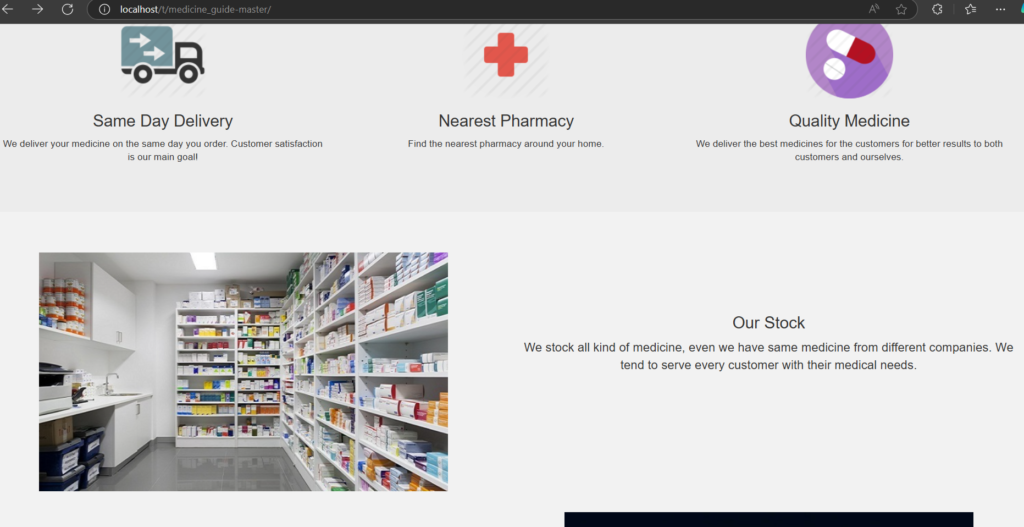
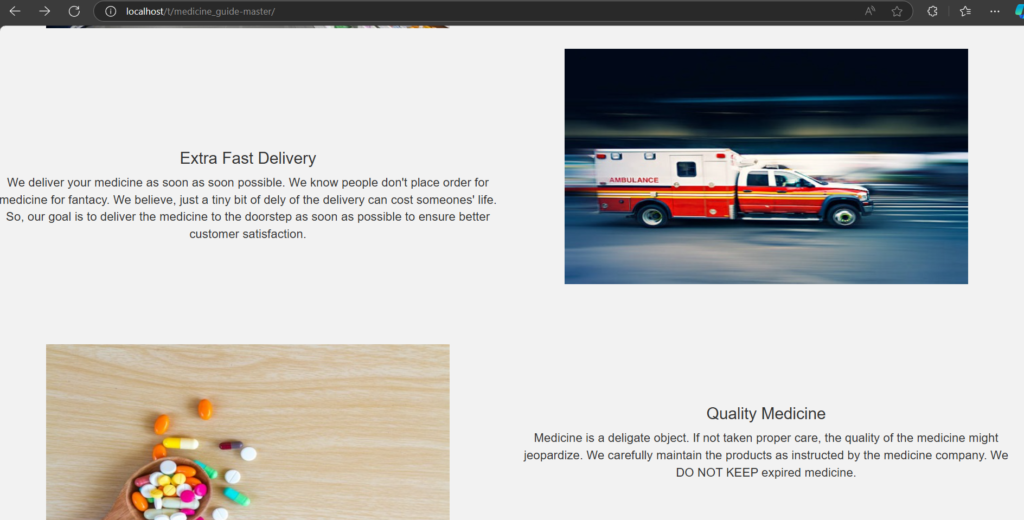
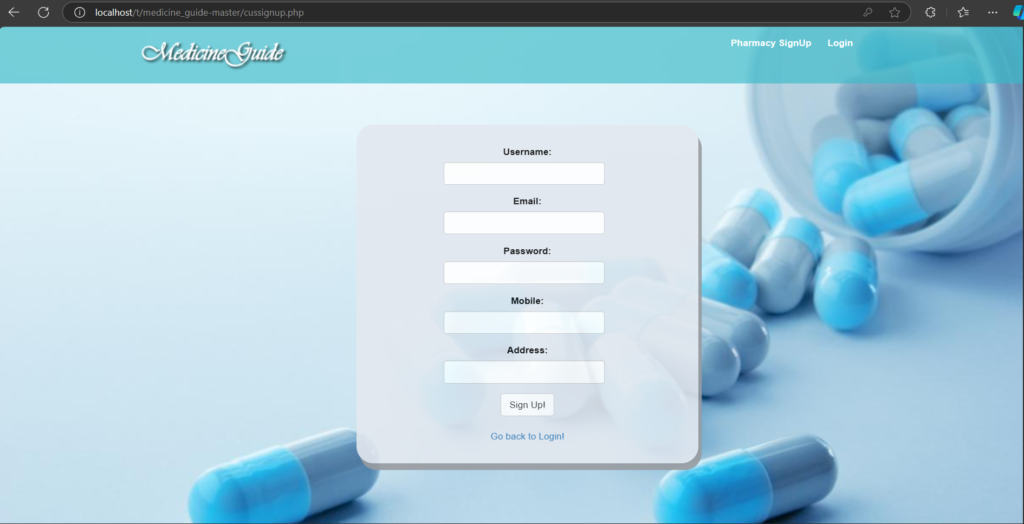
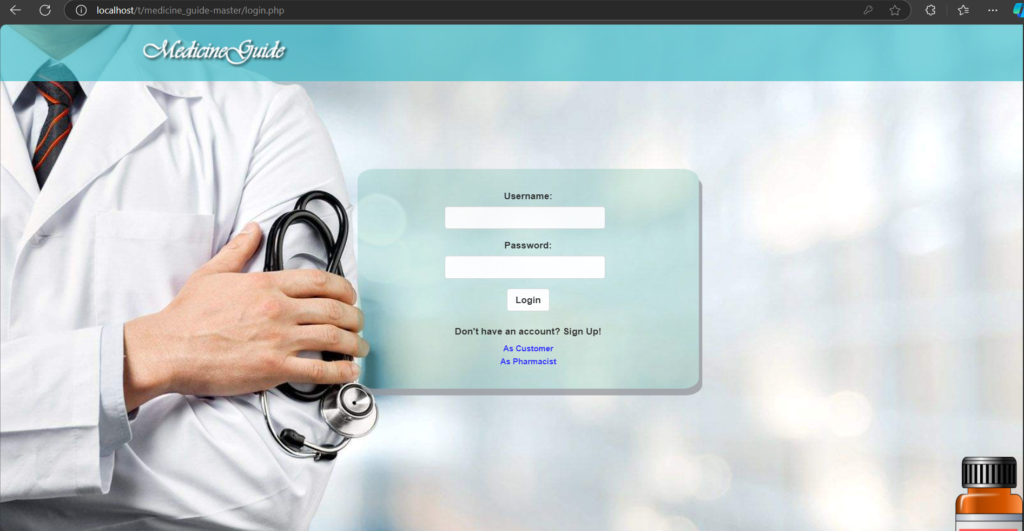
Contact Us to Get the Source Code:
If you need the source code for the Online Medicine Guide in PHP, feel free to reach out through any of the provided contact methods.
- Remotely Setup Project.
- The Full project files
- Database.
- Step-by-step configuration tutorial.
- online medicine guide in php css javascript and mysql pdf
- online medicine guide in php css javascript and mysql free
- online medicine ordering system project
- online medicine ordering system project github
- online medicine ordering system project report
- html, css javascript php mysql projects with source code
- online medical store project in php free download
- medical store website source code
- online medical store near saharanpur, uttar pradesh
- online medical store near dehradun, uttarakhand
- online medical store home delivery
- Online Medical Store in PHP, CSS, JavaScript, and MySQL
- online medicine app
- online medicine delivery near me
- netmeds
- pharmeasy
- medical store near me
🎓 Need Complete Final Year Project?
Get Source Code + Report + PPT + Viva Questions (Instant Access)
🛒 Visit UpdateGadh Store →