Coffee Shop Management System | PHP and MySQL Project
In today’s bustling world, coffee shops have become a ubiquitous part of our daily routines. From providing a cozy space to catch up with friends to offering a quiet corner for remote work, coffee shops cater to a diverse array of needs. However, managing a coffee shop efficiently requires more than just brewing a perfect cup of joe. It demands streamlined operations, inventory management, and customer relationship management. This is where a Coffee Shop Management System comes into play, leveraging the power of technology to simplify day-to-day tasks and enhance the overall experience for both customers and staff.
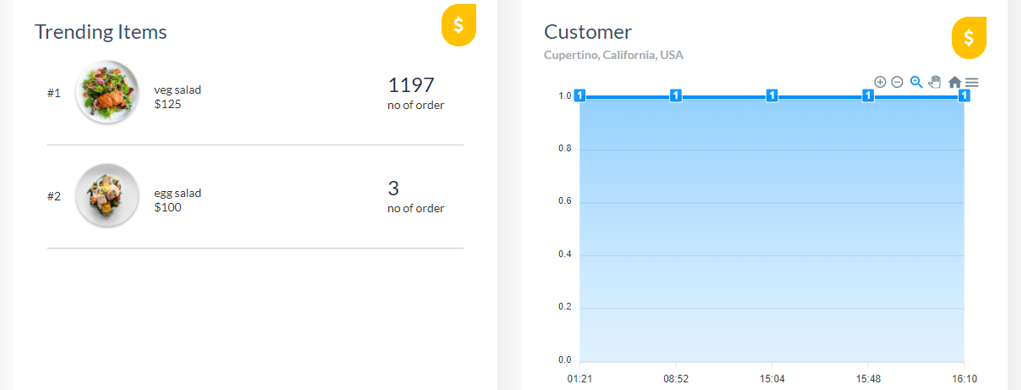
Introduction
A Coffee Shop Management System is a web-based application designed to automate and streamline various aspects of coffee shop operations. Developed using PHP and MySQL, this project offers a comprehensive solution for managing orders, inventory, employee schedules, and customer interactions. By digitizing these processes, coffee shop owners can save time, reduce errors, and improve overall efficiency.
Step 1: Making the Project
The first step in creating a Coffee Shop Management System is to define the project scope and requirements. This involves identifying the key features and functionalities the system will offer, such as:
- User authentication and authorization
- Menu management for adding, updating, and removing items
- Order processing and management
- Inventory tracking and management
- Employee scheduling and management
- Customer relationship management (CRM) features like loyalty programs and feedback management
- Gmail Function Setup
Once the requirements are established, developers can proceed with designing the database schema, creating wireframes for the user interface, and implementing the backend logic using PHP.
Step 2: Features
A successful Coffee Shop Management System should include the following essential features:
- 🔐 Login/Register Authentication
- 🐇 Form Validation Using Ajax
- 🔑 Password Stored Encrypted In Database Using PHP Encryption (Hash-12)
- 📧 Message is send to mail using PHP Mailer Libraray
- ☁ Forget Password :- Reset Password Link Send To your Mail
- 🛒 cart and order functionality
- 🧾 history order page
- 🎫 admin portal
- 🍽 admin can add add new menu item and edit or delete menu item
- 📈 graph analysis for admin to check peak time and number of order in day
Step 3: Required Software and Tools
To develop and run the Coffee Shop Management System project, you will need:
- Web server software (e.g., Apache, Nginx)
- PHP development environment (e.g., XAMPP, WampServer)
- MySQL database management system
- Code editor (e.g., Visual Studio Code, Sublime Text)
- Web browser
Step 4: Running Project
After setting up the required software and tools, follow these steps to run the project:
- Import the provided MySQL database schema into your MySQL server.
- Configure the database connection settings in the project’s PHP files.
- Start your web server and navigate to the project directory in your web browser.
- Register as an administrator to access the full functionality of the system.
- Launch XAMPP Control Panel: Open the XAMPP Control Panel to initiate the setup process.
- Start Apache Server: Click on the “Start” button to activate the Apache server.
- Start MySQL: Initiate MySQL by clicking on its respective “Start” button.
- File Creation: Generate all the essential files required for the login system.
- Create Login Table: Utilize phpMyAdmin in XAMPP to create the login table within the database.
Step 5: Project Screenshots
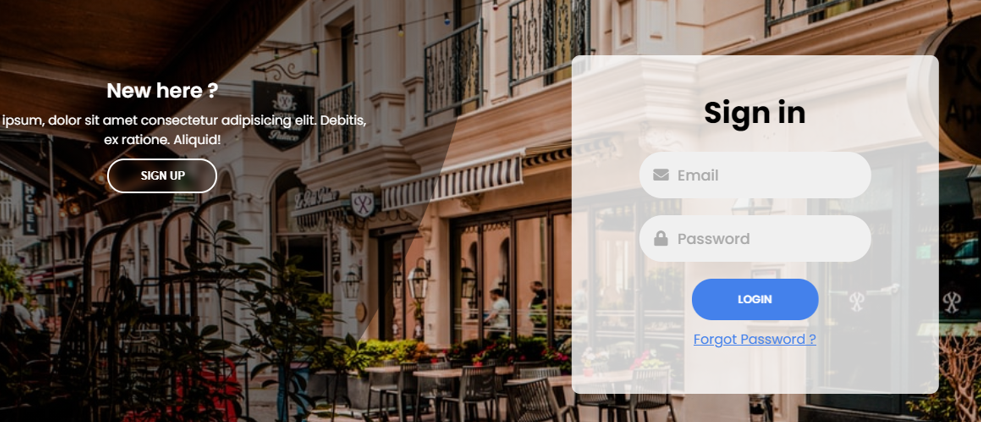


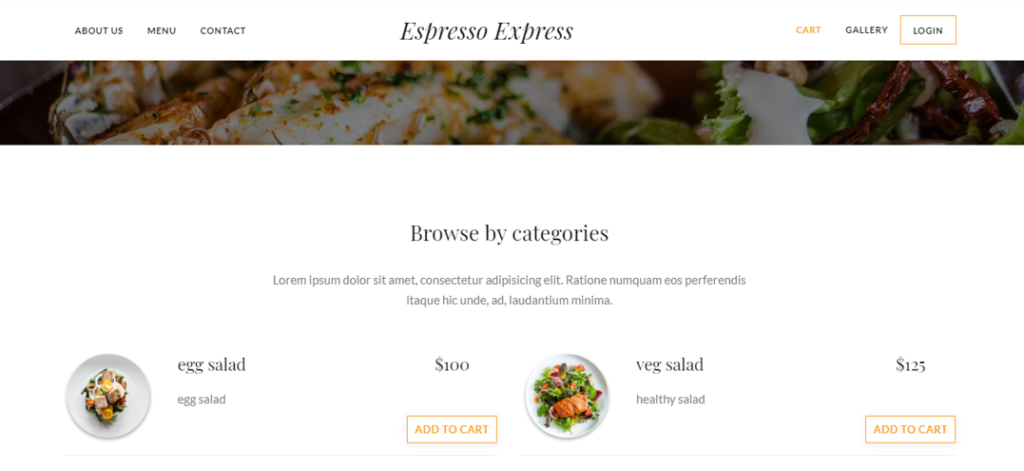
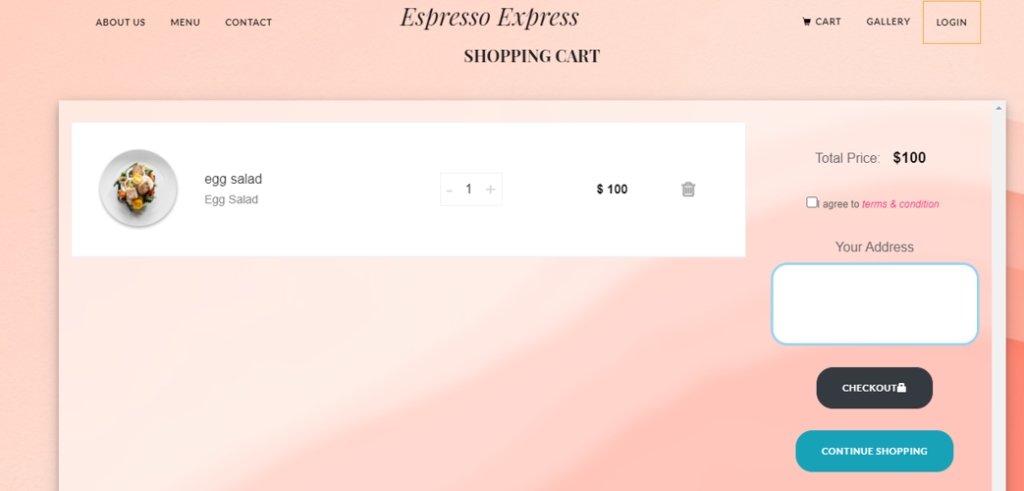
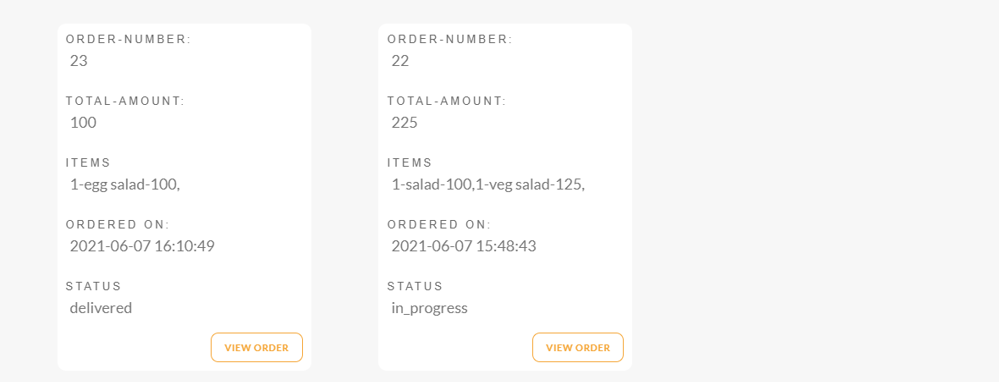
Admin :-
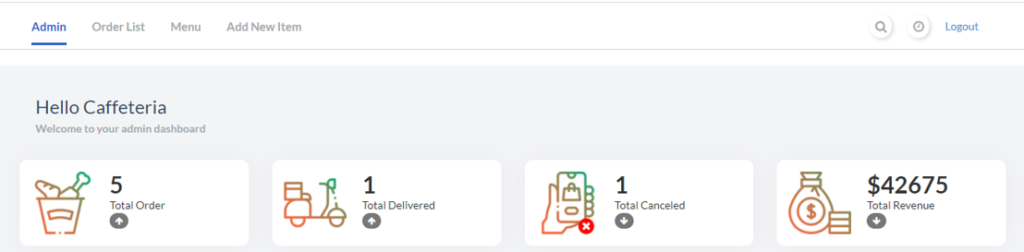
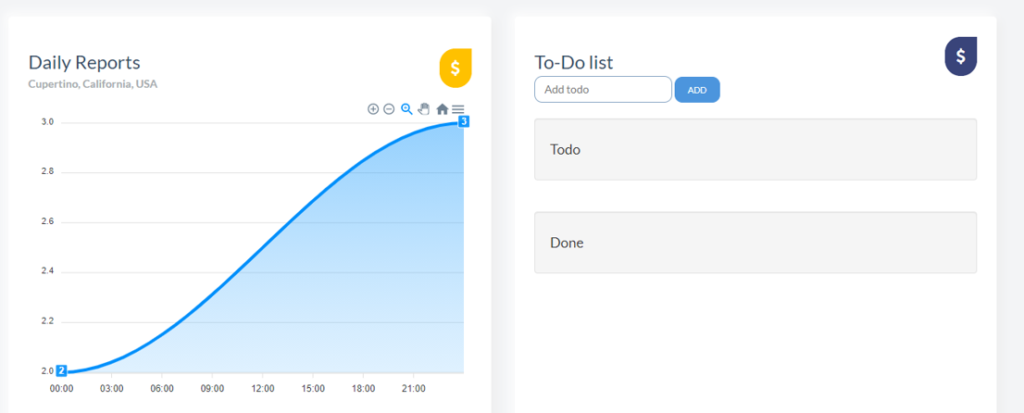
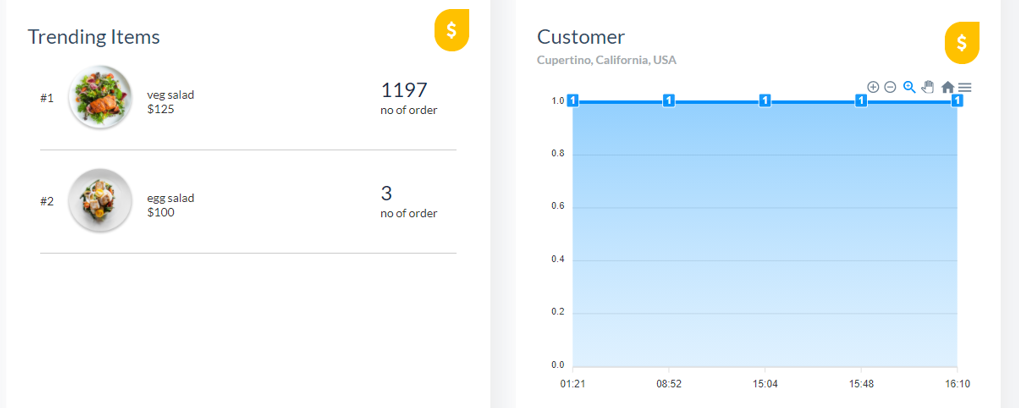
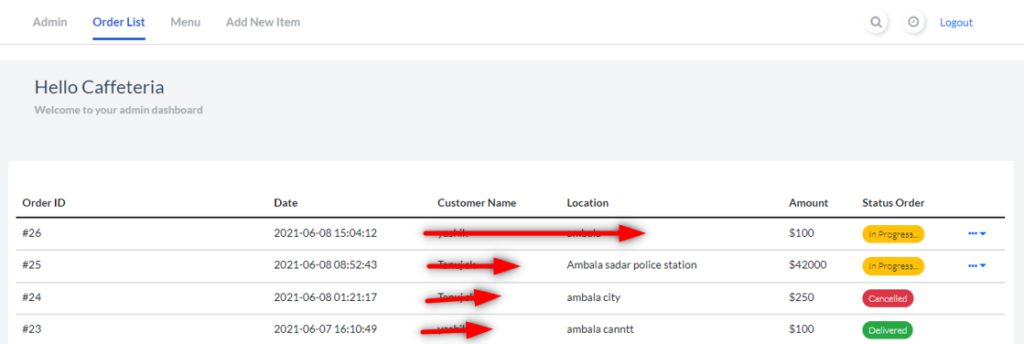
Databse :-
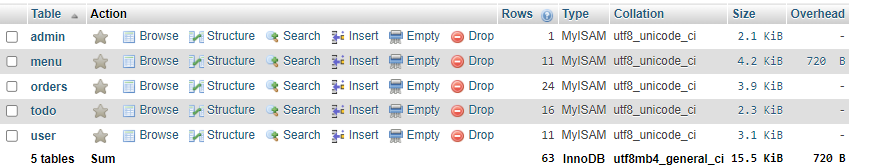
Step 6: Download Project
Buy and Download [ Note: Project Only for Educational Purpose]
- Virus note: All files are scanned once-a-day by updategadh.com for viruses, but new viruses come out every day, so no prevention program can catch 100% of them
- FOR YOUR OWN SAFETY, PLEASE:
- 1. Re-scan downloaded files using your personal virus checker before using it.
- 2. NEVER, EVER run compiled files (.exe’s, .ocx’s, .dll’s etc.)–only run source code.

Buy This Project :-Click Here
Download All Free Project :- Click here
Tags and SEO
Coffee Shop Management System, PHP project, MySQL project, Coffee shop software, Coffee shop POS system, Inventory management, Employee scheduling, Customer relationship management
| coffee shop management system project report pdf |
| coffee shop management system project in php |
| coffee shop management system source code |
| coffee shop management system project in c# |
| coffee shop management system project in java |
| coffee shop management system |
