In the realm of modern transportation, efficiency is key. One of the vital components in ensuring smooth travel experiences is a robust ticket booking system. In this blog post, we’ll delve into the development of a Bus Ticket Booking System using Java, specifically employing JSP (JavaServer Pages), Servlet, J2EE, and MySQL. We’ll walk through the steps of creating the project, highlighting essential features, necessary software and tools, running the project, showcasing project screenshots, providing a download link, and concluding our journey.
Bus Ticket Booking System Using Java(JSP, Servlet, J2EE, MYSQL)

The Bus Reservation System Project In Java was developed using Java programming language, this Bus Reservation System Project In Java Source Code pdf helps to calculate the ticket fare of the bus ticket when you wish to travel a long distance.

An online Bus Reservation System Project in Java will calculate the tax amount road amount and total passenger number and gives you the detail about the ticket fare.
Introduction
Efficiently managing bus ticket reservations is crucial for both passengers and bus operators. A well-designed booking system streamlines the entire process, from ticket purchase to seat allocation. Java, with its versatility and robustness, coupled with JSP, Servlet, J2EE, and MySQL, provides an excellent foundation for developing such a system.
Step 1: Project
To initiate the project, create a structured architecture encompassing the necessary components like models, views, and controllers. Utilize Servlets for handling requests and responses, while JSP enables the dynamic generation of web pages.
Step 2: Features
Key features of our Bus Ticket Booking System may include user authentication, seat selection, ticket pricing, payment integration, booking confirmation, and administration functionalities for managing routes, buses, and bookings.
- User Authentication: Secure signup and login functionality for users to access the booking system.
- Booking Management: Users can book tickets for desired routes and track the status of their bookings.
- Admin Dashboard: Admins have access to a centralized dashboard to manage bookings, users, and routes efficiently.
- Route Management: Admins can create new routes and delete existing ones as per requirements.
- Booking Approval: Admins have the authority to approve or reject bookings made by users, ensuring smooth operation.
Step 3: Required Software and Tools
Ensure you have Java Development Kit (JDK), Apache Tomcat Server, MySQL Database, and an Integrated Development Environment (IDE) like Eclipse or IntelliJ IDEA installed for seamless development.
- Java: Leveraging full-stack Java development for robust backend logic. Java JDK 8 is recommended to maintain compatibility.
- MySQL: Utilizing a reliable database management system for storing user data, booking details, and route information.
- Bootstrap: Employing the Bootstrap frontend framework to enhance the design aesthetics and responsiveness of web pages.
- JavaScript: Implementing client-side scripting to enrich user interaction and experience.
- HTML/CSS: Utilizing HTML for markup and CSS for styling, ensuring the creation of visually appealing web pages.
- Eclipse IDE (Enterprise Java and Web Developers Edition): Employing an integrated development environment optimized for Java EE and web development. Eclipse provides robust tools for Java EE, Maven, and other enterprise technologies, streamlining the development process.
| Technologies Used |
|---|
| Java |
| J2EE |
| Servlets |
| JSP |
| HTML |
| CSS |
| Bootstrap |
| Tomcat Server |
| Hardware Requirements | Check |
|---|---|
| Processor | Pentium IV |
| Hard Disk | 40GB |
| RAM | 512MB or more |
| Software Requirements | |
|---|---|
| Operating System | Windows 10/11/7 or Linux |
| User Interface | HTML, CSS |
| Client-side Scripting | JavaScript |
| Programming Language | Java |
| Web Applications | JDBC, Servlets, JSP |
| Database | MySQL |
| Server Deployment | Tomcat 5.0 |
Other PHP Projects :- https://updategadh.com/category/php-project/
Step 4: Running
After setting up the environment ,
Installation/Setup/Run Remotely
We offer remotely executing the project via Zoom, AnyDesk, or Google Meet
Projects are guaranteed to be executed flawlessly, without any errors. Additionally, we provide output videos that ensure the project run Moreover
Step 5: Screenshots
Capture screenshots of the project’s user interface, depicting various stages of the booking process, from login to ticket confirmation. Visual aids enhance comprehension and serve as references for users.

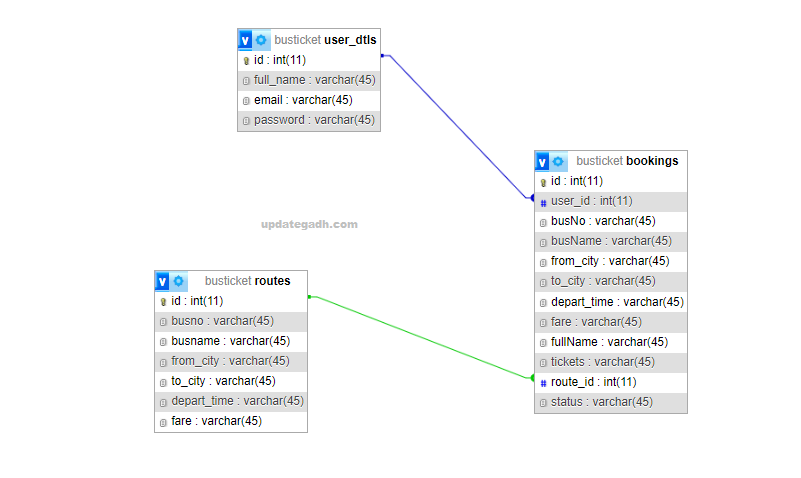









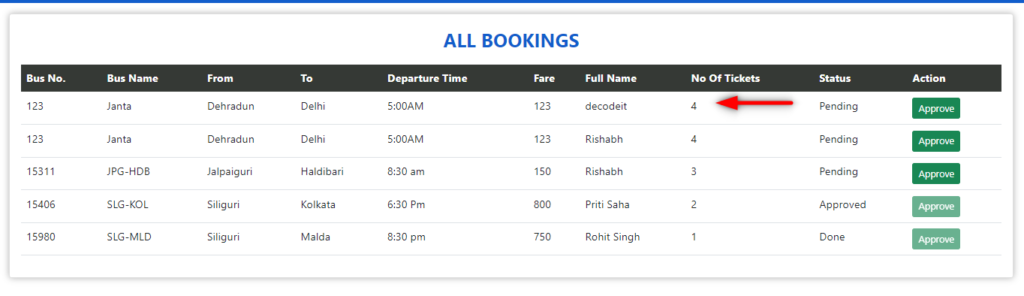
Step 6: Download
- This project is a premium one, but it won’t cost you much. You can easily afford it. I only charge a small fee for the time I spend working on it, which saves you time and effort.
- So, you can quickly set up this project on your system with just one click and save yourself a lot of time.
Buy this Project just one click and save yourself a lot of time :-Click Here
Setup a Java Project Video :-Check here
New Project Videos :-https://www.youtube.com/@Decodeit2
Step 7: Conclusion
Developing a Bus Ticket Booking System using Java, JSP, Servlet, J2EE, and MySQL offers a hands-on experience in building robust web applications. By following the steps outlined in this post, developers can create efficient and user-friendly booking systems tailored to specific requirements.
Tags and SEO
Tags: Java, JSP, Servlet, J2EE, MySQL, Bus Ticket Booking, Web Development, Project, Tutorial.
SEO Keywords: Bus Ticket Booking System, Java Web Development, JSP Servlet Project, MySQL Database, J2EE Application.
| online bus ticket booking system source code in php |
| simple bus ticket booking system |
| bus ticket booking system design |
| online bus ticket booking system source code |
| online bus ticket booking system project report pdf |
| class diagram for bus ticket booking system |
| bus ticket booking system php |
| android based bus ticket booking system |
| simple bus ticket booking system free download |
| sequence diagram for online bus ticket booking system |
| online bus ticket booking system |
