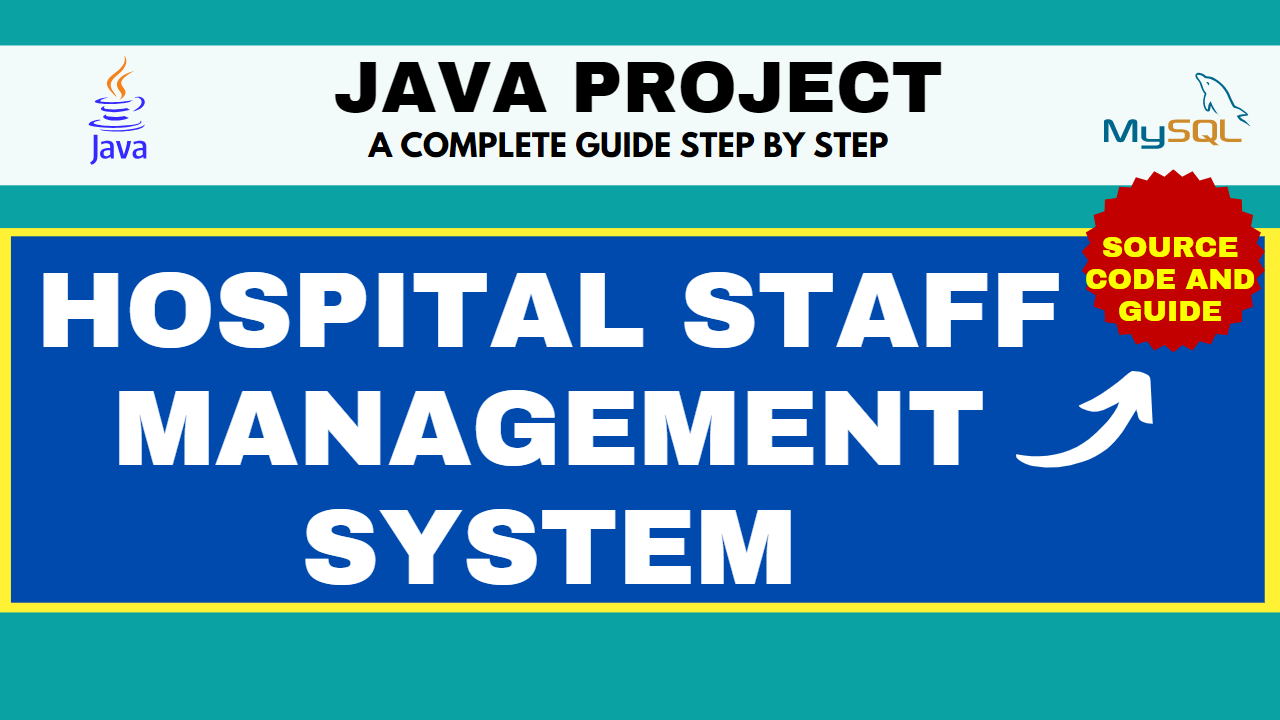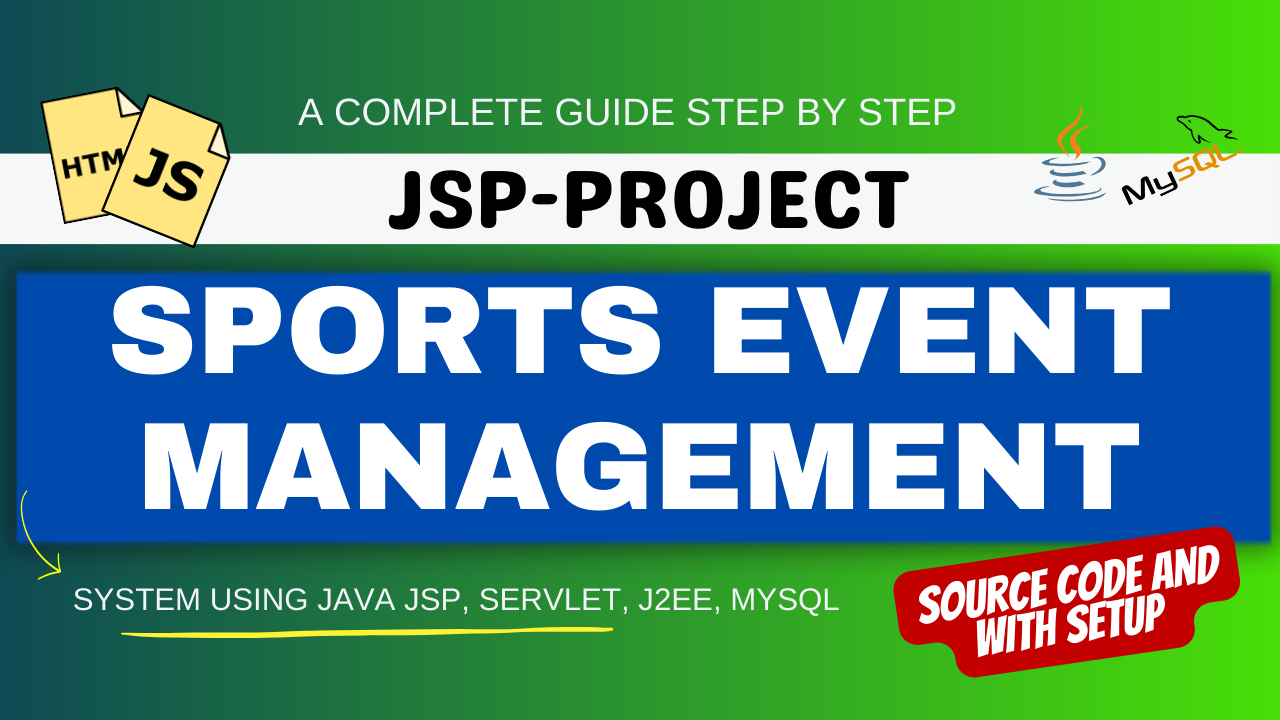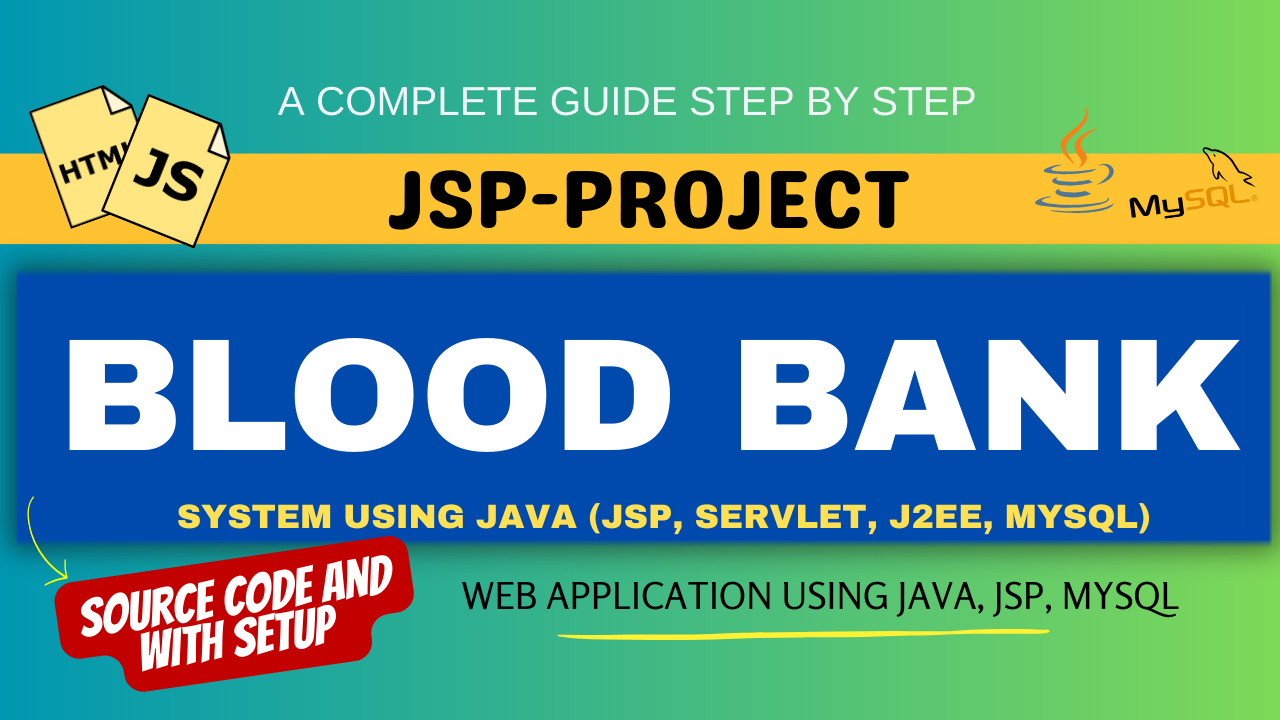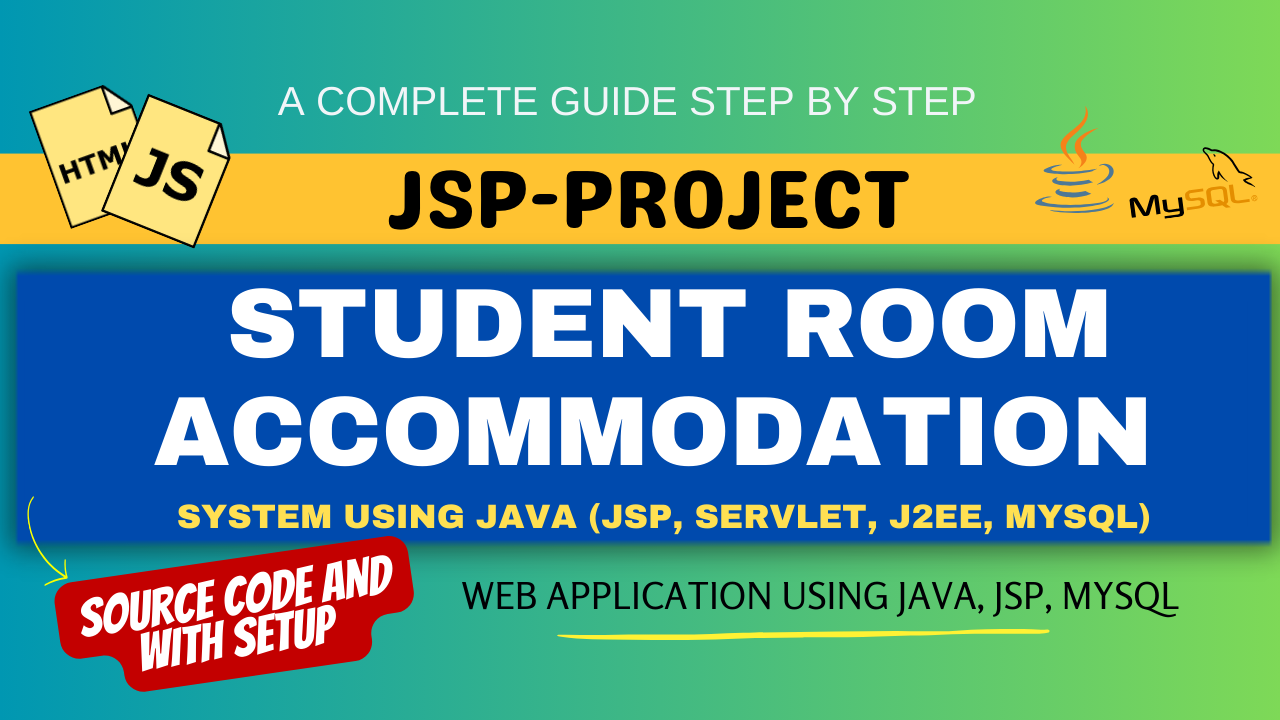Online Railway Reservation System in (JSP)
This project revolves around the Train Ticket Reservation System, designed to facilitate users in accessing train schedules, searching for trains, checking seat availability, and obtaining information about train timings. Additionally, the system allows users to inquire about the fare for different trains and discover details about trains traveling between specific stations. A significant feature is the ability to seamlessly book seats online, ensuring a secure and reliable seat reservation process for users.
The system allows users to browse and reserve train tickets based on various criteria such as destination, date, and class. It provides real-time information on train schedules, seat availability, and fare details. The platform ensures a smooth and secure transaction process, enabling users to make online payments for their reservations.
Table of Contents
Requirements
| Name | Required |
|---|---|
| Project Name | Online Railway Reservation System in (JSP) |
| Project Platform | JSP |
| Programming Language | Servlet/JSP/Bootstrap/HTML/MySQL |
| Front End | Html, css, js, jsp, |
| Back End | java, MySQL |
| IDE Tool | Eclipse Neon |
| Database | MySQL |
| Project Type | Web Application |

Features
- View Trains Schedule: Users can check the schedule of trains available on the website.
- Search Trains: A search feature allows users to find specific trains based on various criteria.
- Seat Availability: Users can check the availability of seats for a particular train.
- Train Timings: Detailed information about the timings of trains, including departure and arrival times.
- Fare Enquiry: Users can inquire about the fare for their desired train routes.
- Trains Between Stations: Find a list of trains that operate between two specified stations.
- Booking Seats Online: Users can book their train seats through an online booking system.
- Login and Logout Security: Ensures secure access to user accounts with proper login and logout functionality.
- Password Changes: Users have the ability to change their passwords for enhanced security.
- Payment Gateway: Integration of a secure payment gateway for online ticket bookings.
- Ticket Booking History: Users can view a history of their past ticket bookings.
Admin Access:
- Login: Admins have a secure login to access the administrative features.
- Add Trains: The ability to add new trains to the system.
- Update Trains: Modify existing train information as needed.
- Remove or Cancel Trains: Admins can remove or cancel train services when necessary.
- View Trains: Access to a comprehensive view of all trains in the system.
- Profile Edit: Admins can edit their profile information.
- Logout: Securely log out of the admin account.
User Access:
- Register: New users can register for an account on the website.
- Login: Secure login for users to access personalized features.
- View Trains: Users can see a list of available trains.
- Check Seat Availability: Verify seat availability for specific trains.
- Search Trains: Find trains based on various criteria.
- Train Availability and Fare Between Stations: Check train availability and fare between specified stations.
- Book Tickets: Users can book train tickets through the online platform.
- View Booking History: Access a history of past ticket bookings.
- View Profile: Users can see their profile information.
- Update Profile: Modify and update user profile details.
- Change Password: Users have the ability to change their account password.
- Logout: Securely log out of their user account.

Online Railway Reservation System in JSP Abstract
The Online Railway Reservation System in JSP is designed on a robust Java2EE architecture, seamlessly integrated with an Oracle database. This web-based platform serves as an efficient and user-friendly system for railway ticket booking, catering to the needs of passengers and travelers.
Apart from the core reservation functionality, the system incorporates features to enhance the user experience. Passengers can receive timely updates on train delays, cancellations, or any other relevant information. The system also offers a feedback and rating mechanism for users to provide their opinions on the overall travel experience.
Additionally, the Online Railway Reservation System in JSP provides a platform for customer support and query resolution. Users can submit their inquiries through the system, and these queries are directed to specific customer support representatives. The information pages on the system are dynamic, allowing administrators to update content related to train schedules, policies, and other relevant details.
For Users:
- Registration and Authentication:
- Users can register and create accounts securely.
- Login and Logout functionality ensures authenticated access.
- Train Information:
- View the schedule of trains.
- Search for specific trains based on various criteria.
- Check seat availability and fare details.
- Obtain information on train timings.
- Booking and Payment:
- Book seats online with ease.
- Utilize a secure payment gateway for online transactions.
- View booking history to track past reservations.
- Profile Management:
- Users can view and update their profiles.
- Change passwords for enhanced security.
For Admin:
- Admin Authentication:
- Admins can securely log in to the system.
- Train Management:
- Add new trains to the system.
- Update existing train information.
- Remove or cancel trains as needed.
- View a comprehensive list of trains.
- Profile Editing:
- Admins have the ability to edit their profiles.
- Logout:
- Proper logout functionality ensures secure access control.
The Online Train Information and Reservation System in JSP strives to streamline the entire train reservation process, providing users with the ability to manage their bookings, view relevant train details, and ensure a secure and efficient experience. Administrators have the necessary tools to maintain and update the system’s database of trains, ensuring accurate and up-to-date information is readily available to users. The implementation of secure login and authentication mechanisms enhances the overall reliability of the system.
Existing System:
- Security Concerns:
- The existing system faces security vulnerabilities, posing risks to the integrity and confidentiality of crucial agricultural information. Strengthening security measures is essential to safeguard sensitive data.
- Inefficiency in Querying Details:
- Insufficient capabilities in querying details hinder the system’s ability to provide specific and relevant information promptly. This impacts user experience and the effectiveness of decision-making processes.
- Time-Consuming Report Generation:
- The periodic generation of reports is a time-consuming task in the current system. This challenge affects the system’s agility in maintaining up-to-date information, hindering its responsiveness to dynamic agricultural conditions.
System Configuration/Specification:
Technologies Used:
- Java
- J2EE
- Servlets
- JSP
- HTML
- CSS
- Bootstrap
Tools Used:
- Tomcat Server
Hardware Requirements:
- Processor : Pentium IV
- Hard Disk : 40GB
- RAM : 512MB or more
Software Requirements:
- Operating System : Windows 10/ 11/7 or Linux
- User Interface : HTML, CSS
- Client-side Scripting : JavaScript
- Programming Language : Java
- Web Applications : JDBC, Servlets, JSP
- Database : Mysql
- Server Deployment : Tomcat 5.0
Output :
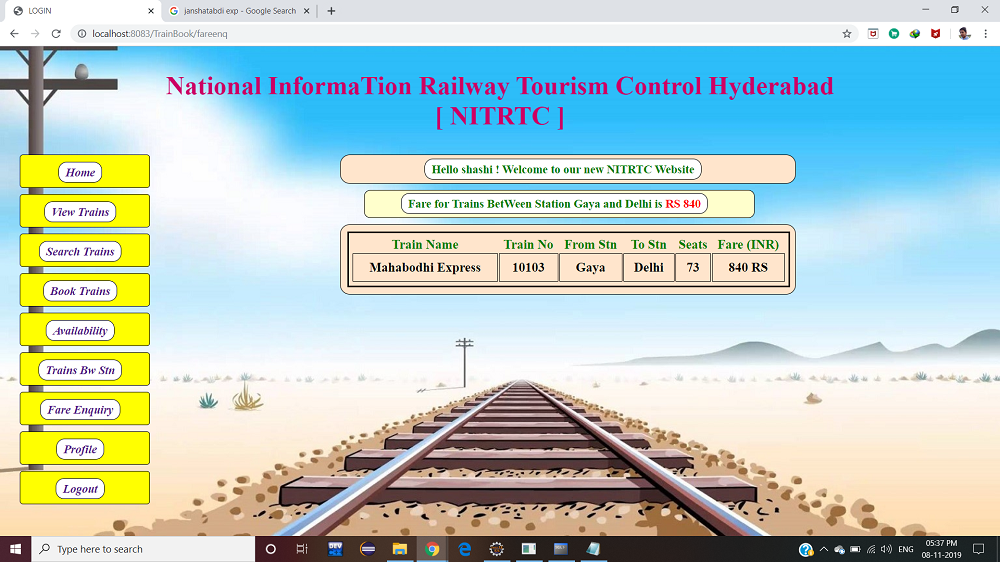
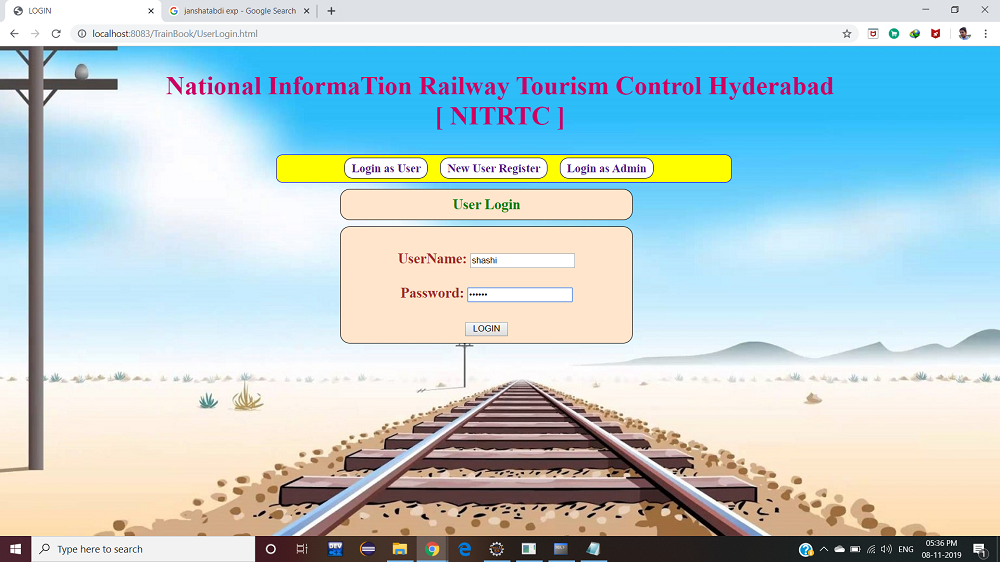
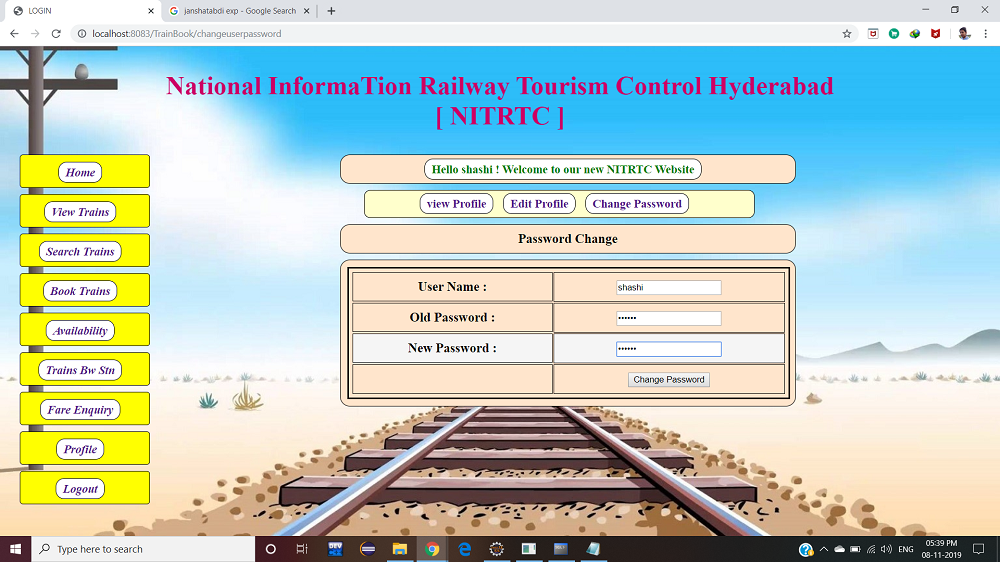
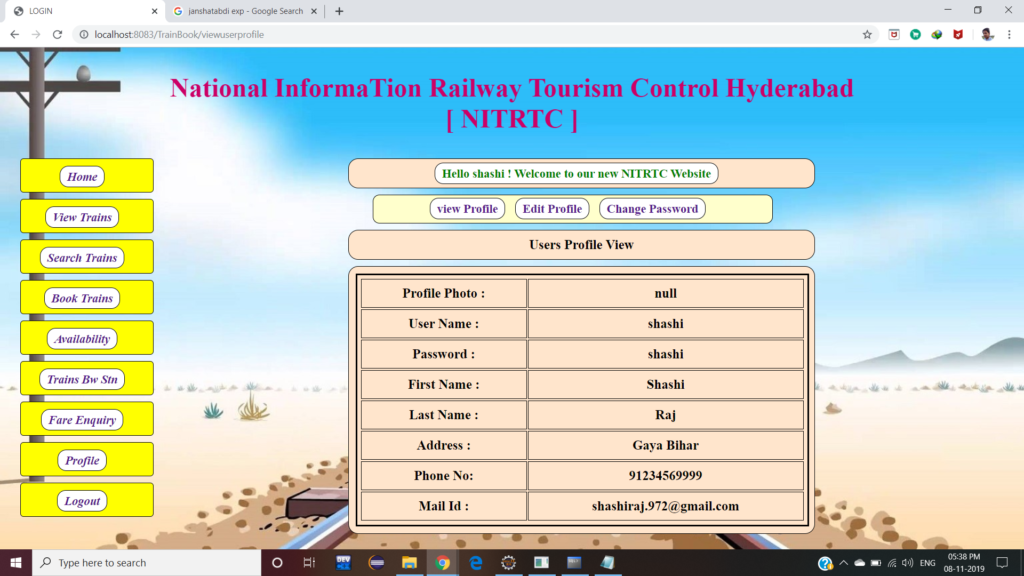
Complete Setup and Download Video Link :-upload soon
Database :-
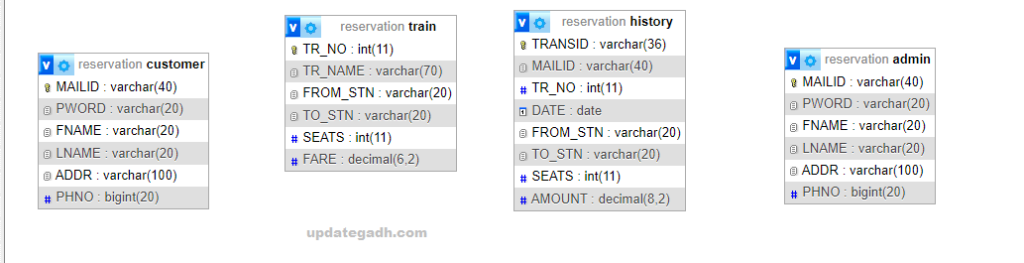
Document and Reports
This document file contains a project Synopsis, Reports, and various diagrams. Also, the abstract pdf file is inside the zip and you can modify it accordingly. Documents and Reports take 2-3 days to create as per the user Requirements
How to setup
Demo Video :-
Download and Extract Files:
- Download the project files in ZIP format and extract them onto your Desktop using a reliable tool such as WinRAR.
[Backend Setup]
- Open XAMPP: Start XAMPP and ensure that both Apache and MySQL services are activated.
- Open your web browser and go to http://localhost/phpmyadmin.
- Import Database: Within PHPMyAdmin, import the project database by selecting the “Import” option and choosing the provided database file.
[Front-end Setup]
- Open Eclipse (Download link): Launch Eclipse, ensuring a smooth initiation of the development environment.
- Import Project: Navigate to File > Import > General > Existing Projects into Workspace within Eclipse’s interface. Choose the root directory where your project is located and select the project before clicking Finish.
- Add MySQL Connector: In the project structure, go to Src > Web > lib folder. Integrate the MySQL Connector JAR file seamlessly into this designated folder.
Step 2: Run Project on Server
- Right-click on Project: In the Project Explorer, right-click on your project to reveal a contextual menu.
- Run As – Run on Server: Opt for “Run As” and then choose “Run on Server” to initiate the deployment process.
- Select Tomcat V8.0: Choose Tomcat V8.0 as the server for execution during the configuration.
- Next and Add All: Proceed to the next step in the configuration process. Click “Add All” to include all necessary resources and configurations for the project.
- Done: Complete the configuration process by clicking “Done.”
Step 3: Open Browser After Successful Setup
After completing the above steps, open your web browser and navigate to the specified local server address or http://localhost:8080/your_project_name to access and interact with your successfully set up project.
Download Project: (Note: Only for Educational Purpose)
Virus note: All files are scanned once-a-day by updategadh.com for viruses, but new viruses come out every day, so no prevention program can catch 100% of them
FOR YOUR OWN SAFETY, PLEASE:
1. Re-scan downloaded files using your personal virus checker before using it.
2. NEVER, EVER run compiled files (.exe’s, .ocx’s, .dll’s etc.)–only run source code.
- Download This Project :-Click Here
- Download All Free Project :- Click here

New Projects
| uml diagrams for online railway reservation system |
| class diagram of online railway reservation system |
| online railway reservation system project ppt free download |
| online railway reservation system project report pdf |
| online railway reservation system ppt |
| online railway reservation system pdf |
| online railway reservation system er diagram |
| online railway reservation system |
| online railway reservation system project in java code |
| case study on online railway reservation system |
| online railway reservation system srs |
| download online railway reservation system project in php |
| online railway reservation system uml diagrams |
| case study of online railway reservation system |
| online railway reservation system project synopsis |
| scope of online railway reservation system |
| online railway reservation system project pdf |
| functional requirements of online railway reservation system |
| online railway reservation system use case diagram |

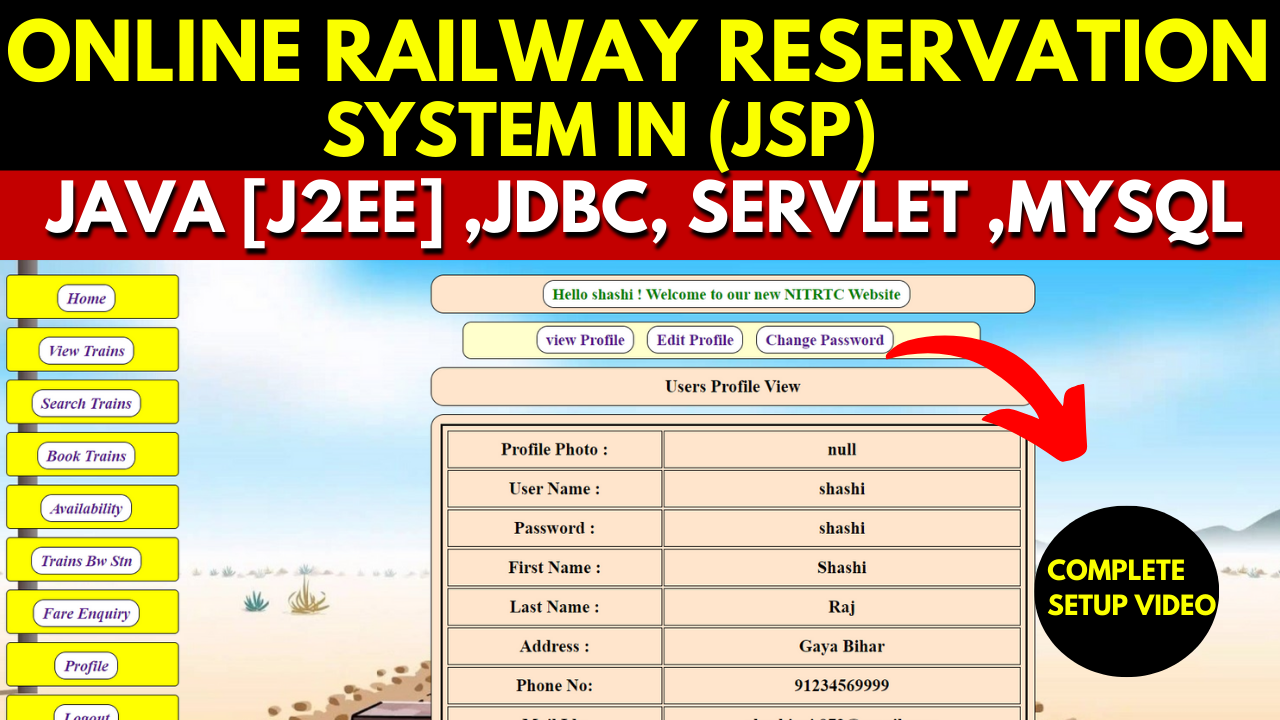



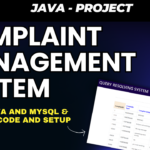
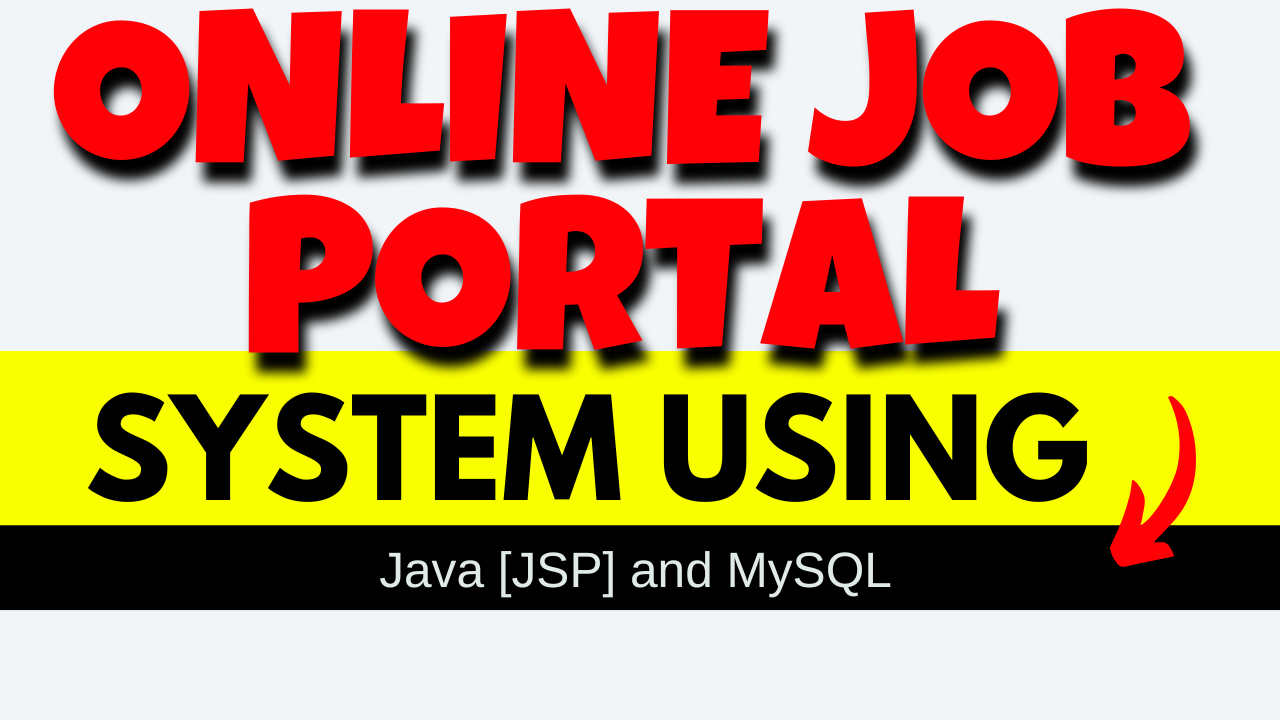
![Auditorium Management system using Java [JSP] and MYSQL Auditorium Management system using](https://updategadh.com/wp-content/uploads/2024/08/Auditorium-Management-system-using.png)