
Best Pharmacy Management System using MERN Stack
Pharmacy Management System using MERN Stack
A simple project on Pharmacy Management System demonstrates how technology can modernize and simplify the pharmacy management process. This project is developed using the MERN stack — MongoDB, Express, React, and Node.js — and serves as an excellent learning opportunity for students aiming to gain real-world experience in full-stack web development.
The system focuses on implementing both Functional and Non-Functional Requirements, ensuring that students not only learn how to code but also understand how to collaborate effectively within a team setting. It offers a hands-on experience in navigating various APIs, managing state, maintaining coding consistency, and understanding the challenges of developing scalable web applications.
Best Final Year Project For Data Science :–Click Here
Project Overview
| Project Name | Pharmacy Management System |
|---|---|
| Language/s Used | JavaScript (React, Node.js, Express.js) |
| Database | MongoDB |
| Type | MERN Stack Full-Stack Web Application |
Project Description
The Pharmacy Management System is designed to simulate a digital pharmacy management environment. Users can browse through available medicines, manage their cart, place orders, and interact with a system that tracks essential pharmacy operations.
This project’s main objective is to provide students with practical exposure to how modern web systems function — from frontend interfaces built in React to backend APIs handled through Express and Node.js. The database management is performed using MongoDB, making the system scalable and efficient for handling multiple records simultaneously.
Through this project, students also learn about asynchronous operations, API handling, data validation, and state management. Each of these components forms the backbone of any professional MERN-based application.
Best Advanced Python Projects:-Click Here
Build Status
Currently, the system is functional with its core features but includes several pending enhancements that can be added in the future to make it even more dynamic and closer to a real-world solution.
Limitations at present:
- The system does not allow users to top up their wallet balance.
- The system does not verify users’ emails during registration.
- The system does not offer live order tracking functionality.
- There is no separate interface for delivery personnel.
These limitations are part of the future enhancement roadmap, offering opportunities for developers or students to contribute and improve the system further.
Available Features
This project provides a clean, functional structure where users can perform several essential operations. Below are the features that are currently available in the Pharmacy Management System:
- User Registration and Login
- Users can create accounts and log into the system.
- Basic authentication allows access to the main dashboard.
- Medicine Browsing
- Users can browse a list of available medicines.
- Each item includes key details such as name, description, and price.
- Cart Management
- Users can add medicines to their cart for review before purchasing.
- The system dynamically updates cart totals and quantities.
- Order Placement
- After confirming the cart, users can place orders easily.
- The order is recorded in the backend system for further processing.
- Admin Panel for Management
- Admins can manage medicine data, including adding, updating, and deleting products.
- Provides an organized interface for handling pharmacy inventory efficiently.
- API Integration
- The system demonstrates API-based interaction between the frontend and backend.
- Ensures smooth communication between components using RESTful services.
Download New Real Time Projects :–Click here
These features collectively make this system an ideal academic project for students learning Full-Stack Web Development.
Installation Guide (Using VS Code)
Follow the steps below to install and run the Pharmacy Management System locally in Visual Studio Code (VS Code).
Step 1: Install Prerequisites
Before starting, make sure you have the following installed:
- Node.js
- MongoDB (local or cloud-based)
- Visual Studio Code
Step 2: Extract the Project
Extract the project ZIP file into your working directory.
C:\Users\<YourName>\Downloads\ Pharmacy Management System
Open the folder in VS Code.
Step 3: Open Two Terminals
You will need two terminals:
- One for backend
- One for frontend
Step 4: Install Dependencies (Backend)
Navigate to the backend folder and install the necessary modules:
cd backend
npm install
After installation, start the backend server:
npm start
If everything is configured correctly, you will see a message indicating that the server is running on a specific port.
Step 5: Install Dependencies (Frontend)
Open another terminal for the frontend:
cd frontend
npm install
Once dependencies are installed, start the frontend application:
npm start
This will launch the application in your default browser at http://localhost:3000/.
Best Final Year Project For JAVA :- Click Here
Step 6: Connect to MongoDB
Make sure MongoDB is running locally or provide a connection string from MongoDB Atlas in your .env file, for example:
MONGO_URI=mongodb://127.0.0.1:27017/pillstackpharmacy
Step 7: Verify Setup
If both backend and frontend servers are active, open the application and test basic features like login, browsing medicines, and placing orders.
Usage Guide
The Pharmacy Management Systemis designed to simulate real-world pharmacy operations with multiple user perspectives.
1. User Role (Customer)
Users can:
- Register and log in to their accounts.
- Browse available medicines and view product details.
- Add items to the shopping cart.
- Place orders for the required medicines.
- Check their order history.
This role emphasizes user interaction and provides a seamless way to purchase medical products online.
2. Admin Role
Admins have more control over the system and can:
- Manage all available medicine data.
- Add new medicines with details like name, price, and description.
- Edit or delete existing medicine entries.
- Monitor user orders and maintain the database effectively.
Best Final Year Project For SPRINGBOOT:–Click Here
The Admin role ensures smooth pharmacy operation and maintains data accuracy across all transactions.
Learning Perspective (Student Viewpoint)
From a student’s perspective, this project is not just about building an app — it’s about understanding how full-stack systems work together in real-time. It offers practical insights into every stage of development, from database structuring to frontend rendering and backend API communication.
Key Learning Outcomes:
- Hands-On MERN Stack Experience:
Students gain experience in using MongoDB, Express, React, and Node.js collectively. This helps build an understanding of how modern web apps operate. - API Handling and Integration:
Learning how to connect frontend requests with backend APIs is a crucial skill that directly applies to industry practices. - Database Operations:
Students get exposure to CRUD operations and database schema design in MongoDB. - Project Collaboration:
Since the project encourages teamwork, students can divide tasks among frontend and backend developers — mirroring real-world development scenarios. - Understanding Functional vs. Non-Functional Requirements:
Students experience firsthand how performance, scalability, and usability shape real applications.
Best Final Year Project For JSP :- Click Here
Real-Life Application
This type of system can be adapted for real-world pharmacy businesses, enabling them to:
- Manage medicines and customer data efficiently.
- Accept and track orders digitally.
- Reduce manual errors and paperwork.
We have Best projects Available in all languages:–Click Here
pharmacy management system mern stack
pharmacy management system github mern stack
pharmacy management system django github
pharmacy management system source code
pharmacy management system free download
pharmacy-management-system-laravel github
pharmacy management system project in php github
pharmacy management system open source
pharmacy management system using mern stack github
pharmacy management system using mern stack node js
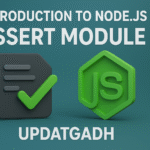
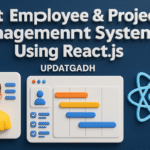



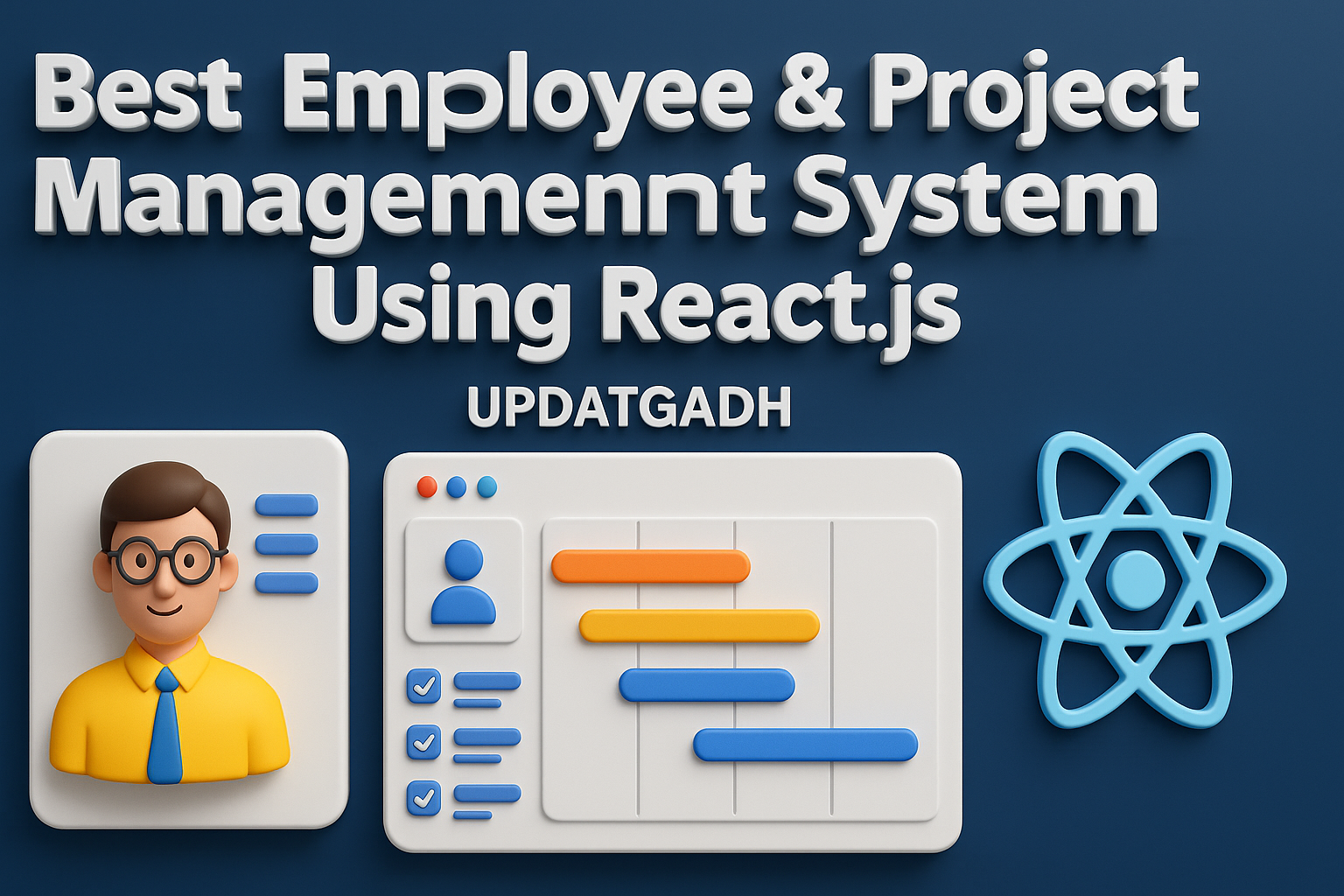
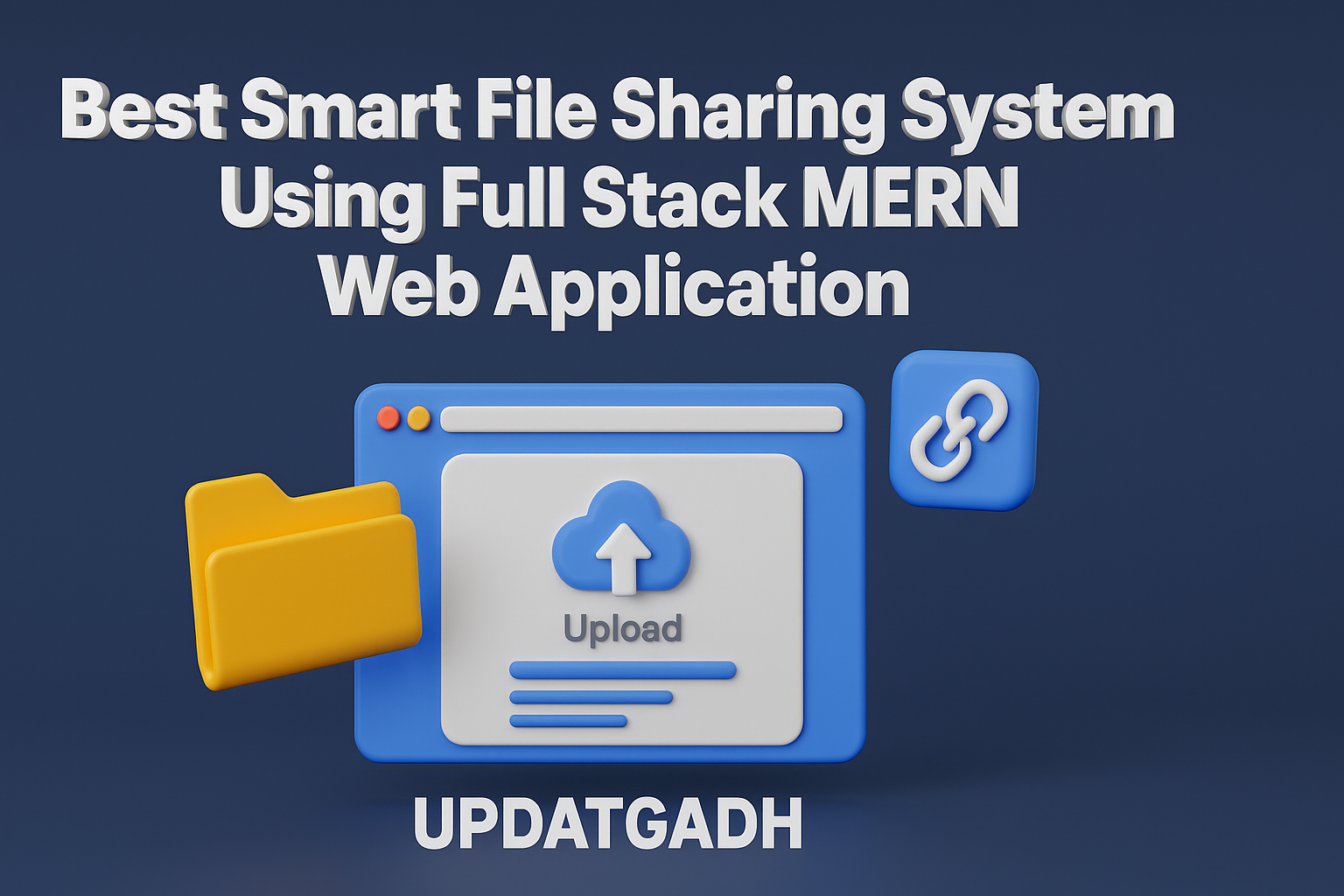
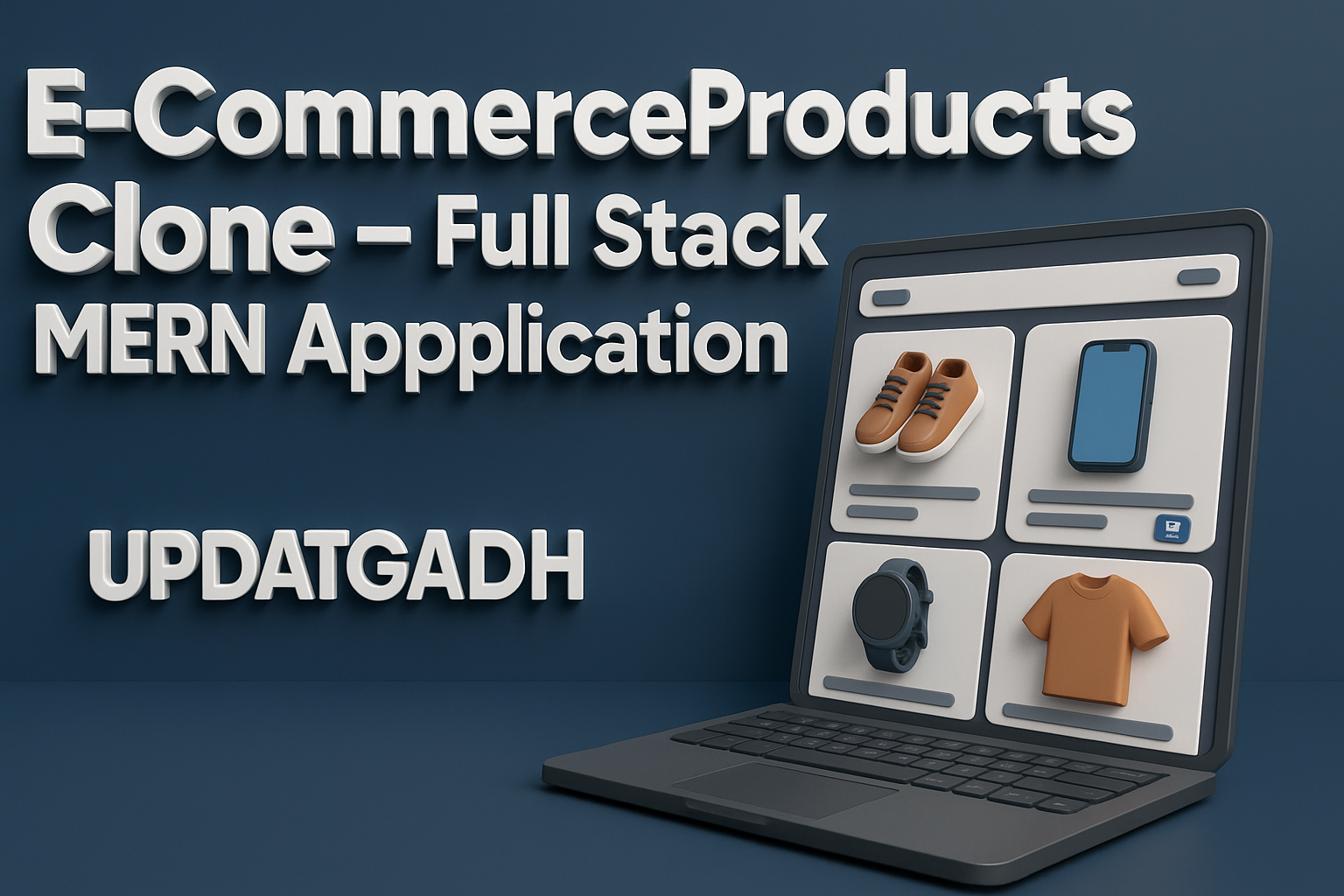
Post Comment