
Best Inventory Management System Using Django – A Complete Business Flow Solution
Inventory Management System
A simple project on Inventory Management System built using Python and Django that provides complete end-to-end management of a company’s inventory operations. The system allows efficient control over raw materials, finished products, sales, purchases, suppliers, customers, and expenses — all through an integrated dashboard.
This project was developed with a practical focus on real-world business workflows. It enables users to manage the full lifecycle of inventory — from ordering to selling — in a single, unified system. The design ensures flexibility for small and medium enterprises that need an affordable, digital-first solution for tracking their stock and financial flow.
Best Final Year Project For Data Science :–Click Here
Project Overview
| Attribute | Details |
|---|---|
| Project Name | Inventory Management System |
| Language/s Used | Python, HTML, CSS, JavaScript |
| Database | SQLite / MySQL |
| Type | Web Application |
Introduction
The Inventory Management System is designed to automate and simplify inventory operations for small and medium businesses. Traditionally, inventory records are managed manually in spreadsheets or registers, which increases the chance of human errors and inconsistencies. This web-based application replaces manual processes with a structured, centralized solution.
With Django as its framework, this system ensures scalability, security, and robust data handling. It integrates multiple business modules — such as suppliers, products, sales, purchases, and returns — to provide a complete and synchronized view of business activities.
Available Features
After carefully examining the project files and implemented Django apps, the following core modules and features are present in the system:
Best Advanced Python Projects:-Click Here
1. User Authentication & Role Management
- Secure login and session-based access for users.
- Different dashboards for admin and staff roles.
- Admins can manage user accounts, reset passwords, and assign privileges.
2. Product Management
- Add, update, or delete product details including name, SKU, category, and price.
- Manage stock levels automatically when items are purchased or sold.
- View current inventory levels and filter by category or supplier.
3. Supplier Management
- Register and manage supplier details.
- Link purchase transactions directly to suppliers.
- Maintain supplier records for better procurement tracking.
4. Customer Management
- Manage customer profiles and purchase history.
- Generate and store invoices for sales.
- Easy tracking of return items and refund records.
5. Purchase Management
- Record and manage purchase orders.
- Update inventory automatically when new stock is added.
- View purchase summaries and supplier-specific transactions.
6. Sales Management
- Record sales transactions with automatic stock deduction.
- Generate receipts and maintain transaction history.
- Supports both walk-in and registered customers.
7. Expense Management
- Record and categorize business expenses.
- Generate expense reports for better financial control.
- Helps track profit and loss based on sales and expense data.
8. Return Management
- Manage return requests for both sales and purchases.
- Automatically adjust stock quantities after approval.
- Track reasons for returns and monitor trends.
9. Dashboard & Reporting
- Real-time dashboard displaying business statistics.
- Sales vs. Purchase summaries and graphical insights.
- Quick access to recent transactions and performance reports.
Installation Guide (VS Code)
This project can be easily set up and executed on Visual Studio Code (VS Code).
Follow the step-by-step installation instructions below to run it successfully:
Step 1: Prerequisites
Ensure you have the following installed on your system:
- Python 3.x
- VS Code
- Pip (Python package manager)
Download New Real Time Projects :–Click here
You can verify by running:
python --version
pip --version
Step 2: Open Project Folder
Extract the project ZIP file and open the folder SME-Inventory-Management in VS Code.
Step 3: Create a Virtual Environment
In the terminal of VS Code, create a virtual environment to isolate dependencies.
python -m venv venv
Activate it:
- On Windows:
venv\Scripts\activate
- On Mac/Linux:
source venv/bin/activate
Step 4: Install Dependencies
Install all required packages using the requirements.txt file.
pip install -r requirements.txt
Step 5: Database Migration
Run the following commands to apply migrations and set up the database:
python manage.py makemigrations
python manage.py migrate
Step 6: Create a Superuser
Create an admin account to access the admin dashboard.
python manage.py createsuperuser
Follow the prompts to set a username, email, and password.
Step 7: Run the Server
Finally, start the development server:
python manage.py runserver
Now open your browser and navigate to:
http://127.0.0.1:8000/
You should see the login page for the Inventory Management System.
Best Final Year Project For SPRINGBOOT:–Click Here
Usage Guide
Once the system is up and running, users can interact with it based on their assigned roles. The system primarily supports two types of users — Admin and Staff.
1. Admin Role
Admins have full control over the system. Their tasks include:
- Managing users, suppliers, and customers.
- Adding new products and defining categories.
- Monitoring stock levels and generating financial reports.
- Managing purchases, returns, and expenses.
- Accessing and analyzing business performance through dashboards.
Admins can log in to the Django admin interface using the credentials created via createsuperuser. From there, they can oversee every operational aspect of the business workflow.
2. Staff Role
Staff members have restricted access compared to admins. Their primary functions include:
- Recording sales transactions.
- Registering new customers and updating existing profiles.
- Managing returns and checking product availability.
- Viewing purchase and expense summaries (if permissions allow).
All actions performed by staff are logged, ensuring transparency and traceability for the admin.
Why This Project Is Useful for Students
From a student’s perspective, this project provides a practical understanding of how real-world business applications operate using modern web frameworks like Django.
Best Final Year Project For JSP :- Click Here
Here’s why this project is extremely valuable:
- Real-Time Application Understanding:
It demonstrates how to manage and update data across multiple interconnected modules — sales, purchases, products, and expenses — which is exactly how real inventory systems function. - Hands-On Django Learning:
Students get hands-on experience with Django’s ORM, views, templates, models, and static files — all integrated in a professional structure. - Database Management Practice:
The project uses relational databases like SQLite or MySQL, helping students learn schema design and relationships among tables (e.g., one-to-many between suppliers and products). - Scalability and Modularity:
Each app (e.g.,product,supplier,sale,expense) is modular — ideal for learning how large-scale Django projects are organized. - Practical Business Insight:
Understanding how inventory flows — from purchase to sales to profit tracking — gives students a glimpse of ERP (Enterprise Resource Planning) fundamentals. - Resume-Worthy Project:
Implementing and customizing this system adds significant value to a student’s portfolio, showcasing both technical and analytical ability. - Customization Potential:
Students can extend the project further by integrating new features like barcode scanning, GST billing, or automated notifications.
Real-Life Applications
This Inventory Management System is not just an academic project — it can be implemented in real businesses such as:
Best Final Year Project For JAVA :- Click Here
- Small and medium retail stores.
- Electronics or hardware shops.
- Wholesale and distribution businesses.
- Pharmacies and medical suppliers.
- Any product-based organization requiring systematic inventory control.
By automating repetitive tasks like billing, purchasing, and stock updates, it enhances efficiency and minimizes manual errors.
This is what makes the Inventory Management System using Django a truly valuable and career-enhancing project for students and professionals alike.
We have Best projects Available in all languages:–Click Here
inventory management system using django github
inventory management system using django with source code
inventory management system using django using python
inventory management system django source code
inventory management system using django example
building a backend api for a simple inventory management system using django rest framework
inventory management system project with source code python
inventory management system project github
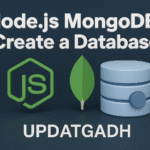
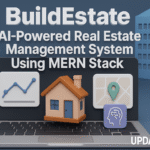

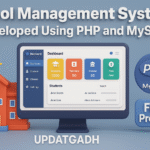
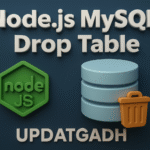
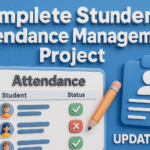
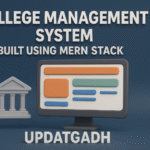
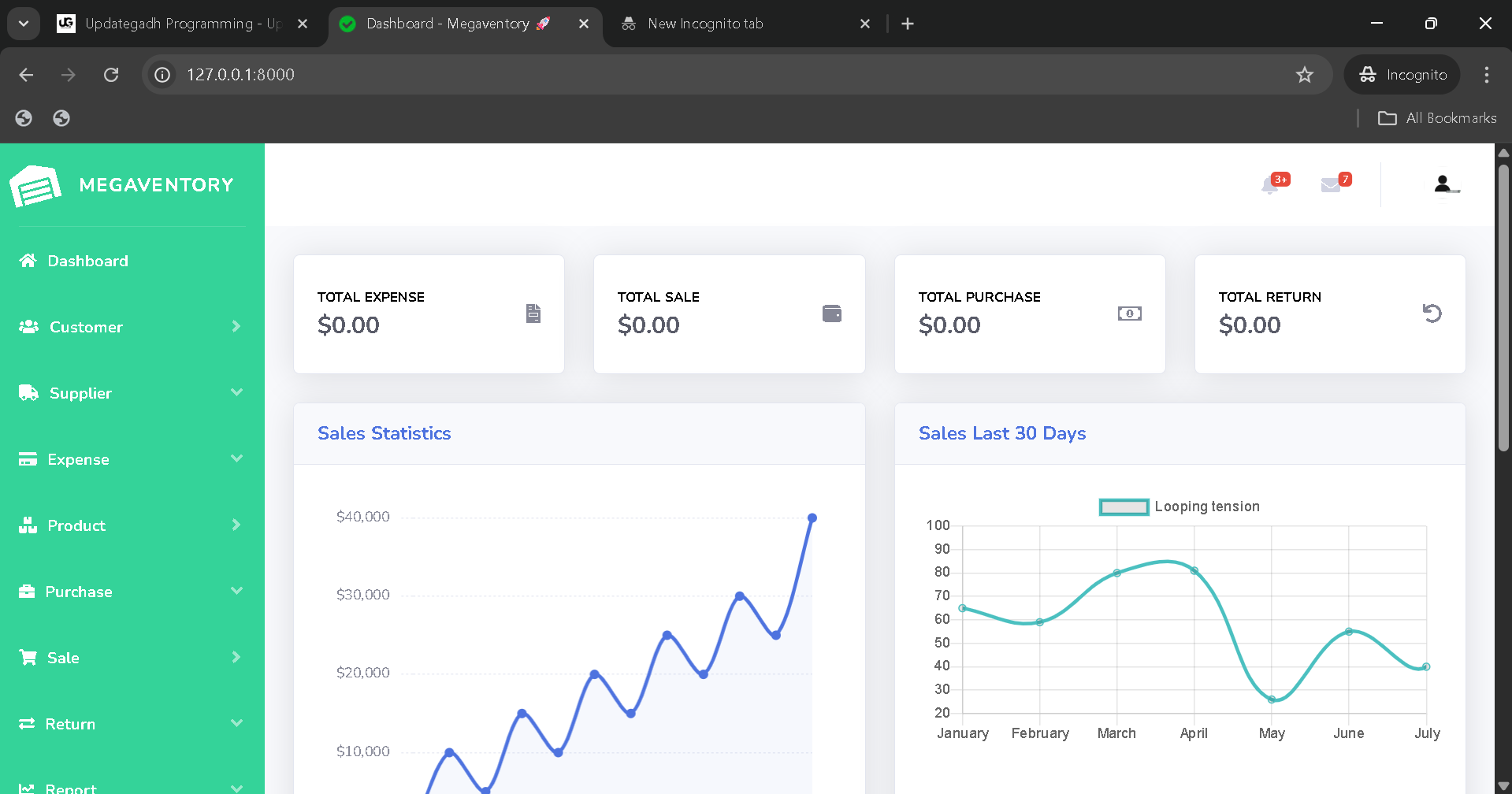
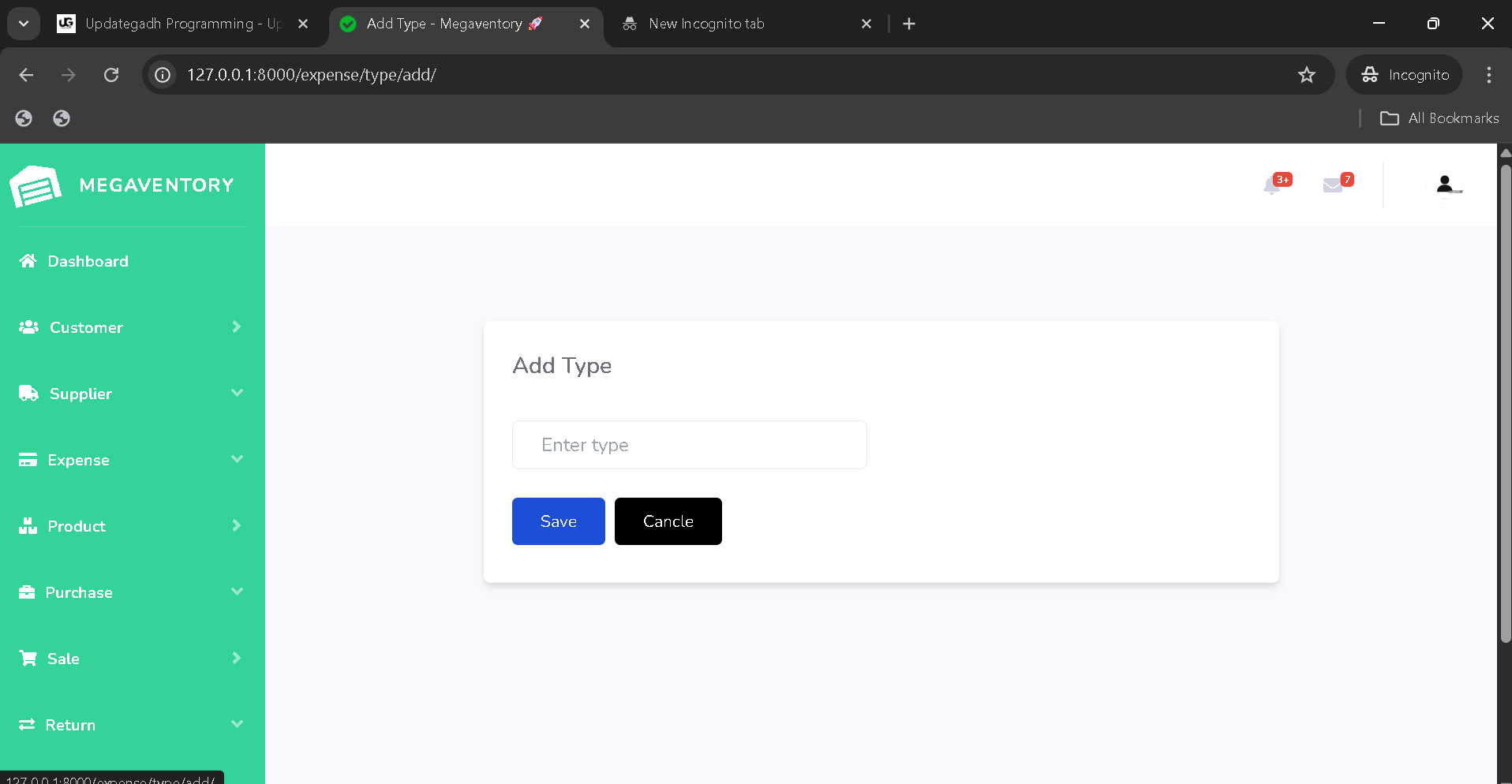
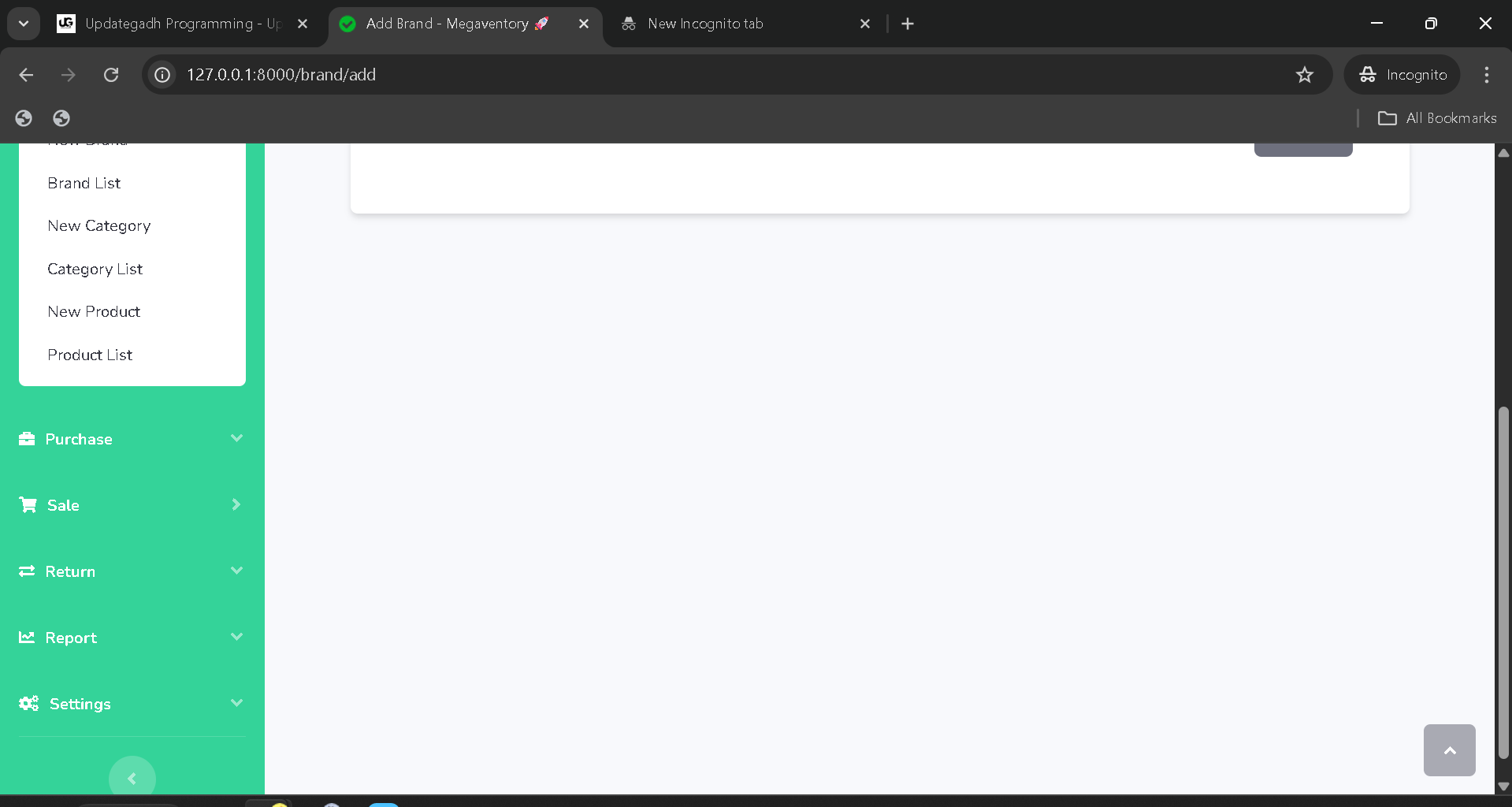
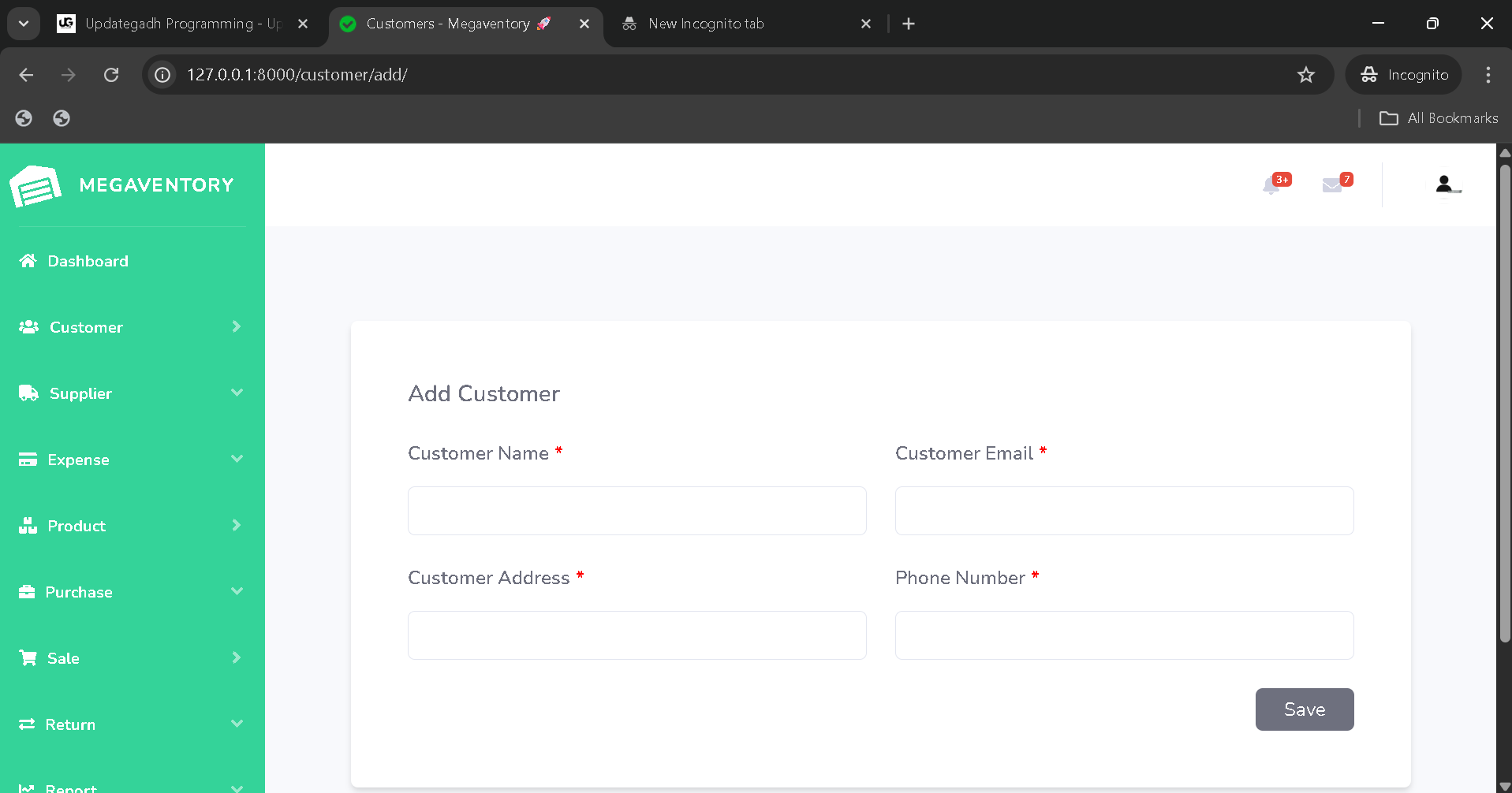
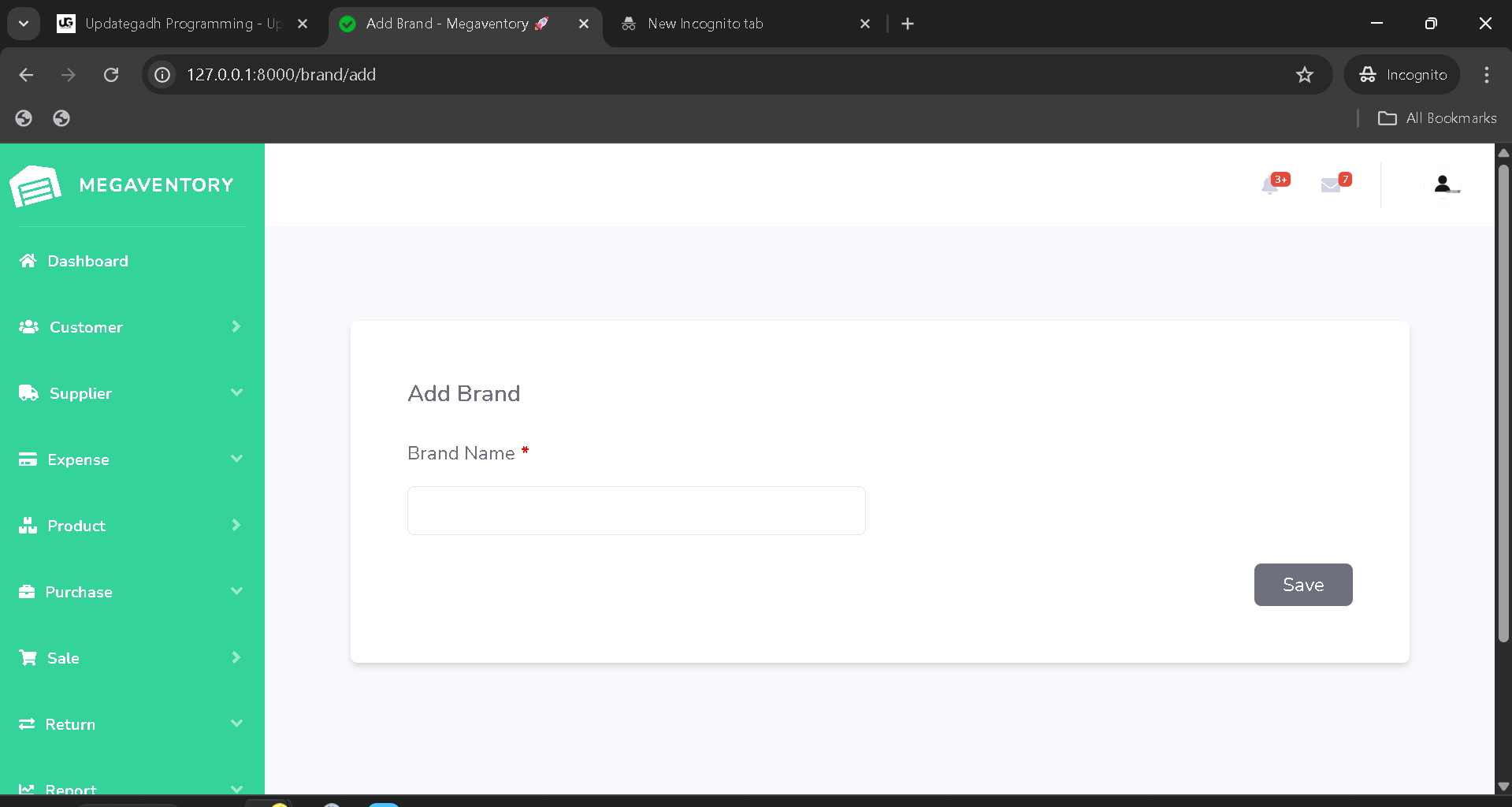



Post Comment