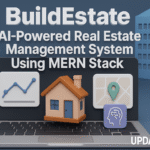
Best Online Grocery Store Project Using PHP & MYSQL
Online Grocery Store
A simple project based on an Online Grocery Store is designed to make the process of buying groceries and household items much easier through a digital platform. In daily life, people usually go to local markets or shops to purchase essential products, but with the rise of online shopping, this method has become more convenient and time-saving. This project uses PHP as the backend technology, HTML, CSS, and JavaScript for building the user interface, and MySQL as the database to store all customer and product information. It provides a complete web application where customers can create an account, browse grocery categories, search for products, add items to their shopping cart, and place orders directly from their home.On the other side, the system comes with an Admin Panel that allows administrators to manage the entire store effectively. The admin can add or remove products, update categories, check and process customer orders, and handle customer feedback. This ensures that the store runs smoothly and customers receive an organized shopping experience. The project also shows how different parts of web development—frontend design, backend logic, and database management—work together to build a real-world application.
As a student, I found this project very useful and practical. It not only helps in learning how online shopping websites are built but also gives hands-on knowledge of integrating PHP with MySQL and designing user-friendly interfaces with HTML, CSS, and JavaScript. By working on this project, students can understand important concepts like CRUD operations, authentication, order management, and database connectivity. Overall, the Online Grocery Store project is simple yet powerful, making it an excellent choice for anyone who wants to learn web development and apply it to real-life situations.
Best Final Year Project:–Click Here
Project Overview
| Project Name | Online Grocery Store |
|---|---|
| Language/s Used | PHP, HTML, CSS, JavaScript |
| Database | MySQL |
| Type | Web Application |
Best Java Project For Student:-Click Here
Available Features
A simple project like the Online Grocery Store comes with all the basic yet powerful features that make it function like a real online shopping platform. These features are divided into User Features and Admin Features, ensuring that both customers and administrators can use the system effectively.
User Features
- User Registration and Login: New users can sign up easily to create an account, while existing users can log in with their credentials. This helps in creating a secure and personalized shopping experience.
- Product Browsing: Customers can explore different grocery categories such as rice, pulses, oil, vegetables, soaps, and many more everyday essentials. Categories make it simple for users to find the items they need.
- Search Functionality: Instead of scrolling endlessly, users can search products by typing keywords, which saves time and improves user experience.
- Add to Cart: After selecting items, users can add them to their shopping cart for checkout. This mimics the real-world experience of collecting items before making payment.
- View Cart: The cart page clearly displays all selected products along with their quantity, price, and the total cost. This allows customers to review their choices before placing the order.
- Checkout & Payment: Once the cart is ready, customers can proceed to checkout where payment options are provided to finalize the purchase.
- Feedback Submission: To make the system more interactive, customers can leave feedback or suggestions regarding their shopping experience. This helps in improving the platform.
Download New Real Time Projects :-Click here
Admin Features
- Admin Login: A secure login system ensures that only authorized administrators can access the backend management system.
- Manage Categories: Admins can add new product categories, edit details of existing categories, or delete unnecessary ones to keep the store organized.
- Manage Products: The admin panel allows inserting new products with complete details (name, price, category, etc.), updating existing products, or removing outdated items.
- View Orders: Administrators can see all the orders placed by users, including details like customer information, ordered items, and payment status.
- View Feedback: Customer reviews and suggestions are stored in the system, which can be viewed by the admin to make improvements.
- User Management: Admins can oversee registered users, monitor their activity, and manage their accounts whenever necessary.
Best Real Time Project For Online Examination System using PHP and MySQL :- Click Here
Installation Guide (VS Code)
Follow the steps below to run this project using Visual Studio Code with PHP and MySQL support.
Step 1: Install Prerequisites
- Install XAMPP (includes Apache and MySQL).
- Install VS Code as the IDE.
- Ensure PHP is running via XAMPP.
Step 2: Setup Project in VS Code
- Extract the project folder.
- Move it inside the
htdocsdirectory of your XAMPP installation (e.g.,C:/xampp/htdocs/Online-Grocery-Store). - Open VS Code and load this project folder.
Step 3: Configure Database
- Open phpMyAdmin.
- Create a new database named
grocery. - Import the database file from:
/database/grocery.sql
Step 4: Configure Database Connection
Open the file dbcon.php in VS Code and ensure the connection matches your local MySQL setup:
<?php
$servername = "localhost";
$username = "root";
$password = "";
$database = "grocery";
$conn = mysqli_connect($servername, $username, $password, $database);
if (!$conn) {
die("Connection failed: " . mysqli_connect_error());
}
?>
Best Advanced Job Portal Using Python WebApp :-Click Here
Step 5: Run the Project
- Start Apache and MySQL from the XAMPP Control Panel.
- Open the browser and type:
http://localhost/Online-Grocery-Store - The project should now be live.
Usage
The system has two roles: User and Admin.
User Role
- Register and log in to the system.
- Browse grocery items by categories such as rice, pulses, oil, and vegetables.
- Add selected products to the cart.
- Review the cart and proceed with checkout.
- Make payment and complete the order.
- Submit feedback about the shopping experience.
Admin Role
- Log in using admin credentials.
- Manage product categories (add/edit/remove).
- Add or update grocery products with details like name, price, and category.
- View all user orders in detail.
- Access feedback to understand customer satisfaction.
- Manage registered users.
Contributing
If you are a student or developer who wants to contribute:
- Follow proper code formatting and structure.
- Ensure database schema changes are updated in the SQL file.
- Write clean PHP and JavaScript code with comments for clarity.
This project is an excellent base for learning, but contributors can extend it by adding features like online payment gateways, delivery tracking, or product recommendations.
License
This project is provided under the MIT License. You are free to use, modify, and distribute it with proper credit to the developer UPDATEGADH.
Final Thoughts
As a student, working on the Online Grocery Store project has been a valuable experience. It provides a practical understanding of how e-commerce platforms work, covering everything from database design to frontend-backend interaction.
This project is especially useful for students because:
- It demonstrates how to connect a PHP application with a MySQL database.
- It teaches session management, login systems, and cart functionality.
- It provides real-world context by simulating how customers and admins interact in online shopping systems.
From a real-life perspective, online grocery platforms are in high demand. Businesses rely on such systems to expand their reach and serve customers efficiently. Building and understanding this project not only enhances coding skills but also opens up opportunities for applying knowledge in real-world applications.
In conclusion, the Online Grocery Store project is both student-friendly and industry-relevant, making it a perfect project to strengthen programming concepts and portfolio building.
We have Best projects Available in all languages:–Click Here
online grocery shopping project in php with source code free download
grocery store management system project in php github
online shopping cart project in php and mysql source code
supermarket management system project in php source code free download
grocery store management system project in php with source code
online grocery-store project github
grocery management system project with source code
grocery store management system project pdf
online grocery store project using php & mysql github
online grocery store project using php & mysql example
online grocery store project github
online grocery shopping project in php with source code free download
grocery store management system project in php github
online shopping cart project in php and mysql source code
grocery store management system project pdf
grocery store management system project in php with source code
supermarket management system project in php source code free download
grocery management system project with source code
online shopping website in php mysql full source code free download
online grocery store using php & mysql github
online grocery store using php & mysql free

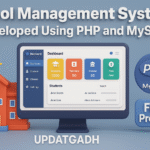
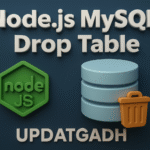
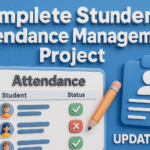
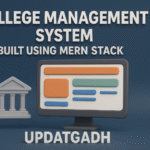
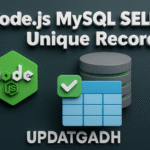
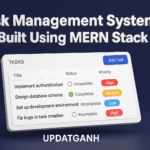

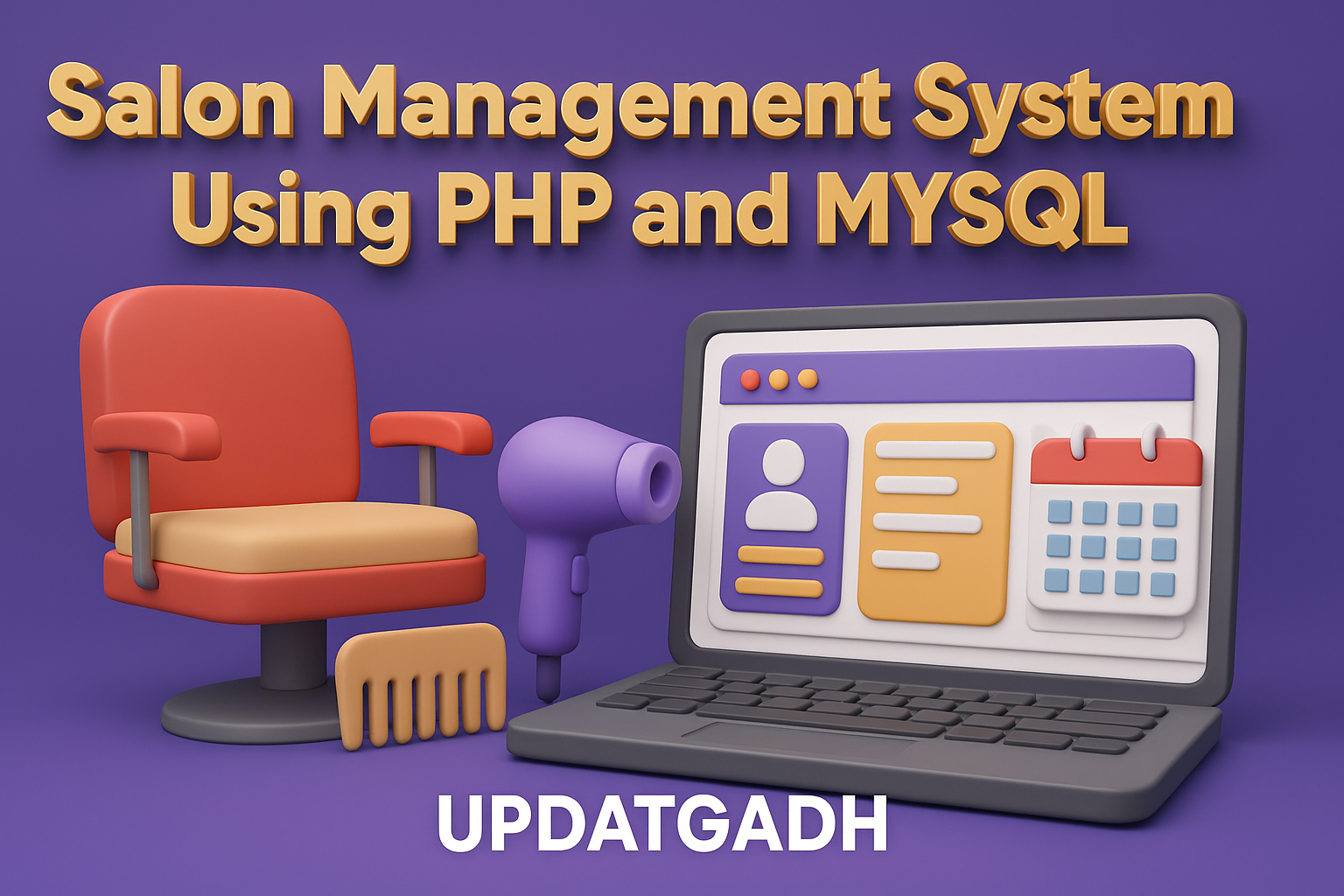

Post Comment