
Building a PHP E-commerce Web App Using MVC Model with Free Source Code
E-commerce Web App
Creating an E-commerce web application using the MVC model in PHP is an exciting and rewarding project. This blog post will guide you through the process of building a fully functional E-commerce platform with key features like product listing, category filtering, admin functions, AJAX forms, and a neon theme. Additionally, we’ll provide the source code for you to get started right away.
Step 1: Making the Project
The first step in creating your E-commerce web app is to set up the project structure following the MVC (Model-View-Controller) architecture. This model ensures a clean separation of concerns, making the application easier to manage and scale.
Project Structure
- Model: Manages the data logic and interacts with the database.
- View: Handles the display of information to the user.
- Controller: Processes incoming requests, interacts with the model, and selects a view to render.
Setting Up
- Create a new directory for your project.
- Set up the MVC folders:
models,views, andcontrollers. - Configure the database: Create a MySQL database for storing product information, user details, and orders.
Step 2: Essential Features
List Products
Implement functionality to list products on the main page. Fetch product data from the database and display it in a user-friendly manner.
Filter Products by Category
Add a feature that allows users to filter products by categories. This can be achieved by querying the database based on the selected category.
Admin Functions
Create an admin panel where administrators can add, update, and delete products. Ensure this section is secured with authentication.
AJAX Forms
Use AJAX to handle form submissions for a seamless user experience. This includes adding products to the cart without page reloads.
Add Products to Cart
Implement a shopping cart system where users can add products and proceed to checkout. Store cart data in the session or database.
Neon Theme
Apply a vibrant neon theme to your E-commerce site to enhance the visual appeal. Use CSS and JavaScript to create dynamic and interactive UI elements.
Step 3: Required Software and Tools
To build this E-commerce web app, you’ll need the following software and tools:
- PHP: Server-side scripting language.
- MySQL: Database management system.
- Apache: Web server.
- Composer: Dependency manager for PHP.
- Bootstrap: Front-end framework for responsive design.
- jQuery: JavaScript library for AJAX and DOM manipulation.
Step 4: Running the Project
Installation
- Install dependencies: Use Composer to install required PHP packages.
- Configure the database: Update the database configuration file with your MySQL credentials.
- Run the server: Use Apache or any preferred local server to run the project.
Usage
- Open your web browser and navigate to the project’s URL.
- Browse products: Explore the available products and use filters to find specific items.
- Admin panel: Access the admin section to manage products.
Step 5: Project Screenshots
Include some screenshots to give a visual overview of the project:
- Home Page: Displaying product listings.
- Product Details: Detailed view of a selected product.
- Admin Panel: Interface for managing products.
- Shopping Cart: View of the user’s shopping cart.




Step 6: Download Project
You can download the Pharmacy Management System project for free by clicking the button below:
New Project :-https://www.youtube.com/@Decodeit2
Download All Free Project : Click here
Tags and SEO
Tags: PHP, MVC, E-commerce, Web Development, Source Code, AJAX, Admin Panel, Shopping Cart, Neon Theme
Learn how to build a feature-rich E-commerce web app using the MVC model in PHP. This comprehensive guide covers product listing, category filtering, admin functions, AJAX forms, and more, complete with source code.




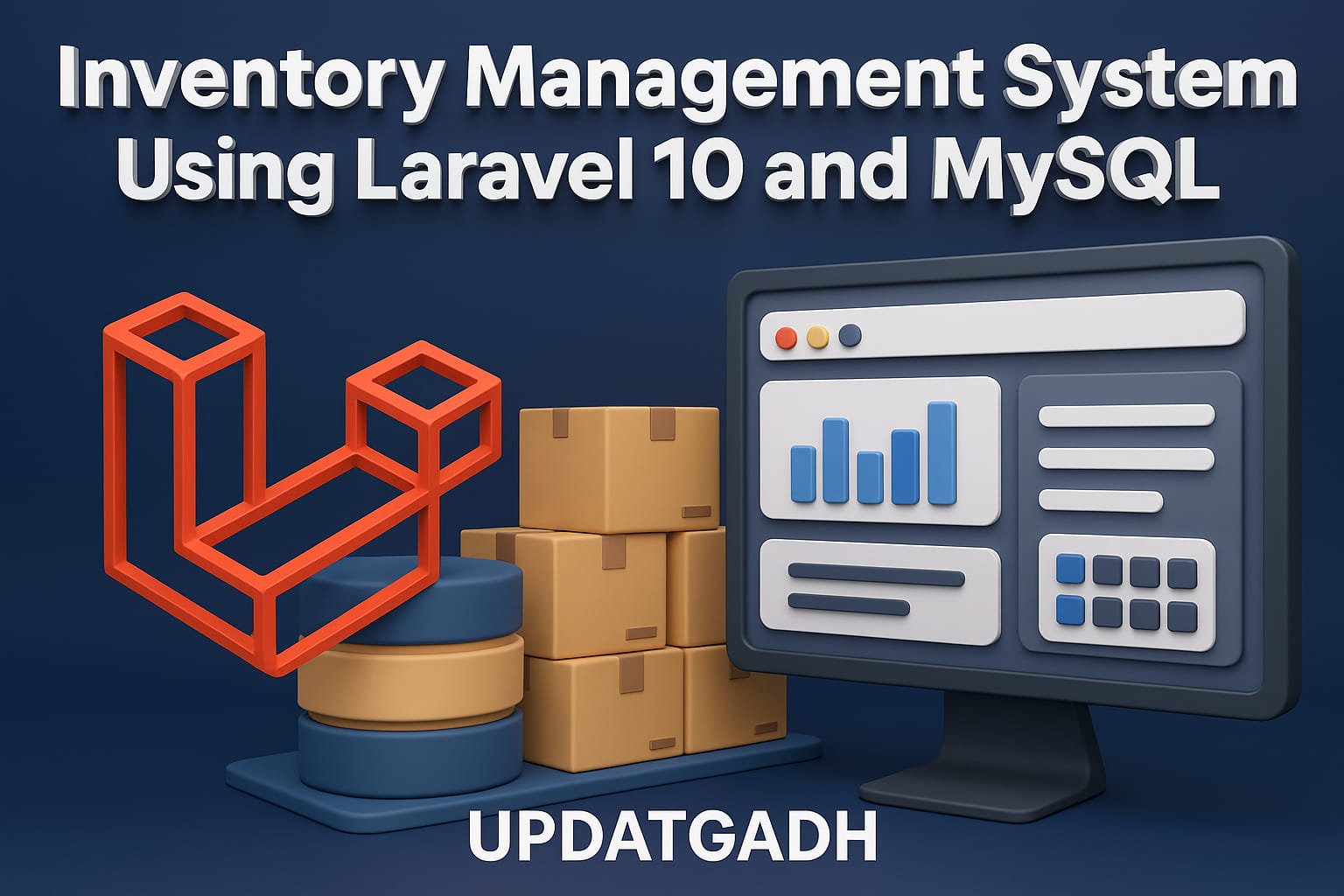
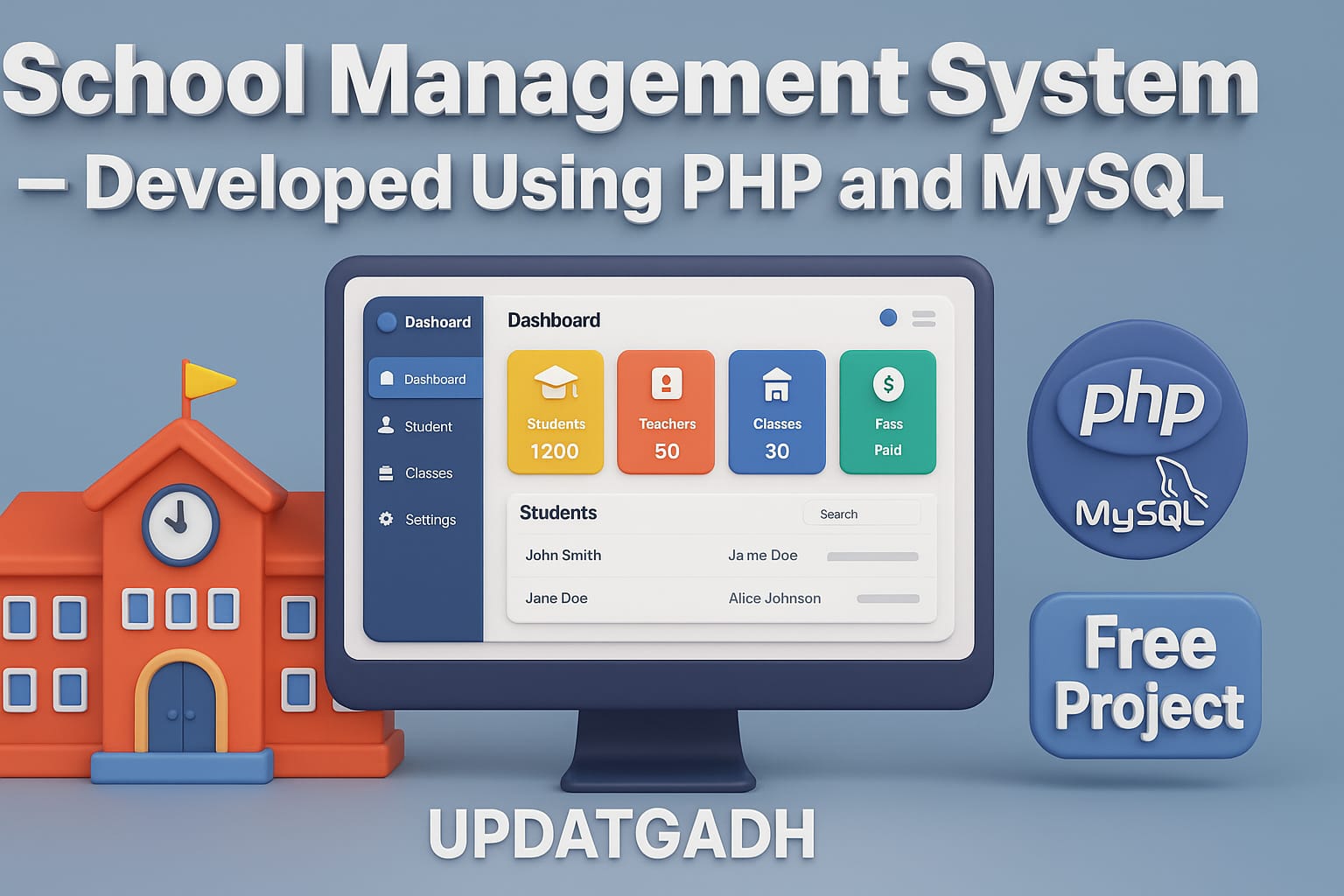
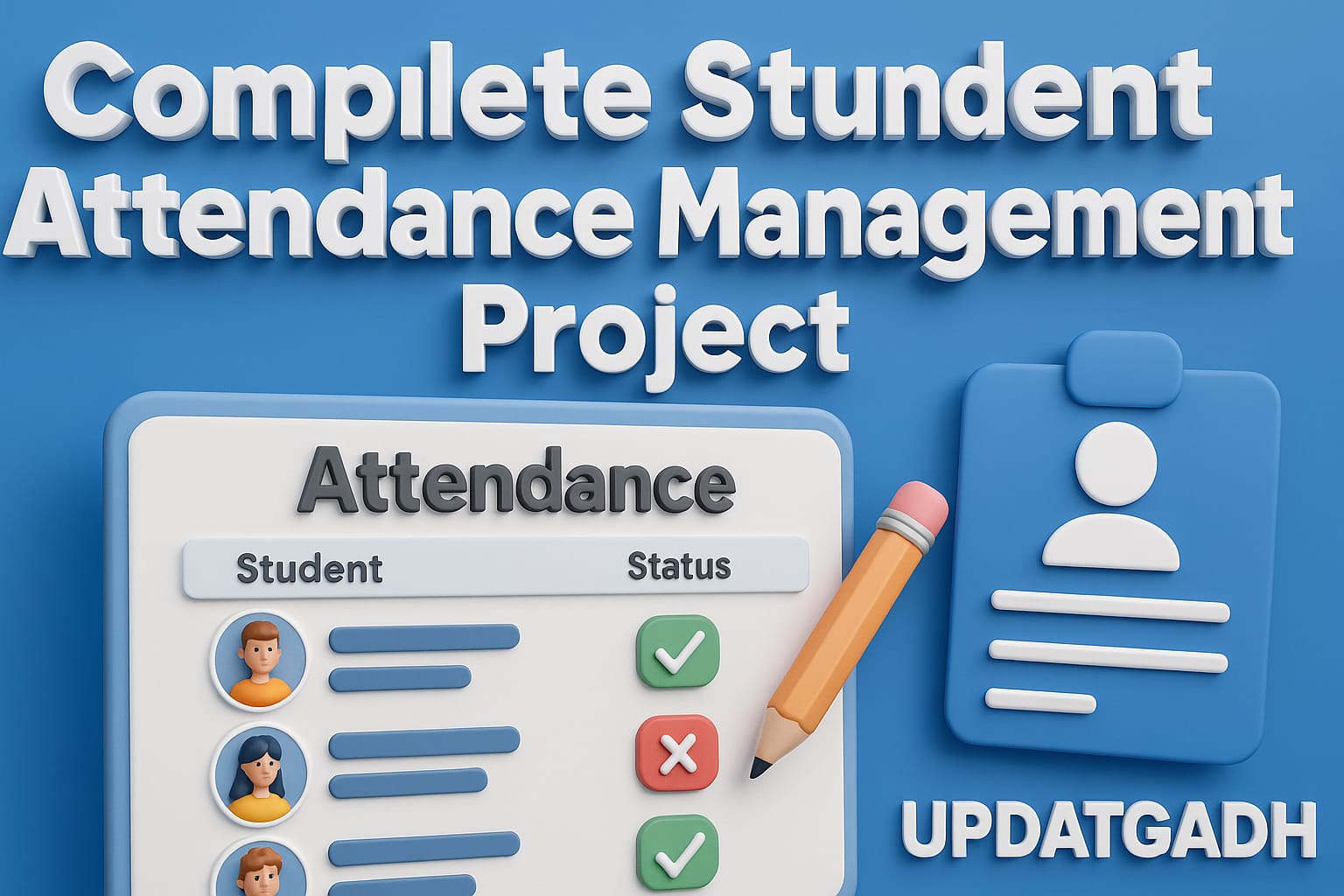
Post Comment