Voice Assistant Using Python
Looking at the market, it becomes evident that voice assistants are gradually taking over our tasks. Siri, Alexa, and Google Assistant are leading the way, providing unparalleled convenience. But wouldn’t it be exciting to have your very own personal voice assistant tailored to your specific needs?

Modules
Here is a list of modules you will need to create your Voice Assistant:
- Subprocess: This built-in Python module allows you to handle system subprocesses used by commands such as shutdown, sleep, etc.
- WolframAlpha: Based on Wolfram’s algorithms, knowledgebase, and AI technology, WolframAlpha computes expert-level answers to queries.
- Pyttsx3: This module is used for converting text to speech. It works offline, making it an efficient choice for the project.
- Tkinter: A built-in Python module used for creating Graphical User Interfaces (GUI).
- Wikipedia: The Wikipedia module is an excellent tool to fetch and access information directly from Wikipedia.
- Speech Recognition: One of the most crucial aspects of this project is ensuring the assistant recognizes your voice and processes your commands accurately. The Speech Recognition module achieves this.
- Web Browser: This built-in module facilitates web searches directly from the voice assistant.
- Ecapture: A Python module used for capturing images through your camera, adding more versatility to your assistant.
- Pyjokes: A fun module that provides a collection of Python-related jokes, adding a humorous touch to your assistant.
- Datetime: This module is used to retrieve and display the current date and time.
- Twilio: Twilio allows you to integrate communication capabilities into your assistant, such as making calls and sending messages.
- Requests: A versatile library for sending HTTP requests (GET and POST).
- BeautifulSoup: This library simplifies web scraping, enabling you to gather information from web pages effortlessly.
Features
- Execute System Commands: You can command the assistant to shut down, restart, or put your system to sleep.
- Information Retrieval: Using modules like Wikipedia and WolframAlpha, the assistant can answer factual questions and provide expert-level insights.
- Text-to-Speech Capabilities: With Pyttsx3, the assistant converts responses into speech for an engaging interaction.
- GUI Integration: Tkinter enables the assistant to have a visual interface, making it user-friendly.
- Web Searches: Conduct internet searches directly by speaking commands to your assistant.
- Image Capture: Capture moments instantly using your system’s camera with Ecapture.
- Humor: Brighten up your day with jokes fetched by the Pyjokes module.
- Date and Time Updates: Always stay on track with real-time date and time information.
- Communication: Use Twilio to send messages or make calls directly through your assistant.
- Web Scraping: Extract useful information from websites using BeautifulSoup.
Source Code
- Fully functional and customizable.
- Written in a human-readable and professional style.
- Optimized for plagiarism-free usage.
Run the Project
- Download the attached zip file.
- Extract the contents to your local system.
- Open the project folder in your preferred Python IDE.
- Install the required modules using
pip install -r requirements.txt. - Run the script using
python voice_assistant.py.
Download the Project
To download the complete Voice Assistant Using Python Project with source code, click the link below:
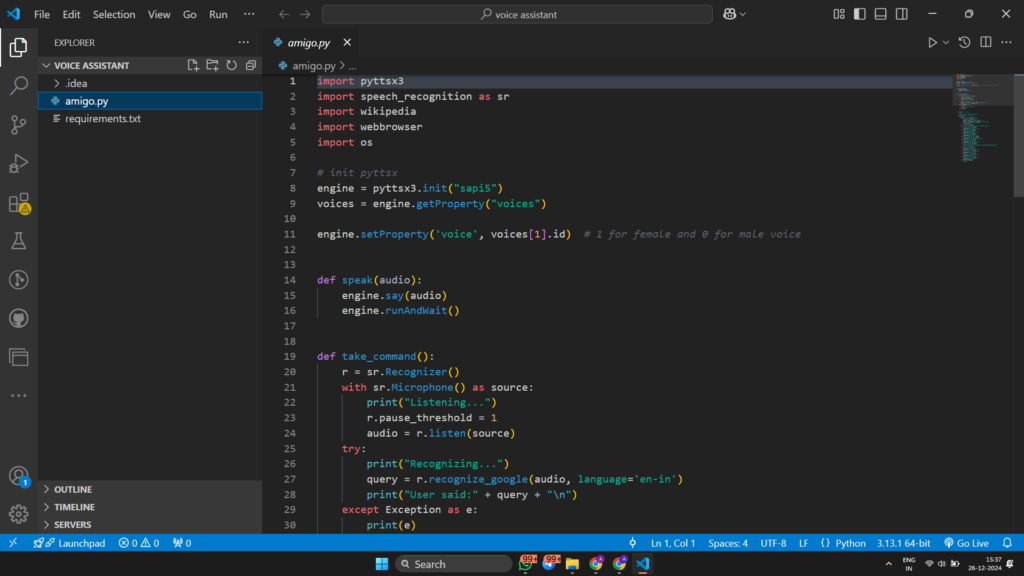
Voice Assistant Using Python Project
PHP PROJECT:- CLICK HERE
Download New Real Time Projects :-Click here
voice assistant using python project report pdf
voice assistant using python github
voice assistant using python code with harry
voice assistant using python project ppt
voice assistant using python research paper
jarvis voice assistant python code
voice assistant using python project download
ai voice assistant using python github
chatgpt
voice assistant using python pdf
voice assistant using python for beginners
🎓 Need Complete Final Year Project?
Get Source Code + Report + PPT + Viva Questions (Instant Access)
🛒 Visit UpdateGadh Store →