Education Management System
Project Name: Education Management System (EMS)
Language/s Used: Python
Database: SQLite
Type: Web Application
Developer: UPDATEGADH
Introduction
The Education Management System (EMS) is a flagship product by Easy Solution designed to streamline and automate various functions in universities, colleges, and schools. EMS covers every minute aspect of a university’s workflow, integrating all the processes into a user-friendly interface. Whether you’re managing student attendance or administrative tasks, EMS simplifies and optimizes these processes, making them more efficient and easier to handle.
Download New Real Time Projects :-Click here
Technologies and Frameworks Used
-
- Backend: Django
-
- Frontend: Bootstrap UI Kit
-
- AJAX: jQuery
-
- Data Visualization: Chart.js
-
- Database: SQLite (for local storage)
Available Features
✅Admin Panel: Full control over managing users, attendance, and feedback.
✅Feedback and Leave Form: Allows staff and students to submit feedback and request leave.
✅Graphs & Reports: Minimal graphs for enhanced UI, making data visualization accessible.
✅User Roles: Three categories of users – Admin, Staff, and Student, each with distinct views and permissions.
Installation Guide
-
- Download the ZIP file and extract it.
-
- Open the extracted folder
UniversityManagementSystem.
- Open the extracted folder
-
- Install dependencies:
pip install -r requirements.txt
- Install dependencies:
-
- In case of an error, run the following commands to make migrations:
python manage.py makemigrations managementApp python manage.py migrate
- In case of an error, run the following commands to make migrations:
-
- Start the server:
python manage.py runserver
- Start the server:
-
- Create an admin user:
python manage.py createsuperuserProvide the necessary details and log in.
- Create an admin user:
-
- If the webpage doesn’t load correctly, run:
python manage.py collectstatic python manage.py runserver
- If the webpage doesn’t load correctly, run:
How to Use?
Once the application is running locally, visit 127.0.0.1:8000 in your browser. Login with the admin credentials provided (email: admin@gmail.com, password: admin), and begin adding students, staff, and managing tasks.
Future Updates
The system can be enhanced with REST APIs and frontend libraries like React or Vue.js to make the application more compact, faster, and scalable. Future updates will also focus on integrating SMTP email for password reset and online deployment.
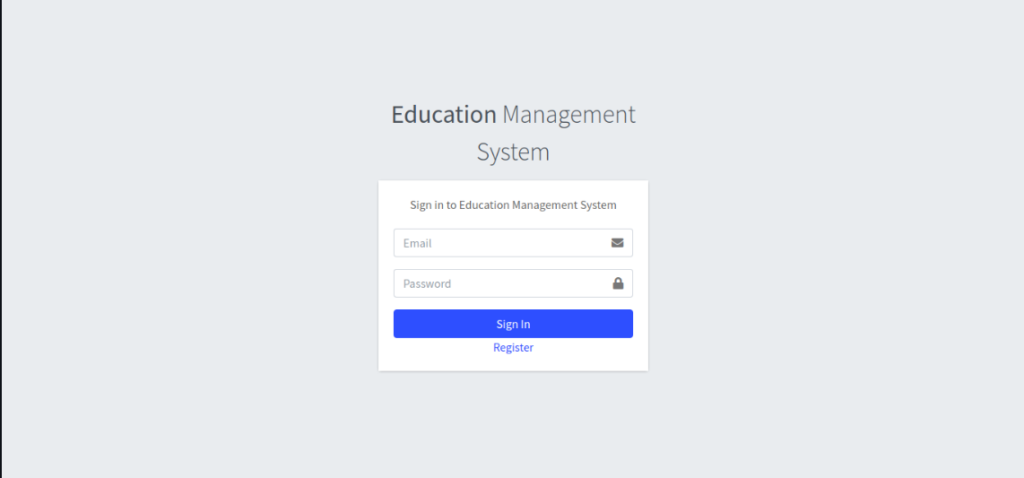
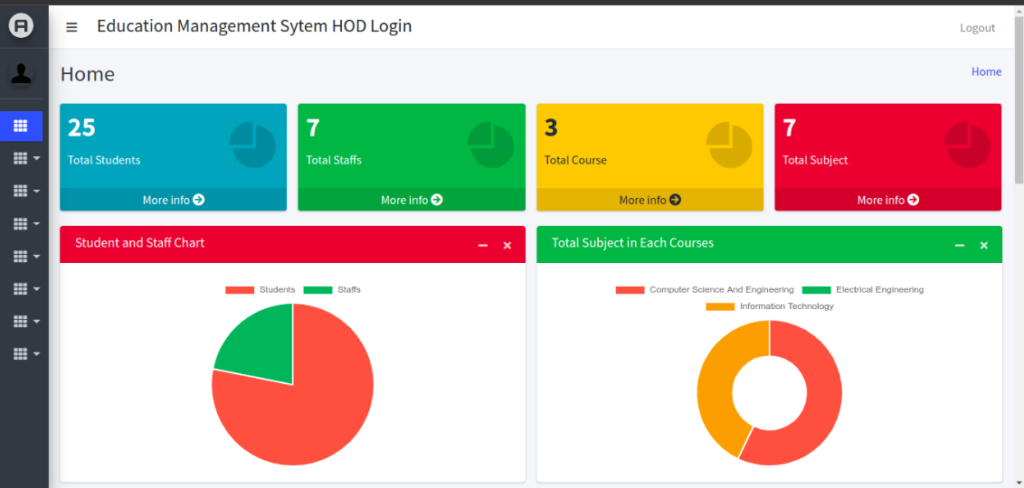
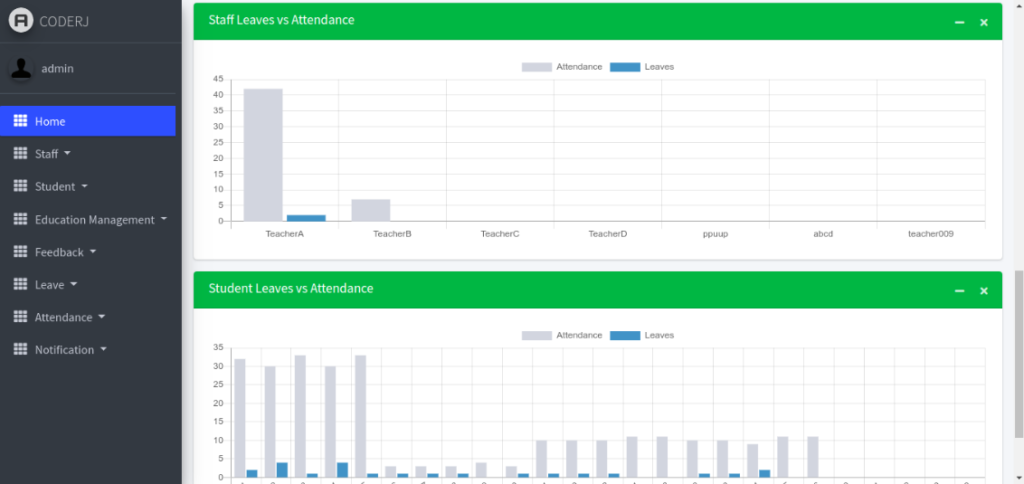
education management system – login
education management system project
genius education management system
education management system (ems)
educational management information system (emis) pdf
education management information system
school education management system
