Blog App
Overview
The Django Blog App is a beginner-friendly blogging platform created as a learning project. This web application allows users to create, edit, and manage blog posts. Designed using Django, it demonstrates core web development concepts such as authentication, database management, and deployment.
Download New Real Time Projects :-Click here
Project Details:
| Attribute | Details |
|---|---|
| Project Name | Django Blog App |
| Language Used | Python (Django Framework) |
| Database | SQLite |
| Type | Web Application |
| Developer | UPDATEGADH |
Installation Guide
Follow these steps to install and run the Django Blog App:
- Navigate to the project directory:
cd django-blog-app-main - Ensure you are in a virtual environment. If not, create one:
python3 -m venv venv source venv/bin/activate # On macOS/Linux venv\Scripts\activate # On Windows - Install dependencies:
pip3 install -r requirements.txt - Set debug mode for development:
export DEBUG=True # On macOS/Linux set DEBUG=True # On Windows - Run the Django server:
python3 manage.py runserverThe application will be available athttp://127.0.0.1:8000/.
Available Features
The Django Blog App includes the following features:
- User authentication (Login/Logout/Registration)
- Create, edit, and delete blog posts
- Media file management
- Dashboard for managing blog content
- Database integration using SQLite
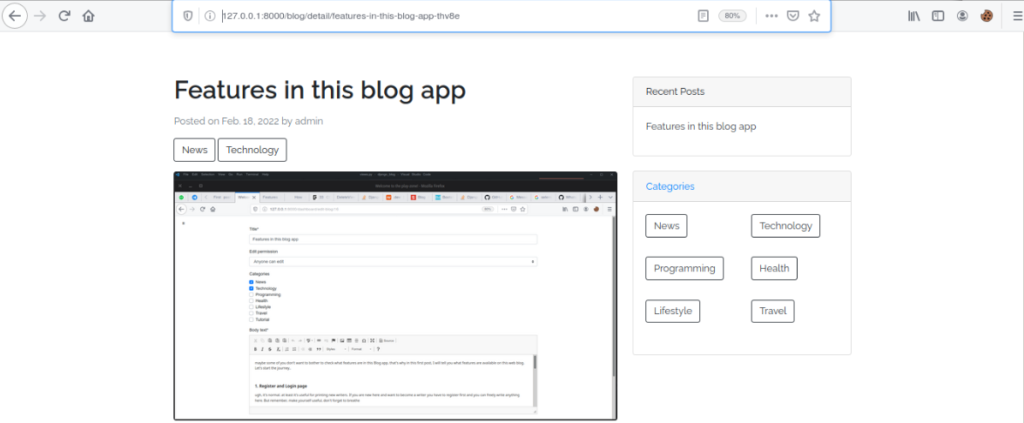
django-blog project github
django blog project source code
django blog template
django blog package
django cms
build a blog using django vue and graphql
django blog example
python django projects for final year
django blog app using python django github
django blog app using python django example
Post Views: 726
